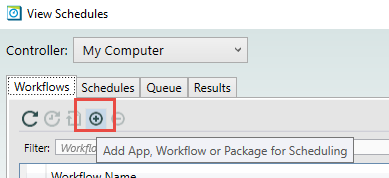Alteryx Server Discussions
Find answers, ask questions, and share expertise about Alteryx Server.- Community
- :
- Community
- :
- Participate
- :
- Discussions
- :
- Server
- :
- Schedule a packaged workflow
Schedule a packaged workflow
- Subscribe to RSS Feed
- Mark Topic as New
- Mark Topic as Read
- Float this Topic for Current User
- Bookmark
- Subscribe
- Mute
- Printer Friendly Page
- Mark as New
- Bookmark
- Subscribe
- Mute
- Subscribe to RSS Feed
- Permalink
- Notify Moderator
I have a workflow with some external macros included. I would like to be able to schedule this on our Alteryx server. After I exported the workflow and its external assets into a packaged workflow, I tried to then schedule the package. When I try to open the .yxzp it says 'The file you selected is an Alteryx Package. Do you want to import it?' I click Yes and it provides me with a dialog of the contents. I chose the file name to save the worfklow as. It then asks me if I would like to load the workflow, which returns me back to where I was right before I packaged everything up. If I try to schedule this workflow I immediately get the error message that it can't find the external asset, even though I just went through like 5 steps to ensure that it was packaged up. What am I missing?
How do I package a workflow and then schedule that packaged workflow so that the server has everything it needs to run successfully?
Solved! Go to Solution.
- Mark as New
- Bookmark
- Subscribe
- Mute
- Subscribe to RSS Feed
- Permalink
- Notify Moderator
Hi Eric,
Assuming all of the dependencies and assets are included in the package, if you go to Options - View Schedules you can directly add the .yxzp file to the scheduler by clicking the plus sign:
As shown above, that button allows you to manually add an App, Workflow, or Package for scheduling.
Note that the workflow package needs to be in a location where the Alteryx Server can access it (depending on run option selected). If the Server can't reach the location where the package is stored you may see an access issue or "cannot find" type of error.
If that option doesn't work you may want to contact support directly by sending an email to support@alteryx.com. If you do email in, please be sure to include screen shots of the error(s) you are seeing and if you can share it, the workflow itself.
Thanks,
Andrew
-
Administration
1 -
Alias Manager
28 -
Alteryx Designer
1 -
Alteryx Editions
3 -
AMP Engine
38 -
API
385 -
App Builder
18 -
Apps
298 -
Automating
1 -
Batch Macro
58 -
Best Practices
317 -
Bug
96 -
Chained App
96 -
Common Use Cases
131 -
Community
1 -
Connectors
157 -
Database Connection
336 -
Datasets
73 -
Developer
1 -
Developer Tools
133 -
Documentation
118 -
Download
96 -
Dynamic Processing
89 -
Email
81 -
Engine
42 -
Enterprise (Edition)
1 -
Error Message
415 -
Events
48 -
Gallery
1,419 -
In Database
73 -
Input
180 -
Installation
140 -
Interface Tools
180 -
Join
15 -
Licensing
71 -
Macros
149 -
Marketplace
4 -
MongoDB
262 -
Optimization
62 -
Output
273 -
Preparation
1 -
Publish
199 -
R Tool
20 -
Reporting
99 -
Resource
2 -
Run As
64 -
Run Command
102 -
Salesforce
35 -
Schedule
258 -
Scheduler
357 -
Search Feedback
1 -
Server
2,200 -
Settings
541 -
Setup & Configuration
1 -
Sharepoint
85 -
Spatial Analysis
14 -
Tableau
71 -
Tips and Tricks
232 -
Topic of Interest
49 -
Transformation
1 -
Updates
90 -
Upgrades
197 -
Workflow
600
- « Previous
- Next »