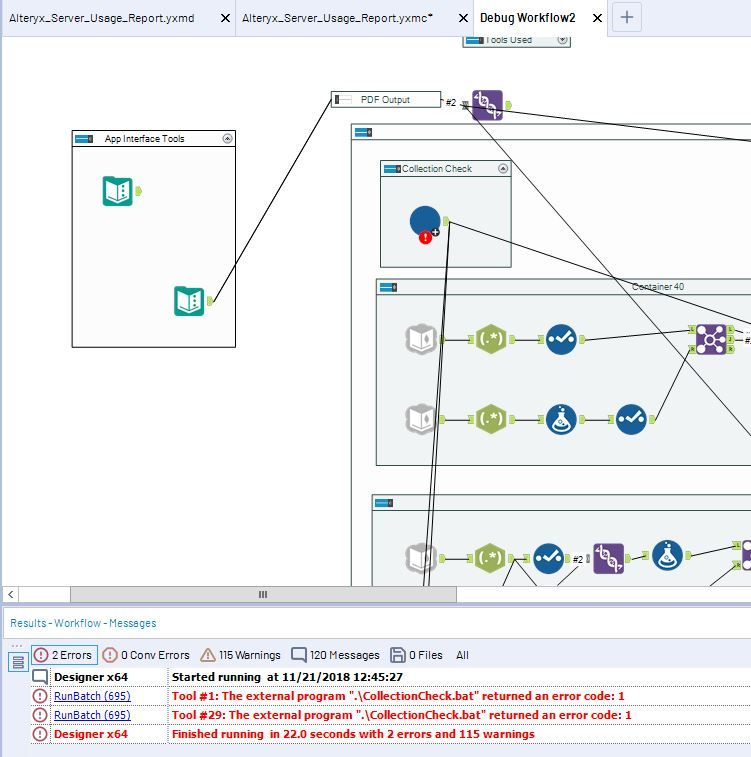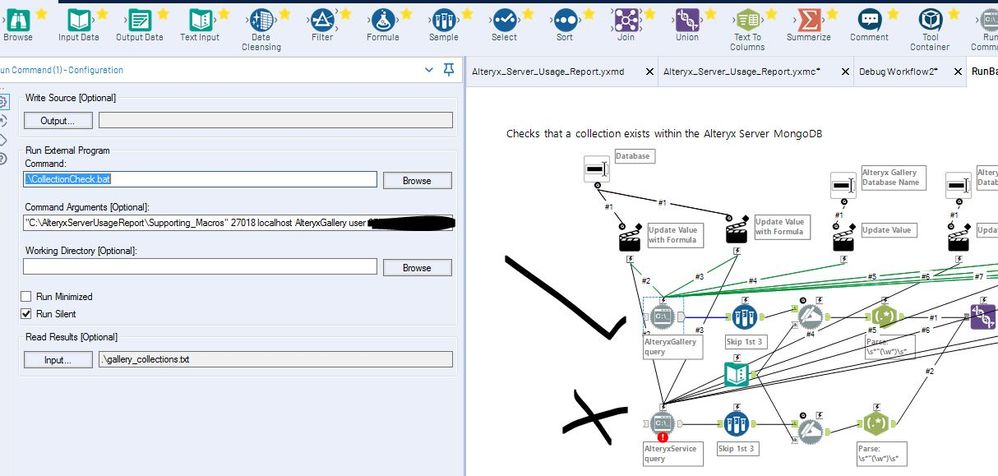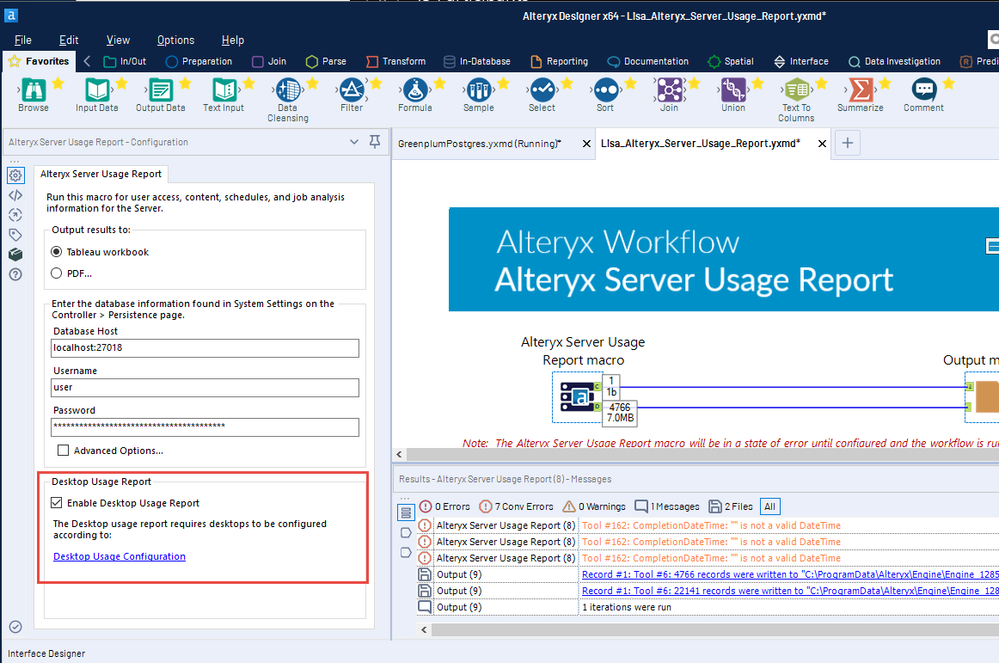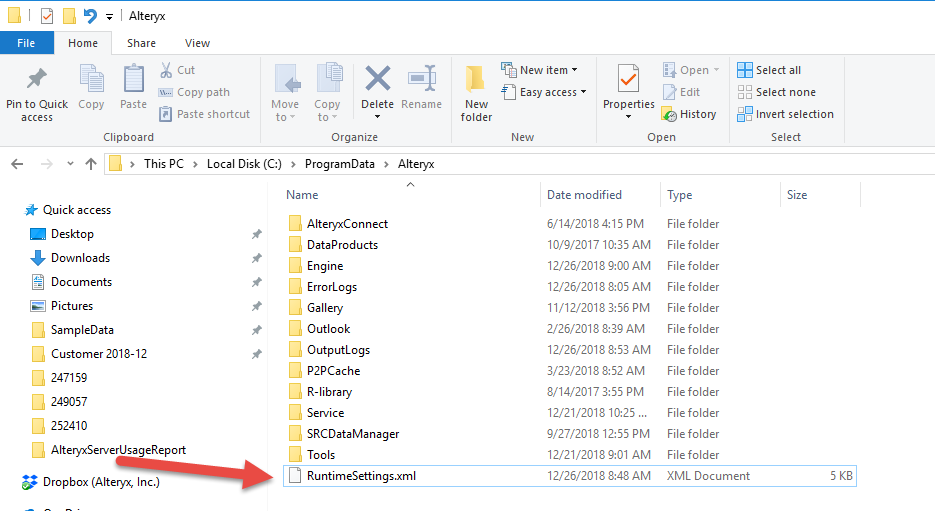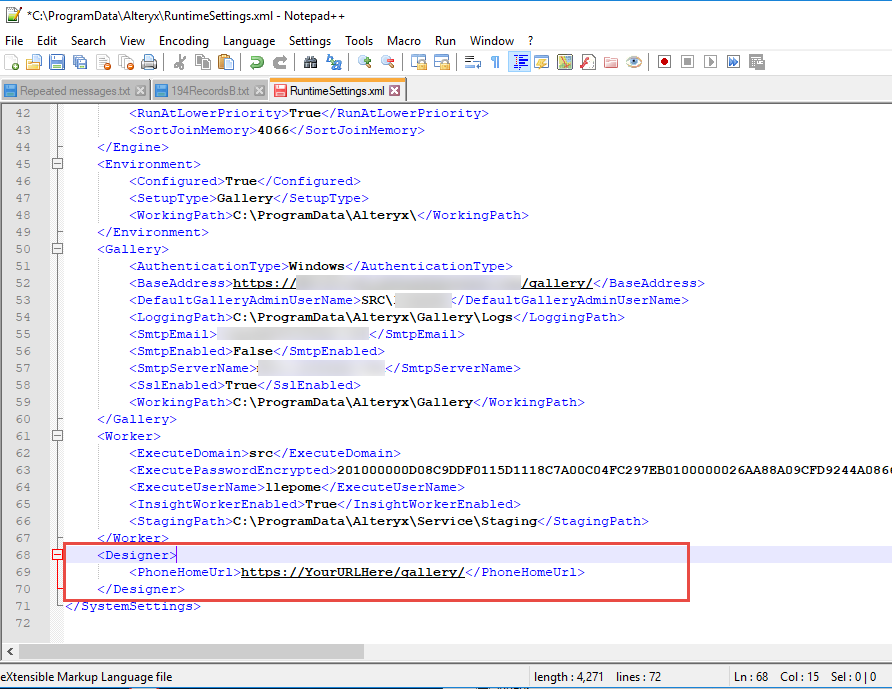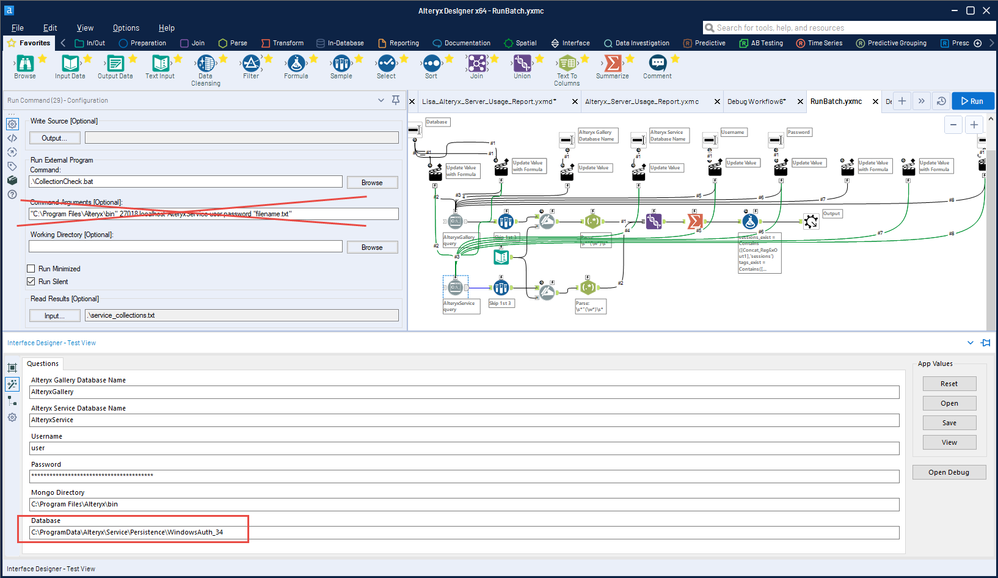Alteryx Server Discussions
Find answers, ask questions, and share expertise about Alteryx Server.- Community
- :
- Community
- :
- Participate
- :
- Discussions
- :
- Server
- :
- Re: Alteryx Server Usage Monitoring & Reporting
Re: Alteryx Server Usage Monitoring & Reporting
- Subscribe to RSS Feed
- Mark Topic as New
- Mark Topic as Read
- Float this Topic for Current User
- Bookmark
- Subscribe
- Mute
- Printer Friendly Page
- Mark as New
- Bookmark
- Subscribe
- Mute
- Subscribe to RSS Feed
- Permalink
- Notify Moderator
Just upgraded to Alteryx Server 2018.4. also downloaded latest alteryxserverusagereport.zip from download portal. I configured the tool correctly and I get a Tableau workbook with data, except for the last dashboard called 'Alteryx Server | Usage'. Looking at datasource behind the sheets in the viz, there are missing fields such a NewUsers, SerialNumber, ServerDataTime, StoppedUsers,tool_group, Count.
Looking at Alteryx_Server_Usage_Report.yxmc, the nested macro "RunBatch.yxmc" throws an error. Inside this macro the error seems to a batch file in the run command tool:
Error: RunBatch (695): Tool #1: The external program ".\CollectionCheck.bat" returned an error code: 1
Error: RunBatch (695): Tool #29: The external program ".\CollectionCheck.bat" returned an error code: 1
I was able to run my own batch file correctly and I see collection outputs.
Can you recommend a fix?
- Mark as New
- Bookmark
- Subscribe
- Mute
- Subscribe to RSS Feed
- Permalink
- Notify Moderator
Designer must be configured to send usage data to the server:
Does this resolve your issue?
- Mark as New
- Bookmark
- Subscribe
- Mute
- Subscribe to RSS Feed
- Permalink
- Notify Moderator
Thanks for the response but no, this doesn't resolve it. I am running this directly on the server. I wouldn't have to add 'localhost' would I?
I am able to run mongo with params from command line and get output but not when using this macro/bat.
- Mark as New
- Bookmark
- Subscribe
- Mute
- Subscribe to RSS Feed
- Permalink
- Notify Moderator
The error occurs because the "Enable Desktop Usage Report" checkbox is checked, but Designer has not sent usage data to the server to create the Collection the Usage Report uses.
Un-checking the check box or configuring a Designer to send usage data to the server should stop the error.
- Mark as New
- Bookmark
- Subscribe
- Mute
- Subscribe to RSS Feed
- Permalink
- Notify Moderator
Hi Angela,
We don't have that checkbox checked. See screenshots. Error is in Collection Check tool container which contains only one tool - the runbatch macro. This macro is fed by multiple interface tools but not the check box for 'Enable Desktop Usage Report'. IMHO, it has to be one the actions in this macro since I did get it to work by
hardcoding the command args in the top Run command tool (AlteryxGallery Query).
- Mark as New
- Bookmark
- Subscribe
- Mute
- Subscribe to RSS Feed
- Permalink
- Notify Moderator
Does anyone have a solution to this?
- Mark as New
- Bookmark
- Subscribe
- Mute
- Subscribe to RSS Feed
- Permalink
- Notify Moderator
You are correct that the "AlteryxServer | Usage" tab of the Tableau workbook is not populated. That tab refers only to usage from the Designer and won't be populated unless you have done all of the below.
I wasn't able to view your screenshot of the macro configuration in the workflow itself. That's what @AngelaO was referring to:
Any time that box is checked, you'll see an error if you have not already made the modification for Desktop Usage Configuration.
Make certain that you've either unchecked the box on the main macro configuration OR that you've configured the RuntimeSettings.xml as described on the help page that is linked above.
If you have not amended the RuntimeSettings.xml, reopened Designer, and run a workflow from there, you won't have any data in the "AlteryxServer | Usage" tab of the Tableau workbook.
Please note that the errors you're observing in the RunBatch.yxmc are because you did not set the debug values within your submacro, so it's still using the default values rather than pulling the correct path from the RuntimeSettings.xml as it would if you'd run it from the full workflow.
Principal Support Engineer -- Knowledge Management Coach
Alteryx, Inc.

- Mark as New
- Bookmark
- Subscribe
- Mute
- Subscribe to RSS Feed
- Permalink
- Notify Moderator
I ran into the same error and this helped (I also had to check the box for "Advanced options" in the usage macro) and left the default database names in there. Thanks @LisaL
- Mark as New
- Bookmark
- Subscribe
- Mute
- Subscribe to RSS Feed
- Permalink
- Notify Moderator
Picking this up again! ... and still can't get it to work...
I modified RuntimeSettings.xml and added PhoneHomeUrl like so
Quick question: is PhoneHomeUrl same as BaseAddress? see screenshot.
I also checked box for 'Enable Desktop Usage Report' so I should be good to go. I ran the yxmd (w/o errors) and checked the output but last tab in Tableau workbook is still not populated.
Any other thoughts or ideas?
Thanks,
Simon
- Mark as New
- Bookmark
- Subscribe
- Mute
- Subscribe to RSS Feed
- Permalink
- Notify Moderator
Ok after a lot of testing this worked.
<Designer>
<PhoneHomeUrl>http://localhost/gallery</PhoneHomeUrl>
</Designer>
-
Administration
1 -
Alias Manager
28 -
Alteryx Designer
1 -
Alteryx Editions
3 -
AMP Engine
38 -
API
385 -
App Builder
18 -
Apps
297 -
Automating
1 -
Batch Macro
58 -
Best Practices
317 -
Bug
96 -
Chained App
95 -
Common Use Cases
131 -
Community
1 -
Connectors
157 -
Database Connection
336 -
Datasets
73 -
Developer
1 -
Developer Tools
133 -
Documentation
118 -
Download
96 -
Dynamic Processing
89 -
Email
81 -
Engine
42 -
Enterprise (Edition)
1 -
Error Message
414 -
Events
48 -
Gallery
1,419 -
In Database
73 -
Input
179 -
Installation
140 -
Interface Tools
179 -
Join
15 -
Licensing
71 -
Macros
149 -
Marketplace
4 -
MongoDB
262 -
Optimization
62 -
Output
273 -
Preparation
1 -
Publish
199 -
R Tool
20 -
Reporting
99 -
Resource
2 -
Run As
64 -
Run Command
102 -
Salesforce
35 -
Schedule
258 -
Scheduler
357 -
Search Feedback
1 -
Server
2,198 -
Settings
541 -
Setup & Configuration
1 -
Sharepoint
85 -
Spatial Analysis
14 -
Tableau
71 -
Tips and Tricks
232 -
Topic of Interest
49 -
Transformation
1 -
Updates
89 -
Upgrades
195 -
Workflow
600
- « Previous
- Next »