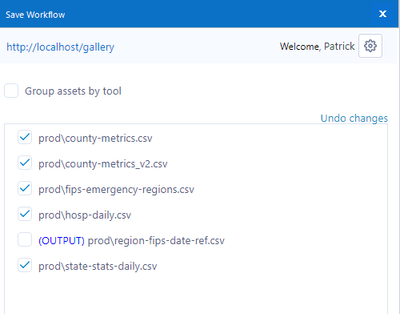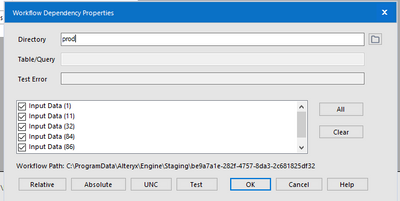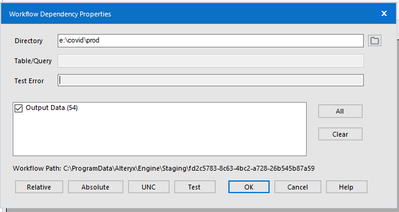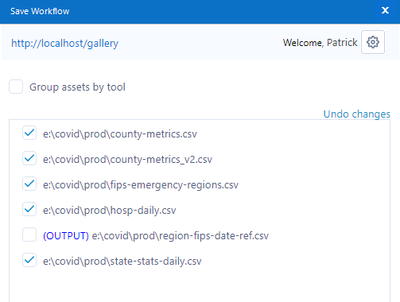Alteryx Server Discussions
Find answers, ask questions, and share expertise about Alteryx Server.- Community
- :
- Community
- :
- Participate
- :
- Discussions
- :
- Server
- :
- Re: Outputting multiple files from an app
Outputting multiple files from an app
- Subscribe to RSS Feed
- Mark Topic as New
- Mark Topic as Read
- Float this Topic for Current User
- Bookmark
- Subscribe
- Mute
- Printer Friendly Page
- Mark as New
- Bookmark
- Subscribe
- Mute
- Subscribe to RSS Feed
- Permalink
- Notify Moderator
Hi!
I am about to publish an app to a server that will create three files as outputs but one of those files could be created a large number of times. I have configured the one Output Data tool and two Render tools to point to a particular placeholder file that is already in place. Where the one file is to be created a large number of times, it will be suffixed by data within the data.
However, on testing it, the 'Finished' screen requires the user to individually download each file and no files are actually saved in the specified file locations.
Does anyone have any suggestions on why this is the case?
Thanks
Chris
- Mark as New
- Bookmark
- Subscribe
- Mute
- Subscribe to RSS Feed
- Permalink
- Notify Moderator
Hey @ChrisPayne153 .
I'd have to see the full output path and way you're posting it to the Gallery to be certain; but it sounds like the output path is the issue.
Are you using the full UNC location for the files to be saved?
- Mark as New
- Bookmark
- Subscribe
- Mute
- Subscribe to RSS Feed
- Permalink
- Notify Moderator
Hi Patrick
Thanks for your response.
The full output path is E:\Alteryx Server\WorkflowData\Bespoke Pricing\Reconciliations\Reconciliation Outputs\Reconciliation - .xlsx with a variable appended to the filename.
You seem to be correct, it must be something to do with how I am uploading it as I had to make an adjustment and the outputs saved correctly once. However, i didn't realise this was the case until after a further adjustment had been made, and it no longer saves the outputs to the designated folder. Do you have any pointers on what I could check?
We are hosting the apps through a Virtual Machine and so I am unable to use a UNC as the source folder is local to the VM.
Thanks
Chris
- Mark as New
- Bookmark
- Subscribe
- Mute
- Subscribe to RSS Feed
- Permalink
- Notify Moderator
Are you uploading a packaged workflow or saving to the Gallery from the Desktop?
If you're saving from Desktop check out the options when you save as for "workflow assets".
Same thing when you're exporting the package.
The output files shouldn't be checked as an asset.
You can still make this work in a VM. Just make sure you have a known path to work with that will exist on the VM.
- Mark as New
- Bookmark
- Subscribe
- Mute
- Subscribe to RSS Feed
- Permalink
- Notify Moderator
Hi Patrick
I am saving to the Gallery from the Desktop. If i uncheck each output as an asset, I receive errors (FileResourceHandler::EnsureBaseDirExists: Cannot create target directory...) but if i leave them as checked, each output path is altered with one example being '_externals\2\Reconciliation - .xlsx'.
I have used the UNC and there was no difference i.e. it still did output the files in the specified folder.
I am hopeful that the 'externals\2' may be a clue as i have read quite a few posts on this but am yet to find a solution. Do you have any thoughts?
Thanks
Chris
- Mark as New
- Bookmark
- Subscribe
- Mute
- Subscribe to RSS Feed
- Permalink
- Notify Moderator
The location '_externals\2' is a relative path used in the packaging of the workflow.
It's like if you were to create a zip file containing your workflow and added folders for examples of the outputs within the zip file - that's where _externals exists. It's just a working directory.
When you look at the assets window, does it have the drive letter listed for all of the files or does it look like this where it starts with just the folder?
And then if you are in the workflow and go to Options -> Advanced Options -> Workflow Dependencies does it list the ProgramData as the file location?
If it does, then change the output path back to the correct location and go through the save process making sure that any asset with (OUTPUT) in front of it is unchecked.
I just walked through this on my server and it exactly replicated and solved the issue you're facing.
If that still doesn't work for you, send me a private message. It's likely a setting on your machine.
-
Administration
1 -
Alias Manager
28 -
Alteryx Designer
1 -
Alteryx Editions
3 -
AMP Engine
38 -
API
385 -
App Builder
18 -
Apps
297 -
Automating
1 -
Batch Macro
58 -
Best Practices
317 -
Bug
96 -
Chained App
95 -
Common Use Cases
131 -
Community
1 -
Connectors
157 -
Database Connection
336 -
Datasets
73 -
Developer
1 -
Developer Tools
133 -
Documentation
118 -
Download
96 -
Dynamic Processing
89 -
Email
81 -
Engine
42 -
Enterprise (Edition)
1 -
Error Message
414 -
Events
48 -
Gallery
1,419 -
In Database
73 -
Input
179 -
Installation
140 -
Interface Tools
179 -
Join
15 -
Licensing
71 -
Macros
149 -
Marketplace
4 -
MongoDB
262 -
Optimization
62 -
Output
273 -
Preparation
1 -
Publish
199 -
R Tool
20 -
Reporting
99 -
Resource
2 -
Run As
64 -
Run Command
102 -
Salesforce
35 -
Schedule
258 -
Scheduler
357 -
Search Feedback
1 -
Server
2,198 -
Settings
541 -
Setup & Configuration
1 -
Sharepoint
85 -
Spatial Analysis
14 -
Tableau
71 -
Tips and Tricks
232 -
Topic of Interest
49 -
Transformation
1 -
Updates
89 -
Upgrades
195 -
Workflow
600
- « Previous
- Next »