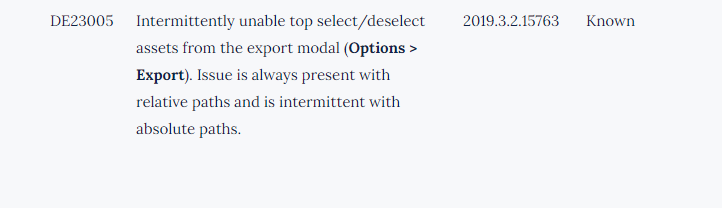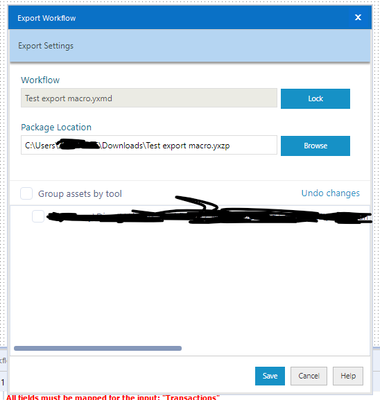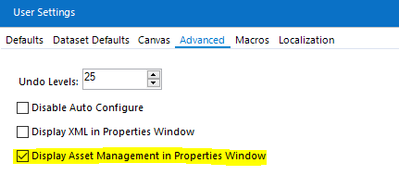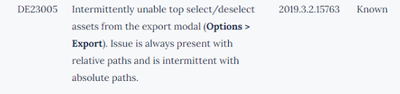Alteryx Server Discussions
Find answers, ask questions, and share expertise about Alteryx Server.- Community
- :
- Community
- :
- Participate
- :
- Discussions
- :
- Server
- :
- Re: Macro path changed from Absolute to External
Macro path changed from Absolute to External
- Subscribe to RSS Feed
- Mark Topic as New
- Mark Topic as Read
- Float this Topic for Current User
- Bookmark
- Subscribe
- Mute
- Printer Friendly Page
- Mark as New
- Bookmark
- Subscribe
- Mute
- Subscribe to RSS Feed
- Permalink
- Notify Moderator
Hi All,
I'm seeing an issue while publishing into Gallery from Designer. "Absolute Path" of the Macros used in the workflow are changed "_externals\1\<macro_name>".
I made sure, workflow path is absolute. but still gets changed to externals path.
This change only happens to Macros used in the workflow, not to input files.
Server was recently upgraded to 2020.4. we haven't encountered such issues before. Please help!
Regards
Arun
Solved! Go to Solution.
- Mark as New
- Bookmark
- Subscribe
- Mute
- Subscribe to RSS Feed
- Permalink
- Notify Moderator
@Arun_pep When you save to the gallery, you'll want to click on workflow options and then manage workflow assets. You'll then want to make sure that the box isn't checked so it doesn't get packaged.
- Mark as New
- Bookmark
- Subscribe
- Mute
- Subscribe to RSS Feed
- Permalink
- Notify Moderator
Thank you Patrick_digan.Yes, I made sure of that as well. Manage workflow asset didn't cause the issue
I tried few things to debug (if it will help to understand)
Approach 1
I just published a dummy new workflow with Macros on it to Gallery. It worked as expected(Absolute path didn't get changed)
Approach 2
Tried to delete the Macro in existing workflow and re-insert it again. still we have the issue(changing from Absolute path to externals path)
- Mark as New
- Bookmark
- Subscribe
- Mute
- Subscribe to RSS Feed
- Permalink
- Notify Moderator
@Arun_pep bummer. what version of designer are you using? 2019.3 had a bug awhile back that sounds exactly like what you're describing. I'll look it up and edit this post. And does the same problem happen when you export to yxzp (options >> export workflow). since the yxzp is just a fancy zip, you can just change the yxzp to zip and open the file to see if it's putting the macro in an externals folder.
- Mark as New
- Bookmark
- Subscribe
- Mute
- Subscribe to RSS Feed
- Permalink
- Notify Moderator
@Arun_pep Your issue sounds like bug DE23005 and I think it was present in all versions of 2019.3 and fixed in 2019.4.
and here was my notes at the time. You could turn on the advanced settings for asset management and see if your macro is being auto-detected or not: I have 2019.3 installed and it looks like saving to the gallery/exporting workflows is having an issue with packaging assets. Basically whether it's auto-detected or not overrides your selection when exporting/saving. There is an advanced user setting to display the asset management if you need. If it's auto-detected in the input tool (which happens for local files\network files) then it will always be packaged even if you uncheck it in the export/save dialog. If it's not auto-detected in the input tool (which happens for UNC and relative references) then it will never be packaged even if you uncheck it in the export/save dialog.
- Mark as New
- Bookmark
- Subscribe
- Mute
- Subscribe to RSS Feed
- Permalink
- Notify Moderator
Yes Correct. It's putting the Macros inside externals folder when I exported it.
I'm using 2020.4 designer as of now.
It was upgraded recently like a month back. Existing workflow was originally created in 2019.4.
now making changes to it with 2020.4
we never saw such issues with 2019.4
- Mark as New
- Bookmark
- Subscribe
- Mute
- Subscribe to RSS Feed
- Permalink
- Notify Moderator
@Arun_pep huh well I'm quite puzzled. I'll just include some screen shots here but what seemingly is working on my side isn't on yours for some reason.
When I export the workflow, I uncheck the box for my macro:
Then when I open the yxzp with 7zip, I can confirm that my macros isn't being packaged:
- Mark as New
- Bookmark
- Subscribe
- Mute
- Subscribe to RSS Feed
- Permalink
- Notify Moderator
It's true that macros aren't being packaged when I did export for test workflow I created.
but it does gets packaged for an existing workflow after making some changes.
At this point, I don't know if it's happens to all the workflows. I will reach out to broader team and research further. Thank you for your responses and valuable information. it has been very helpful
I will post back once I find the reason for this behavior.
Regards
Arun
- Mark as New
- Bookmark
- Subscribe
- Mute
- Subscribe to RSS Feed
- Permalink
- Notify Moderator
We have found a way to resolve the issue. Please follow the below steps
Step 1: check highlighted property in Options->User Settings->Edit User Settings as below
Step 2: Manage the assets of Macro tool. New tab will be available in configuration now. Un-check all the rows. By doing this, Alteryx won’t package these Macros while deploying to Gallery/Export it
All the Macros that have similar issues can be configured this way to avoid the issue
After doing Step 1 and 2. We are good to deploy the workflow to Gallery/Export as usual
Additional Notes
So is it a bug in latest version
Yes and No (just my perspective). The override steps does work fine when we tried creating sample workflow in 2020.4. but it appears, it doesn’t work well when the workflow was initially built in previous version(don’t know if it’s specific to any version). May be, the workflows that were built in this 2019.3 are having issues(just an assumption)
Regards
Arun
-
Administration
1 -
Alias Manager
28 -
Alteryx Designer
1 -
Alteryx Editions
3 -
AMP Engine
38 -
API
385 -
App Builder
18 -
Apps
297 -
Automating
1 -
Batch Macro
58 -
Best Practices
317 -
Bug
96 -
Chained App
95 -
Common Use Cases
131 -
Community
1 -
Connectors
157 -
Database Connection
336 -
Datasets
73 -
Developer
1 -
Developer Tools
133 -
Documentation
118 -
Download
96 -
Dynamic Processing
89 -
Email
81 -
Engine
42 -
Enterprise (Edition)
1 -
Error Message
415 -
Events
48 -
Gallery
1,419 -
In Database
73 -
Input
179 -
Installation
140 -
Interface Tools
179 -
Join
15 -
Licensing
71 -
Macros
149 -
Marketplace
4 -
MongoDB
262 -
Optimization
62 -
Output
273 -
Preparation
1 -
Publish
199 -
R Tool
20 -
Reporting
99 -
Resource
2 -
Run As
64 -
Run Command
102 -
Salesforce
35 -
Schedule
258 -
Scheduler
357 -
Search Feedback
1 -
Server
2,198 -
Settings
541 -
Setup & Configuration
1 -
Sharepoint
85 -
Spatial Analysis
14 -
Tableau
71 -
Tips and Tricks
232 -
Topic of Interest
49 -
Transformation
1 -
Updates
90 -
Upgrades
196 -
Workflow
600
- « Previous
- Next »