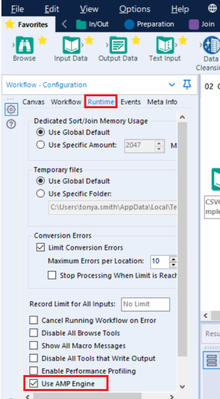Alteryx Server Discussions
Find answers, ask questions, and share expertise about Alteryx Server.- Community
- :
- Community
- :
- Participate
- :
- Discussions
- :
- Server
- :
- Re: How is the engine chosen for a particular work...
How is the engine chosen for a particular workflow
- Subscribe to RSS Feed
- Mark Topic as New
- Mark Topic as Read
- Float this Topic for Current User
- Bookmark
- Subscribe
- Mute
- Printer Friendly Page
- Mark as New
- Bookmark
- Subscribe
- Mute
- Subscribe to RSS Feed
- Permalink
- Notify Moderator
Hi,
We are upgrading to 2022.1 and I need to understand more about the changes to the Engine options.
I understand the server documentation (I think) and the options available for each server node. What I am failing to find out is what controls the choice of engine for each workflow and how that may, or may not, change with the upgrade i.e. which engine will be chosen for any particular workflow.
Previously I don't /think/ that we had any workflows that needed the AMP engine, so initially I selected Original only for our 2022.1 UAT system, however I am now being asked to switch AMP on because of a specific requirement for Exchange online tools.
I don't fully understand the implications of this change now that AMP on is a "default" in 2022.1
e.g.
If a workflow ran on the Original engine before the upgrade will it definitely continue to run on the Original engine afterwards i.e. do we need to do anything to ensure that workflows continue to run as they have previously using the Original engine?
If we have a workflow running in Production (on 2020.4) which is running on the Original engine and a developer publishes a copy fresh to our UAT (on 2022.1) do they need to do something to force it to run on the Original engine i.e. in order to make the test run on the same engine as currently in Prod?
Apologies if this is RTFM but since we haven't used the AMP engine before I'm really not clear on the documentation in this area and I can't see it linked from the server docs.
Regards,
Paul
Solved! Go to Solution.
- Labels:
-
AMP Engine
-
Server
-
Settings
-
Workflow
- Mark as New
- Bookmark
- Subscribe
- Mute
- Subscribe to RSS Feed
- Permalink
- Notify Moderator
Hello @Paul_Holden ,
Thanks for your interest in AMP. With 2022.1 AMP was made the default for NEW workflows that users are building in 2022.1.
To answer your 2 specific questions:
If a workflow ran on the Original engine before the upgrade will it definitely continue to run on the Original engine afterwards i.e. do we need to do anything to ensure that workflows continue to run as they have previously using the Original engine? workflows would continue to run with whatever Engine setting the workflow was saved with.
If we have a workflow running in Production (on 2020.4) which is running on the Original engine and a developer publishes a copy fresh to our UAT (on 2022.1) do they need to do something to force it to run on the Original engine i.e. in order to make the test run on the same engine as currently in Prod? Nothing additional is needed, the workflow will always run respecting the Engine setting specified in the workflow. Before 2022.1 the "Use AMP Engine" checkbox was not checked by default, so if a user went in and checked that and saved the workflow they could have AMP enabled.
In all supported versions prior to 2022.1, users can enable AMP by checking the "Use AMP Engine" checkbox in the Workflow Configuration - Runtime settings tab.
When you save a workflow with "Use AMP Engine" enabled, it will run with AMP anytime it is run unless that setting is changed.
For Server it will attempt to run with AMP, but if the Server does not support AMP then users will receive an error and either the workflow needs to be saved without AMP enabled or the Server Admin needs to enable AMP on the Server Instance.
Here are some docs about Server settings related to AMP:
https://help.alteryx.com/current/server/controller#configuration
https://help.alteryx.com/current/server/worker
https://help.alteryx.com/current/server/engine
https://help.alteryx.com/20221/server/amp-engine-best-practices
If you are going to migrate workflows that were previously built using the original Engine to AMP Engine, you may find the Engine Compatibility Mode helpful - this maintains the record order of the original Engine by using the same sort method. There is a slight performance cost, but AMP should still perform faster than the original Engine.
Here are the 2022.1 Release notes: https://help.alteryx.com/release-notes/designer/designer-20221-release-notes
And explanation of the change to have AMP as the default Engine for new workflows details:
AMP as Default Engine
AMP is now the default Engine for any new workflows you create. However, you can still choose the engine for your workflows via the workflow-level setting. Go to the Workflow - Configuration pane in Designer and select the Runtime tab. Next, enable or disable the Use AMP Engine check box to make your engine selection.
Please note that when you launch the 22.1 version of Designer, you’ll be greeted with a pop-up to notify you that AMP is the default for new workflows. You can then select to not show the message again if you choose.
Alteryx Multi-threaded Processing (AMP) is a new architecture of Alteryx Engine, designed to work with larger volumes of data at a higher velocity. To learn more about the AMP Engine, as well as the differences between the original engine and AMP, visit these resources:
AMP Engine supports Standard, Iterative, and Batch Macros. In addition, over 85 tools have been converted to run with AMP. Tools that haven’t been converted will automatically use the original Engine.
Field Limit for Input and Output Data with Original Engine and AMP
For Input and Output data, there is now a 32,000 upper limit of fields per record for both the original Engine and AMP.
- When read/write data is less than or equal to 32,000 fields, a valid workflow runs successfully.
- When read/write data exceeds 32,000 fields, an error is returned on a workflow run to indicate that the max number of fields was exceeded: "Error - Number of fields is larger than the 32,000 limit. Please reduce the number of fields."
AMP Grouping Framework Changes
The grouping framework on AMP Engine has been changed to behave similarly to the original Engine. This affects the Summarize, Join, and Join Multiple tools.
Sr. Product Manager, Adoption & Expansion
- Mark as New
- Bookmark
- Subscribe
- Mute
- Subscribe to RSS Feed
- Permalink
- Notify Moderator
@TonyaS thank you so much for the most complete answer to a question I think I have ever seen on a community board.
One thing that I missed originally that I'll call out is that as well as setting "Engine:" in Engine > General to "Both Engines" you do need to also check the "Engine: Enable AMP Engine" box in Controller > General
That's down to me not checking all the documentation correctly but I /think/ it is an easy one to miss initially.
Thanks again,
Paul
-
Administration
1 -
Alias Manager
28 -
Alteryx Designer
1 -
Alteryx Editions
3 -
AMP Engine
38 -
API
386 -
App Builder
18 -
Apps
299 -
Automating
1 -
Batch Macro
58 -
Best Practices
317 -
Bug
96 -
Chained App
96 -
Common Use Cases
131 -
Community
1 -
Connectors
157 -
Database Connection
336 -
Datasets
73 -
Developer
1 -
Developer Tools
133 -
Documentation
118 -
Download
96 -
Dynamic Processing
89 -
Email
81 -
Engine
42 -
Enterprise (Edition)
1 -
Error Message
415 -
Events
48 -
Gallery
1,420 -
In Database
73 -
Input
180 -
Installation
140 -
Interface Tools
180 -
Join
15 -
Licensing
71 -
Macros
149 -
Marketplace
4 -
MongoDB
262 -
Optimization
62 -
Output
273 -
Preparation
1 -
Publish
199 -
R Tool
20 -
Reporting
99 -
Resource
2 -
Run As
64 -
Run Command
102 -
Salesforce
35 -
Schedule
258 -
Scheduler
357 -
Search Feedback
1 -
Server
2,201 -
Settings
541 -
Setup & Configuration
1 -
Sharepoint
85 -
Spatial Analysis
14 -
Tableau
71 -
Tips and Tricks
232 -
Topic of Interest
49 -
Transformation
1 -
Updates
90 -
Upgrades
197 -
Workflow
600
- « Previous
- Next »