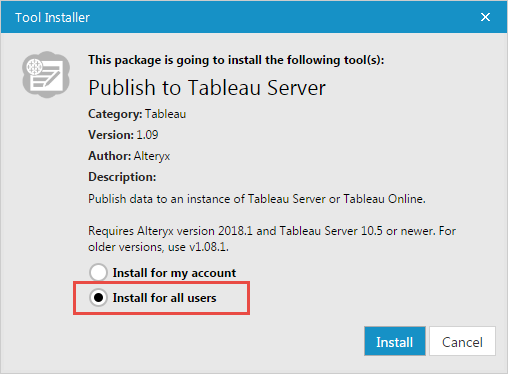Alteryx Server Discussions
Find answers, ask questions, and share expertise about Alteryx Server.- Community
- :
- Community
- :
- Participate
- :
- Discussions
- :
- Server
- :
- Re: HELP!!: Migrating Alteryx workflows From Desig...
HELP!!: Migrating Alteryx workflows From Designer to Server
- Subscribe to RSS Feed
- Mark Topic as New
- Mark Topic as Read
- Float this Topic for Current User
- Bookmark
- Subscribe
- Mute
- Printer Friendly Page
- Mark as New
- Bookmark
- Subscribe
- Mute
- Subscribe to RSS Feed
- Permalink
- Notify Moderator
Does anyone have a good compendium of moving workflows from Alteryx designer to run on the alteryx server?
I'm finding a current migration of content rather frustrating with all the Error SQLDriverConnect:[Microsoft][ODBC] Datasource name not found and not default river installed. Why does this happen even though we are using the Alteryx's gallery's connection to connect to the data? I got the admin to setup the connection with the same DSN name and credentials from the server and I built a workflow using that but get an error publishing even that.
I've seen some documentation that points to making an indbc file for the connection but found no instructions on how to create this and don't seem to find anything on the youtube channel either.
Then there's the macro not found issue for publishing to Tableau Server using the macro.
Not being the admin of the server does not help wither so my ask is are there any recommended articles or blogs that talk about the typical hurdles to migrating workflows from desktop to server?
The server is 11.7 same as designer
- Mark as New
- Bookmark
- Subscribe
- Mute
- Subscribe to RSS Feed
- Permalink
- Notify Moderator
For the DSN issue:
Is this an In-DB connection or regular input?
Is the DSN set up in ODBC manager exactly the same as well? Same driver version?
For the macro issue: was the macro installed on the server the same way it was on your machine? Is this an app or scheduled workflow?
- Mark as New
- Bookmark
- Subscribe
- Mute
- Subscribe to RSS Feed
- Permalink
- Notify Moderator
Hi @wale_ilori
Another thing to consider, if using database connections made through the Gallery, also make sure that the Gallery Connection(s) is also shared with the Run As User.
As for the Publish to Tableau Server macro if you are able to log on/remote desktop to the server or Have your Admin go out to the Alteryx Public Gallery, sign in and donwnload the 'Publish to Tableau Server' macro. Follow the instructions on the page to download the macro and ensure the correct version of the macro is downloded for the version of Alteryx being used.
If using Chrome the file should download as a .yxi. We've seen if using Internet Explorer the file may download as a .zip. If you get a .zip file rename the resulting downloaded file so that it has a .yxi extension. Then double click the file to install the macro. Ensure that the option for 'Install for All users' is selected, as this is the recommended option when installing the macro on a Server environment. Installing a .yxi tool for all users makes it easier for users to schedule workflows and run workflows from the Gallery. This should resolve the issue related to macro not found. Take a look here for more info on the .yxi installation file type.
Manager, Technical Account Management
Alteryx, Inc.

-
Administration
1 -
Alias Manager
28 -
Alteryx Designer
1 -
Alteryx Editions
3 -
AMP Engine
38 -
API
385 -
App Builder
18 -
Apps
297 -
Automating
1 -
Batch Macro
58 -
Best Practices
317 -
Bug
96 -
Chained App
95 -
Common Use Cases
131 -
Community
1 -
Connectors
157 -
Database Connection
336 -
Datasets
73 -
Developer
1 -
Developer Tools
133 -
Documentation
118 -
Download
96 -
Dynamic Processing
89 -
Email
81 -
Engine
42 -
Enterprise (Edition)
1 -
Error Message
415 -
Events
48 -
Gallery
1,419 -
In Database
73 -
Input
179 -
Installation
140 -
Interface Tools
179 -
Join
15 -
Licensing
71 -
Macros
149 -
Marketplace
4 -
MongoDB
262 -
Optimization
62 -
Output
273 -
Preparation
1 -
Publish
199 -
R Tool
20 -
Reporting
99 -
Resource
2 -
Run As
64 -
Run Command
102 -
Salesforce
35 -
Schedule
258 -
Scheduler
357 -
Search Feedback
1 -
Server
2,198 -
Settings
541 -
Setup & Configuration
1 -
Sharepoint
85 -
Spatial Analysis
14 -
Tableau
71 -
Tips and Tricks
232 -
Topic of Interest
49 -
Transformation
1 -
Updates
90 -
Upgrades
196 -
Workflow
600
- « Previous
- Next »