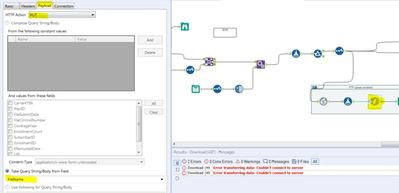Alteryx Server Discussions
Find answers, ask questions, and share expertise about Alteryx Server.- Community
- :
- Community
- :
- Participate
- :
- Discussions
- :
- Server
- :
- Re: Error upon upload to FTP
Error upon upload to FTP
- Subscribe to RSS Feed
- Mark Topic as New
- Mark Topic as Read
- Float this Topic for Current User
- Bookmark
- Subscribe
- Mute
- Printer Friendly Page
- Mark as New
- Bookmark
- Subscribe
- Mute
- Subscribe to RSS Feed
- Permalink
- Notify Moderator
Hi Team,
I followed this link to upload my file to an ftp server. But, I keep getting this error in the download tool "Error transferring data: Couldn't connect to server".
https://community.alteryx.com/t5/Alteryx-Knowledge-Base/File-Transfer-Protocol-FTP-Upload/ta-p/19769
Here are a few screenshots to show that everything is exactly the same as the link. I've triple checked my login/pw. The container with the SharePoint and Browse works great and exports to SharePoint perfectly the way I want in .csv. Also, I've logged in to the test ftp location manually to make sure it exists. Also, I was getting a string limit error in the formula tool. So, I changed it from 64 to 256, and still got an error. I'm missing something and hope you can help.
Overall: Bird'd eye view of Workflow
FileName:
Blob Field:
URL:
Download tool showing Basic Tab/Payload tab/Connection tabs.
- Labels:
-
Topic of Interest
- Mark as New
- Bookmark
- Subscribe
- Mute
- Subscribe to RSS Feed
- Permalink
- Notify Moderator
Hi @Kristin
Couple of quick ideas:
- Have you tried copying your blob convert and download tools into another workflow and uploading a random test file? This will help identify if it's the file itself or the configuration of the download tool that's causing the issue.
- This might be nothing but I notice that your filenames have dots in them. Have you tried removing these?
Cheers
- Mark as New
- Bookmark
- Subscribe
- Mute
- Subscribe to RSS Feed
- Permalink
- Notify Moderator
Hi Jaime,
Thanks for your response. I figured out the reason I'm getting an error. It's SFTP. I confirmed this morning it's not FTP.
But, now I have to figure out how to get all 8 files up from the folder. It seemed to only pull in one file. Do you know the tweak required to make it dynamic? I tried to put a asterisk but that failed. If I don't hear back, I'll assume I need to start a new thread.
Thanks!
Kristin Benbow
-
Administration
1 -
Alias Manager
28 -
Alteryx Designer
1 -
Alteryx Editions
3 -
AMP Engine
38 -
API
385 -
App Builder
18 -
Apps
297 -
Automating
1 -
Batch Macro
58 -
Best Practices
317 -
Bug
96 -
Chained App
95 -
Common Use Cases
131 -
Community
1 -
Connectors
157 -
Database Connection
336 -
Datasets
73 -
Developer
1 -
Developer Tools
133 -
Documentation
118 -
Download
96 -
Dynamic Processing
89 -
Email
81 -
Engine
42 -
Enterprise (Edition)
1 -
Error Message
414 -
Events
48 -
Gallery
1,419 -
In Database
73 -
Input
179 -
Installation
140 -
Interface Tools
179 -
Join
15 -
Licensing
71 -
Macros
149 -
Marketplace
4 -
MongoDB
262 -
Optimization
62 -
Output
273 -
Preparation
1 -
Publish
199 -
R Tool
20 -
Reporting
99 -
Resource
2 -
Run As
64 -
Run Command
102 -
Salesforce
35 -
Schedule
258 -
Scheduler
357 -
Search Feedback
1 -
Server
2,198 -
Settings
541 -
Setup & Configuration
1 -
Sharepoint
85 -
Spatial Analysis
14 -
Tableau
71 -
Tips and Tricks
232 -
Topic of Interest
49 -
Transformation
1 -
Updates
89 -
Upgrades
195 -
Workflow
600
- « Previous
- Next »