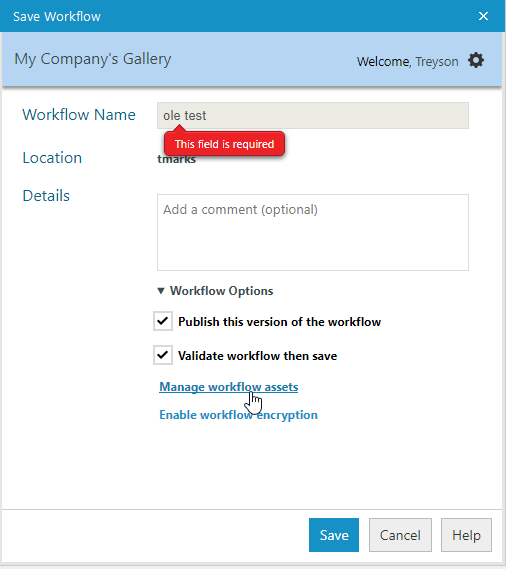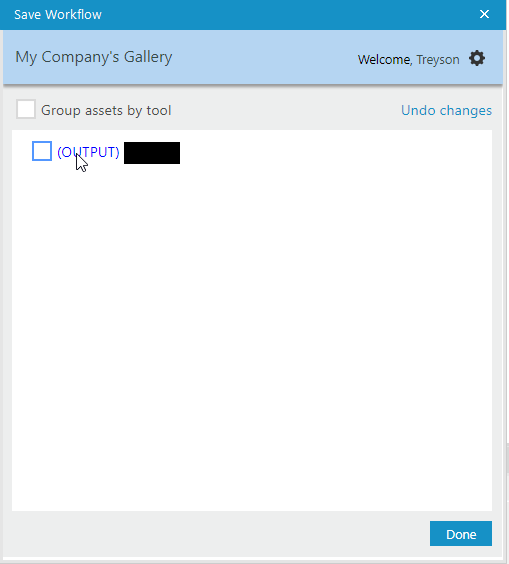Alteryx Server Discussions
Find answers, ask questions, and share expertise about Alteryx Server.- Community
- :
- Community
- :
- Participate
- :
- Discussions
- :
- Server
- :
- Re: Error running module in gallery
Error running module in gallery
- Subscribe to RSS Feed
- Mark Topic as New
- Mark Topic as Read
- Float this Topic for Current User
- Bookmark
- Subscribe
- Mute
- Printer Friendly Page
- Mark as New
- Bookmark
- Subscribe
- Mute
- Subscribe to RSS Feed
- Permalink
- Notify Moderator
Hi everyone,
has anyone encountered this error: Internal Error: Invalid parameter detected in function (null). File: (null) Line: 0 Expression: (null)
The workflow is running fine in Alteryx but when it is uploaded to the gallery, it produces that error.
I appreciate the response. Thank you
Solved! Go to Solution.
- Labels:
-
Gallery
- Mark as New
- Bookmark
- Subscribe
- Mute
- Subscribe to RSS Feed
- Permalink
- Notify Moderator
@digitalmemo Where is the source file which the workflow uses located?
- Mark as New
- Bookmark
- Subscribe
- Mute
- Subscribe to RSS Feed
- Permalink
- Notify Moderator
Source file is in our network storage. From there I upload it to our gallery then when I am doing a test run from the gallery then that is the error i encounter.
- Mark as New
- Bookmark
- Subscribe
- Mute
- Subscribe to RSS Feed
- Permalink
- Notify Moderator
Does the service account running the Gallery have access to that share?
If you don't know, check with whomever set up your server.
- Mark as New
- Bookmark
- Subscribe
- Mute
- Subscribe to RSS Feed
- Permalink
- Notify Moderator
I was getting that same error and it was a really weird/wild ride trying to debug. Let me run you through what we saw and you can let me know if its a similar thing.
- The workflow would not pass validation when publishing to the gallery
- The workflow would show this error when trying to run from the gallery
- The workflow would run correctly if we were scheduling on the server.
- The workflow used OLE connections to a SQL Server
- The workflow used a gallery connection string.
What we found, is that our connection string was over 210 characters long, which I guess created a perfect storm for the gallery. It has something to do with when you are publishing and not removing the workflows dependency on the connection as your local machine uses it. I think what happens is that it tries to bring over that connection but the length makes it fail. Once we removed these dependencies we stopped seeing this error. It could also be fixed by trimming up your connection string. Let me know if this is similar to yours and if it is, I am going to give you a ticket to refer to and put in a support request. This specific error has been known since Feb I think but there just isn't enough outcry to prioritize it right now.
Managing Partner
DCG Analytics
- Mark as New
- Bookmark
- Subscribe
- Mute
- Subscribe to RSS Feed
- Permalink
- Notify Moderator
Hi @Treyson,
I'm also having this issue - it fits with the 5 bullet points described - so happy to log a support request.
That being said, I'm not sure I understand what you've done to fix the problem.
I have set a data connection up on the gallery and this is the connection I am using in my workflow's dynamic input tool. Shouldn't it just pass the connection alias/name (the aka: My_Connection_Name in the input tool) to the gallery?
I don't understand how I can remove a dependency on a dynamic input tool? if you could let me know what you did to achieve this that would be great, thanks.
- Mark as New
- Bookmark
- Subscribe
- Mute
- Subscribe to RSS Feed
- Permalink
- Notify Moderator
Managing Partner
DCG Analytics
- Mark as New
- Bookmark
- Subscribe
- Mute
- Subscribe to RSS Feed
- Permalink
- Notify Moderator
Managing Partner
DCG Analytics
- Mark as New
- Bookmark
- Subscribe
- Mute
- Subscribe to RSS Feed
- Permalink
- Notify Moderator
Thanks @Treyson , in the end actually managed to switch over to an odbc connection which stopped the error from happening.
I wasn't able to use manage workflow assets as my data connection didn't even appear there for some reason.
-
Administration
1 -
Alias Manager
28 -
Alteryx Designer
1 -
Alteryx Editions
3 -
AMP Engine
38 -
API
385 -
App Builder
18 -
Apps
297 -
Automating
1 -
Batch Macro
58 -
Best Practices
317 -
Bug
96 -
Chained App
95 -
Common Use Cases
131 -
Community
1 -
Connectors
157 -
Database Connection
336 -
Datasets
73 -
Developer
1 -
Developer Tools
133 -
Documentation
118 -
Download
96 -
Dynamic Processing
89 -
Email
81 -
Engine
42 -
Enterprise (Edition)
1 -
Error Message
414 -
Events
48 -
Gallery
1,419 -
In Database
73 -
Input
179 -
Installation
140 -
Interface Tools
179 -
Join
15 -
Licensing
71 -
Macros
149 -
Marketplace
4 -
MongoDB
262 -
Optimization
62 -
Output
273 -
Preparation
1 -
Publish
199 -
R Tool
20 -
Reporting
99 -
Resource
2 -
Run As
64 -
Run Command
102 -
Salesforce
35 -
Schedule
258 -
Scheduler
357 -
Search Feedback
1 -
Server
2,198 -
Settings
541 -
Setup & Configuration
1 -
Sharepoint
85 -
Spatial Analysis
14 -
Tableau
71 -
Tips and Tricks
232 -
Topic of Interest
49 -
Transformation
1 -
Updates
89 -
Upgrades
195 -
Workflow
600
- « Previous
- Next »