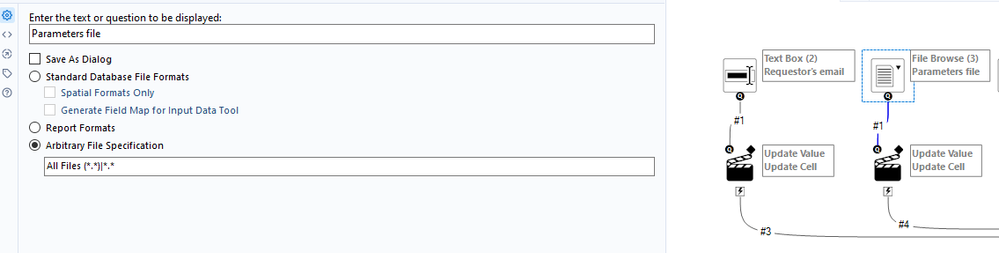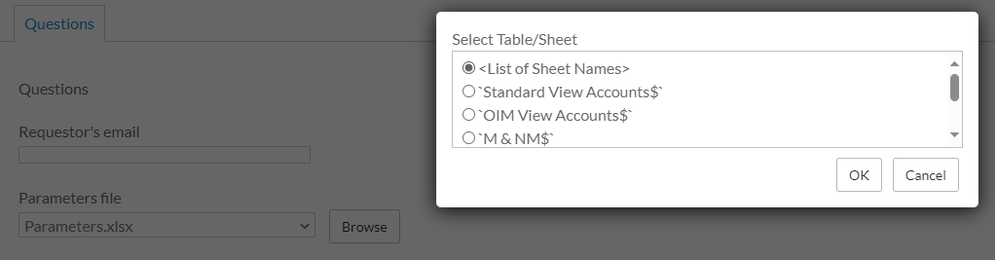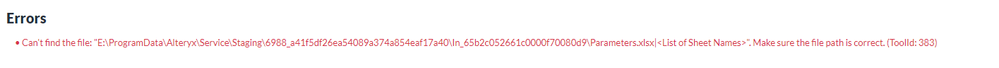Alteryx Server Discussions
Find answers, ask questions, and share expertise about Alteryx Server.- Community
- :
- Community
- :
- Participate
- :
- Discussions
- :
- Server
- :
- Re: Does File browse tool work on gallery?
Does File browse tool work on gallery?
- S'abonner au fil RSS
- Marquer le sujet comme nouveau
- Marquer le sujet comme lu
- Placer ce Sujet en tête de liste pour l'utilisateur actuel
- Marquer
- S'abonner
- Sourdine
- Page imprimable
- Marquer comme nouveau
- Marquer
- S'abonner
- Sourdine
- S'abonner au fil RSS
- Surligner
- Imprimer
- Signaler au modérateur
Hi All,
I have developed one workflow on Alteryx designer 2019. Where i used file browse tool to browse the file from my desktop.
I have deployed this workflow on Alteryx Server gallery.
While accessing this workflow from my local machine through gallery URL is it possible to browse the excel file from my local desktop machine?
If yes then what is the file size limitation to browse the file. Because i have excel file which size is approx. 85 MB. I have most of the inputs whos size is greater than 70 MB.
Also i am using MS Edge browser to run the Alteryx workflow. Does file browse tool is compatible with MS EDGE. If no, then there is any alternative to read the Excel from my desktop using Alteryx server gallery.
Thank you in advance :)
- Marquer comme nouveau
- Marquer
- S'abonner
- Sourdine
- S'abonner au fil RSS
- Surligner
- Imprimer
- Signaler au modérateur
Hi Luc_C,
Thank you for your prompt reply. We have actual large amount of date/report which is generated from one workflow and input for other workflow.
So there is no any special formatting/name range etc and file have only one sheet.
So only concern is huge excel data file which i process through gallery if you see image it shows processing and after sometime it gives me error. Note.. it happens only for huge file only. For small size file i havent seen any error and it is processing properly.
We have already setup a network drive.. because of Network drives give me error, i saved the file in my local desktop and tried but still my issue is not resolved. So this issue is occurred in both Network drive as well as my local machine drive/desktop.
- Marquer comme nouveau
- Marquer
- S'abonner
- Sourdine
- S'abonner au fil RSS
- Surligner
- Imprimer
- Signaler au modérateur
Hi @alt_tush
The idea would be to connect the input tool to the network drive and not use the file browse - that would remove the file upload size issue. Though if you're just using the output of one workflow as the input, why not output as a .yxdb? Have you considered using a chained app?
- Marquer comme nouveau
- Marquer
- S'abonner
- Sourdine
- S'abonner au fil RSS
- Surligner
- Imprimer
- Signaler au modérateur
Hi Luc_C,
Users requirement is for file browse tool.. instead of any specific path using input tool. And my concern is why i have getting this error while using file browse tool. Does file browse tool compatible/supportive from Alteryx or not.
Thanks a lot for you kind guidance :)
- Marquer comme nouveau
- Marquer
- S'abonner
- Sourdine
- S'abonner au fil RSS
- Surligner
- Imprimer
- Signaler au modérateur
Hi @alt_tush The file size is the issue. That is why you're getting the error. Is Excel the proper format if you're simply creating an output for another workflow? Maybe a flat file would be more appropriate? Or yxdb.
- Marquer comme nouveau
- Marquer
- S'abonner
- Sourdine
- S'abonner au fil RSS
- Surligner
- Imprimer
- Signaler au modérateur
Thanks Luc_C for your help :)
I will try with yxdb file.
- Marquer comme nouveau
- Marquer
- S'abonner
- Sourdine
- S'abonner au fil RSS
- Surligner
- Imprimer
- Signaler au modérateur
Hi, I have the same issue with large csv files- it works fine on the desktop but does'nt work on the gallery, showing an error message "the file name is empty"
Did anyone found a solution for that?
Thanks,
Raz.
- Marquer comme nouveau
- Marquer
- S'abonner
- Sourdine
- S'abonner au fil RSS
- Surligner
- Imprimer
- Signaler au modérateur
Hi guys,
I'm working on a App which I published on the gallery.
I need to get the parameters file name (an excel file) which contains many sheets and, during the execution, it will concatenate the sheet name according to another interface tool.
Locally, the file browse works perfectly, it only gets the Excel file name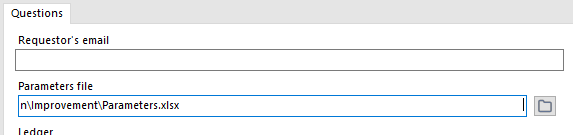
However, when I runt it on the server, it asks for the sheet name right after I load the file.
And when I select any sheet name (because I think it will be replaced correctly during the execution), the instance fails.
Could anyone please advise?
Thanks.
Luciano Gomes
- « Précédent
-
- 1
- 2
- Suivant »
-
Administration
1 -
Alias Manager
28 -
Alteryx Designer
1 -
Alteryx Editions
3 -
AMP Engine
38 -
API
385 -
App Builder
18 -
Apps
297 -
Automating
1 -
Batch Macro
58 -
Best Practices
317 -
Bug
96 -
Chained App
95 -
Common Use Cases
131 -
Community
1 -
Connectors
157 -
Database Connection
336 -
Datasets
73 -
Developer
1 -
Developer Tools
133 -
Documentation
118 -
Download
96 -
Dynamic Processing
89 -
Email
81 -
Engine
42 -
Enterprise (Edition)
1 -
Error Message
415 -
Events
48 -
Gallery
1 419 -
In Database
73 -
Input
179 -
Installation
140 -
Interface Tools
179 -
Join
15 -
Licensing
71 -
Macros
149 -
Marketplace
4 -
MongoDB
262 -
Optimization
62 -
Output
273 -
Preparation
1 -
Publish
199 -
R Tool
20 -
Reporting
99 -
Resource
2 -
Run As
64 -
Run Command
102 -
Salesforce
35 -
Schedule
258 -
Scheduler
357 -
Search Feedback
1 -
Server
2 198 -
Settings
541 -
Setup & Configuration
1 -
Sharepoint
85 -
Spatial Analysis
14 -
Tableau
71 -
Tips and Tricks
232 -
Topic of Interest
49 -
Transformation
1 -
Updates
90 -
Upgrades
196 -
Workflow
600
- « Précédent
- Suivant »