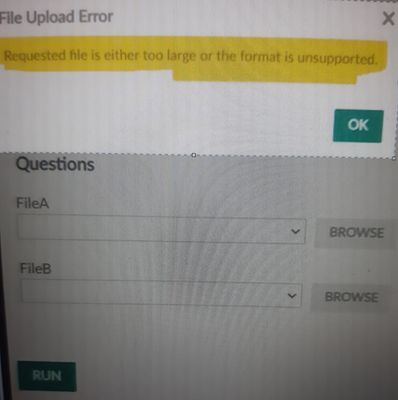Alteryx Server Discussions
Find answers, ask questions, and share expertise about Alteryx Server.- Community
- :
- Community
- :
- Participate
- :
- Discussions
- :
- Server
- :
- Re: Does File browse tool work on gallery?
Does File browse tool work on gallery?
- Subscribe to RSS Feed
- Mark Topic as New
- Mark Topic as Read
- Float this Topic for Current User
- Bookmark
- Subscribe
- Mute
- Printer Friendly Page
- Mark as New
- Bookmark
- Subscribe
- Mute
- Subscribe to RSS Feed
- Permalink
- Notify Moderator
Hi All,
I have developed one workflow on Alteryx designer 2019. Where i used file browse tool to browse the file from my desktop.
I have deployed this workflow on Alteryx Server gallery.
While accessing this workflow from my local machine through gallery URL is it possible to browse the excel file from my local desktop machine?
If yes then what is the file size limitation to browse the file. Because i have excel file which size is approx. 85 MB. I have most of the inputs whos size is greater than 70 MB.
Also i am using MS Edge browser to run the Alteryx workflow. Does file browse tool is compatible with MS EDGE. If no, then there is any alternative to read the Excel from my desktop using Alteryx server gallery.
Thank you in advance :)
- Mark as New
- Bookmark
- Subscribe
- Mute
- Subscribe to RSS Feed
- Permalink
- Notify Moderator
Hi @alt_tush ,
From my experience, Browse tool on the workflow does not work as a browser when it is on Gallery.
If you use Output Data tool instead, Gallery would prompt the user to download the output file.
If you think the file size is too big to let each user to download locally, how about saving it on a shared drive?
Or you may create Apps to accept filtering conditions from the user, just like this weekly challenge #175
to reduce the size of downloaded file.
Hope this may help.
Yoshi
- Mark as New
- Bookmark
- Subscribe
- Mute
- Subscribe to RSS Feed
- Permalink
- Notify Moderator
Hello Yoshi,
Thanks for your prompt reply.
I think there is some misunderstanding. I have file browse tool to browse the file from desktop and then process it.
Thanks again :)
- Mark as New
- Bookmark
- Subscribe
- Mute
- Subscribe to RSS Feed
- Permalink
- Notify Moderator
Hi @alt_tush ,
Please find the response below,
While accessing this workflow from my local machine through the gallery URL is it possible to browse the excel file from my local desktop machine? - The workflow will work if you place the files on the server and run it through the gallery. In the case of having the file in your local instead of the server, then it will probably not work after running from the gallery. The Gallery will not recognize the path you specified in the tool. So I would suggest you to place the files in the fileserver as mentioned by @Yoshiro_Fujimori .
Instead of the File browse tool, you can use the Directory tool to read the CSV files from a particular location. Please find the below screenshot for your reference.
https://help.alteryx.com/20221/designer/directory-tool
Note: All the designer tools are compatible with MS EDGE. So no need to worry about browser compatibility. 😉
Regards,
Ariharan.R
- Mark as New
- Bookmark
- Subscribe
- Mute
- Subscribe to RSS Feed
- Permalink
- Notify Moderator
Hi @alt_tush
File browse tool will work. Folder browse tool will not work. I have no problem using the file browse on the gallery like you describe. I have my users upload files from their desktop all the time for processing.
- Mark as New
- Bookmark
- Subscribe
- Mute
- Subscribe to RSS Feed
- Permalink
- Notify Moderator
Hi Ariharan,
Thanks for your reply :)
I have checked by placing the files on my desktop local machine and running the workflow from gallery and it is working file.
I have checked with 65 MB & 85 MB file size.. Just concern is whether file browse is compatible for large file size too. So i got the answer from your reply :) Note: All the designer tools are compatible with MS EDGE. So no need to worry about browser compatibility. :)
Because i dont want user to place the files on server location then can only place their files on their local machine and run the workflow from gallery.
Thanks again :)
- Mark as New
- Bookmark
- Subscribe
- Mute
- Subscribe to RSS Feed
- Permalink
- Notify Moderator
I have attached the error when i browse the big size excel file...Error Message is Requested file is either too large or format is unsupported.
This error occur on or off basis...if file size is small then there is no issue...but if file size goes beyond 35-40MB i received this error from gallery.
- Mark as New
- Bookmark
- Subscribe
- Mute
- Subscribe to RSS Feed
- Permalink
- Notify Moderator
Hi Luc_C,
You are right, only Folder Browse is not support on Alteryx gallery.
I have attached my error message while file browse big size file.
If you know then please let me know the solution :)
I have replied on Ariharan's post with attached error file.
Thank you!
- Mark as New
- Bookmark
- Subscribe
- Mute
- Subscribe to RSS Feed
- Permalink
- Notify Moderator
Attached scren**bleep**
- Mark as New
- Bookmark
- Subscribe
- Mute
- Subscribe to RSS Feed
- Permalink
- Notify Moderator
Hi @alt_tush
You may need to consider setting up a network drive that both the gallery and users have access to. The other question I'd ask is why the excel is so big. If there's hundreds of thousands of rows on multiple tabs that file size might make sense, however a lot of times a file size like that is indicative of an easily fixable issue:
- Named ranges: I have seen tens and hundreds of thousands of unused named ranges built up in workbooks that significantly bloat the file size. Removing them shrinks the file size by a significant amount.
- Used Range/Excess formatting issues: Press CTRL+END on each tab and see where it takes you. if it takes you to some random cell nowhere near your data that would be an indication that the excel is saving all those blank cells and increasing the file size.
-
Administration
1 -
Alias Manager
28 -
Alteryx Designer
1 -
Alteryx Editions
3 -
AMP Engine
38 -
API
385 -
App Builder
18 -
Apps
297 -
Automating
1 -
Batch Macro
58 -
Best Practices
317 -
Bug
96 -
Chained App
95 -
Common Use Cases
131 -
Community
1 -
Connectors
157 -
Database Connection
336 -
Datasets
73 -
Developer
1 -
Developer Tools
133 -
Documentation
118 -
Download
96 -
Dynamic Processing
89 -
Email
81 -
Engine
42 -
Enterprise (Edition)
1 -
Error Message
414 -
Events
48 -
Gallery
1,419 -
In Database
73 -
Input
179 -
Installation
140 -
Interface Tools
179 -
Join
15 -
Licensing
71 -
Macros
149 -
Marketplace
4 -
MongoDB
262 -
Optimization
62 -
Output
273 -
Preparation
1 -
Publish
199 -
R Tool
20 -
Reporting
99 -
Resource
2 -
Run As
64 -
Run Command
102 -
Salesforce
35 -
Schedule
258 -
Scheduler
357 -
Search Feedback
1 -
Server
2,198 -
Settings
541 -
Setup & Configuration
1 -
Sharepoint
85 -
Spatial Analysis
14 -
Tableau
71 -
Tips and Tricks
232 -
Topic of Interest
49 -
Transformation
1 -
Updates
89 -
Upgrades
195 -
Workflow
600
- « Previous
- Next »