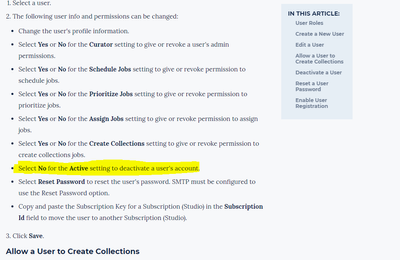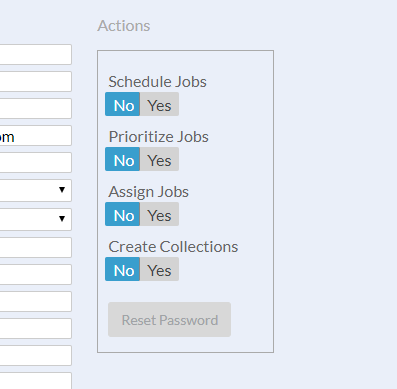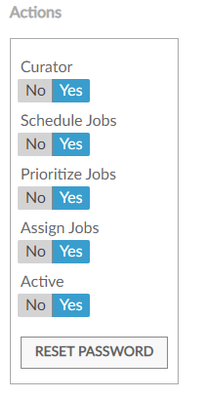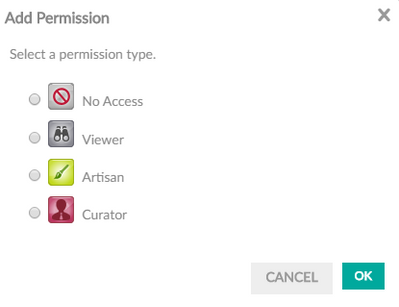Alteryx Server Discussions
Find answers, ask questions, and share expertise about Alteryx Server.- Community
- :
- Community
- :
- Participate
- :
- Discussions
- :
- Server
- :
- Re: Deactivate Users in 2019.4
Deactivate Users in 2019.4
- Subscribe to RSS Feed
- Mark Topic as New
- Mark Topic as Read
- Float this Topic for Current User
- Bookmark
- Subscribe
- Mute
- Printer Friendly Page
- Mark as New
- Bookmark
- Subscribe
- Mute
- Subscribe to RSS Feed
- Permalink
- Notify Moderator
Hello there,
According to the notes in 2019.4, we can deactivate users in gallery.
But I do not see that option on my UI. We are using 2019.4 and all i see is :
Did anyone face this issue? Does Alteryx acknowledge this as a known issue?
Thanks
Solved! Go to Solution.
- Mark as New
- Bookmark
- Subscribe
- Mute
- Subscribe to RSS Feed
- Permalink
- Notify Moderator
Yes you should be seeing this:
I would reach out to support@alteryx.com to address this 🙂
* If this solved your issue please ensure to mark as solved so others can see this on the community
- Mark as New
- Bookmark
- Subscribe
- Mute
- Subscribe to RSS Feed
- Permalink
- Notify Moderator
@joshuaburkhow thanks for the response.
I guess this option only comes when alteryx is configured using the built in authentication. We use Windows integrated authentication hence it is not showing up.
I think alteryx need to fix this so that it is available for all the usecases.
- Mark as New
- Bookmark
- Subscribe
- Mute
- Subscribe to RSS Feed
- Permalink
- Notify Moderator
@Chandler_Bing What are you trying to accomplish? I see your point that it doesn't work with windows auth. The only reason I ask is that perhaps changing permissions to no access would accomplish the same as deactivating a user - but I could be wrong.. You should be able to go to permissions and select no access for a user. We use windows auth for our gallery.
- Mark as New
- Bookmark
- Subscribe
- Mute
- Subscribe to RSS Feed
- Permalink
- Notify Moderator
@patrick_digan We also use windows authentication and a great use case would be to pull users for a distribution list. Only a small percentage of our company is represented on Alteryx gallery.
When we need to send an important notification (e.g. an outage or ROS) or instructions to users (e.g. disabling CSV Encoding Type with the release of server 2019.4), I query our MongoDB (user-managed) but all users have a status of Active. I then have to run the list against our active directory db to try and filter inactive users.
Gallery Default Permissions settings for users who authenticate through our network are automatically Viewers. They don't necessarily get added under Permissions - I only use the Permissions page to add and elevate a user role (e.g. to Artisan). Setting permissions to No Access doesn't affect the user account (Users page) or their studio (Subscriptions page). Why do they automatically get a studio, one can not know and is a separate topic.
-
Administration
1 -
Alias Manager
28 -
Alteryx Designer
1 -
Alteryx Editions
3 -
AMP Engine
38 -
API
386 -
App Builder
18 -
Apps
299 -
Automating
1 -
Batch Macro
58 -
Best Practices
317 -
Bug
96 -
Chained App
96 -
Common Use Cases
131 -
Community
1 -
Connectors
157 -
Database Connection
336 -
Datasets
73 -
Developer
1 -
Developer Tools
133 -
Documentation
118 -
Download
96 -
Dynamic Processing
89 -
Email
81 -
Engine
42 -
Enterprise (Edition)
1 -
Error Message
415 -
Events
48 -
Gallery
1,421 -
In Database
73 -
Input
180 -
Installation
140 -
Interface Tools
180 -
Join
15 -
Licensing
71 -
Macros
149 -
Marketplace
4 -
MongoDB
263 -
Optimization
62 -
Output
274 -
Preparation
1 -
Publish
199 -
R Tool
20 -
Reporting
99 -
Resource
2 -
Run As
64 -
Run Command
102 -
Salesforce
35 -
Schedule
259 -
Scheduler
357 -
Search Feedback
1 -
Server
2,204 -
Settings
541 -
Setup & Configuration
1 -
Sharepoint
85 -
Spatial Analysis
14 -
Tableau
71 -
Tips and Tricks
232 -
Topic of Interest
49 -
Transformation
1 -
Updates
90 -
Upgrades
197 -
Workflow
600
- « Previous
- Next »