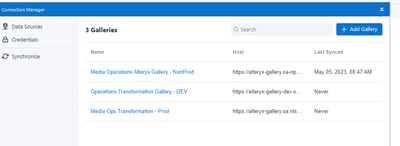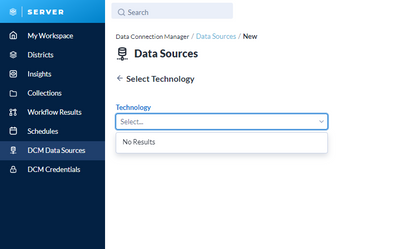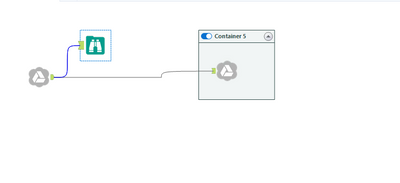Alteryx Server Discussions
Find answers, ask questions, and share expertise about Alteryx Server.- Community
- :
- Community
- :
- Participate
- :
- Discussions
- :
- Server
- :
- DCM Connection Sync not showing on server
DCM Connection Sync not showing on server
- Subscribe to RSS Feed
- Mark Topic as New
- Mark Topic as Read
- Float this Topic for Current User
- Bookmark
- Subscribe
- Mute
- Printer Friendly Page
- Mark as New
- Bookmark
- Subscribe
- Mute
- Subscribe to RSS Feed
- Permalink
- Notify Moderator
Newly testing out DCM connections on one of our servers to allow users to use the Google Drive tools.
Created a connection on the desktop and sync'd with server
Validated on Server that DCM was enabled and job validates fine. But fails on server with the following errors:
- 'NoneType' object has no attribute 'get' (ToolId: 1)
- All incoming anchors closed, but plugin has errors. (ToolId: 3)
On the server, with same account as that of desktop I cannot add nor see any DCM connections:
Workflow is as simple as they get. Tested working both on the Windows box that runs the server and on individual desktop:
Suggestions?
- Labels:
-
Connectors
-
Server
- Mark as New
- Bookmark
- Subscribe
- Mute
- Subscribe to RSS Feed
- Permalink
- Notify Moderator
i have the same issue.
- Mark as New
- Bookmark
- Subscribe
- Mute
- Subscribe to RSS Feed
- Permalink
- Notify Moderator
@GoldenDesign04 Did this ever get resolved? I'm having a similar problem.
- Mark as New
- Bookmark
- Subscribe
- Mute
- Subscribe to RSS Feed
- Permalink
- Notify Moderator
Same I'm having the same issue
- Mark as New
- Bookmark
- Subscribe
- Mute
- Subscribe to RSS Feed
- Permalink
- Notify Moderator
@Alt_eryx22 Sorry for the long delay in replying, I'd pivoted this over to another team member and have been working on other projects.
The short answer is yes, with caveats. I'm honestly not completely up to date on the DCM settings we've done, the other team member has been much more active on this project, mainly to rid ourselves of our over-dependency on Google Sheets tools and moving to the Google Drive tool macros.
From what limited knowledge I have from updates from them, it's been updated in the patches for our version we are running on server, 2023.1. Patch 6 has seemed to allow DCM to work more streamlined, especially with the newest version of Google Drive and Salesforce tooling.
- Mark as New
- Bookmark
- Subscribe
- Mute
- Subscribe to RSS Feed
- Permalink
- Notify Moderator
-
Administration
1 -
Alias Manager
28 -
Alteryx Designer
1 -
Alteryx Editions
3 -
AMP Engine
38 -
API
385 -
App Builder
18 -
Apps
298 -
Automating
1 -
Batch Macro
58 -
Best Practices
317 -
Bug
96 -
Chained App
96 -
Common Use Cases
131 -
Community
1 -
Connectors
157 -
Database Connection
336 -
Datasets
73 -
Developer
1 -
Developer Tools
133 -
Documentation
118 -
Download
96 -
Dynamic Processing
89 -
Email
81 -
Engine
42 -
Enterprise (Edition)
1 -
Error Message
415 -
Events
48 -
Gallery
1,419 -
In Database
73 -
Input
180 -
Installation
140 -
Interface Tools
180 -
Join
15 -
Licensing
71 -
Macros
149 -
Marketplace
4 -
MongoDB
262 -
Optimization
62 -
Output
273 -
Preparation
1 -
Publish
199 -
R Tool
20 -
Reporting
99 -
Resource
2 -
Run As
64 -
Run Command
102 -
Salesforce
35 -
Schedule
258 -
Scheduler
357 -
Search Feedback
1 -
Server
2,200 -
Settings
541 -
Setup & Configuration
1 -
Sharepoint
85 -
Spatial Analysis
14 -
Tableau
71 -
Tips and Tricks
232 -
Topic of Interest
49 -
Transformation
1 -
Updates
90 -
Upgrades
197 -
Workflow
600
- « Previous
- Next »