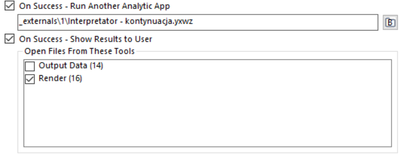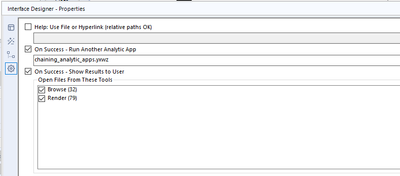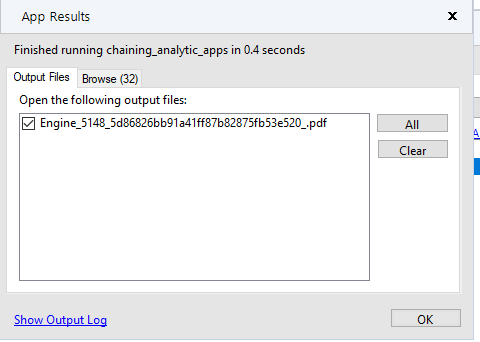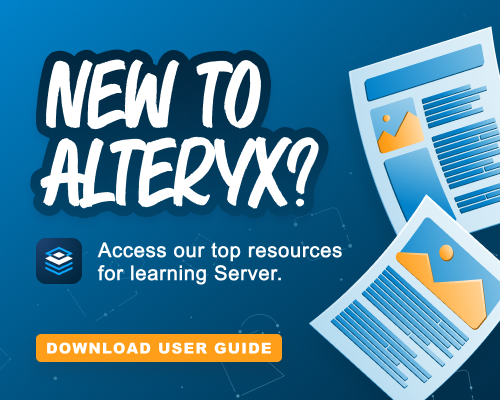Alteryx Server Discussions
Find answers, ask questions, and share expertise about Alteryx Server.- Community
- :
- Community
- :
- Participate
- :
- Discussions
- :
- Server
- :
- Chained App - Show Results on Succes and Run Anoth...
Chained App - Show Results on Succes and Run Another Analytic App
- Subscribe to RSS Feed
- Mark Topic as New
- Mark Topic as Read
- Float this Topic for Current User
- Bookmark
- Subscribe
- Mute
- Printer Friendly Page
- Mark as New
- Bookmark
- Subscribe
- Mute
- Subscribe to RSS Feed
- Permalink
- Notify Moderator
Dear Community,
I am struggling with the problem with Alteryx Gallery.
I'm trying to do chain app with two workflows but I cannot show-up the intermediate results to the user.
I've chosen both: Run another Analytic App and Show Results.
Unfortunately my workflow is going straight forward from first workflow to the second without showing the intermediate results to the user.
I tried lot of ways to fix it but no one did not work (with yxdb files, render tool, browse tool, xlsx file and so on).
Thank you in advance for your help.
- Labels:
-
Chained App
- Mark as New
- Bookmark
- Subscribe
- Mute
- Subscribe to RSS Feed
- Permalink
- Notify Moderator
Hi @MK97pro
Why not build the chained workflow in a way that the report is rendered and shows in the 2nd app.
1st App creates the data for report and saves it as yxdb
2nd App takes the data and creates the report
Hope this helps : )
- Mark as New
- Bookmark
- Subscribe
- Mute
- Subscribe to RSS Feed
- Permalink
- Notify Moderator
Hi,
unfortunately I want to give the user opportunity to choose from list box (in 2nd app) the records for filter tool BASED on the data which should be shown as a result of 1st app.
Hope it's clear now :)
- Mark as New
- Bookmark
- Subscribe
- Mute
- Subscribe to RSS Feed
- Permalink
- Notify Moderator
Hi @MK97pro
Sorry, but the only other taught I have is to run them as unchained apps run 1st app get result see it, and then run 2nd app.
- Mark as New
- Bookmark
- Subscribe
- Mute
- Subscribe to RSS Feed
- Permalink
- Notify Moderator
So it is not possible to show results on success and then run second app on success of the first one?
- Mark as New
- Bookmark
- Subscribe
- Mute
- Subscribe to RSS Feed
- Permalink
- Notify Moderator
Hi @MK97pro
Add a browse and configure it to show on successful run like below.
When I run:
Hope this helps : )
- Mark as New
- Bookmark
- Subscribe
- Mute
- Subscribe to RSS Feed
- Permalink
- Notify Moderator
Yes, thanks for the infor. My app its working exactly in the same way: In Alteryx Designer / Analytic App I am able to show the intermediate results but the problem still exists in Alteryx Gallery.
- Mark as New
- Bookmark
- Subscribe
- Mute
- Subscribe to RSS Feed
- Permalink
- Notify Moderator
Hi @MK97pro
Oh the gallery yes gallery doesn't show any pop-up windows guess you don't have any option other than to make it unchained apps.
Hope this helps : )
- Mark as New
- Bookmark
- Subscribe
- Mute
- Subscribe to RSS Feed
- Permalink
- Notify Moderator
But the main thing is when I am disconnecting the apps the preview works fine. But when I am trying to go trough on success first app forget to show the results and going strictly to 2nd one...
- Mark as New
- Bookmark
- Subscribe
- Mute
- Subscribe to RSS Feed
- Permalink
- Notify Moderator
But the browse window function doesn't work on the gallery. This issue is similar to that since there is no pop up hence you dont get the option to download the file in between.
-
Administration
1 -
Alias Manager
27 -
Alteryx Designer
1 -
AMP Engine
36 -
API
358 -
App Builder
14 -
Apps
281 -
Batch Macro
53 -
Best Practices
306 -
Bug
89 -
Chained App
88 -
Common Use Cases
122 -
Connectors
142 -
Database Connection
322 -
Datasets
70 -
Developer
1 -
Developer Tools
122 -
Documentation
113 -
Download
91 -
Dynamic Processing
84 -
Email
78 -
Engine
39 -
Error Message
393 -
Events
45 -
Gallery
1,376 -
In Database
68 -
Input
172 -
Installation
133 -
Interface Tools
174 -
Join
13 -
Licensing
65 -
Macros
141 -
Marketplace
2 -
MongoDB
249 -
Optimization
59 -
Output
262 -
Preparation
1 -
Publish
195 -
R Tool
19 -
Reporting
96 -
Resource
1 -
Run As
61 -
Run Command
93 -
Salesforce
31 -
Schedule
248 -
Scheduler
352 -
Search Feedback
1 -
Server
2,065 -
Settings
522 -
Setup & Configuration
1 -
Sharepoint
77 -
Spatial Analysis
13 -
Tableau
66 -
Tips and Tricks
223 -
Topic of Interest
47 -
Transformation
1 -
Updates
83 -
Upgrades
178 -
Workflow
568
- « Previous
- Next »