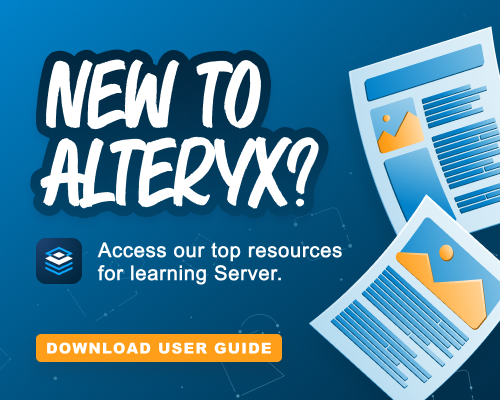Alteryx Server Discussions
Find answers, ask questions, and share expertise about Alteryx Server.- Community
- :
- Community
- :
- Participate
- :
- Discussions
- :
- Server
- :
- Cant run workflow on Gallery with Render output to...
Cant run workflow on Gallery with Render output to G Drive (google drive)
- Subscribe to RSS Feed
- Mark Topic as New
- Mark Topic as Read
- Float this Topic for Current User
- Bookmark
- Subscribe
- Mute
- Printer Friendly Page
- Mark as New
- Bookmark
- Subscribe
- Mute
- Subscribe to RSS Feed
- Permalink
- Notify Moderator
Hi All
I have a workflow which runs on desktop, which outputs to the G drive on the server, which is the google drive folder. This runs locally without issues.
I get the following error when running off the Gallery
• Error opening the file "Record #1: Tool #78: G:\Shared drives\XXXX.xlsx": The filename, directory name, or volume label syntax is incorrect. (123) (ToolId: -1)
I make sure I select "enable workflow credentials" and run it as the rdp user logged into the server. This has worked in the past when the output is saving files locally on the remote machine off the gallery
Any ideas what could be the issue?
Thanks in advance
- Labels:
-
Error Message
-
Gallery
-
Output
-
Workflow
- Mark as New
- Bookmark
- Subscribe
- Mute
- Subscribe to RSS Feed
- Permalink
- Notify Moderator
Hi @aaahmed1987 ,
Have you also installed and configured Google Drive on the server for this user?
Best,
Fernando Vizcaino
- Mark as New
- Bookmark
- Subscribe
- Mute
- Subscribe to RSS Feed
- Permalink
- Notify Moderator
Yes this has been configured
-
Administration
1 -
Alias Manager
25 -
Alteryx Designer
1 -
AMP Engine
36 -
API
357 -
App Builder
13 -
Apps
279 -
Batch Macro
53 -
Best Practices
306 -
Bug
89 -
Chained App
87 -
Common Use Cases
121 -
Connectors
140 -
Database Connection
322 -
Datasets
70 -
Developer
1 -
Developer Tools
121 -
Documentation
112 -
Download
91 -
Dynamic Processing
83 -
Email
78 -
Engine
39 -
Error Message
388 -
Events
45 -
Gallery
1,372 -
In Database
67 -
Input
172 -
Installation
131 -
Interface Tools
173 -
Join
13 -
Licensing
65 -
Macros
140 -
Marketplace
1 -
MongoDB
248 -
Optimization
58 -
Output
260 -
Preparation
1 -
Publish
194 -
R Tool
18 -
Reporting
95 -
Resource
1 -
Run As
61 -
Run Command
92 -
Salesforce
30 -
Schedule
247 -
Scheduler
351 -
Search Feedback
1 -
Server
2,056 -
Settings
522 -
Setup & Configuration
1 -
Sharepoint
76 -
Spatial Analysis
13 -
Tableau
66 -
Tips and Tricks
222 -
Topic of Interest
47 -
Transformation
1 -
Updates
83 -
Upgrades
175 -
Workflow
564
- « Previous
- Next »
| User | Count |
|---|---|
| 3 | |
| 1 | |
| 1 | |
| 1 | |
| 1 |