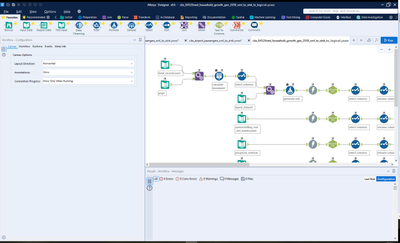Alteryx Server Discussions
Find answers, ask questions, and share expertise about Alteryx Server.- Community
- :
- Community
- :
- Participate
- :
- Discussions
- :
- Server
- :
- BUG opening a renamed workflow from gallery in des...
BUG opening a renamed workflow from gallery in designer
- Subscribe to RSS Feed
- Mark Topic as New
- Mark Topic as Read
- Float this Topic for Current User
- Bookmark
- Subscribe
- Mute
- Printer Friendly Page
- Mark as New
- Bookmark
- Subscribe
- Mute
- Subscribe to RSS Feed
- Permalink
- Notify Moderator
Hello,
Since the last update it was possible to rename workflows in the gallery. However, after I open a renamed workflow from the gallery in designer, it will still show the old name of the workflow. This is very inconvenient as I need to save the workflow on local machines. Does anyone else have this problem or is it really a bug? Below you can find screenshots of the problem.
The original name of the workflow was 'cbs_84526ned_household_growth_geo_2018_xml_to_sink_to_logical' and this was renamed to 'cbs_84526ned_household_growth_2020_xml_to_sink_to_logical'. But when opening the workflow from the gallery it still gives the original workflow name (geo_2018).
Renamed workflow in the gallery.
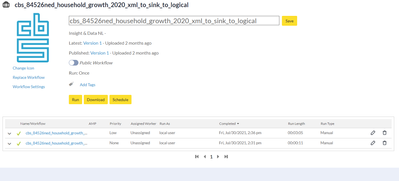
The gallery window from which I upload the workflow in to the designer.
Alteryx designer with the incorrect workflow name after opening it from the gallery.
- Mark as New
- Bookmark
- Subscribe
- Mute
- Subscribe to RSS Feed
- Permalink
- Notify Moderator
Would love to see something about this as well. Had a major overhaul of our naming conventions and almost all of our workflows have different titles from Designer to Gallery.
- Mark as New
- Bookmark
- Subscribe
- Mute
- Subscribe to RSS Feed
- Permalink
- Notify Moderator
Update:
This issue is still not resolved. On the notes of the link below it says that it is fixed. But I can confirm that it is not.
Version alteryx: 2021.4.2.07064
https://help.alteryx.com/release-notes/server/server-20213-release-notes
ID + description notes
DE33902:
Updating the name of a workflow in Gallery UI and then resaving the workflow from Designer results in the old name being redisplayed in the Gallery.
- Mark as New
- Bookmark
- Subscribe
- Mute
- Subscribe to RSS Feed
- Permalink
- Notify Moderator
Hi, just wanting to know if this issue is still being picked up. The BUG is still not resolved.
- Mark as New
- Bookmark
- Subscribe
- Mute
- Subscribe to RSS Feed
- Permalink
- Notify Moderator
Hi, we have the same issue for version: 2021.4.2.35356
- Mark as New
- Bookmark
- Subscribe
- Mute
- Subscribe to RSS Feed
- Permalink
- Notify Moderator
Hi All,
We are facing the same problem with Alteryx Designer version 2022.1.1. Did the Alteryx support team provide any workaround solution for this?
Regards,
Ariharan R
- Mark as New
- Bookmark
- Subscribe
- Mute
- Subscribe to RSS Feed
- Permalink
- Notify Moderator
Facing the same issue with Alteryx Designer 2022.1.1.30961 and Alteryx Server 2022.1.1.42590
- Mark as New
- Bookmark
- Subscribe
- Mute
- Subscribe to RSS Feed
- Permalink
- Notify Moderator
This is sill not resolved :(
- Mark as New
- Bookmark
- Subscribe
- Mute
- Subscribe to RSS Feed
- Permalink
- Notify Moderator
This is till not resolved.
In addition, once the workflow is renamed in the Gallery, if it is opened and edited in Designer, then saving it back to Gallery reverts to the original name.
There is no option to rename when saving back to Gallery
Using Save As.. results in multiple versions of the same workflow in the Gallery
The best solution we have found is to:
- don't rename in Gallery
- open in Designer and Save As with new name
- In Gallery go to original workflow and replace newly named version
-
Administration
1 -
Alias Manager
28 -
Alteryx Designer
1 -
Alteryx Editions
3 -
AMP Engine
38 -
API
385 -
App Builder
18 -
Apps
297 -
Automating
1 -
Batch Macro
58 -
Best Practices
316 -
Bug
96 -
Chained App
95 -
Common Use Cases
131 -
Community
1 -
Connectors
156 -
Database Connection
336 -
Datasets
73 -
Developer
1 -
Developer Tools
131 -
Documentation
118 -
Download
96 -
Dynamic Processing
89 -
Email
81 -
Engine
42 -
Enterprise (Edition)
1 -
Error Message
413 -
Events
48 -
Gallery
1,419 -
In Database
73 -
Input
179 -
Installation
140 -
Interface Tools
179 -
Join
15 -
Licensing
71 -
Macros
148 -
Marketplace
4 -
MongoDB
261 -
Optimization
62 -
Output
273 -
Preparation
1 -
Publish
199 -
R Tool
19 -
Reporting
99 -
Resource
2 -
Run As
64 -
Run Command
101 -
Salesforce
33 -
Schedule
258 -
Scheduler
357 -
Search Feedback
1 -
Server
2,190 -
Settings
541 -
Setup & Configuration
1 -
Sharepoint
85 -
Spatial Analysis
14 -
Tableau
70 -
Tips and Tricks
232 -
Topic of Interest
49 -
Transformation
1 -
Updates
88 -
Upgrades
194 -
Workflow
597
- « Previous
- Next »