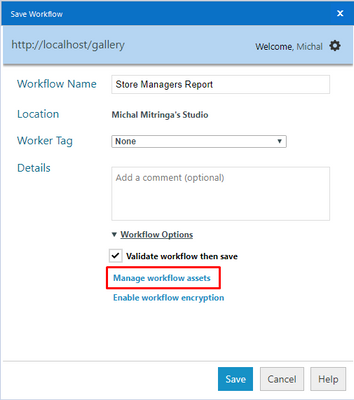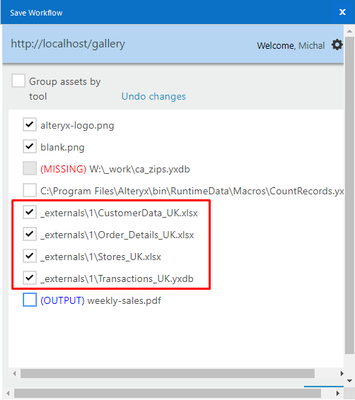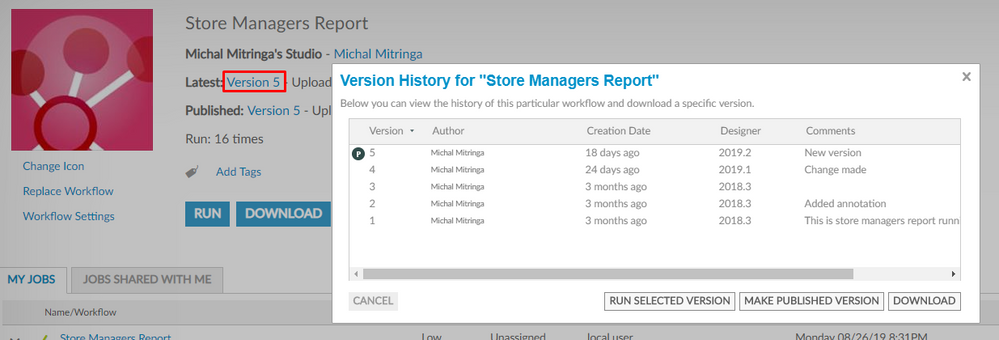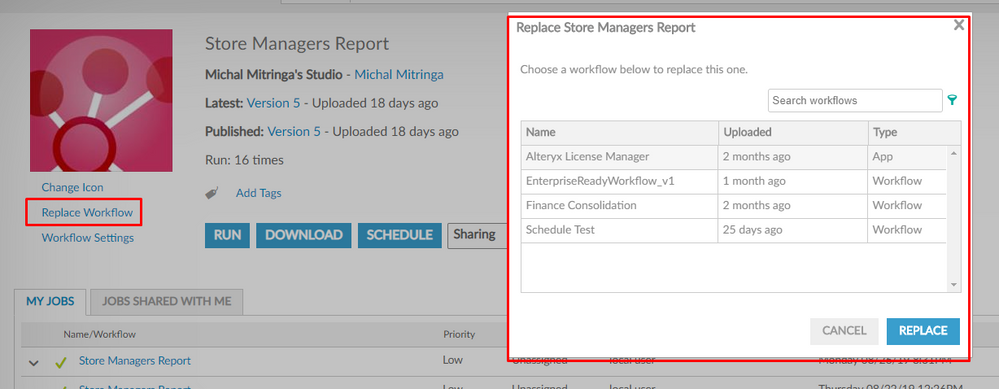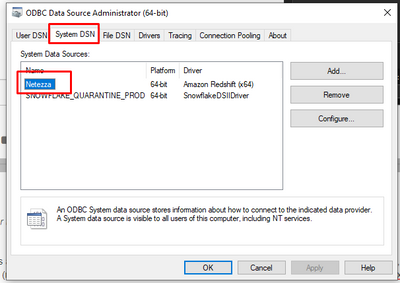Alteryx Server Discussions
Find answers, ask questions, and share expertise about Alteryx Server.- Community
- :
- Community
- :
- Participate
- :
- Discussions
- :
- Server
- :
- Alteryx server issue
Alteryx server issue
- Subscribe to RSS Feed
- Mark Topic as New
- Mark Topic as Read
- Float this Topic for Current User
- Bookmark
- Subscribe
- Mute
- Printer Friendly Page
- Mark as New
- Bookmark
- Subscribe
- Mute
- Subscribe to RSS Feed
- Permalink
- Notify Moderator
Hello,
Can someone help me in resolving the below issue related to server?
1) Is it possible to publish only data set or connection to alteryx gallery?
Like in Tableau we can publish our data source to server but in alteryx there is no such option.
2) When we publish one workflow in gallery we have to delete the existing workflow from the gallery. Is there any way which can overwrite that workflow and save the latest one?
3) In Alteryx Gallery apart from Oracle and SQL server there is no other DB connections, need to use Other for Netezza which is tedious task. Any workaround for this?
4) In Alteryx Gallery once the data connection is created, In future if there is any change in the connection like password reset there is no option to test that connection.
5) In Alteryx Server we can't provide any access to the users through NT or LDAP groups, need to add users individually. Is there some way to resolve this?
- Labels:
-
Server
- Mark as New
- Bookmark
- Subscribe
- Mute
- Subscribe to RSS Feed
- Permalink
- Notify Moderator
Please see my comments below
1) Is it possible to publish only data set or connection to alteryx gallery?
Like in Tableau we can publish our data source to server but in alteryx there is no such option.
If you're using a flat file, you can choose to package it up with the workflow when saving it to the Gallery. Select the Manage Assets option and choose which assets you'd like to push to the server.
2) When we publish one workflow in gallery we have to delete the existing workflow from the gallery. Is there any way which can overwrite that workflow and save the latest one?
If you open a workflow in the Designer straight from your Gallery (File > Open Workflow > Your Gallery), you will pull the latest version of the workflow onto your local computer. When you make changes to it and hit Save, this will push the new version into your Gallery and increment the workflow version number.
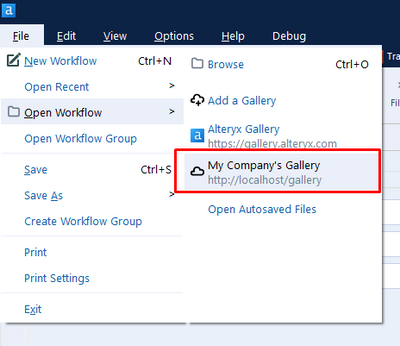
If you have two versions of the same workflow already on the Gallery, you can use the Replace Workflow option to merge them into a single "thread".
3) In Alteryx Gallery apart from Oracle and SQL server there is no other DB connections, need to use Other for Netezza which is tedious task. Any workaround for this?
You can also use DSN Aliases to manage connections across your Alteryx estate. If you have a DSN entry on your local system configured for Netezza, replicate the same on all Worker nodes of your server (make sure you use the same name / alias and that it is configured as a System DSN) and Alteryx will be able to pick this up.
4) In Alteryx Gallery once the data connection is created, In future if there is any change in the connection like password reset there is no option to test that connection.
Depending on a driver, if you use the DSN Aliases as suggested above, you will be able to test the connection.
5) In Alteryx Server we can't provide any access to the users through NT or LDAP groups, need to add users individually. Is there some way to resolve this?
This is currently not possible, no.
-
Administration
1 -
Alias Manager
28 -
Alteryx Designer
1 -
Alteryx Editions
3 -
AMP Engine
38 -
API
385 -
App Builder
18 -
Apps
297 -
Automating
1 -
Batch Macro
58 -
Best Practices
316 -
Bug
96 -
Chained App
95 -
Common Use Cases
131 -
Community
1 -
Connectors
157 -
Database Connection
336 -
Datasets
73 -
Developer
1 -
Developer Tools
133 -
Documentation
118 -
Download
96 -
Dynamic Processing
89 -
Email
81 -
Engine
42 -
Enterprise (Edition)
1 -
Error Message
414 -
Events
48 -
Gallery
1,419 -
In Database
73 -
Input
179 -
Installation
140 -
Interface Tools
179 -
Join
15 -
Licensing
71 -
Macros
149 -
Marketplace
4 -
MongoDB
261 -
Optimization
62 -
Output
273 -
Preparation
1 -
Publish
199 -
R Tool
20 -
Reporting
99 -
Resource
2 -
Run As
64 -
Run Command
101 -
Salesforce
35 -
Schedule
258 -
Scheduler
357 -
Search Feedback
1 -
Server
2,196 -
Settings
541 -
Setup & Configuration
1 -
Sharepoint
85 -
Spatial Analysis
14 -
Tableau
71 -
Tips and Tricks
232 -
Topic of Interest
49 -
Transformation
1 -
Updates
88 -
Upgrades
195 -
Workflow
600
- « Previous
- Next »