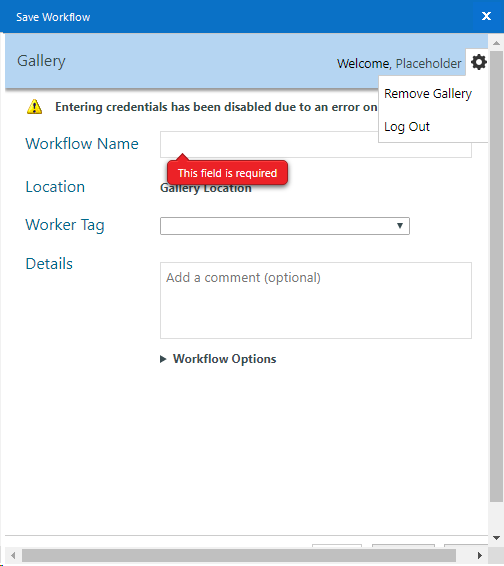Alteryx Server Discussions
Find answers, ask questions, and share expertise about Alteryx Server.- Community
- :
- Community
- :
- Participate
- :
- Discussions
- :
- Server
- :
- Re: 2019.1 Server & Designer Upgrade
2019.1 Server & Designer Upgrade
- Subscribe to RSS Feed
- Mark Topic as New
- Mark Topic as Read
- Float this Topic for Current User
- Bookmark
- Subscribe
- Mute
- Printer Friendly Page
- Mark as New
- Bookmark
- Subscribe
- Mute
- Subscribe to RSS Feed
- Permalink
- Notify Moderator
Hello All,
We recently upgraded Alteryx Designer and Server from 11.5 to 2019.1. Upgrades seemed to have worked fine. We first upgraded Server, while keeping Designer version to 11.5. We were able to publish all our workflows from 11.5 Designer to 2019.1 Server and all of our functional test cases passed. We then upgraded Designer to 2019.1 for a few test users successfully and the standalone version seems to work fine (apart from documented know issues).
We are able to add Gallery to our local Designer successfully (though it sometimes asks us for username and password, which should not happen as we have enabled IWA). We are also able to download the workflows that are already published in the gallery. However, when we try to publish new workflows, or save existing ones, we get errors - different errors each time (attached). 'API Not Enabled', etc. Our Designer is active with valid license provided by Alteryx.
Has anybody faced this issue, if yes, were you able to resolve it? 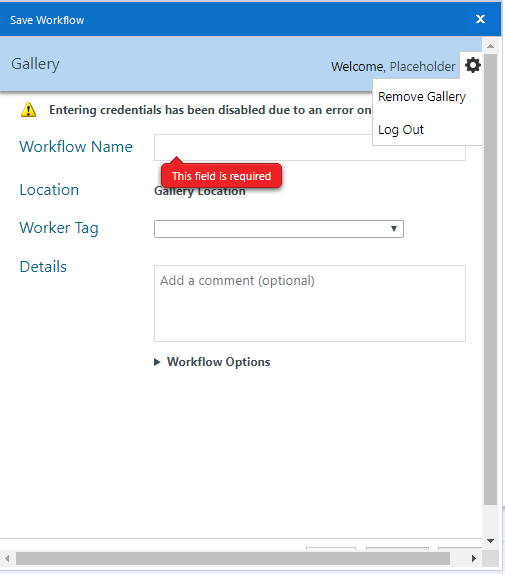
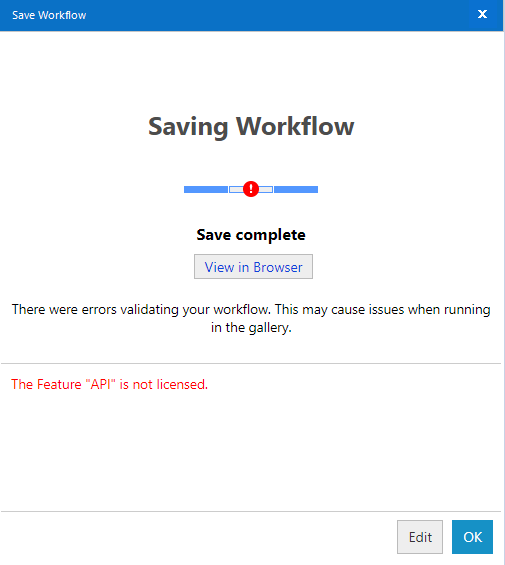
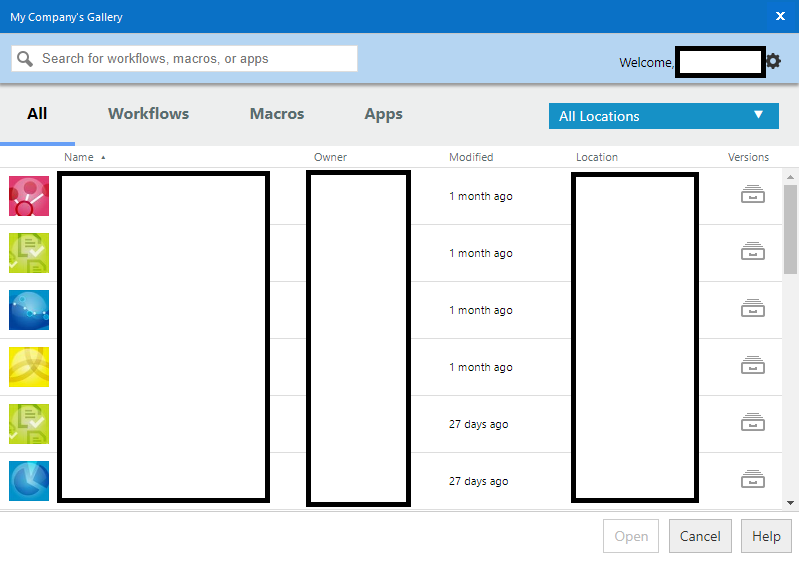
Solved! Go to Solution.
- Labels:
-
Error Message
-
Gallery
-
Publish
-
Upgrades
- Mark as New
- Bookmark
- Subscribe
- Mute
- Subscribe to RSS Feed
- Permalink
- Notify Moderator
Hi @AnupD,
Thank you for posting.
Have you tried to removed the license and re-add it again please?
Kind regards,
Paul Noirel
Customer Support Engineer, Alteryx
- Mark as New
- Bookmark
- Subscribe
- Mute
- Subscribe to RSS Feed
- Permalink
- Notify Moderator
Thanks for your response. We requested new trial license keys for the server. We received and installed them yesterday. We are able to publish and run workflows successfully in the Gallery but the behavior is a bit different.
The Designer is not able to pick up the Gallery automatically while publishing. Eg: We see 'Welcome, Placeholder' instead of the Gallery name, workflow name does not populate automatically, Location field does not show me my Private Studio name, instead it shows 'Gallery Location'. Also, I'm not able to version-control the workflow, in other words, if I try to save an already saved workflow, it prompts me a screen shown in screenshot below.
- Mark as New
- Bookmark
- Subscribe
- Mute
- Subscribe to RSS Feed
- Permalink
- Notify Moderator
Hi @AnupD,
Thank you for the update.
I would suggest to contact Alteryx Customer Support (support@alteryx.com) for further verification.
Regards,
Paul Noirel
Sr Customer Support Engineer, Alteryx
- Mark as New
- Bookmark
- Subscribe
- Mute
- Subscribe to RSS Feed
- Permalink
- Notify Moderator
Hi,
We are planning for an upgrade from 11.7 to 2019.1 version. Are there any server upgrade guide? Can we do in place upgrade or do we need to do fresh install?
Thank you,
Hari
- Mark as New
- Bookmark
- Subscribe
- Mute
- Subscribe to RSS Feed
- Permalink
- Notify Moderator
Here are upgrade resource
If you have any questions or issues please reach out to Support.
DanM
- Mark as New
- Bookmark
- Subscribe
- Mute
- Subscribe to RSS Feed
- Permalink
- Notify Moderator
@PaulN We have engaged Alteryx support. I'll update you on the outcome. Thanks.
- Mark as New
- Bookmark
- Subscribe
- Mute
- Subscribe to RSS Feed
- Permalink
- Notify Moderator
This has been resolved. After working with the support team for hours and trying to figure out discrepancies by reviewing the logs, it turned out that Proxy Credentials were enabled on my Designer and my windows password had changed recently. So the Designer was trying to pick my old password as I did not update it in User Settings. Disabling the Proxy Credentials resolved this issue.
Recommendation for Alteryx: Enable SSO wherever possible - Proxy Credentials, Publish to Tableau Server, etc.
Thanks.
-
Administration
1 -
Alias Manager
28 -
Alteryx Designer
1 -
Alteryx Editions
3 -
AMP Engine
38 -
API
385 -
App Builder
18 -
Apps
297 -
Automating
1 -
Batch Macro
58 -
Best Practices
317 -
Bug
96 -
Chained App
95 -
Common Use Cases
131 -
Community
1 -
Connectors
157 -
Database Connection
336 -
Datasets
73 -
Developer
1 -
Developer Tools
133 -
Documentation
118 -
Download
96 -
Dynamic Processing
89 -
Email
81 -
Engine
42 -
Enterprise (Edition)
1 -
Error Message
414 -
Events
48 -
Gallery
1,419 -
In Database
73 -
Input
179 -
Installation
140 -
Interface Tools
179 -
Join
15 -
Licensing
71 -
Macros
149 -
Marketplace
4 -
MongoDB
262 -
Optimization
62 -
Output
273 -
Preparation
1 -
Publish
199 -
R Tool
20 -
Reporting
99 -
Resource
2 -
Run As
64 -
Run Command
102 -
Salesforce
35 -
Schedule
258 -
Scheduler
357 -
Search Feedback
1 -
Server
2,198 -
Settings
541 -
Setup & Configuration
1 -
Sharepoint
85 -
Spatial Analysis
14 -
Tableau
71 -
Tips and Tricks
232 -
Topic of Interest
49 -
Transformation
1 -
Updates
89 -
Upgrades
195 -
Workflow
600
- « Previous
- Next »