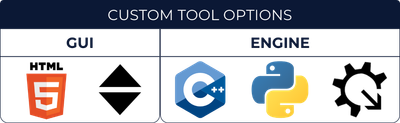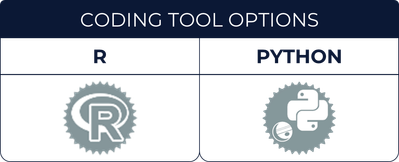Platform Integration | Development Guide
- Subscribe to RSS Feed
- Mark Topic as New
- Mark Topic as Read
- Float this Topic for Current User
- Bookmark
- Subscribe
- Mute
- Printer Friendly Page
- Mark as New
- Bookmark
- Subscribe
- Mute
- Subscribe to RSS Feed
- Permalink
- Notify Moderator
Introduction
Table of Contents
-
Alteryx Connect
-
Alteryx Designer
-
Alteryx Server
-
Alteryx Promote
-
Additional Resources
Overview
Integration Options
Connect Loader SDK
Connect uses loaders to load data, regardless of location or format. Loaders are available for more-widely used servers and database systems; however, the Connect Loader SDK allows the creation of custom loaders to create and integrate custom metadata and object types into Alteryx Connect.
Connect REST API
Visit the Alteryx online help to find out more about the Connect REST API including a list of API endpoints and examples.
Validation
|
Task |
Details |
? |
|
Functionality |
|
|
|
Messaging |
Complete the description and metadata. |
|
|
Compatibility |
Set up messaging so that it provides clear definitions of compatibility with Alteryx platform. |
|
|
Security |
Take into security considerations into account.
|
|
|
General |
Do not use Alteryx APIs/SDKs that have reached end of service (EOS). |
|
Overview
Alteryx Designer streamlines the analytic process by delivering a repeatable workflow for self-service data analytics, leading to deeper insights in hours, not weeks. Alteryx Designer empowers data analysts by combining data preparation, data blending, and analytics – predictive, statistical, and spatial – using the same intuitive user interface.
There are multiple ways to integrate with Alteryx Designer. Integration methods include creation of custom, standard, and coding tools.
Custom Tools
While Alteryx provides a wide range of functionality with the available tools, you may find that a specific action could be better served by creating a custom tool. A custom tool, or HTML5 Plugin, consists of two components:
- the GUI, shown in Designer's Configuration window
- the Engine, which processes logic to handle records passed to and from the Alteryx Engine
The GUI component must be written in HTML5 using the HTML GUI SDK. The HTML GUI SDK is a library of extensions used to create the graphical user interface (GUI) for the configuration panel for a custom Alteryx Designer tool.
The engine component can be created using one of a variety of back end options, which include:
The Alteryx C++ SDK allows you to write custom Alteryx plugin tools using C++. This means you can use the C++ SDK to access core elements of the Alteryx Engine framework.
The Alteryx Python SDK is a Python extension module that provides users the ability to write custom Alteryx plugin tools using Python. This means you can use the Python SDK to access core elements of the Alteryx Engine framework.
Also available is SnakePlane, a flexible, easy-to-use abstraction layer for building tools using the Python SDK.
A tool that uses the HTML GUI SDK for its interface component can use an Alteryx Designer macro for its engine component. To set up an existing macro as an engine component, connect data items to interface tools and match the names of the data stream connections to Macro Input and Macro Output tools.
Coding Tools
Multiple tools included with Alteryx Designer allow you to extend the capabilities by interacting with APIs or command line scripts:
- Run Command Tool allows you to run external command programs within Designer.
- Download Tool allows for interaction with SOAP and REST APIs and can also be used to download or upload data via FTP and SFTP.
Coding Tools
Two coding tools included in Alteryx Designer allow you to incorporate custom code:
-
R Tool is a code editor for users of R. The tool allows you to write custom R code and include external packages.
-
Python Tool is a code editor for users of Python. The tool allows you to write custom Python code and include external libraries.
Integration Option Considerations
|
Option |
Best Use |
|
Custom Tool |
Interface requires dynamic inputs and/or logic
Compared to Standard/Coding options:
|
|
Standard Tool |
Interaction is limited to an API call or command
Compared to Custom/Coding options:
|
|
Coding Tool |
Limited user interaction
Compared to Custom/Standard options:
|
Validation
Use the checklist to validate that your custom tool is ready for release.
|
Task |
Details |
? |
|
Verify standards |
Confirm that the tool meets distribution standards using the Tool Verification Checklist. |
|
|
Package tool |
Use tool packaging instructions to create a tool installation YXI. |
|
Overview
Integration Option
Validation
|
Task |
Details |
? |
|
Functionality |
|
|
|
Compatibility |
Set up messaging so that it provides clear definitions of compatibility with Alteryx platform. |
|
|
Security |
Take security considerations into account.
|
|
|
General |
Do not use Alteryx APIs/SDKs that have reached end of service (EOS). |
|
Overview
Integration Options
- Promote API provides endpionts to query predictive models. Querying a model consists of sending in structured data to the model, allowing the model to process the data and make a prediction, then returning that prediction from the model to the requesting client.
- Python Client provides a library of Python methods used in the various stages of model deployment, including deploying a model and making a prediction.
- R Client provides a library of R methods used in the various stages of model deployment, including deploying a model and making a prediction.
Validation
|
Task |
Details |
? |
|
Functionality |
|
|
|
Compatibility |
Set up messaging so that it provides clear definitions of compatibility with Alteryx platform. |
|
|
Security |
Take security considerations into account.
|
|
|
General |
Do not use Alteryx APIs/SDKs that have reached end of service (EOS). |
|
Alteryx Connect
Alteryx Designer
Custom Tools
Standard Tools
Coding Tools
Alteryx Server
Alteryx Promote
- Labels:
-
Developer
- Mark as New
- Bookmark
- Subscribe
- Mute
- Subscribe to RSS Feed
- Permalink
- Notify Moderator
Love this! Thanks @StephenW . I have put into a PDF if anyone wants to download and use
- Mark as New
- Bookmark
- Subscribe
- Mute
- Subscribe to RSS Feed
- Permalink
- Notify Moderator