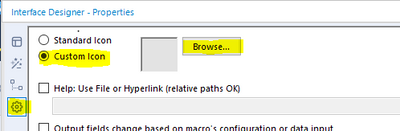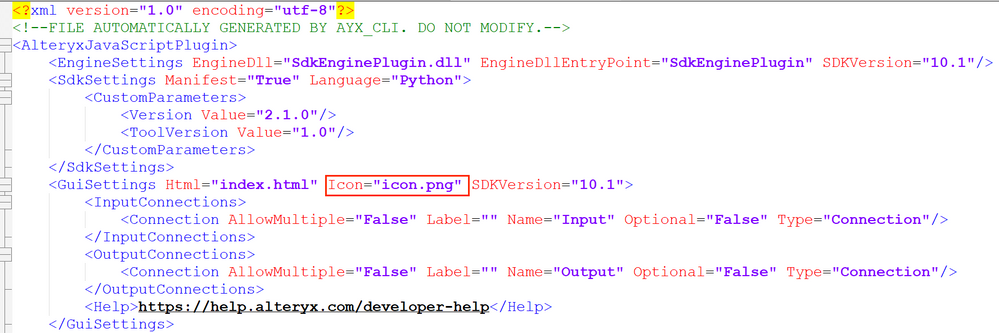Change Icon of Custom tool
- Subscribe to RSS Feed
- Mark Topic as New
- Mark Topic as Read
- Float this Topic for Current User
- Bookmark
- Subscribe
- Mute
- Printer Friendly Page
- Mark as New
- Bookmark
- Subscribe
- Mute
- Subscribe to RSS Feed
- Permalink
- Notify Moderator
Hi All,
Am new to Alteryx Python SDK.
was wondering how to change the default icon of the custom tool that is created.
thank you!
Solved! Go to Solution.
- Labels:
-
Developer
-
JavaScript
-
Python
-
SDK
- Mark as New
- Bookmark
- Subscribe
- Mute
- Subscribe to RSS Feed
- Permalink
- Notify Moderator
Hey @sophabraham95
Follow below steps to change icon of custom tool.
- Go to Interface designer window. You can open it using Ctrl + Alt+ D
- Click on properties button. (Last button)
- Click on Custom Icon radio button.
- Click on browse button to select image icon.
Hope it solves your concern.
- Mark as New
- Bookmark
- Subscribe
- Mute
- Subscribe to RSS Feed
- Permalink
- Notify Moderator
Hi @sophabraham95 ,
The icon used by default is in the folder %workspacename%\configuration\%toolname%.
The file icon.png is the icon used and it is precised in the %toolname%Config.xml file that is in the same folder :
So you have to replace the icon.png file by another file with the same name to change the icon.
Using another image file with a different name and replacing icon.png in the xml file by the name of your new file won't work.
I hope this helps, tell me if you have any question !
- Mark as New
- Bookmark
- Subscribe
- Mute
- Subscribe to RSS Feed
- Permalink
- Notify Moderator
@sophabraham95, have you been able to solve your problem ?