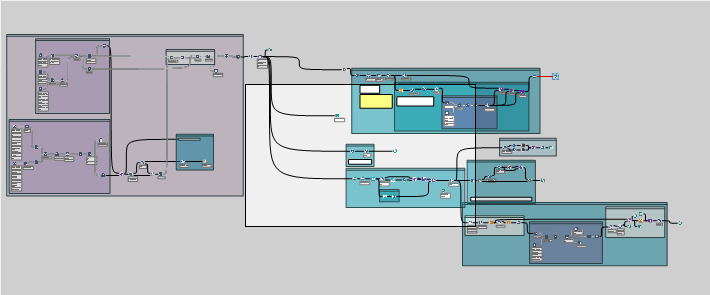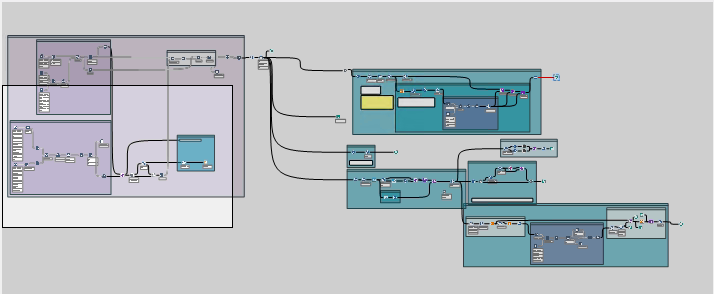Alteryx | Hangout
Hangout with Alteryx experts: Livestreams, AMAs, previews...- Community
- :
- Public Archive
- :
- Past Community Events
- :
- Alteryx | Hangout
- :
- Re: Alteryx | Hangout: There's more to Alteryx tha...
Alteryx | Hangout: There's more to Alteryx than you know
- Subscribe to RSS Feed
- Mark Topic as New
- Mark Topic as Read
- Float this Topic for Current User
- Printer Friendly Page
- Mark as New
- Subscribe to RSS Feed
- Permalink
We've all been there - we see someone demo Alteryx and we stop them mid-sentence and say, "Wait a minute. Back up. What did you DO there?" They reply, "Oh you didn't know you could...xyz..?!" And in that moment your life has been A-L-T-E-R-E-D!!! Whoa.
Seriously though, Alteryx is a vast product and there are a bunch of hidden and not so hidden gems that need to be a part of your daily life. We'll show you some of the lesser known tips and tricks, shortcuts and subtle features that will make you more efficient in workflow creation. You can still use Alteryx without knowing these things, but why have and eat your cake without the icing?
Come hang out with:
- Margarita Wilshire @MargaritaW, Customer Success Team Lead and author of the ever popular Tips and Tricks series.
- Geoff Jones @GeoffJ, Director of Creative Services (User Experience Design and Technical Writing) focused on making Alteryx easy to use and intuitive to learn.
- Cailin Swingle @CailinS, Solutions Engineer, Fuzzy Matcher and Predictive Analytics Troubleshooter.
- Andrew Lloyd @AndrewL, Customer Success Representative who knows how to Query the Scheduler Database from Alteryx.
- Mark Frisch @MarqueeCrew, Alteryx ACE and All-Time Stars leader in our Community. Mark knows about saving time with Alteryx and he's probably already authored a solution for you.
We'll make you say, "No WAY! Since WHEN? How did I NOT KNOW THAT?!"
Save the date! Download the invite and Tune back in to this page Thursday February 18th at 10am Mountain Time to view the livestream.

We look forward to having you join us!
- Labels:
-
Event
- Mark as New
- Subscribe to RSS Feed
- Permalink
"How many software engineers does it take to change a lightbulb?"
@MarqueeCrew The lightbulb in my office is working just fine...
https://www.linkedin.com/in/adriley/
- Mark as New
- Subscribe to RSS Feed
- Permalink
What I learned today:
Overview - you can CLICK on the overview and the window jumps to where you clicked! This is very sensible, but for some reason I always dragged the window across the canvas to reposition it.
Ready. Fire! Aim.
Chaos reigns within. Repent, reflect and restart. Order shall return.
Please Subscribe to my youTube channel.
- Mark as New
- Subscribe to RSS Feed
- Permalink
I showed a colleague today (to their shock and awe) that you can open a macro from the tool palette (vs the old days of having to drag it onto the canvas first). Try it out with the Date Filter tool (in Prepartion category). Right click and 'Open Macro'.
Customer Experience
- Mark as New
- Subscribe to RSS Feed
- Permalink
Another one for the books: in the Text-to-Columns tool you can specify multiple delimiters. So for instance, if you have data that needs to be parsed at every comma AND at every dash you would enter
,-
in the delimiters text box.
Customer Experience
- « Previous
-
- 1
- 2
- Next »