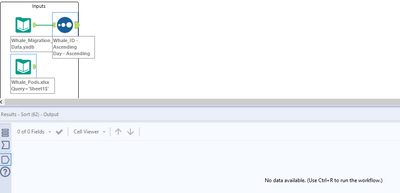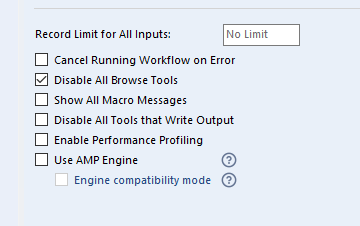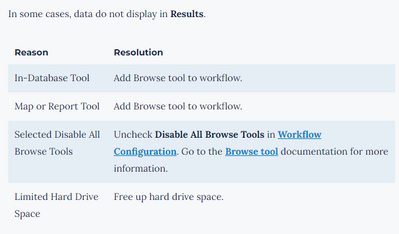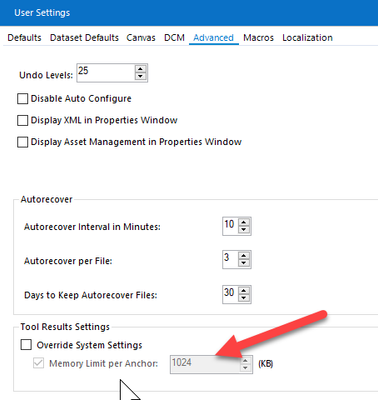Advent of Code is back! Unwrap daily challenges to sharpen your Alteryx skills and earn badges along the way! Learn more now.
Community is experiencing an influx of spam. As we work toward a solution, please use the 'Notify Moderator' option on the ellipsis menu to flag inappropriate posts.
Search
Close
Free Trial
Turn on suggestions
Auto-suggest helps you quickly narrow down your search results by suggesting possible matches as you type.
Showing results for
Alteryx Designer Desktop Discussions
Find answers, ask questions, and share expertise about Alteryx Designer Desktop and Intelligence Suite.- Community
- :
- Community
- :
- Participate
- :
- Discussions
- :
- Designer Desktop
- :
- "Disable all browse tools" option disables the Wor...
SOLVED
"Disable all browse tools" option disables the Workflow output
Options
- Subscribe to RSS Feed
- Mark Topic as New
- Mark Topic as Read
- Float this Topic for Current User
- Bookmark
- Subscribe
- Mute
- Printer Friendly Page
SamYX
7 - Meteor
12-06-2022
03:27 AM
- Mark as New
- Bookmark
- Subscribe
- Mute
- Subscribe to RSS Feed
- Permalink
- Notify Moderator
If I check the "Disable all browse tools" option in "Runtime" option without any Browse Tool added to the canvas it disables the Workflow output even if in Run The workflow
Solved! Go to Solution.
Labels:
- Labels:
-
Topic of Interest
2 REPLIES 2
Alteryx
12-06-2022
05:39 AM
- Mark as New
- Bookmark
- Subscribe
- Mute
- Subscribe to RSS Feed
- Permalink
- Notify Moderator
Hi @SamYX
I was a bit surprised as well but it is expected behavior to not show records in the results grid when 'disable all browse tools' is checked.
https://help.alteryx.com/20223/designer/results-window
By default the results grid only show the first 1MB of data. If you're concerned with that amount you can reduce it in the User Settings shown below.
Hope that helps,
Scott
12-06-2022
07:33 AM
- Mark as New
- Bookmark
- Subscribe
- Mute
- Subscribe to RSS Feed
- Permalink
- Notify Moderator
Thanks Scott...lot to learn about ALTERYX....
Labels
-
Academy
3 -
ADAPT
2 -
Adobe
191 -
Advent of Code
2 -
Alias Manager
74 -
Alteryx Designer
7 -
Alteryx Practice
18 -
Amazon S3
144 -
AMP Engine
218 -
Announcement
1 -
API
1,130 -
App Builder
85 -
Apps
1,301 -
Assets | Wealth Management
1 -
Batch Macro
1,426 -
Behavior Analysis
232 -
Best Practices
2,585 -
Bug
674 -
Bugs & Issues
1 -
Calgary
64 -
CASS
51 -
Chained App
256 -
Common Use Cases
3,667 -
Community
18 -
Computer Vision
69 -
Connectors
1,337 -
Conversation Starter
3 -
COVID-19
1 -
Custom Tools
1,866 -
Data
1 -
Data Challenge
8 -
Data Investigation
3,331 -
Data Science
1 -
Database Connection
2,102 -
Datasets
4,966 -
Date Time
3,117 -
Demographic Analysis
179 -
Designer Cloud
625 -
Developer
4,065 -
Developer Tools
3,301 -
Documentation
505 -
Download
967 -
Dynamic Processing
2,771 -
Email
852 -
Engine
141 -
Error Message
2,143 -
Events
185 -
Expression
1,817 -
Financial Services
1 -
Fun
2 -
Fuzzy Match
677 -
Gallery
633 -
General
1 -
Google Analytics
150 -
Help
4,484 -
In Database
927 -
Input
4,059 -
Installation
326 -
Interface Tools
1,790 -
Iterative Macro
1,034 -
Join
1,881 -
Licensing
228 -
Location Optimizer
56 -
Machine Learning
245 -
Macros
2,706 -
Marketo
12 -
Marketplace
14 -
MongoDB
77 -
Off-Topic
4 -
Optimization
711 -
Output
4,949 -
Parse
2,231 -
Power BI
214 -
Predictive Analysis
907 -
Preparation
4,958 -
Prescriptive Analytics
193 -
Publish
249 -
Python
799 -
Qlik
38 -
Question
1 -
Questions
1 -
R Tool
469 -
Regex
2,250 -
Reporting
2,327 -
Resource
1 -
Run Command
539 -
Salesforce
268 -
Scheduler
398 -
Search Feedback
3 -
Server
571 -
Settings
897 -
Setup & Configuration
3 -
Sharepoint
538 -
Spatial Analysis
584 -
Tableau
499 -
Tax & Audit
1 -
Text Mining
451 -
Thursday Thought
4 -
Time Series
420 -
Tips and Tricks
4,049 -
Topic of Interest
1,098 -
Transformation
3,542 -
Twitter
23 -
Udacity
84 -
Updates
1 -
Workflow
9,395
- « Previous
- Next »
Top Liked Posts