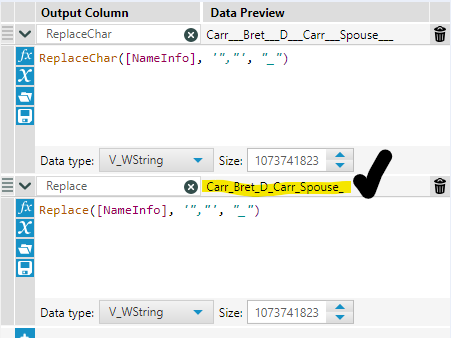Alteryx Designer Desktop Discussions
Find answers, ask questions, and share expertise about Alteryx Designer Desktop and Intelligence Suite.- Community
- :
- Community
- :
- Participate
- :
- Discussions
- :
- Designer Desktop
- :
- ReplaceChar() vs Replace()
ReplaceChar() vs Replace()
- Subscribe to RSS Feed
- Mark Topic as New
- Mark Topic as Read
- Float this Topic for Current User
- Bookmark
- Subscribe
- Mute
- Printer Friendly Page
- Mark as New
- Bookmark
- Subscribe
- Mute
- Subscribe to RSS Feed
- Permalink
- Notify Moderator
So here is my rant/debate between the functions ReplaceChar() vs Replace() in Alteryx. Here is the setup data:
Carr","Bret","D","Carr","Spouse","
I want to replace:
","
With a single underscore:
_
See image below. What I received with ReplaceChar() was three underscores! I'm sure there is a use case for this but I'd love to hear anyone's use case if you have one!
Here is the difference for using the two. I don't see the point of the ReplaceChar () if Replace() can do nearly the exact same thing.
Rant over. 😂
Solved! Go to Solution.
- Labels:
-
Expression
-
Preparation
- Mark as New
- Bookmark
- Subscribe
- Mute
- Subscribe to RSS Feed
- Permalink
- Notify Moderator
Rant accepted (sorry @Rant , this isn't about you!)
replacechar will replace any characters listed it the specified replacement. If you have "," being replaced, it treats each char independently.
replace looks for the string in its entirety. It replaces "," nicely with a single underscore.
Cheers,
mark
Chaos reigns within. Repent, reflect and restart. Order shall return.
Please Subscribe to my youTube channel.
- Mark as New
- Bookmark
- Subscribe
- Mute
- Subscribe to RSS Feed
- Permalink
- Notify Moderator
Even though I knew this as the answer, I will mark you as the solution as you are 100% correct. 😅
I just don't like having two things that basically do the same thing in different ways and having to figure which is the better choice. Sometimes there are just too many options. haha
- Mark as New
- Bookmark
- Subscribe
- Mute
- Subscribe to RSS Feed
- Permalink
- Notify Moderator
A challenge for you:
without using a unique tool, provide me with 3 ways to find what would otherwise come out of the unique anchor of a unique tool.
cheers,
mark
Chaos reigns within. Repent, reflect and restart. Order shall return.
Please Subscribe to my youTube channel.
- Mark as New
- Bookmark
- Subscribe
- Mute
- Subscribe to RSS Feed
- Permalink
- Notify Moderator
What kind of homework kind of thing is this?!
- Add recordIDs for identification of dupes, run remove duplicates.
- You could run a dynamic input to alter the XML REGEX expression parse value to actual row value, looking for a match under that row (i.e. from 1 down, 2 down, 3, down, etc.) to the end. Any match is a means a duplicate.
- Run REGEXMATCH formula on column.
Not very thorough, but that's where my mind takes me.
- Mark as New
- Bookmark
- Subscribe
- Mute
- Subscribe to RSS Feed
- Permalink
- Notify Moderator
I've placed a workflow here that has 3 alternative methods (besides CReW macros) to get you to the unique tool output. Care to add to this workflow? I open the gauntlet to others lurking in the post too.
Cheers,
Mark
Chaos reigns within. Repent, reflect and restart. Order shall return.
Please Subscribe to my youTube channel.
- Mark as New
- Bookmark
- Subscribe
- Mute
- Subscribe to RSS Feed
- Permalink
- Notify Moderator
Thanks for sharing!
- Mark as New
- Bookmark
- Subscribe
- Mute
- Subscribe to RSS Feed
- Permalink
- Notify Moderator
@MarqueeCrew Alternative 1 😲.
My contribution alternative 4 (only if the field 1 is numeric) .
- Mark as New
- Bookmark
- Subscribe
- Mute
- Subscribe to RSS Feed
- Permalink
- Notify Moderator
@MarqueeCrew In addition to alternative 4. I wanted to be able to identify unique in a data set without a numeric column + I wanted to add a challenge to do it without using the preparation palette.
-
Academy
3 -
ADAPT
2 -
Adobe
191 -
Advent of Code
2 -
Alias Manager
74 -
Alteryx Designer
7 -
Alteryx Practice
18 -
Amazon S3
144 -
AMP Engine
219 -
Announcement
1 -
API
1,132 -
App Builder
86 -
Apps
1,301 -
Assets | Wealth Management
1 -
Batch Macro
1,426 -
Behavior Analysis
232 -
Best Practices
2,586 -
Bug
674 -
Bugs & Issues
1 -
Calgary
64 -
CASS
51 -
Chained App
256 -
Common Use Cases
3,668 -
Community
19 -
Computer Vision
69 -
Connectors
1,338 -
Conversation Starter
3 -
COVID-19
1 -
Custom Tools
1,867 -
Data
1 -
Data Challenge
8 -
Data Investigation
3,332 -
Data Science
1 -
Database Connection
2,102 -
Datasets
4,967 -
Date Time
3,117 -
Demographic Analysis
179 -
Designer Cloud
625 -
Developer
4,066 -
Developer Tools
3,301 -
Documentation
505 -
Download
968 -
Dynamic Processing
2,774 -
Email
853 -
Engine
142 -
Error Message
2,143 -
Events
185 -
Expression
1,817 -
Financial Services
1 -
Fun
2 -
Fuzzy Match
677 -
Gallery
635 -
General
1 -
Google Analytics
150 -
Help
4,485 -
In Database
927 -
Input
4,060 -
Installation
327 -
Interface Tools
1,791 -
Iterative Macro
1,034 -
Join
1,881 -
Licensing
228 -
Location Optimizer
56 -
Machine Learning
245 -
Macros
2,707 -
Marketo
12 -
Marketplace
14 -
MongoDB
77 -
Off-Topic
4 -
Optimization
711 -
Output
4,949 -
Parse
2,231 -
Power BI
214 -
Predictive Analysis
907 -
Preparation
4,958 -
Prescriptive Analytics
193 -
Publish
249 -
Python
799 -
Qlik
38 -
Question
1 -
Questions
1 -
R Tool
469 -
Regex
2,250 -
Reporting
2,327 -
Resource
1 -
Run Command
540 -
Salesforce
268 -
Scheduler
398 -
Search Feedback
3 -
Server
571 -
Settings
897 -
Setup & Configuration
3 -
Sharepoint
538 -
Spatial Analysis
584 -
Tableau
499 -
Tax & Audit
1 -
Text Mining
451 -
Thursday Thought
4 -
Time Series
420 -
Tips and Tricks
4,049 -
Topic of Interest
1,098 -
Transformation
3,542 -
Twitter
23 -
Udacity
84 -
Updates
1 -
Workflow
9,397
- « Previous
- Next »
| User | Count |
|---|---|
| 18 | |
| 14 | |
| 13 | |
| 9 | |
| 8 |