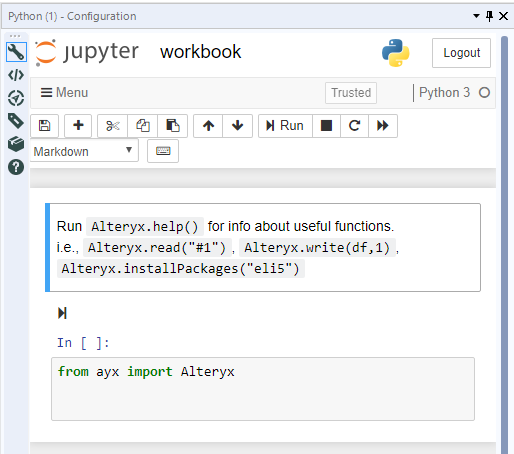Alteryx Designer Desktop Discussions
Find answers, ask questions, and share expertise about Alteryx Designer Desktop and Intelligence Suite.- Community
- :
- Community
- :
- Participate
- :
- Discussions
- :
- Designer Desktop
- :
- Re: Python tool loses code
Python tool loses code
- Subscribe to RSS Feed
- Mark Topic as New
- Mark Topic as Read
- Float this Topic for Current User
- Bookmark
- Subscribe
- Mute
- Printer Friendly Page
- Mark as New
- Bookmark
- Subscribe
- Mute
- Subscribe to RSS Feed
- Permalink
- Notify Moderator
Has anybody else lost their Python code? It has happened to me twice. I go to run my workflow and see that my few hundred lines of code have been deleted and replaced with the standard default:
Solved! Go to Solution.
- Mark as New
- Bookmark
- Subscribe
- Mute
- Subscribe to RSS Feed
- Permalink
- Notify Moderator
Hi @etzele,
Could you please contact Alteryx Customer Support (support@alteryx.com) and precise the following:
- your exact version of Alteryx Designer and if it is an admin or a non-admin version
- your version of Windows
- the full path of your workflow
Kind regards,
Paul Noirel
Sr Customer Support Engineer, Alteryx
- Mark as New
- Bookmark
- Subscribe
- Mute
- Subscribe to RSS Feed
- Permalink
- Notify Moderator
Any word on this?
- Mark as New
- Bookmark
- Subscribe
- Mute
- Subscribe to RSS Feed
- Permalink
- Notify Moderator
The fix for this exact issue was released in Version 2018.4.3.54046. If anyone continues to see an issue similar to this posts issue specifically please reach out to Alteryx Support.
https://help.alteryx.com/ReleaseNotes/Designer/Designer_2018.4.htm
PLEASE IGNORE THIS POST. MISCOMMUNICATION, THiS DEFECT HAS NOT BEEN RESOLVED AS OF 5/31/2019.
- Mark as New
- Bookmark
- Subscribe
- Mute
- Subscribe to RSS Feed
- Permalink
- Notify Moderator
Upgraded!
- Mark as New
- Bookmark
- Subscribe
- Mute
- Subscribe to RSS Feed
- Permalink
- Notify Moderator
Just ran into this issue with the Python tool. Yesterday, I tested both of the workflows that use it (one directly, and one through a macro), and when I view the tool configuration in both cases, it is either empty, or I get a HTTP 404 message. I am using Designer 2019.1.6.58192 running non-elevated. Luckily, I pushed my workflows to a repository last night! I have not changed the code in my Python tool instances in several weeks (the macro code is an exact copy of the direct use of the tool), and this happened for the first time today.
- Mark as New
- Bookmark
- Subscribe
- Mute
- Subscribe to RSS Feed
- Permalink
- Notify Moderator
To be more specific, I created a complex workflow with a single Python tool, which executed as expected. Then, I made a copy of that workflow and saved it as a macro. Then, I deleted the portions of the workflow that I didn't want in my macro, and tested the result using Interface Designer, and then by inclusion in a calling workflow. Everything worked fine, and I pushed everything to my git repository. I came to work today, and the original complex workflow worked fine, but the version that I had transformed into a sequence of macro invocations did not. The Python tool was either not producing any output, or I got the message that the Jupyter server was returning a code of 400 [malformed request].
I tried copying the Python tool from the working complex workflow to the macro, but that didn't work. The code of the copy disappeared also. Finally, I inserted a brand-new Python tool, and copied the code cell by cell from the Python tool original complex workflow. That worked. And yes, I will be filing a support issue.
- Mark as New
- Bookmark
- Subscribe
- Mute
- Subscribe to RSS Feed
- Permalink
- Notify Moderator
This issue persists in Alteryx 2019.1.6???????????????????/
Why can't this tool be removed if alteryx can't make a stable version of it.
A whole month's work is lost now
what the **bleep**
- Mark as New
- Bookmark
- Subscribe
- Mute
- Subscribe to RSS Feed
- Permalink
- Notify Moderator
Try opening the .bak file (Workflow backup) created. You may be lucky enough to get the last saved version of the saved code.
Each time a Workflow is save the previous version gets overwritten to the .bak file.This only works if the workflow is not saved after loosing the code
Note :You will have to remove the .bak ext for opening the backup workflow. So you will need to either rename it or copy to a different location
- Mark as New
- Bookmark
- Subscribe
- Mute
- Subscribe to RSS Feed
- Permalink
- Notify Moderator
I apologize for the miscommunication. The defect was stated to be fixed on our release notes and actually did not get resolved. We are still working on the issue. Please reach out to Support to log your issue with them, so they can pass along to Engineering.
Thanks
DanM
- Mark as New
- Bookmark
- Subscribe
- Mute
- Subscribe to RSS Feed
- Permalink
- Notify Moderator
I just spent about 45 minutes with an Alteryx Support engineer on this issue. I was able to show him the problem using Version 2019.1.6. Two steps that seem to help and may help others are
1. Resetting User Settings to their default values, ie. unchecking the box that allows you to Override System Settings on the Defaults tab. My System Settings have always been at their default values.
2. Running in Elevated mode, at least temporarily.
I was unable to recreate the problem after performing these two steps, even after returning to non-Elevated mode. The problem seems to show cause the following messages in the Jupyter Server log at C:\Users\[my userid]\AppData\Local\Temp:
[W 15:06:15.718 NotebookApp] 500 PUT /api/contents/9b281e01bf9f3e03c1a1d567a2f6cb0e/66/workbook.ipynb?token=ayx (127.0.0.1): Unexpected error while saving file: 9b281e01bf9f3e03c1a1d567a2f6cb0e/66/workbook.ipynb [Errno 2] No such file or directory: 'C:\\Users\\r626481\\AppData\\Local\\Temp\\9b281e01bf9f3e03c1a1d567a2f6cb0e\\66\\workbook.ipynb'
[W 15:06:15.719 NotebookApp] Unexpected error while saving file: 9b281e01bf9f3e03c1a1d567a2f6cb0e/66/workbook.ipynb [Errno 2] No such file or directory: 'C:\\Users\\r626481\\AppData\\Local\\Temp\\9b281e01bf9f3e03c1a1d567a2f6cb0e\\66\\workbook.ipynb'
Iver
-
Academy
6 -
ADAPT
2 -
Adobe
204 -
Advent of Code
3 -
Alias Manager
78 -
Alteryx Copilot
25 -
Alteryx Designer
7 -
Alteryx Editions
94 -
Alteryx Practice
20 -
Amazon S3
149 -
AMP Engine
252 -
Announcement
1 -
API
1,208 -
App Builder
116 -
Apps
1,360 -
Assets | Wealth Management
1 -
Basic Creator
14 -
Batch Macro
1,558 -
Behavior Analysis
246 -
Best Practices
2,693 -
Bug
719 -
Bugs & Issues
1 -
Calgary
67 -
CASS
53 -
Chained App
268 -
Common Use Cases
3,823 -
Community
26 -
Computer Vision
85 -
Connectors
1,426 -
Conversation Starter
3 -
COVID-19
1 -
Custom Formula Function
1 -
Custom Tools
1,936 -
Data
1 -
Data Challenge
10 -
Data Investigation
3,486 -
Data Science
3 -
Database Connection
2,220 -
Datasets
5,221 -
Date Time
3,227 -
Demographic Analysis
186 -
Designer Cloud
740 -
Developer
4,368 -
Developer Tools
3,528 -
Documentation
526 -
Download
1,037 -
Dynamic Processing
2,937 -
Email
927 -
Engine
145 -
Enterprise (Edition)
1 -
Error Message
2,256 -
Events
198 -
Expression
1,868 -
Financial Services
1 -
Full Creator
2 -
Fun
2 -
Fuzzy Match
711 -
Gallery
666 -
GenAI Tools
3 -
General
2 -
Google Analytics
155 -
Help
4,705 -
In Database
966 -
Input
4,291 -
Installation
360 -
Interface Tools
1,900 -
Iterative Macro
1,094 -
Join
1,957 -
Licensing
252 -
Location Optimizer
60 -
Machine Learning
259 -
Macros
2,862 -
Marketo
12 -
Marketplace
23 -
MongoDB
82 -
Off-Topic
5 -
Optimization
750 -
Output
5,252 -
Parse
2,327 -
Power BI
228 -
Predictive Analysis
936 -
Preparation
5,167 -
Prescriptive Analytics
205 -
Professional (Edition)
4 -
Publish
257 -
Python
855 -
Qlik
39 -
Question
1 -
Questions
2 -
R Tool
476 -
Regex
2,339 -
Reporting
2,431 -
Resource
1 -
Run Command
575 -
Salesforce
277 -
Scheduler
411 -
Search Feedback
3 -
Server
629 -
Settings
933 -
Setup & Configuration
3 -
Sharepoint
626 -
Spatial Analysis
599 -
Starter (Edition)
1 -
Tableau
512 -
Tax & Audit
1 -
Text Mining
468 -
Thursday Thought
4 -
Time Series
431 -
Tips and Tricks
4,187 -
Topic of Interest
1,126 -
Transformation
3,726 -
Twitter
23 -
Udacity
84 -
Updates
1 -
Viewer
3 -
Workflow
9,974
- « Previous
- Next »