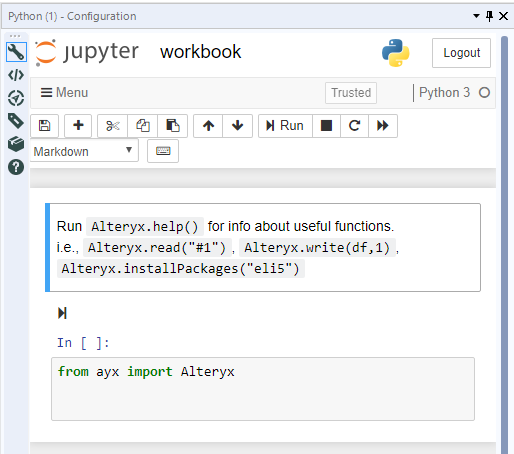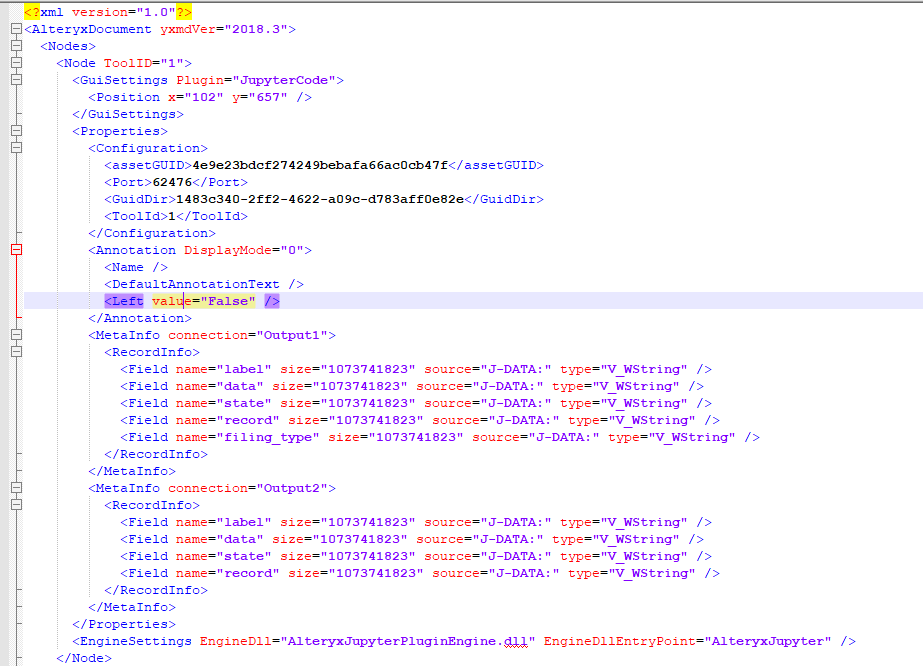Alteryx Designer Desktop Discussions
Find answers, ask questions, and share expertise about Alteryx Designer Desktop and Intelligence Suite.- Community
- :
- Community
- :
- Participate
- :
- Discussions
- :
- Designer Desktop
- :
- Re: Python tool loses code
Python tool loses code
- Subscribe to RSS Feed
- Mark Topic as New
- Mark Topic as Read
- Float this Topic for Current User
- Bookmark
- Subscribe
- Mute
- Printer Friendly Page
- Mark as New
- Bookmark
- Subscribe
- Mute
- Subscribe to RSS Feed
- Permalink
- Notify Moderator
Has anybody else lost their Python code? It has happened to me twice. I go to run my workflow and see that my few hundred lines of code have been deleted and replaced with the standard default:
Solved! Go to Solution.
- Mark as New
- Bookmark
- Subscribe
- Mute
- Subscribe to RSS Feed
- Permalink
- Notify Moderator
Hi @patrick_digan,
As Python tool is based on Jupyter, you need to save your notebook content regularly.
Did you see the message box "Is it OK to leave/reload this page?" when you clicked out of the tool ?
Kind regards,
Paul Noirel
Sr Customer Support Engineer, Alteryx
- Mark as New
- Bookmark
- Subscribe
- Mute
- Subscribe to RSS Feed
- Permalink
- Notify Moderator
Thanks @PaulN. I can't actually identify when my code becomes lost. My code works fine when I'm working exclusively in the python tool. Then I'll use the output from the tool and build out other parts of my workflow. I've been saving my alteryx file the whole time along the way. Then I come in the next day and tinker around with the tools. Then I open my python tool, and it's lost my code. So I'm not sure when in there it would have been lost (ie when I left the python tool, when I saved the workflow, when I opened the workflow, when I opened the python tool).
When you say "save your notebook regularly", what is the best method? Is it enough to just hit Control + S which saves my alteryx workflow? Or do I need to use the save and checkpoint functionality of the jupyter notebook?
- Mark as New
- Bookmark
- Subscribe
- Mute
- Subscribe to RSS Feed
- Permalink
- Notify Moderator
Hi @patrick_digan,
So Jupyter has an autosave feature to prevent such loss. Default configuration for Python tool is located in file (for Designer admin):
C:\Program Files\Alteryx\bin\Miniconda3\etc\jupyter\custom\custom.js
with a default value of 1 second (1000 ms in file).
Pressing Ctrl+S when Python tool properties (Jupyter) is active will save the notebook as Jupyter shortcuts will take precedence over Designer.
So to sum up with your issue: you have saved your workflow but, on the next day, Python tool configuration was altered without you changing anything. Is that correct ?
I was wondering if issue could not be caused by the location of the notebook (%ENGINE.TEMPFILEPATH%\%TOOL_GUIDIR%\%TOOLID%), but Python tool has its own copy of the notebook (in attribute conveniently named "Notebook").
Do you use admin or non-admin version of the tool please ?
Thanks,
Paul Noirel
Sr Customer Support Engineer, Alteryx
- Mark as New
- Bookmark
- Subscribe
- Mute
- Subscribe to RSS Feed
- Permalink
- Notify Moderator
@PaulN wrote:
So to sum up with your issue: you have saved your workflow but, on the next day, Python tool configuration was altered without you changing anything. Is that correct ?
I was wondering if issue could not be caused by the location of the notebook (%ENGINE.TEMPFILEPATH%\%TOOL_GUIDIR%\%TOOLID%), but Python tool has its own copy of the notebook (in attribute conveniently named "Notebook").
Do you use admin or non-admin version of the tool please ?
I'm using an admin version and running it non-elevated. Due to an issue with the Render tool, I have been elevating it at times yesterday/today.
Basically there are times where my python code is completely erased. Here is xml for my file:
So I'm not sure what I'm doing wrong, but it seems like that Notebook tag is lost. Shouldn't the notebook tag always persist with the code? I do have a temp folder with that GUIDir, but it doesn't have the "correct" code at this point. I have several versions of the same workflow (ie original, v2 and v3), and they all have the same GUIDir and ToolID. And it looks like I may have copied the python tool from another unrelated workflow as it has the same GUIDir.
- Mark as New
- Bookmark
- Subscribe
- Mute
- Subscribe to RSS Feed
- Permalink
- Notify Moderator
Hi @patrick_digan,
Many thanks for all the details. Could you please log a case with Alteryx Customer Support (support@alteryx.com) so we could proceed with further analysis ?
Paul Noirel
Sr Customer Support Engineer, Alteryx
- Mark as New
- Bookmark
- Subscribe
- Mute
- Subscribe to RSS Feed
- Permalink
- Notify Moderator
- Mark as New
- Bookmark
- Subscribe
- Mute
- Subscribe to RSS Feed
- Permalink
- Notify Moderator
Hi @patrick_digan,
I believe that I have found something. Issue needs to be escalated internally. Meanwhile, could you please make sure that you close your workflow when you are away from the machine ?
Kind regards,
Paul Noirel
Sr Customer Support Engineer, Alteryx
- Mark as New
- Bookmark
- Subscribe
- Mute
- Subscribe to RSS Feed
- Permalink
- Notify Moderator
@PaulN Thanks! Old habits die hard, but I will certainly try.
- Mark as New
- Bookmark
- Subscribe
- Mute
- Subscribe to RSS Feed
- Permalink
- Notify Moderator
For what it's worth, I have been having this exact same issue. I will run Alteryx Designer as administrator, and save both the workflow and the Jupyter notebook (save and checkpoint) as I go. Yesterday, I ran the workflow, saved everything, and closed it out without receiving any popup windows. Today, I opened the workflow, and both Python tools in the workflow were reset to default. This loss has happened a few times now.
-
Academy
6 -
ADAPT
2 -
Adobe
204 -
Advent of Code
3 -
Alias Manager
78 -
Alteryx Copilot
25 -
Alteryx Designer
7 -
Alteryx Editions
94 -
Alteryx Practice
20 -
Amazon S3
149 -
AMP Engine
252 -
Announcement
1 -
API
1,208 -
App Builder
116 -
Apps
1,360 -
Assets | Wealth Management
1 -
Basic Creator
14 -
Batch Macro
1,558 -
Behavior Analysis
246 -
Best Practices
2,693 -
Bug
719 -
Bugs & Issues
1 -
Calgary
67 -
CASS
53 -
Chained App
268 -
Common Use Cases
3,823 -
Community
26 -
Computer Vision
85 -
Connectors
1,426 -
Conversation Starter
3 -
COVID-19
1 -
Custom Formula Function
1 -
Custom Tools
1,936 -
Data
1 -
Data Challenge
10 -
Data Investigation
3,486 -
Data Science
3 -
Database Connection
2,220 -
Datasets
5,221 -
Date Time
3,227 -
Demographic Analysis
186 -
Designer Cloud
740 -
Developer
4,368 -
Developer Tools
3,528 -
Documentation
526 -
Download
1,037 -
Dynamic Processing
2,937 -
Email
927 -
Engine
145 -
Enterprise (Edition)
1 -
Error Message
2,256 -
Events
198 -
Expression
1,868 -
Financial Services
1 -
Full Creator
2 -
Fun
2 -
Fuzzy Match
711 -
Gallery
666 -
GenAI Tools
3 -
General
2 -
Google Analytics
155 -
Help
4,705 -
In Database
966 -
Input
4,291 -
Installation
360 -
Interface Tools
1,900 -
Iterative Macro
1,094 -
Join
1,957 -
Licensing
252 -
Location Optimizer
60 -
Machine Learning
259 -
Macros
2,862 -
Marketo
12 -
Marketplace
23 -
MongoDB
82 -
Off-Topic
5 -
Optimization
750 -
Output
5,252 -
Parse
2,327 -
Power BI
228 -
Predictive Analysis
936 -
Preparation
5,167 -
Prescriptive Analytics
205 -
Professional (Edition)
4 -
Publish
257 -
Python
855 -
Qlik
39 -
Question
1 -
Questions
2 -
R Tool
476 -
Regex
2,339 -
Reporting
2,431 -
Resource
1 -
Run Command
575 -
Salesforce
277 -
Scheduler
411 -
Search Feedback
3 -
Server
629 -
Settings
933 -
Setup & Configuration
3 -
Sharepoint
626 -
Spatial Analysis
599 -
Starter (Edition)
1 -
Tableau
512 -
Tax & Audit
1 -
Text Mining
468 -
Thursday Thought
4 -
Time Series
431 -
Tips and Tricks
4,187 -
Topic of Interest
1,126 -
Transformation
3,726 -
Twitter
23 -
Udacity
84 -
Updates
1 -
Viewer
3 -
Workflow
9,974
- « Previous
- Next »