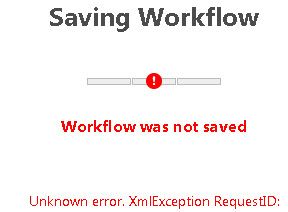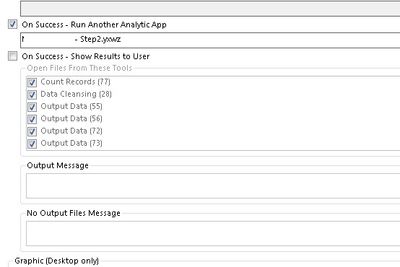Alteryx Designer Desktop Discussions
Find answers, ask questions, and share expertise about Alteryx Designer Desktop and Intelligence Suite.- Community
- :
- Community
- :
- Participate
- :
- Discussions
- :
- Designer Desktop
- :
- Publishing Chained App to Gallery
Publishing Chained App to Gallery
- Subscribe to RSS Feed
- Mark Topic as New
- Mark Topic as Read
- Float this Topic for Current User
- Bookmark
- Subscribe
- Mute
- Printer Friendly Page
- Mark as New
- Bookmark
- Subscribe
- Mute
- Subscribe to RSS Feed
- Permalink
- Notify Moderator
I am struggling to find some consistent information on this topic and am hoping to get some support from the community.
My organization is trying to publish a chained application with only 2 apps into our gallery, from local machines and other Alteryx users it runs without issue (as expected). I am able to publish the leading App up to the gallery without validation error and the Interface Designer has it setup to run the 2nd App in the chain as I have seen in several other threads.
Issue comes when executing 'Step 1' in the gallery the 2nd piece never executes prompting the user with the additional questions needed for 'Step 2'.
We've tried publishing the 2nd App up to the gallery first and then the lead off one as well. Nothing seems to work right now.
Some items that might help us: Which assets need to be packaged up into the gallery? Does the UNC path need to be loaded for the triggering of the 2nd App?
Any help would be greatly appreciated.
Solved! Go to Solution.
- Labels:
-
Chained App
-
Gallery
-
Help
-
Server
- Mark as New
- Bookmark
- Subscribe
- Mute
- Subscribe to RSS Feed
- Permalink
- Notify Moderator
Are you getting errors? Note that the 1st app must run within 30 seconds in order to call the second app. This is a constraint added so that your server does not get stuck on the first app.
- Mark as New
- Bookmark
- Subscribe
- Mute
- Subscribe to RSS Feed
- Permalink
- Notify Moderator
The 1st app is running within approx. 4 seconds on my local machine and runs through the first leg of the chained series within approx 10 seconds on the server. When actually running the app it doesn't report any errors.
I have gotten one particular error when trying to load the 1st app to gallery but not always: Unknown Error: XmlException RequestID
- Mark as New
- Bookmark
- Subscribe
- Mute
- Subscribe to RSS Feed
- Permalink
- Notify Moderator
Also, when getting this error I am packaging the 2nd App as an asset into the upload to the gallery.
- Mark as New
- Bookmark
- Subscribe
- Mute
- Subscribe to RSS Feed
- Permalink
- Notify Moderator
Just to eliminate that it isn't the individual workflows. Try and run each workflow separately on the Server and make sure they both run. Make sure that the location of the 2nd app that the fist is calling is using a relative path as well in the Interface Designer. If none of that works, please open a ticket with Support and provide them the Server logs. They can see if that 2nd app actually gets called and what is happening.
- Mark as New
- Bookmark
- Subscribe
- Mute
- Subscribe to RSS Feed
- Permalink
- Notify Moderator
Trying to load the 2nd app just now I received the XmlException error, what is driving this? The workflow still runs fine in designer without any errors.
@DanM Update: I tried rebuilding the app in a new workflow and saving in case it had been corrupted in some way from the original but the same error persists.
- Mark as New
- Bookmark
- Subscribe
- Mute
- Subscribe to RSS Feed
- Permalink
- Notify Moderator
@dcothron Do you happen to have any special characters in either your file names or the workflow names? This XML error is coming from the server not being able to read the workflow. I would reach out to Support if you don't have special characters.
- Mark as New
- Bookmark
- Subscribe
- Mute
- Subscribe to RSS Feed
- Permalink
- Notify Moderator
@DanM Thank you, Dan. I went through the XML of the workflow and tried to identify where I had any inappropriate special characters and made those changes. This resolved the upload issue I was having, however, when executing the App now, the 2nd step is not displaying results from the first.
- Mark as New
- Bookmark
- Subscribe
- Mute
- Subscribe to RSS Feed
- Permalink
- Notify Moderator
@dcothron Cool!
Couple of questions:
1. Are you writing out the 1st app output using an Output tool?
2. If so, where are you writing it to and does the Server have access to that file location?
Think of the Server as another user. That user needs to have access to the folder structure just like anyone else that would need to read or write. What may be happening is that the Server can't pickup that 1st app file as it may not have access to it.
One last thing that people sometimes get tripped up on is that if you are presenting users with multiple files in the app, the results of those files only show one at a time to be able to download. You have to use the drop down where the file name is displayed and you will see all of the different output produced.
If you don't think any of this is the case, can you attach your workflow here and I can take a look at your setup?
- Mark as New
- Bookmark
- Subscribe
- Mute
- Subscribe to RSS Feed
- Permalink
- Notify Moderator
Couple of questions:
1. Are you writing out the 1st app output using an Output tool? Yes. There are 4 outputs, 2 which load to a list box using External Source (.yxdb) and the other 2 are Inputs (.yxdb) within the 2nd App which are filtered from the list box inputs.
2. If so, where are you writing it to and does the Server have access to that file location? Yes; the outputs are writing to the same folder that the Apps are in and the server can access this location.
-
Academy
6 -
ADAPT
2 -
Adobe
204 -
Advent of Code
3 -
Alias Manager
78 -
Alteryx Copilot
25 -
Alteryx Designer
7 -
Alteryx Editions
93 -
Alteryx Practice
20 -
Amazon S3
149 -
AMP Engine
252 -
Announcement
1 -
API
1,208 -
App Builder
116 -
Apps
1,360 -
Assets | Wealth Management
1 -
Basic Creator
14 -
Batch Macro
1,558 -
Behavior Analysis
246 -
Best Practices
2,693 -
Bug
719 -
Bugs & Issues
1 -
Calgary
67 -
CASS
53 -
Chained App
267 -
Common Use Cases
3,821 -
Community
26 -
Computer Vision
85 -
Connectors
1,425 -
Conversation Starter
3 -
COVID-19
1 -
Custom Formula Function
1 -
Custom Tools
1,936 -
Data
1 -
Data Challenge
10 -
Data Investigation
3,486 -
Data Science
3 -
Database Connection
2,218 -
Datasets
5,218 -
Date Time
3,227 -
Demographic Analysis
186 -
Designer Cloud
740 -
Developer
4,366 -
Developer Tools
3,527 -
Documentation
526 -
Download
1,036 -
Dynamic Processing
2,937 -
Email
927 -
Engine
145 -
Enterprise (Edition)
1 -
Error Message
2,255 -
Events
198 -
Expression
1,867 -
Financial Services
1 -
Full Creator
2 -
Fun
2 -
Fuzzy Match
711 -
Gallery
666 -
GenAI Tools
3 -
General
2 -
Google Analytics
155 -
Help
4,705 -
In Database
966 -
Input
4,291 -
Installation
360 -
Interface Tools
1,900 -
Iterative Macro
1,093 -
Join
1,957 -
Licensing
252 -
Location Optimizer
60 -
Machine Learning
259 -
Macros
2,861 -
Marketo
12 -
Marketplace
23 -
MongoDB
82 -
Off-Topic
5 -
Optimization
750 -
Output
5,251 -
Parse
2,327 -
Power BI
228 -
Predictive Analysis
936 -
Preparation
5,165 -
Prescriptive Analytics
205 -
Professional (Edition)
4 -
Publish
257 -
Python
854 -
Qlik
39 -
Question
1 -
Questions
2 -
R Tool
476 -
Regex
2,339 -
Reporting
2,430 -
Resource
1 -
Run Command
575 -
Salesforce
276 -
Scheduler
411 -
Search Feedback
3 -
Server
629 -
Settings
933 -
Setup & Configuration
3 -
Sharepoint
626 -
Spatial Analysis
599 -
Starter (Edition)
1 -
Tableau
512 -
Tax & Audit
1 -
Text Mining
468 -
Thursday Thought
4 -
Time Series
431 -
Tips and Tricks
4,186 -
Topic of Interest
1,126 -
Transformation
3,724 -
Twitter
23 -
Udacity
84 -
Updates
1 -
Viewer
3 -
Workflow
9,972
- « Previous
- Next »