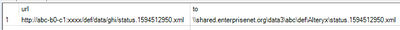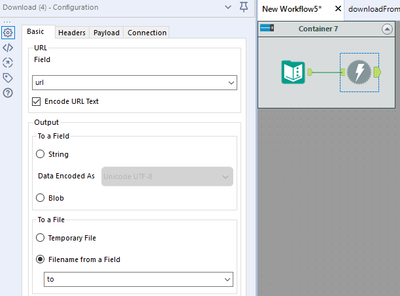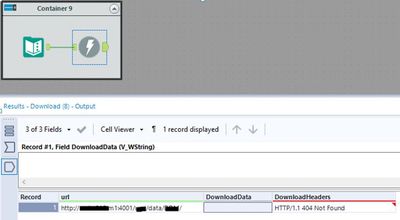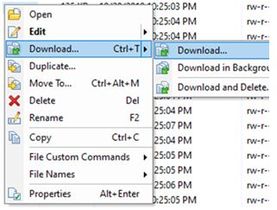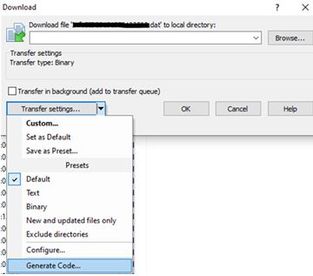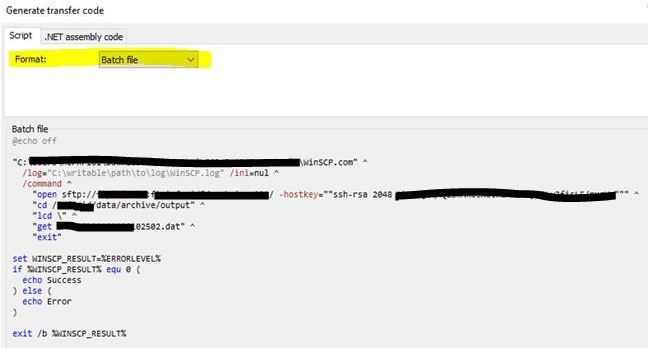Alteryx Designer Desktop Discussions
Find answers, ask questions, and share expertise about Alteryx Designer Desktop and Intelligence Suite.- Community
- :
- Community
- :
- Participate
- :
- Discussions
- :
- Designer Desktop
- :
- Get list of files from SFTP
Get list of files from SFTP
- Subscribe to RSS Feed
- Mark Topic as New
- Mark Topic as Read
- Float this Topic for Current User
- Bookmark
- Subscribe
- Mute
- Printer Friendly Page
- Mark as New
- Bookmark
- Subscribe
- Mute
- Subscribe to RSS Feed
- Permalink
- Notify Moderator
Hi,
I'm building a workflow where I need to go in and first get a list of filenames from an SFTP server. Using the links below I found from the Community, I've created a workflow where I can successfully log into the SFTP and download a specific file using a Text Input and Download tool
ISSUE: When I change the 'url' in the Text Input to just the directory where the files are located (http://abc-b0-c1:xxxx/def/data/ghi/) and change the Download Tool configuration to Output to a String the "DownloadData" field is blank in the Results
Community Links:
https://community.alteryx.com/t5/Alteryx-Designer/Download-from-SFTP/td-p/44846
https://community.alteryx.com/t5/Alteryx-Designer/Download-SFTP-files-with-Pattern/td-p/482508
https://community.alteryx.com/t5/Alteryx-Designer/List-Files-on-SFTP-Server/td-p/78016
Thanks in advance for any assistance with this.
Solved! Go to Solution.
- Labels:
-
Developer
-
Tips and Tricks
- Mark as New
- Bookmark
- Subscribe
- Mute
- Subscribe to RSS Feed
- Permalink
- Notify Moderator
@BonusCup Would it be possible to attach the workflow so we can take a look at the configuration?
Alteryx
- Mark as New
- Bookmark
- Subscribe
- Mute
- Subscribe to RSS Feed
- Permalink
- Notify Moderator
It's a basic workflow of Text Input > Download. Attached is the workflow but I changed the URL in the text input and the username in the Download's Connection tab. Let me know if anything else is needed.
Thanks
- Mark as New
- Bookmark
- Subscribe
- Mute
- Subscribe to RSS Feed
- Permalink
- Notify Moderator
Hi - Were you able to sort this out? I apologize I'm unable to help but I am having the same issue where I'm not receiving errors but the "DownloadData" field ends up being blank. Hoping someone has found a solution!
- Mark as New
- Bookmark
- Subscribe
- Mute
- Subscribe to RSS Feed
- Permalink
- Notify Moderator
I ended up using WinSCP to generate a transfer code to get the format I needed to log in and download the file I need daily. If scheduling the job on an Alteryx server for automation, that server will need to have WinSCP installed also and you will need to know the location of the WinSCP.com application.
After logging into WinSCP, I did the following:
- right-click a file as if you were going to download it
- Select "Generate Code..."
- Select "Batch File" as the Format
- You should see the script below that
Using a Text Input, I enter each line of the batch into a field changing the "/log" path and the "lcd" directory to where I want the file downloaded to. In my case, I use formulas to edit date in the filename I need for the "get " field.
From there I use a Transpose tool and under "Data Columns" I select all the fields needed for the batch file. That should create a new "Value" field and in the Results you should see you batch file line by line. Use a Select tool to only select that Value field.
I then use the Run Command tool and configure the Output like this:
- %temp% .bat
- Delimiter = \0
I call that %temp% .bat in the Command of the Run External Program section and for the input of the Read Results section I bring in the file that was downloaded to the LCD location.
It took quite a bit of effort getting this to work and I'm sure there is an easier way of doing it but this worked for me. I hope this helps you out.
Attached is the sample workflow.
- Mark as New
- Bookmark
- Subscribe
- Mute
- Subscribe to RSS Feed
- Permalink
- Notify Moderator
Hi,
Were you able to do it without winscp also?
- Mark as New
- Bookmark
- Subscribe
- Mute
- Subscribe to RSS Feed
- Permalink
- Notify Moderator
- Mark as New
- Bookmark
- Subscribe
- Mute
- Subscribe to RSS Feed
- Permalink
- Notify Moderator
Hi There,
I was not able to find a solution for this. I tried this solution and it worked for me.
Thanks a lot.
- Mark as New
- Bookmark
- Subscribe
- Mute
- Subscribe to RSS Feed
- Permalink
- Notify Moderator
Hey, I am trying the same way you mentioned. But I am getting an error near run command tool: Failed to run external program. What should I mention in that run external command section? What should be the output and input?
- Mark as New
- Bookmark
- Subscribe
- Mute
- Subscribe to RSS Feed
- Permalink
- Notify Moderator
@kunvai1 sorry, this was from around 4 years ago and I've since moved on to another employer and no longer have access to that workflow so I can't refer back to it. Did you check out the example workflow I provided in one of the posts?
-
Academy
6 -
ADAPT
2 -
Adobe
203 -
Advent of Code
3 -
Alias Manager
77 -
Alteryx Copilot
24 -
Alteryx Designer
7 -
Alteryx Editions
90 -
Alteryx Practice
20 -
Amazon S3
149 -
AMP Engine
250 -
Announcement
1 -
API
1,206 -
App Builder
116 -
Apps
1,358 -
Assets | Wealth Management
1 -
Basic Creator
14 -
Batch Macro
1,553 -
Behavior Analysis
245 -
Best Practices
2,690 -
Bug
719 -
Bugs & Issues
1 -
Calgary
67 -
CASS
53 -
Chained App
267 -
Common Use Cases
3,820 -
Community
26 -
Computer Vision
85 -
Connectors
1,424 -
Conversation Starter
3 -
COVID-19
1 -
Custom Formula Function
1 -
Custom Tools
1,935 -
Data
1 -
Data Challenge
10 -
Data Investigation
3,485 -
Data Science
3 -
Database Connection
2,215 -
Datasets
5,215 -
Date Time
3,226 -
Demographic Analysis
186 -
Designer Cloud
737 -
Developer
4,361 -
Developer Tools
3,525 -
Documentation
526 -
Download
1,036 -
Dynamic Processing
2,934 -
Email
926 -
Engine
145 -
Enterprise (Edition)
1 -
Error Message
2,253 -
Events
196 -
Expression
1,867 -
Financial Services
1 -
Full Creator
2 -
Fun
2 -
Fuzzy Match
711 -
Gallery
666 -
GenAI Tools
3 -
General
2 -
Google Analytics
155 -
Help
4,703 -
In Database
965 -
Input
4,289 -
Installation
359 -
Interface Tools
1,899 -
Iterative Macro
1,091 -
Join
1,956 -
Licensing
251 -
Location Optimizer
60 -
Machine Learning
259 -
Macros
2,858 -
Marketo
12 -
Marketplace
23 -
MongoDB
82 -
Off-Topic
5 -
Optimization
750 -
Output
5,244 -
Parse
2,325 -
Power BI
227 -
Predictive Analysis
936 -
Preparation
5,159 -
Prescriptive Analytics
205 -
Professional (Edition)
4 -
Publish
257 -
Python
852 -
Qlik
39 -
Question
1 -
Questions
2 -
R Tool
476 -
Regex
2,339 -
Reporting
2,428 -
Resource
1 -
Run Command
573 -
Salesforce
276 -
Scheduler
410 -
Search Feedback
3 -
Server
628 -
Settings
932 -
Setup & Configuration
3 -
Sharepoint
624 -
Spatial Analysis
599 -
Starter (Edition)
1 -
Tableau
512 -
Tax & Audit
1 -
Text Mining
468 -
Thursday Thought
4 -
Time Series
430 -
Tips and Tricks
4,183 -
Topic of Interest
1,125 -
Transformation
3,721 -
Twitter
23 -
Udacity
84 -
Updates
1 -
Viewer
3 -
Workflow
9,963
- « Previous
- Next »