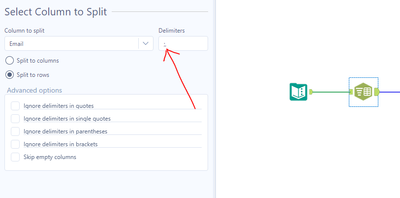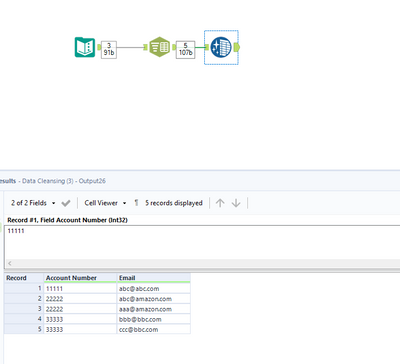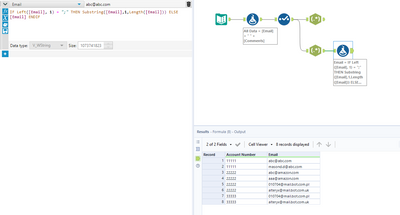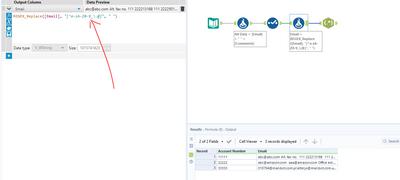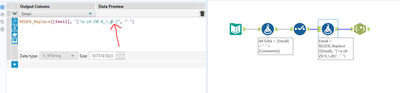Alteryx Designer Desktop Discussions
Find answers, ask questions, and share expertise about Alteryx Designer Desktop and Intelligence Suite.- Community
- :
- Community
- :
- Participate
- :
- Discussions
- :
- Designer Desktop
- :
- Re: Extracting Email address from columns
Extracting Email address from columns
- Subscribe to RSS Feed
- Mark Topic as New
- Mark Topic as Read
- Float this Topic for Current User
- Bookmark
- Subscribe
- Mute
- Printer Friendly Page
- Mark as New
- Bookmark
- Subscribe
- Mute
- Subscribe to RSS Feed
- Permalink
- Notify Moderator
Good Afternoon Team,
Hope your well, i need some assistance
AIM: To extract every Email address from the "Email" Column associated to a given account number and display each email address as an different row
NB : Note that in some instances there can be more than one email to a given account number, this can be separated out either by a "," or a ";"
Scenario
| Account Number | |
| 11111 | abc@abc.com |
| 22222 | abc@amazon.com; aaa@amazon.com |
| 33333 | bbb@bbc.com, ccc@bbc.com |
Expected Outcome
| Account Number | |
| 11111 | abc@abc.com |
| 22222 | abc@amazon.com |
| 22222 | aaa@amazon.com |
| 33333 | bbb@bbc.com |
| 33333 | ccc@bbc.com |
looking forward to your assistance
Regards
Masond3
Solved! Go to Solution.
- Labels:
-
Common Use Cases
- Mark as New
- Bookmark
- Subscribe
- Mute
- Subscribe to RSS Feed
- Permalink
- Notify Moderator
Hey @Masond3,
Assuming they are always separated with a ; or , your can use the text to columns tool with those as delimiters like this:
Any questions or issues please ask :)
HTH!
Ira
- Mark as New
- Bookmark
- Subscribe
- Mute
- Subscribe to RSS Feed
- Permalink
- Notify Moderator
@IraWatt Of course soo simple :).
I do have a similar scenario but this time an email address in imbedded in text
| Account Number | Comments | |
| 11111 | abc@abc.com | Alt. fax no.: 111-222213188; 111-222250139; masond.d@abc.com |
| 22222 | abc@amazon.com; aaa@amazon.com | Office ext.5210/4409/5207/5202 other e-mail address 010704@mail.bot.com.pl, alteryx@mail.bot.com.uk |
Expected out come
| Account Number | |
| 11111 | abc@abc.com |
| 11111 | masond.d@abc.com |
| 22222 | abc@amazon.com |
| 22222 | aaa@amazon.com |
| 22222 | 010704@mail.bot.com.pl |
| 22222 | alteryx@mail.bot.com.uk |
- Mark as New
- Bookmark
- Subscribe
- Mute
- Subscribe to RSS Feed
- Permalink
- Notify Moderator
@Masond3 it is really easy to forget text to column tool can also split to rows 😄 For you second one I would try Regex here's my initial go at it:
- Mark as New
- Bookmark
- Subscribe
- Mute
- Subscribe to RSS Feed
- Permalink
- Notify Moderator
@IraWatt Just doing some testing and i have noticed a scenario.
Data Input
| Account Number | |
| 33333 | 010704@mail.bot.com.pl;alteryx@mail.bot.com.uk |
Expected Out come
| Account Number | |
| 33333 | 010704@mail.bot.com.pl |
| 33333 | alteryx@mail.bot.com.uk |
Current Out come
| Account Number | |
| 33333 | 010704@mail.bot.com.pl |
| 33333 | ;alteryx@mail.bot.com.uk |
Is there anyway i can exclude the ";" from the "Email" Column
- Mark as New
- Bookmark
- Subscribe
- Mute
- Subscribe to RSS Feed
- Permalink
- Notify Moderator
@Masond3 I've updated the regex:
I added ;' to the first [] that means it wont allow ,; within the first section of the email.
Another option is to use the original setup and add a formula to remove the first character if it is a ;
- Mark as New
- Bookmark
- Subscribe
- Mute
- Subscribe to RSS Feed
- Permalink
- Notify Moderator
@IraWatt That issue been resolved, however another issue has appeared:( (Dam testing)
Data Input
| Account Number | Comments | |
| 33333 | 010704@mail.bot.com.pl;alteryx@mail.bot.com.uk | Tel 2 No. Ext. #5210, #5207, #4409, #5202; Other E-Mail : Amazon@mail.bot.uk/Salesforce@mail.bot.com |
Expected Out come
| Account Number | |
| 33333 | 010704@mail.bot.com.pl |
| 33333 | alteryx@mail.bot.com.uk |
| 33333 | Amazon@mail.bot.uk |
| 33333 | Salesforce@mail.bot.com |
Current Out come
| Account Number | |
| 33333 | 010704@mail.bot.com.pl |
| 33333 | alteryx@mail.bot.com.uk |
| 33333 | Amazon@mail.bot.uk/Salesforce |
- Mark as New
- Bookmark
- Subscribe
- Mute
- Subscribe to RSS Feed
- Permalink
- Notify Moderator
Hey @Masond3,
I added this formula:
It will replace any punctuation which is not a . or a @ to a space which should hopefully cover everything. Do you have any email addresses with punctuation?
- Mark as New
- Bookmark
- Subscribe
- Mute
- Subscribe to RSS Feed
- Permalink
- Notify Moderator
@IraWatt Unfortunately i do.
Example emails like the following "Amazontrading@trading-amazon.com" do not passed in the end result
- Mark as New
- Bookmark
- Subscribe
- Mute
- Subscribe to RSS Feed
- Permalink
- Notify Moderator
-
Academy
6 -
ADAPT
2 -
Adobe
204 -
Advent of Code
3 -
Alias Manager
78 -
Alteryx Copilot
25 -
Alteryx Designer
7 -
Alteryx Editions
94 -
Alteryx Practice
20 -
Amazon S3
149 -
AMP Engine
252 -
Announcement
1 -
API
1,208 -
App Builder
116 -
Apps
1,360 -
Assets | Wealth Management
1 -
Basic Creator
14 -
Batch Macro
1,558 -
Behavior Analysis
246 -
Best Practices
2,693 -
Bug
719 -
Bugs & Issues
1 -
Calgary
67 -
CASS
53 -
Chained App
268 -
Common Use Cases
3,823 -
Community
26 -
Computer Vision
85 -
Connectors
1,426 -
Conversation Starter
3 -
COVID-19
1 -
Custom Formula Function
1 -
Custom Tools
1,936 -
Data
1 -
Data Challenge
10 -
Data Investigation
3,486 -
Data Science
3 -
Database Connection
2,220 -
Datasets
5,221 -
Date Time
3,227 -
Demographic Analysis
186 -
Designer Cloud
740 -
Developer
4,368 -
Developer Tools
3,528 -
Documentation
526 -
Download
1,037 -
Dynamic Processing
2,937 -
Email
927 -
Engine
145 -
Enterprise (Edition)
1 -
Error Message
2,256 -
Events
198 -
Expression
1,868 -
Financial Services
1 -
Full Creator
2 -
Fun
2 -
Fuzzy Match
711 -
Gallery
666 -
GenAI Tools
3 -
General
2 -
Google Analytics
155 -
Help
4,705 -
In Database
966 -
Input
4,291 -
Installation
360 -
Interface Tools
1,900 -
Iterative Macro
1,094 -
Join
1,957 -
Licensing
252 -
Location Optimizer
60 -
Machine Learning
259 -
Macros
2,862 -
Marketo
12 -
Marketplace
23 -
MongoDB
82 -
Off-Topic
5 -
Optimization
750 -
Output
5,252 -
Parse
2,327 -
Power BI
228 -
Predictive Analysis
936 -
Preparation
5,167 -
Prescriptive Analytics
205 -
Professional (Edition)
4 -
Publish
257 -
Python
855 -
Qlik
39 -
Question
1 -
Questions
2 -
R Tool
476 -
Regex
2,339 -
Reporting
2,431 -
Resource
1 -
Run Command
575 -
Salesforce
277 -
Scheduler
411 -
Search Feedback
3 -
Server
629 -
Settings
933 -
Setup & Configuration
3 -
Sharepoint
626 -
Spatial Analysis
599 -
Starter (Edition)
1 -
Tableau
512 -
Tax & Audit
1 -
Text Mining
468 -
Thursday Thought
4 -
Time Series
431 -
Tips and Tricks
4,187 -
Topic of Interest
1,126 -
Transformation
3,726 -
Twitter
23 -
Udacity
84 -
Updates
1 -
Viewer
3 -
Workflow
9,974
- « Previous
- Next »