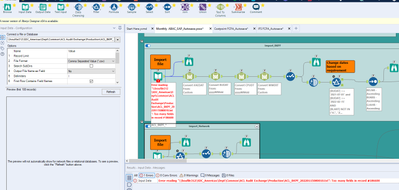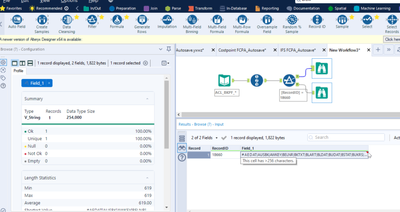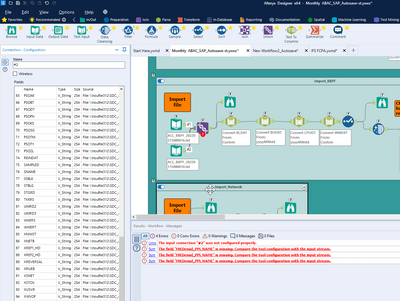Alteryx Designer Desktop Discussions
Find answers, ask questions, and share expertise about Alteryx Designer Desktop and Intelligence Suite.- Community
- :
- Community
- :
- Participate
- :
- Discussions
- :
- Designer Desktop
- :
- Error: Too many fields in record #
Error: Too many fields in record #
- Subscribe to RSS Feed
- Mark Topic as New
- Mark Topic as Read
- Float this Topic for Current User
- Bookmark
- Subscribe
- Mute
- Printer Friendly Page
- Mark as New
- Bookmark
- Subscribe
- Mute
- Subscribe to RSS Feed
- Permalink
- Notify Moderator
I am having trouble with one file import, getting the below message. Read by increasing the Field Length would solve the problem, that did not work. Help!!! :)
- Labels:
-
Dynamic Processing
- Mark as New
- Bookmark
- Subscribe
- Mute
- Subscribe to RSS Feed
- Permalink
- Notify Moderator
Hi @Slava9
Typically this happens when one of your rows has your delimiter character within the field, or the file creation was bugged and one row has too many/few delimiters.
I recommend starting out by investigating exactly what's going on. In a separate workflow, input the file with no delimiter (use "\0" in the Input configuration) to input all the rows as text. Then add a RecordID tool and a Filter set to [RecordID]=186600 to get this row isolated. That should give you insight to what's going on, and maybe how to address it.
Check that out and let us know what you discover!
- Mark as New
- Bookmark
- Subscribe
- Mute
- Subscribe to RSS Feed
- Permalink
- Notify Moderator
i am very green in using alteryx, is there a way we could talk over the phone?
- Mark as New
- Bookmark
- Subscribe
- Mute
- Subscribe to RSS Feed
- Permalink
- Notify Moderator
Hmmm I can't do a phone call. I'll try and step through it here:
- Click on the Input tool that's giving the error can copy it (Ctrl+C)
- Open a new workflow (Ctrl+N) and paste that same tool (Ctrl+V)
- Click on this new input tool and change the delimiter. Currently it shows "|", click there and change it to ""\0" (without the quotes). This will put all the data from each record in one field per row.
- Drop a RecordID tool onto the canvas and connect the Input tool to the RecordID tool
- Drop a Filter tool onto the canvas after the RecordID tool. In the configuration of that Filter tool, select the [RecordID] field from the dropdown and set the value to 18660 (the record number from the original error message)
- Add browse tools after the Filter tool by right-clicking on the Filter tool and selecting "Add All Browses"
- Run this workflow and look at the Browse tool connected to the "T" output of the Filter tool to look at the row of data that is causing the problem.
Share this (row of) data if you can or let us know what you see.
- Mark as New
- Bookmark
- Subscribe
- Mute
- Subscribe to RSS Feed
- Permalink
- Notify Moderator
Castor, thank you so much. I got it to run, now what am i looking at? Not sure what to look for.
- Mark as New
- Bookmark
- Subscribe
- Mute
- Subscribe to RSS Feed
- Permalink
- Notify Moderator
Can anyone help me with above? I need to have this resolved today.
- Mark as New
- Bookmark
- Subscribe
- Mute
- Subscribe to RSS Feed
- Permalink
- Notify Moderator
@CharlieS nailed it. Bring your data for that row into excel and look at the data against the expected column headers. The error indicates there is extra data.
If you can't fix the data in the source, one option could be to read in the data with the \0 delimiter and use the text to columns tool.
- Mark as New
- Bookmark
- Subscribe
- Mute
- Subscribe to RSS Feed
- Permalink
- Notify Moderator
@Slava9 Nice work putting that together! Thank you for sharing that image; this gives us a lot more information.
I noticed that the input is using the "*" method to bring in multiple files via the same Input tool. Since the line of data displayed on that record looks like header values, my guess is that this line starts a new file from that set of files that has a different field schema than the files preceding it. On the Input tool of this workflow, you could check the option to "Output File Name as Field" and run this again to see which file name this record comes from.
Short term fix: try bringing these files using individual Input tools and use a Union tool to merge them. Setting that Union tool to "Manually Configure Fields" and you'll be able to see where the field maps differ.
Long term fix: I would dig into the process(es) that generate these files to see if there are any modifications that can be made to prevent these field discrepancies.
- Mark as New
- Bookmark
- Subscribe
- Mute
- Subscribe to RSS Feed
- Permalink
- Notify Moderator
@CharlieS
I below is what i am getting when i import both files.
- Mark as New
- Bookmark
- Subscribe
- Mute
- Subscribe to RSS Feed
- Permalink
- Notify Moderator
Nice! Now you know what field is missing from your input file. You can follow up by looking into the process that creates the file to rectify the situation.
-
Academy
6 -
ADAPT
2 -
Adobe
204 -
Advent of Code
3 -
Alias Manager
78 -
Alteryx Copilot
26 -
Alteryx Designer
7 -
Alteryx Editions
95 -
Alteryx Practice
20 -
Amazon S3
149 -
AMP Engine
252 -
Announcement
1 -
API
1,208 -
App Builder
116 -
Apps
1,360 -
Assets | Wealth Management
1 -
Basic Creator
15 -
Batch Macro
1,559 -
Behavior Analysis
246 -
Best Practices
2,695 -
Bug
719 -
Bugs & Issues
1 -
Calgary
67 -
CASS
53 -
Chained App
268 -
Common Use Cases
3,825 -
Community
26 -
Computer Vision
86 -
Connectors
1,426 -
Conversation Starter
3 -
COVID-19
1 -
Custom Formula Function
1 -
Custom Tools
1,938 -
Data
1 -
Data Challenge
10 -
Data Investigation
3,487 -
Data Science
3 -
Database Connection
2,220 -
Datasets
5,222 -
Date Time
3,227 -
Demographic Analysis
186 -
Designer Cloud
742 -
Developer
4,372 -
Developer Tools
3,530 -
Documentation
527 -
Download
1,037 -
Dynamic Processing
2,939 -
Email
928 -
Engine
145 -
Enterprise (Edition)
1 -
Error Message
2,258 -
Events
198 -
Expression
1,868 -
Financial Services
1 -
Full Creator
2 -
Fun
2 -
Fuzzy Match
712 -
Gallery
666 -
GenAI Tools
3 -
General
2 -
Google Analytics
155 -
Help
4,708 -
In Database
966 -
Input
4,293 -
Installation
361 -
Interface Tools
1,901 -
Iterative Macro
1,094 -
Join
1,958 -
Licensing
252 -
Location Optimizer
60 -
Machine Learning
260 -
Macros
2,864 -
Marketo
12 -
Marketplace
23 -
MongoDB
82 -
Off-Topic
5 -
Optimization
751 -
Output
5,255 -
Parse
2,328 -
Power BI
228 -
Predictive Analysis
937 -
Preparation
5,169 -
Prescriptive Analytics
206 -
Professional (Edition)
4 -
Publish
257 -
Python
855 -
Qlik
39 -
Question
1 -
Questions
2 -
R Tool
476 -
Regex
2,339 -
Reporting
2,434 -
Resource
1 -
Run Command
575 -
Salesforce
277 -
Scheduler
411 -
Search Feedback
3 -
Server
630 -
Settings
935 -
Setup & Configuration
3 -
Sharepoint
627 -
Spatial Analysis
599 -
Starter (Edition)
1 -
Tableau
512 -
Tax & Audit
1 -
Text Mining
468 -
Thursday Thought
4 -
Time Series
431 -
Tips and Tricks
4,187 -
Topic of Interest
1,126 -
Transformation
3,730 -
Twitter
23 -
Udacity
84 -
Updates
1 -
Viewer
3 -
Workflow
9,980
- « Previous
- Next »