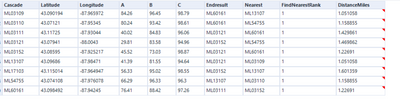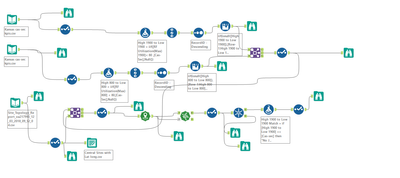Alteryx Designer Desktop Discussions
Find answers, ask questions, and share expertise about Alteryx Designer Desktop and Intelligence Suite.- Community
- :
- Community
- :
- Participate
- :
- Discussions
- :
- Designer Desktop
- :
- Re: Continue:Jump2row within the same column also ...
Compare two columns and return the Lower one with 3rd column output
- Subscribe to RSS Feed
- Mark Topic as New
- Mark Topic as Read
- Float this Topic for Current User
- Bookmark
- Subscribe
- Mute
- Printer Friendly Page
- Mark as New
- Bookmark
- Subscribe
- Mute
- Subscribe to RSS Feed
- Permalink
- Notify Moderator
Hello Experts, I am new to Alteryx, I have a tasks of comparing two columns and return with the 3rd column vaue which has the lowest of the value..any help will be highly appreciated.
eg..If Column B2 >90% in this case(96.45) is greater than A2(84.26) then jump to value of column B which has less than90% in this case B3 and return value from Colum A ML60161 and if Column B already less than 90% then return Same name as Column Name.
| Name | A | B | End result |
| ML03109 | 84.26 | 96.45 | ML60161 |
| ML60161 | 76.41 | 88.42 | ML60161 |
| ML03110 | 80.24 | 93.42 | ML03121 |
| ML54755 | 66.29 | 96.33 | ML03152 |
| ML17103 | 56.33 | 95.02 | ML03121 |
| ML03121 | 29.81 | 83.58 | ML03121 |
| ML03152 | 45.52 | 73.03 | ML03152 |
| ML13107 | 41.39 | 81.55 | ML13107 |
| ML03111 | 40.02 | 84.83 | ML03111 |
Solved! Go to Solution.
- Labels:
-
Output
- Mark as New
- Bookmark
- Subscribe
- Mute
- Subscribe to RSS Feed
- Permalink
- Notify Moderator
Hi,
I don't know if you have already closed your question, but I would like to know why it was unclear what rule you set to fetch <1 mile. Values below 1 mile are only found in comparisons of other lines.
If it is open you could describe a little more of this rule
- Mark as New
- Bookmark
- Subscribe
- Mute
- Subscribe to RSS Feed
- Permalink
- Notify Moderator
Hi @smfhsan2005 ,
Can you clarify "< 1 miles from B" ? B is a number . Distances can be calculated between 2 points .
Algorithm
1st case : if B value is >90% and also >A then D should have the Name which is < 1 miles from B. in continuation to this scenario we have
2nd case: if C value is >90% and also >B then E should have the Name which is < 1 miles from C but in this case C and B are mostly >90%
| Name | Lat | Long | A | B | C | D | E |
| ML03109 | 43.090194 | -87.965972 | 84.26 | 96.45 | 98.79 | ML60161 |
Is ML60161 expected result ? It is not < 1 mile from ML03109.
1st case and 2nd Case : Are these columns D and E i.e outputs ?
The attached wf calculates nearest point for all points and they all are > 1 mile .
You can revise algorithm to make it more easy for community to provide expected results .
- Mark as New
- Bookmark
- Subscribe
- Mute
- Subscribe to RSS Feed
- Permalink
- Notify Moderator
hi,
I worked out a workflow maybe it can be a little complicated. Includes 4 rule-based possibilities:
eg..If Column B2 >90% in this case(96.45) is greater than A2(84.26) then jump to value of column B which has less than90% in this case B3 and return value from Colum A ML60161 and if Column B already less than 90% then return Same name as Column Name.
1st case : if B value is >90% and also >A then D should have the Name which is < 1 miles from B. in continuation to this scenario we have
2nd case: if C value is >90% and also >B then E should have the Name which is < 1 miles from C but in this case C and B are mostly >90% but I need the formula for it in future use.
Note: It will be ok if the names been repeated within 1 mile.
- Mark as New
- Bookmark
- Subscribe
- Mute
- Subscribe to RSS Feed
- Permalink
- Notify Moderator
Yes D and E are outputs.
Cascade | Latitude | Longitude | A | B | C | B>A | C>B |
| ML03109 | 43.090194 | -87.965972 | 84.26 | 96.45 | 98.79 | Jump to ML03111 or cascade nearest to ML03109 but less than 90% | Here just the formula is ok since there are no values less than 90% |
- Mark as New
- Bookmark
- Subscribe
- Mute
- Subscribe to RSS Feed
- Permalink
- Notify Moderator
This helped me a lot..thanks benakesh.
- Mark as New
- Bookmark
- Subscribe
- Mute
- Subscribe to RSS Feed
- Permalink
- Notify Moderator
Hello All,
Thanks for your help in my previous task, here I have another task with additional requirement, I am stuck at the formula where I need to find the column with greater than 80% value(Which I have already done it) and jump to the value less than 60% in the same column within 3 miles of radius.
Column H is the output where you see if Column High Y to Low Y and there is no jump since the value is less than 80% but when you see the Row7 has 92.22 value jumped from 03RW300-1 to 03RW300-2 and this value is on the same location (lat long are same), here I need the out should be little away from that exact location which has different row value which is less than 60% within 3 miles of radius.
just an example eg..RW300-1 to 03RW312-1 which is 4.06 and within 3 miles of 03RW3001-1
Please help.
- Mark as New
- Bookmark
- Subscribe
- Mute
- Subscribe to RSS Feed
- Permalink
- Notify Moderator
Hello All,
Sorry forgot to attache the tool and input..
Thanks for your help in my previous task, here I have another task with additional requirement, I am stuck at the formula where I need to find the column with greater than 80% value(Which I have already done it) and jump to the value less than 60% in the same column within 3 miles of radius.
Column H is the output where you see if Column High Y to Low Y and there is no jump since the value is less than 80% but when you see the Row7 has 92.22 value jumped from 03RW300-1 to 03RW300-2 and this value is on the same location (lat long are same), here I need the out should be little away from that exact location which has different row value which is less than 60% within 3 miles of radius.
just an example eg..RW300-1 to 03RW312-1 which is 4.06 and within 3 miles of 03RW3001-1
Please help.
- Mark as New
- Bookmark
- Subscribe
- Mute
- Subscribe to RSS Feed
- Permalink
- Notify Moderator
Hi @smfhsan2005 ,
Some input files are not shared . Can you attach all input files ?
I am stuck at the formula : There are 3 formula tools in wf . Which formula is not working ?
Also sample input data and expected output data can help .
- Mark as New
- Bookmark
- Subscribe
- Mute
- Subscribe to RSS Feed
- Permalink
- Notify Moderator
Hi @benakesh please find attached input.
- Mark as New
- Bookmark
- Subscribe
- Mute
- Subscribe to RSS Feed
- Permalink
- Notify Moderator
@benakesh Need to update in all formulas..
Input and output I attached to my previous message, please let me know if you could get it.
-
Academy
5 -
ADAPT
2 -
Adobe
203 -
Advent of Code
2 -
Alias Manager
77 -
Alteryx Copilot
23 -
Alteryx Designer
7 -
Alteryx Editions
80 -
Alteryx Practice
19 -
Amazon S3
149 -
AMP Engine
250 -
Announcement
1 -
API
1,205 -
App Builder
114 -
Apps
1,358 -
Assets | Wealth Management
1 -
Basic Creator
13 -
Batch Macro
1,544 -
Behavior Analysis
244 -
Best Practices
2,689 -
Bug
719 -
Bugs & Issues
1 -
Calgary
67 -
CASS
53 -
Chained App
266 -
Common Use Cases
3,815 -
Community
24 -
Computer Vision
85 -
Connectors
1,422 -
Conversation Starter
3 -
COVID-19
1 -
Custom Formula Function
1 -
Custom Tools
1,932 -
Data
1 -
Data Challenge
9 -
Data Investigation
3,480 -
Data Science
2 -
Database Connection
2,214 -
Datasets
5,211 -
Date Time
3,224 -
Demographic Analysis
185 -
Designer Cloud
734 -
Developer
4,350 -
Developer Tools
3,520 -
Documentation
525 -
Download
1,034 -
Dynamic Processing
2,926 -
Email
925 -
Engine
145 -
Enterprise (Edition)
1 -
Error Message
2,248 -
Events
195 -
Expression
1,867 -
Financial Services
1 -
Full Creator
2 -
Fun
2 -
Fuzzy Match
710 -
Gallery
664 -
GenAI Tools
2 -
General
2 -
Google Analytics
155 -
Help
4,698 -
In Database
964 -
Input
4,285 -
Installation
357 -
Interface Tools
1,895 -
Iterative Macro
1,089 -
Join
1,952 -
Licensing
249 -
Location Optimizer
60 -
Machine Learning
259 -
Macros
2,848 -
Marketo
12 -
Marketplace
23 -
MongoDB
82 -
Off-Topic
4 -
Optimization
748 -
Output
5,234 -
Parse
2,320 -
Power BI
227 -
Predictive Analysis
936 -
Preparation
5,154 -
Prescriptive Analytics
205 -
Professional (Edition)
4 -
Publish
256 -
Python
850 -
Qlik
39 -
Question
1 -
Questions
2 -
R Tool
476 -
Regex
2,338 -
Reporting
2,428 -
Resource
1 -
Run Command
571 -
Salesforce
276 -
Scheduler
410 -
Search Feedback
3 -
Server
625 -
Settings
930 -
Setup & Configuration
3 -
Sharepoint
624 -
Spatial Analysis
597 -
Starter (Edition)
1 -
Tableau
511 -
Tax & Audit
1 -
Text Mining
468 -
Thursday Thought
4 -
Time Series
430 -
Tips and Tricks
4,176 -
Topic of Interest
1,122 -
Transformation
3,713 -
Twitter
23 -
Udacity
84 -
Updates
1 -
Viewer
3 -
Workflow
9,941
- « Previous
- Next »