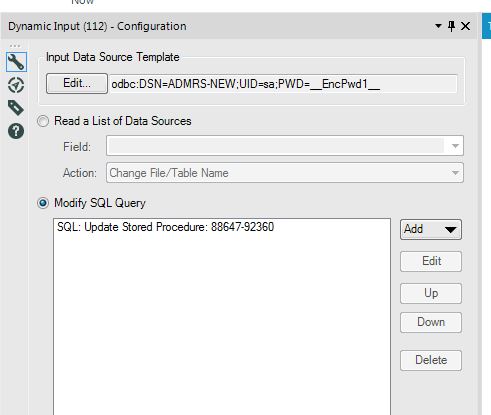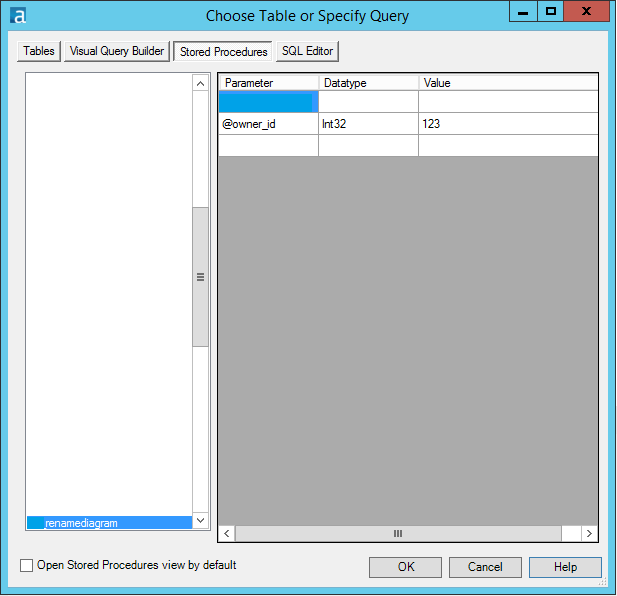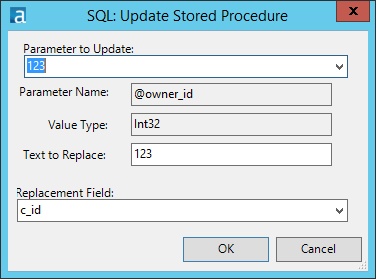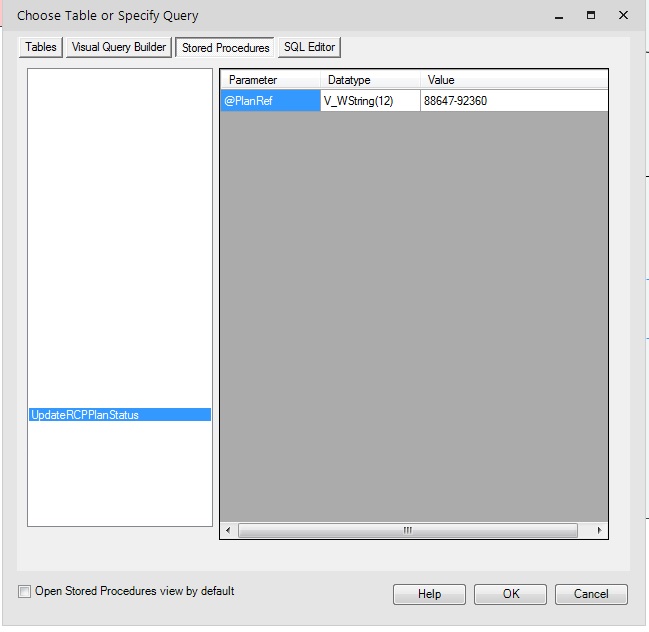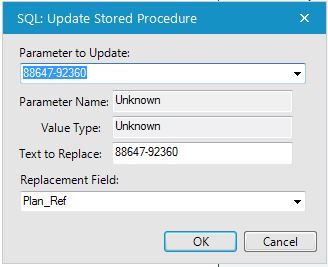Alteryx Designer Desktop Discussions
Find answers, ask questions, and share expertise about Alteryx Designer Desktop and Intelligence Suite.- Community
- :
- Community
- :
- Participate
- :
- Discussions
- :
- Designer Desktop
- :
- Calling Stored Procedures in Dynamic Input Tool
Calling Stored Procedures in Dynamic Input Tool
- Subscribe to RSS Feed
- Mark Topic as New
- Mark Topic as Read
- Float this Topic for Current User
- Bookmark
- Subscribe
- Mute
- Printer Friendly Page
- Mark as New
- Bookmark
- Subscribe
- Mute
- Subscribe to RSS Feed
- Permalink
- Notify Moderator
Hi,
This is my first post and I'm fairly new to Alteryx but thanks to the useful knowledgebase here I've been able to find my way.
I've come across a problem which hopefully someone would have encountered and resolved. Before that let me explain my requirement:
1. Cross check two tables A and B to ensure that all records in A are populated in B.
2. If this is the case I take the record ID in B and update the 'Transfer Status' to 'Y' in table A matching the record ID. The transfer job is handled by a separate interface.
My task is to update the transfer flag based on the record ID. The problem is I'm calling a stored procedure from the dynamic input tool. Reason for using the dynamic input tool is that the transfer flag has to be updated against a given record ID. I have a simple stored procedure in SQL server which takes in the record ID parameter and performs the update. The SP works when executed in the SSMS. However, when the SP is selected in the dynamic input tools I get the following message: Error opening "EXEC SPName <Record ID>": No Columns Returned.
What could be the reason for this error? I've tried returning a value but it still hasn't solved the issue. Any suggestions are highly appreciated. I hope I've chosen the right tool.
Thanks in advance![]()
Solved! Go to Solution.
- Labels:
-
Dynamic Processing
-
Error Message
-
Input
- Mark as New
- Bookmark
- Subscribe
- Mute
- Subscribe to RSS Feed
- Permalink
- Notify Moderator
You can certainly use the Dynamic Input tool to run stored procedures so I think you are using the correct tool. The error message makes me wonder if the tool is properly configured. Could you post a screenshot of your Dyanmic Input configuration window to give us more info?
- Mark as New
- Bookmark
- Subscribe
- Mute
- Subscribe to RSS Feed
- Permalink
- Notify Moderator
Hello Michael,
Thanks for your response. I've included a screenshot of the configuration window. I hope this is helpful.
- Mark as New
- Bookmark
- Subscribe
- Mute
- Subscribe to RSS Feed
- Permalink
- Notify Moderator
When you choose a stored procedure from the list you will choose a default value for the SP parameter:
Then, when you choose to update the SP in the Dynamic Input configuration, you choose the parameter to update and the field with which to update it:
The update works by simply replacing the text (in this case '123') in the SP with the text found in the replacement field from the input data (in this case the field [c_id])
- Mark as New
- Bookmark
- Subscribe
- Mute
- Subscribe to RSS Feed
- Permalink
- Notify Moderator
Thanks, I did try that.
This is my Query window where the stored procedure is selected and a default value is specified:
However, my parameter configuration window unlike yours does not show parameter name or default value, instead just indicates as 'Unknown'
That is strange and I'm going to investigate the cause of this. Could it be as you mentioned a configuration error?
Many thanks.
- Mark as New
- Bookmark
- Subscribe
- Mute
- Subscribe to RSS Feed
- Permalink
- Notify Moderator
Hi,
Could the fact I'm using SQL server 2008 R2 have anything to do with this?
- Mark as New
- Bookmark
- Subscribe
- Mute
- Subscribe to RSS Feed
- Permalink
- Notify Moderator
After much head scratching and hair pulling I believe the problem is now resolved.
Though the stored procedure is visible in the stored procedures section, in the SQL editor I gave the fully qualified name. In other words it was specifying the <Database Name>.<Table Name>
Once this was done and when I tested the query and the message popped up confirming it is now successful. The reason it didn't strike me at first was that all stored procedures were visible so never expected I would need to specify the fully qualified name. Anyhow, the matter is now resolved. Thanks for all the help given.
- Mark as New
- Bookmark
- Subscribe
- Mute
- Subscribe to RSS Feed
- Permalink
- Notify Moderator
Hi - I am trying to accomplish the same thing: launching a SQL Server Stored Proc from Alteryx.
At first I was using OLEDB and this didn't present the same options as those suggested in this thread. I then created a User DSN entry with a new ODBC Driver and tested the connection successfully.
Then, in Alteryx, I tried to create the connection using ODBC and still didn't get anything to choose from, BUT, when I went back to OLEDB again, the procedures were now visible. I don't get why that is, but it's progress.
Now, I don't see how to bring up the Update Stored Procedure window that is described here. Can someone tell me how to open that feature?
Also, what are you using as input into the Dynamic Input tool? Is it not possible to call a procedure "from scratch"? Or would that require a regular input tool?
Thanks!
- Mark as New
- Bookmark
- Subscribe
- Mute
- Subscribe to RSS Feed
- Permalink
- Notify Moderator
I Have stored procedure with multiple result sets.
On calling from Alteryx procedure is returning only 1st result set not other.
Please help me.
- Mark as New
- Bookmark
- Subscribe
- Mute
- Subscribe to RSS Feed
- Permalink
- Notify Moderator
Could you please explain in detail what exactly you meant by <Database Name>.<Table Name>
Iam facing the same error "No columns returned" i could see that parameters as well.
thanks
-
Academy
6 -
ADAPT
2 -
Adobe
204 -
Advent of Code
3 -
Alias Manager
78 -
Alteryx Copilot
25 -
Alteryx Designer
7 -
Alteryx Editions
93 -
Alteryx Practice
20 -
Amazon S3
149 -
AMP Engine
252 -
Announcement
1 -
API
1,208 -
App Builder
116 -
Apps
1,360 -
Assets | Wealth Management
1 -
Basic Creator
14 -
Batch Macro
1,558 -
Behavior Analysis
246 -
Best Practices
2,693 -
Bug
719 -
Bugs & Issues
1 -
Calgary
67 -
CASS
53 -
Chained App
267 -
Common Use Cases
3,821 -
Community
26 -
Computer Vision
85 -
Connectors
1,425 -
Conversation Starter
3 -
COVID-19
1 -
Custom Formula Function
1 -
Custom Tools
1,936 -
Data
1 -
Data Challenge
10 -
Data Investigation
3,486 -
Data Science
3 -
Database Connection
2,219 -
Datasets
5,218 -
Date Time
3,227 -
Demographic Analysis
186 -
Designer Cloud
740 -
Developer
4,366 -
Developer Tools
3,527 -
Documentation
526 -
Download
1,036 -
Dynamic Processing
2,937 -
Email
927 -
Engine
145 -
Enterprise (Edition)
1 -
Error Message
2,255 -
Events
198 -
Expression
1,868 -
Financial Services
1 -
Full Creator
2 -
Fun
2 -
Fuzzy Match
711 -
Gallery
666 -
GenAI Tools
3 -
General
2 -
Google Analytics
155 -
Help
4,705 -
In Database
966 -
Input
4,291 -
Installation
360 -
Interface Tools
1,900 -
Iterative Macro
1,093 -
Join
1,957 -
Licensing
252 -
Location Optimizer
60 -
Machine Learning
259 -
Macros
2,861 -
Marketo
12 -
Marketplace
23 -
MongoDB
82 -
Off-Topic
5 -
Optimization
750 -
Output
5,251 -
Parse
2,327 -
Power BI
228 -
Predictive Analysis
936 -
Preparation
5,165 -
Prescriptive Analytics
205 -
Professional (Edition)
4 -
Publish
257 -
Python
854 -
Qlik
39 -
Question
1 -
Questions
2 -
R Tool
476 -
Regex
2,339 -
Reporting
2,430 -
Resource
1 -
Run Command
575 -
Salesforce
276 -
Scheduler
411 -
Search Feedback
3 -
Server
629 -
Settings
933 -
Setup & Configuration
3 -
Sharepoint
626 -
Spatial Analysis
599 -
Starter (Edition)
1 -
Tableau
512 -
Tax & Audit
1 -
Text Mining
468 -
Thursday Thought
4 -
Time Series
431 -
Tips and Tricks
4,186 -
Topic of Interest
1,126 -
Transformation
3,724 -
Twitter
23 -
Udacity
84 -
Updates
1 -
Viewer
3 -
Workflow
9,972
- « Previous
- Next »