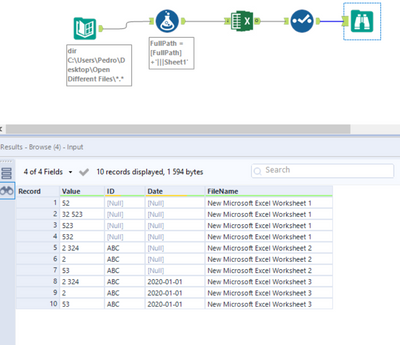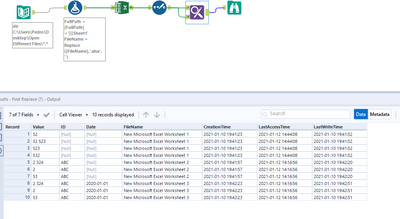Alteryx Designer Desktop Discussions
Find answers, ask questions, and share expertise about Alteryx Designer Desktop and Intelligence Suite.- Community
- :
- Community
- :
- Participate
- :
- Discussions
- :
- Designer Desktop
- :
- Re: importing files with different columns into on...
importing files with different columns into one file
- Subscribe to RSS Feed
- Mark Topic as New
- Mark Topic as Read
- Float this Topic for Current User
- Bookmark
- Subscribe
- Mute
- Printer Friendly Page
- Mark as New
- Bookmark
- Subscribe
- Mute
- Subscribe to RSS Feed
- Permalink
- Notify Moderator
Hello dears, I'm trying to import multiple excel files in one file in alteryx by choosing a directory then adding the input dynamic after that I choose a file on the input data source template , choose the read list of data source field : FullPath and action is change file/table name
I usually got an error because the data types and the columns are not aligned with each other with the error message below :
- Labels:
-
Dynamic Processing
-
Interface Tools
- Mark as New
- Bookmark
- Subscribe
- Mute
- Subscribe to RSS Feed
- Permalink
- Notify Moderator
Hi @Malek22
Yes when you have differences in your files the method that youar using doesn't work
I attached here a macro where you have to send the fullpath of the directory.
I hope it helps
- Mark as New
- Bookmark
- Subscribe
- Mute
- Subscribe to RSS Feed
- Permalink
- Notify Moderator
Hi @Malek22
I have attached a package with the workflow below and the Macro that opens files with different schemas at the same time. See below for an example:
In the example above I have 3 different dummy files with different schemas. I also attached them for educational purposes.
This one is for xlsx files, please let me know if you are working with different files. The process to create one is super simple.
Pedro.
- Mark as New
- Bookmark
- Subscribe
- Mute
- Subscribe to RSS Feed
- Permalink
- Notify Moderator
Hi @randreag
It doesn't work with me , I have added directory file, then file path plus the sheets and the macro with my files , the issue appears with the dynamic input again
- Mark as New
- Bookmark
- Subscribe
- Mute
- Subscribe to RSS Feed
- Permalink
- Notify Moderator
Hi @pedrodrfaria ,
I have proceed with what you have done and it doesn't work with the dynamic input it showing to me the same error
- Mark as New
- Bookmark
- Subscribe
- Mute
- Subscribe to RSS Feed
- Permalink
- Notify Moderator
Hi @Malek22
You have to replace the dynamic input with the macro.
You can't use it because it has problems with different schemas
- Mark as New
- Bookmark
- Subscribe
- Mute
- Subscribe to RSS Feed
- Permalink
- Notify Moderator
Hi @Malek22
You do not need to use the dynamic input. Update the workflow I sent with the correct path and the correct sheet name and it should work. You will not need to use the dynamic input at all.
Pedro.
- Mark as New
- Bookmark
- Subscribe
- Mute
- Subscribe to RSS Feed
- Permalink
- Notify Moderator
Many thanks for your support this worked with me, but how I can add the time and date of the report creation as what I used to do in the dynamic input tool ?
Thank you
- Mark as New
- Bookmark
- Subscribe
- Mute
- Subscribe to RSS Feed
- Permalink
- Notify Moderator
- Mark as New
- Bookmark
- Subscribe
- Mute
- Subscribe to RSS Feed
- Permalink
- Notify Moderator
HI @pedrodrfaria ,
Thank you for sharing this with me,
Unfortunately, couldn't open the workflow due to the old version I'm using, so could you please let me know what you have filled in the parameters in find and replace tool ? Thanks again
-
Academy
3 -
ADAPT
2 -
Adobe
209 -
Advent of Code
2 -
Alias Manager
95 -
Alteryx Designer
7 -
Alteryx Practice
18 -
Amazon S3
162 -
AMP Engine
229 -
Announcement
1 -
API
1,150 -
App Builder
94 -
Apps
1,307 -
Assets | Wealth Management
1 -
Batch Macro
1,434 -
Behavior Analysis
239 -
Best Practices
2,598 -
Bug
679 -
Bugs & Issues
1 -
Calgary
66 -
CASS
54 -
Chained App
261 -
Common Use Cases
3,683 -
Community
19 -
Computer Vision
75 -
Connectors
1,345 -
Conversation Starter
3 -
COVID-19
1 -
Custom Tools
1,873 -
Data
1 -
Data Challenge
8 -
Data Investigation
3,341 -
Data Science
1 -
Database Connection
2,112 -
Datasets
4,980 -
Date Time
3,125 -
Demographic Analysis
181 -
Designer Cloud
633 -
Developer
4,079 -
Developer Tools
3,314 -
Documentation
507 -
Download
973 -
Dynamic Processing
2,783 -
Email
856 -
Engine
143 -
Error Message
2,156 -
Events
185 -
Expression
1,824 -
Financial Services
1 -
Fun
2 -
Fuzzy Match
677 -
Gallery
638 -
General
1 -
Google Analytics
152 -
Help
4,503 -
In Database
931 -
Input
4,068 -
Installation
329 -
Interface Tools
1,794 -
Iterative Macro
1,036 -
Join
1,885 -
Licensing
228 -
Location Optimizer
57 -
Machine Learning
245 -
Macros
2,715 -
Marketo
12 -
Marketplace
15 -
MongoDB
77 -
Off-Topic
4 -
Optimization
712 -
Output
4,965 -
Parse
2,232 -
Power BI
214 -
Predictive Analysis
909 -
Preparation
4,974 -
Prescriptive Analytics
193 -
Publish
249 -
Python
800 -
Qlik
38 -
Question
1 -
Questions
1 -
R Tool
470 -
Regex
2,255 -
Reporting
2,340 -
Resource
1 -
Run Command
540 -
Salesforce
268 -
Scheduler
398 -
Search Feedback
3 -
Server
574 -
Settings
900 -
Setup & Configuration
3 -
Sharepoint
540 -
Spatial Analysis
584 -
Tableau
500 -
Tax & Audit
1 -
Text Mining
452 -
Thursday Thought
4 -
Time Series
420 -
Tips and Tricks
4,059 -
Topic of Interest
1,100 -
Transformation
3,555 -
Twitter
23 -
Udacity
84 -
Updates
1 -
Workflow
9,429
- « Previous
- Next »