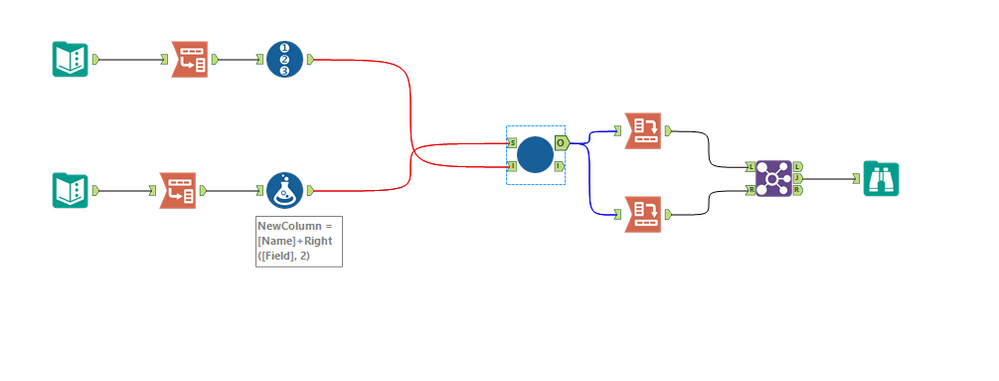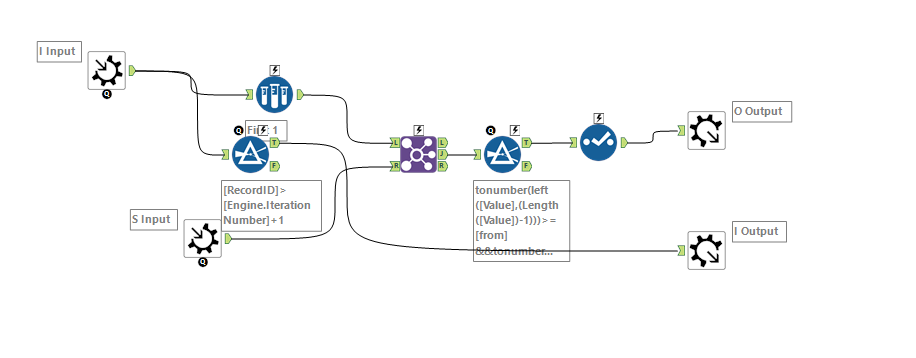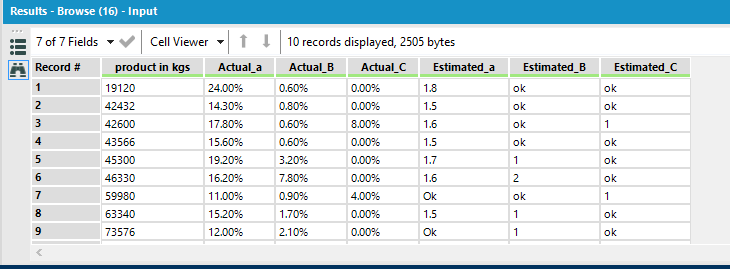Alteryx Designer Desktop Discussions
Find answers, ask questions, and share expertise about Alteryx Designer Desktop and Intelligence Suite.- Community
- :
- Community
- :
- Participate
- :
- Discussions
- :
- Designer Desktop
- :
- help required identifying the value in between the...
help required identifying the value in between the numbers
- S'abonner au fil RSS
- Marquer le sujet comme nouveau
- Marquer le sujet comme lu
- Placer ce Sujet en tête de liste pour l'utilisateur actuel
- Marquer
- S'abonner
- Sourdine
- Page imprimable
- Marquer comme nouveau
- Marquer
- S'abonner
- Sourdine
- S'abonner au fil RSS
- Surligner
- Imprimer
- Signaler au modérateur
I have 2 tables with the actual and estimated
table 1 contains the actual and 2 contains the estimated.If actual-a is where ever falling between actual-a of table 2 needs to pick the estimated and pasted in the result as shown.
| Table A | |||
| product in kgs | Actual-a | Actual-B | Actual-C |
| 43566 | 15.60% | 0.60% | 0.00% |
| 42432 | 14.30% | 0.80% | 0.00% |
| 73576 | 12.00% | 2.10% | 0.00% |
| 63340 | 15.20% | 1.70% | 0.00% |
| 42600 | 17.80% | 0.60% | 8.00% |
| 59980 | 11.00% | 0.90% | 4.00% |
| 46330 | 16.20% | 7.80% | 0.00% |
| 45300 | 19.20% | 3.20% | 0.00% |
| 98380 | 15.70% | 11.70% | 15.00% |
| 19120 | 24.00% | 0.60% | 0.00% |
| Table B | |||
| from | to | Estimated | |
| Actual-a | 0 | 14 | Ok |
| Actual-a | 14.01 | 16 | 1.5 |
| Actual-a | 16.01 | 18 | 1.6 |
| Actual-a | 18.01 | 22 | 1.7 |
| Actual-a | 22.01 | 99999999999 | 1.8 |
| Actual-B | 0 | 1 | ok |
| Actual-B | 1.01 | 5 | 1 |
| Actual-B | 5.01 | 99999999999 | 2 |
| Actual-C | 0 | 3 | ok |
| Actual-C | 3.01 | 99999999999 | 1 |
| result | ||||||
| Count | Actual-a | Actual-B | Actual-C | Est-a | Est-B | Est-C |
| 43566 | 15.60% | 0.60% | 0.00% | 1.50% | ok | ok |
| 42432 | 14.30% | 0.80% | 0.00% | 1.50% | ok | ok |
| 73576 | 12.00% | 2.10% | 0.00% | ok | 1.00% | ok |
| 63340 | 15.20% | 1.70% | 0.00% | 1.50% | 1.00% | ok |
| 42600 | 17.80% | 0.60% | 8.00% | 1.60% | ok | 1.00% |
| 59980 | 11.00% | 0.90% | 4.00% | ok | ok | 1.00% |
| 46330 | 16.20% | 7.80% | 0.00% | 1.60% | 2.00% | ok |
| 45300 | 19.20% | 3.20% | 0.00% | 1.70% | 1.00% | ok |
| 98380 | 15.70% | 11.70% | 15.00% | 1.50% | 2.00% | 1.00% |
| 19120 | 24.00% | 0.60% | 0.00% | 1.80% | ok | ok |
Example :product in KG-line item 98380,Actual-a in table a is 15.70 which falls between 14.01 and 16 and estimated for that is 1.5 which shows in th result. Same way Actual-b contains for the same 98380 is 11.70 and actual-b form table b falls between 5.01 to infinity so its estimated is 2 reflecting result .same way for Actual c result from table b estimated will be 1
tried when concatenated and applied filter instead of showing same count as A i.e 10 result showing less records.
Thanks for the help in advance.
Résolu ! Accéder à la solution.
- Étiquettes:
-
Expression
-
Parse
-
Transformation
- Marquer comme nouveau
- Marquer
- S'abonner
- Sourdine
- S'abonner au fil RSS
- Surligner
- Imprimer
- Signaler au modérateur
There's a lot of ways to do this, I prefer this way.
Please note that I've changed the percentage values into decimals. I'm assuming that you will use something to display the data and that will format it to a proper percentage. Because of that, using OK is not an option, so I've used 0% instead.
- Marquer comme nouveau
- Marquer
- S'abonner
- Sourdine
- S'abonner au fil RSS
- Surligner
- Imprimer
- Signaler au modérateur
- Marquer comme nouveau
- Marquer
- S'abonner
- Sourdine
- S'abonner au fil RSS
- Surligner
- Imprimer
- Signaler au modérateur
Hi Ponraj,
can you please re-upload the macro, unable to view So please post only macro once again.
Thanks a lot for the support.
regards
Shankar
- Marquer comme nouveau
- Marquer
- S'abonner
- Sourdine
- S'abonner au fil RSS
- Surligner
- Imprimer
- Signaler au modérateur
-
Academy
6 -
ADAPT
2 -
Adobe
204 -
Advent of Code
3 -
Alias Manager
78 -
Alteryx Copilot
26 -
Alteryx Designer
7 -
Alteryx Editions
95 -
Alteryx Practice
20 -
Amazon S3
149 -
AMP Engine
252 -
Announcement
1 -
API
1 209 -
App Builder
116 -
Apps
1 360 -
Assets | Wealth Management
1 -
Basic Creator
15 -
Batch Macro
1 559 -
Behavior Analysis
246 -
Best Practices
2 695 -
Bug
719 -
Bugs & Issues
1 -
Calgary
67 -
CASS
53 -
Chained App
268 -
Common Use Cases
3 825 -
Community
26 -
Computer Vision
86 -
Connectors
1 426 -
Conversation Starter
3 -
COVID-19
1 -
Custom Formula Function
1 -
Custom Tools
1 939 -
Data
1 -
Data Challenge
10 -
Data Investigation
3 488 -
Data Science
3 -
Database Connection
2 221 -
Datasets
5 223 -
Date Time
3 229 -
Demographic Analysis
186 -
Designer Cloud
743 -
Developer
4 376 -
Developer Tools
3 533 -
Documentation
528 -
Download
1 037 -
Dynamic Processing
2 941 -
Email
928 -
Engine
145 -
Enterprise (Edition)
1 -
Error Message
2 262 -
Events
198 -
Expression
1 868 -
Financial Services
1 -
Full Creator
2 -
Fun
2 -
Fuzzy Match
714 -
Gallery
666 -
GenAI Tools
3 -
General
2 -
Google Analytics
155 -
Help
4 711 -
In Database
966 -
Input
4 296 -
Installation
361 -
Interface Tools
1 902 -
Iterative Macro
1 095 -
Join
1 960 -
Licensing
252 -
Location Optimizer
60 -
Machine Learning
260 -
Macros
2 865 -
Marketo
12 -
Marketplace
23 -
MongoDB
82 -
Off-Topic
5 -
Optimization
751 -
Output
5 258 -
Parse
2 328 -
Power BI
228 -
Predictive Analysis
937 -
Preparation
5 171 -
Prescriptive Analytics
206 -
Professional (Edition)
4 -
Publish
257 -
Python
855 -
Qlik
39 -
Question
1 -
Questions
2 -
R Tool
476 -
Regex
2 339 -
Reporting
2 434 -
Resource
1 -
Run Command
575 -
Salesforce
277 -
Scheduler
411 -
Search Feedback
3 -
Server
631 -
Settings
936 -
Setup & Configuration
3 -
Sharepoint
628 -
Spatial Analysis
599 -
Starter (Edition)
1 -
Tableau
512 -
Tax & Audit
1 -
Text Mining
468 -
Thursday Thought
4 -
Time Series
432 -
Tips and Tricks
4 187 -
Topic of Interest
1 126 -
Transformation
3 731 -
Twitter
23 -
Udacity
84 -
Updates
1 -
Viewer
3 -
Workflow
9 982
- « Précédent
- Suivant »