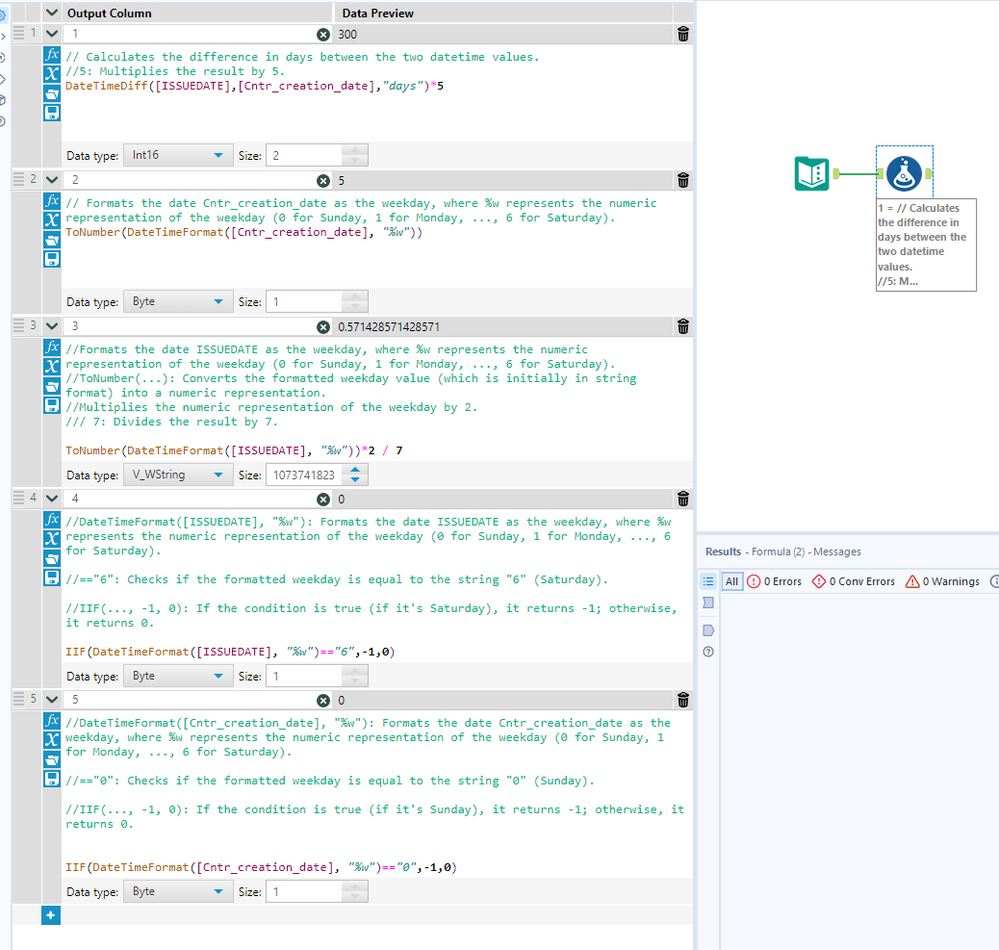Alteryx Designer Desktop Discussions
Find answers, ask questions, and share expertise about Alteryx Designer Desktop and Intelligence Suite.- Community
- :
- Community
- :
- Participate
- :
- Discussions
- :
- Designer Desktop
- :
- calculating and understanding the date time expres...
calculating and understanding the date time expression
- Subscribe to RSS Feed
- Mark Topic as New
- Mark Topic as Read
- Float this Topic for Current User
- Bookmark
- Subscribe
- Mute
- Printer Friendly Page
- Mark as New
- Bookmark
- Subscribe
- Mute
- Subscribe to RSS Feed
- Permalink
- Notify Moderator
Hi Team,
Hope you are well.
I need help.
I have two date fields.
a) Cntr_creation_date
b) Issue date
My workflow should have a formula tool which can calculate and display records that were entered more than 2 days
(excl. weekends and public holidays) after the Cntr_creation_date. Means the contracts which are entered in the system after 2 days of actually creating the contract.
Can you please help me understanding each expression,
1) ((DateTimeDiff([ISSUEDATE],[Cntr_creation_date],"days")*5 -
2) (ToNumber(DateTimeFormat([Cntr_creation_date], "%w")) -
3) ToNumber(DateTimeFormat([ISSUEDATE], "%w")))*2) / 7) +
4) IIF(DateTimeFormat([ISSUEDATE], "%w")=="6",-1,0) +
5) IIF(DateTimeFormat([Cntr_creation_date], "%w")=="0",-1,0)
Thanks
SR
- Labels:
-
Date Time
- Mark as New
- Bookmark
- Subscribe
- Mute
- Subscribe to RSS Feed
- Permalink
- Notify Moderator
- Mark as New
- Bookmark
- Subscribe
- Mute
- Subscribe to RSS Feed
- Permalink
- Notify Moderator
Perfect. This is great @binuacs Thank you .
Sorry couple of questions (may be very basic) please,
1) DateTimeDiff([ISSUEDATE],[Cntr_creation_date],"days")*5 - We multiply it by 5 because its (5 business days a week) right?
2) ToNumber(DateTimeFormat([ISSUEDATE], "%w"))*2 / 7 - Any reason why we multiply it by 2 and divide by 7?
Thanks,
Sr
- Mark as New
- Bookmark
- Subscribe
- Mute
- Subscribe to RSS Feed
- Permalink
- Notify Moderator
1. Yes
2. It is very hard to explain only the part of the expression logic, since all these expressions are related you need to combine all the expressions and verify based on the data.
-
Academy
5 -
ADAPT
2 -
Adobe
201 -
Advent of Code
2 -
Alias Manager
76 -
Alteryx Copilot
21 -
Alteryx Designer
7 -
Alteryx Editions
58 -
Alteryx Practice
19 -
Amazon S3
148 -
AMP Engine
247 -
Announcement
1 -
API
1,200 -
App Builder
113 -
Apps
1,356 -
Assets | Wealth Management
1 -
Basic Creator
10 -
Batch Macro
1,530 -
Behavior Analysis
244 -
Best Practices
2,677 -
Bug
713 -
Bugs & Issues
1 -
Calgary
67 -
CASS
53 -
Chained App
265 -
Common Use Cases
3,801 -
Community
24 -
Computer Vision
82 -
Connectors
1,411 -
Conversation Starter
3 -
COVID-19
1 -
Custom Formula Function
1 -
Custom Tools
1,932 -
Data
1 -
Data Challenge
9 -
Data Investigation
3,470 -
Data Science
2 -
Database Connection
2,200 -
Datasets
5,189 -
Date Time
3,218 -
Demographic Analysis
184 -
Designer Cloud
723 -
Developer
4,333 -
Developer Tools
3,507 -
Documentation
524 -
Download
1,026 -
Dynamic Processing
2,916 -
Email
924 -
Engine
145 -
Error Message
2,235 -
Events
194 -
Expression
1,862 -
Financial Services
1 -
Full Creator
1 -
Fun
2 -
Fuzzy Match
707 -
Gallery
657 -
GenAI Tools
1 -
General
1 -
Google Analytics
156 -
Help
4,687 -
In Database
961 -
Input
4,267 -
Installation
352 -
Interface Tools
1,890 -
Iterative Macro
1,084 -
Join
1,945 -
Licensing
243 -
Location Optimizer
61 -
Machine Learning
257 -
Macros
2,836 -
Marketo
12 -
Marketplace
22 -
MongoDB
83 -
Off-Topic
4 -
Optimization
745 -
Output
5,214 -
Parse
2,315 -
Power BI
224 -
Predictive Analysis
934 -
Preparation
5,137 -
Prescriptive Analytics
205 -
Professional (Edition)
2 -
Publish
256 -
Python
849 -
Qlik
39 -
Question
1 -
Questions
2 -
R Tool
477 -
Regex
2,330 -
Reporting
2,424 -
Resource
1 -
Run Command
568 -
Salesforce
276 -
Scheduler
410 -
Search Feedback
3 -
Server
619 -
Settings
929 -
Setup & Configuration
3 -
Sharepoint
615 -
Spatial Analysis
596 -
Tableau
511 -
Tax & Audit
1 -
Text Mining
465 -
Thursday Thought
4 -
Time Series
428 -
Tips and Tricks
4,166 -
Topic of Interest
1,120 -
Transformation
3,698 -
Twitter
23 -
Udacity
84 -
Updates
1 -
Viewer
2 -
Workflow
9,898
- « Previous
- Next »
| User | Count |
|---|---|
| 109 | |
| 89 | |
| 77 | |
| 54 | |
| 40 |