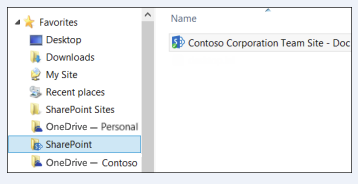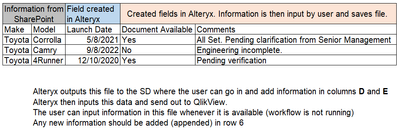Alteryx Designer Desktop Discussions
Find answers, ask questions, and share expertise about Alteryx Designer Desktop and Intelligence Suite.- Community
- :
- Community
- :
- Participate
- :
- Discussions
- :
- Designer Desktop
- :
- Write file to folder than retrieve updated and exp...
Write file to folder than retrieve updated and export
- Subscribe to RSS Feed
- Mark Topic as New
- Mark Topic as Read
- Float this Topic for Current User
- Bookmark
- Subscribe
- Mute
- Printer Friendly Page
- Mark as New
- Bookmark
- Subscribe
- Mute
- Subscribe to RSS Feed
- Permalink
- Notify Moderator
Afternoon Community.
So I have an issue and I know you will be able to help me solve.
1. I have a SharePoint Site where I retrieve data using Alteryx.
2. I would like to save a subset of those fields with new fields created in Alteryx to a Shared folder.
3. A user will update the created fields and save the file.
4. Alteryx will pick up the file and send for export to a visualization tool.
Is this possible?
In essence, based on the data coming from the SharePoint Site, there is some calculation being done in Alteryx, then the need for comments to be added to the file when saved in the Shared Drive and then uploaded back to the workflow to be sent to the visualization tool.
Hopefully I have tried to explain that well.
Thanks!
Solved! Go to Solution.
- Labels:
-
Custom Tools
-
Datasets
-
Download
-
Preparation
- Mark as New
- Bookmark
- Subscribe
- Mute
- Subscribe to RSS Feed
- Permalink
- Notify Moderator
Hi @ZoeM ,
did you already establised the connection SharePoint-Alteryx?
It works if you have a sync client in place:
With that you can sync SharePoint files to work with them directly in your File Explorer and access them even when you're offline.
In case you only can access the SharePoint files via your browser, it becomes tricky..
Which visualization tool do you use? Alteryx has connectors to Tableau, Qlik, PowerBI etc:
https://help.alteryx.com/current/designer/data-sources
Does this help you? If you need support you could leverage our Virtual Solution Center:
https://community.alteryx.com/t5/Virtual-Solution-Center/tkb-p/vsc
Best regards
Phil
- Mark as New
- Bookmark
- Subscribe
- Mute
- Subscribe to RSS Feed
- Permalink
- Notify Moderator
Hi @ZoeM
There is no way to have a workflow pause while a user updates a file and then continue with the same workflow. You best option here is to have one workflow generate the file on the shared drive and then another the reads the updated file and pushes it to your viz package. The first workflow can be manually launched or scheduled if you have Alteryx Server. The second workflow can be triggered in 1 of 2 ways
1. manually launch after the user updates the workflow. (easiest)
2. scheduled(using Alteryx Server) to run at a certain interval i.e. hourly. This will check to see if the file has been modified since the last time the workflow was run and will update the viz if it has.
Dan
- Mark as New
- Bookmark
- Subscribe
- Mute
- Subscribe to RSS Feed
- Permalink
- Notify Moderator
Thanks PhilippK.
I have established the connections to SharePoint.
Our visualization tool is QlikView.
I think I may lean on your Virtual Solution center to see what the capabilities are available.
- Mark as New
- Bookmark
- Subscribe
- Mute
- Subscribe to RSS Feed
- Permalink
- Notify Moderator
Hi Dan.
Yes, the workflow is on a server that runs on the hour.
The user updating the file would be making their updates during the hour.
I am thinking I will need two tabs in the file. The first tab would be what Alteryx produces and saves on the Shard Drive. The second tab would be what is updated and Alteryx picks up and sends to QlikView.
I may need to figure this out probably using Excel functions to get updates from the Alteryx produced tab to the manually updated tab.
Unless Alteryx has the ca[ability I need.
- Mark as New
- Bookmark
- Subscribe
- Mute
- Subscribe to RSS Feed
- Permalink
- Notify Moderator
- Mark as New
- Bookmark
- Subscribe
- Mute
- Subscribe to RSS Feed
- Permalink
- Notify Moderator
Absolutely!
The below is what I am hoping to accomplish and not sure if Alteryx can do this?
- Mark as New
- Bookmark
- Subscribe
- Mute
- Subscribe to RSS Feed
- Permalink
- Notify Moderator
Hi @ZoeM
You can probably get this into a single workflow that runs hourly.
In this one have Alteryx read the info from SP and the current file on the SD. Send the current file info to ClikView. Then Merge the 2 inputs, probably by joining on Make and Model and add any new rows coming from SP. Write this merged info back the SD file. This will keep the file up to date and add new info from SP as it becomes available.
If you're reading/writing from Excel file, you'll probably hit a case where the user has the file open when the WF tries to read it. If you can afford to wait until the next run, just have the workflow stop on error to avoid writing older data to ClikView. If you can't, add an event on error that sends a reminder to the user to close the file and make sure he has permission to run the workflow manually
Dan
- Mark as New
- Bookmark
- Subscribe
- Mute
- Subscribe to RSS Feed
- Permalink
- Notify Moderator
Thanks Dan.
I will take a look and see if this would be a possibility. Will mark as the answer as it does provide an alternative way of getting the results.
-
Academy
6 -
ADAPT
2 -
Adobe
204 -
Advent of Code
3 -
Alias Manager
78 -
Alteryx Copilot
25 -
Alteryx Designer
7 -
Alteryx Editions
94 -
Alteryx Practice
20 -
Amazon S3
149 -
AMP Engine
252 -
Announcement
1 -
API
1,208 -
App Builder
116 -
Apps
1,360 -
Assets | Wealth Management
1 -
Basic Creator
15 -
Batch Macro
1,558 -
Behavior Analysis
246 -
Best Practices
2,693 -
Bug
719 -
Bugs & Issues
1 -
Calgary
67 -
CASS
53 -
Chained App
268 -
Common Use Cases
3,823 -
Community
26 -
Computer Vision
85 -
Connectors
1,426 -
Conversation Starter
3 -
COVID-19
1 -
Custom Formula Function
1 -
Custom Tools
1,936 -
Data
1 -
Data Challenge
10 -
Data Investigation
3,486 -
Data Science
3 -
Database Connection
2,220 -
Datasets
5,221 -
Date Time
3,227 -
Demographic Analysis
186 -
Designer Cloud
740 -
Developer
4,368 -
Developer Tools
3,528 -
Documentation
526 -
Download
1,037 -
Dynamic Processing
2,937 -
Email
927 -
Engine
145 -
Enterprise (Edition)
1 -
Error Message
2,256 -
Events
198 -
Expression
1,868 -
Financial Services
1 -
Full Creator
2 -
Fun
2 -
Fuzzy Match
711 -
Gallery
666 -
GenAI Tools
3 -
General
2 -
Google Analytics
155 -
Help
4,706 -
In Database
966 -
Input
4,291 -
Installation
360 -
Interface Tools
1,900 -
Iterative Macro
1,094 -
Join
1,957 -
Licensing
252 -
Location Optimizer
60 -
Machine Learning
259 -
Macros
2,862 -
Marketo
12 -
Marketplace
23 -
MongoDB
82 -
Off-Topic
5 -
Optimization
750 -
Output
5,252 -
Parse
2,327 -
Power BI
228 -
Predictive Analysis
936 -
Preparation
5,167 -
Prescriptive Analytics
205 -
Professional (Edition)
4 -
Publish
257 -
Python
855 -
Qlik
39 -
Question
1 -
Questions
2 -
R Tool
476 -
Regex
2,339 -
Reporting
2,431 -
Resource
1 -
Run Command
575 -
Salesforce
277 -
Scheduler
411 -
Search Feedback
3 -
Server
629 -
Settings
933 -
Setup & Configuration
3 -
Sharepoint
626 -
Spatial Analysis
599 -
Starter (Edition)
1 -
Tableau
512 -
Tax & Audit
1 -
Text Mining
468 -
Thursday Thought
4 -
Time Series
431 -
Tips and Tricks
4,187 -
Topic of Interest
1,126 -
Transformation
3,726 -
Twitter
23 -
Udacity
84 -
Updates
1 -
Viewer
3 -
Workflow
9,975
- « Previous
- Next »