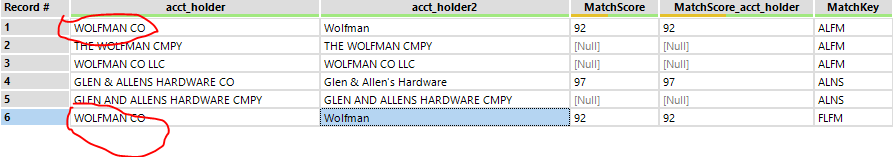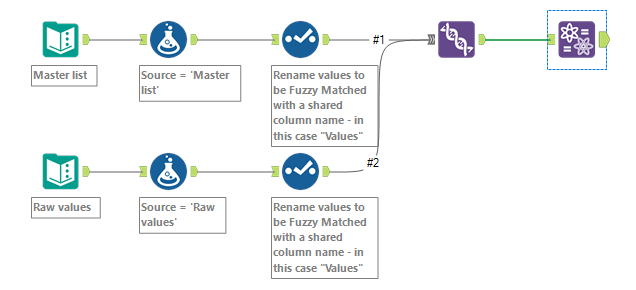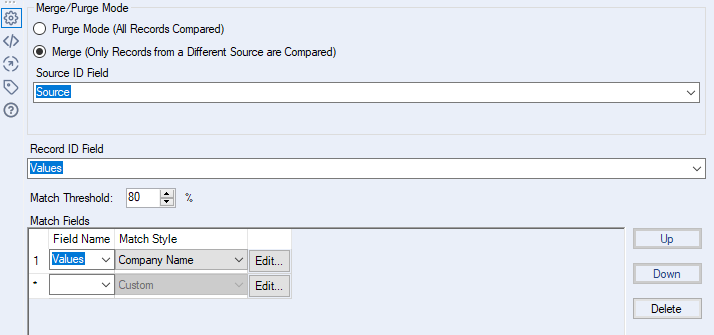Alteryx Designer Desktop Discussions
Find answers, ask questions, and share expertise about Alteryx Designer Desktop and Intelligence Suite.- Community
- :
- Community
- :
- Participate
- :
- Discussions
- :
- Designer Desktop
- :
- Why does Fuzzy Match output duplicate rows?
Why does Fuzzy Match output duplicate rows?
- Subscribe to RSS Feed
- Mark Topic as New
- Mark Topic as Read
- Float this Topic for Current User
- Bookmark
- Subscribe
- Mute
- Printer Friendly Page
- Mark as New
- Bookmark
- Subscribe
- Mute
- Subscribe to RSS Feed
- Permalink
- Notify Moderator
I just have a basic question as I'm learning the Fuzzy Match tool. I was playing around with the Sample workflow within Alteryx.
1) I can't get my head around why the output is duplicating rows? In this case WOLFMAN CO pops up twice. In the original dataset, it's only in there once. But it also has two different match keys. Is that why it outputs twice?
2) Also, is it standard to put your Master List that you're comparing your working dataset it in the bottom of the Union tool? How does the Fuzzy match tool distinguish between the Master List (the standardized list) and the Raw List that needs to be cleaned?
Thanks for everyone's help.
Solved! Go to Solution.
- Labels:
-
Fuzzy Match
- Mark as New
- Bookmark
- Subscribe
- Mute
- Subscribe to RSS Feed
- Permalink
- Notify Moderator
Hi @whitkrieng
Both great questions regarding the Fuzzy Match tool, answers are below with an example workflow for the second question:
1. Yes, depending on the fidelity of the matches and how keys are configured to be output, some relationships will appear twice because two separate match keys have caused the values to be linked. This is why it's a good idea to standardise the output of the Fuzzy Match with a Make Group tool - as in the "Fuzzy Match > Make Group > Find Replace" example included with Alteryx Designer - or to sort by match score and then unique on Field1 and Field2.
2. Yes, depending on the aim of the Fuzzy Match you can use the tool to standardise values across different data sources via 'Merge' mode. By unioning your values and ensuring that there is a column defining the source of the data, you can prevent the Fuzzy Match tool from matching against itself by selecting 'Merge (Only Records from a Different Source are Compared)' and then selecting your source column as an identifier. The attached workflow shows how you can prep your Master list and Raw data for Fuzzy Matching.
Hope this helps!
- Mark as New
- Bookmark
- Subscribe
- Mute
- Subscribe to RSS Feed
- Permalink
- Notify Moderator
Thank you for your response!
Another question about the multiple keys, why is the Fuzzy generating multiple keys?
So for Wolfman there is a MatchKey of AFLM and FLFM. So there can be different variations of "Wolfman"?
Thanks.
- Mark as New
- Bookmark
- Subscribe
- Mute
- Subscribe to RSS Feed
- Permalink
- Notify Moderator
Correct - based on the key generation style chosen, multiple keys can be generated for each record to cross-check and attempt to get any matches that might be possible. This is also why there tends to be a very similar string of tools across just about every fuzzy match, where the match itself is often followed by a Unique tool to remove any of those duplicated matches across keys.
-
Academy
6 -
ADAPT
2 -
Adobe
203 -
Advent of Code
3 -
Alias Manager
77 -
Alteryx Copilot
24 -
Alteryx Designer
7 -
Alteryx Editions
91 -
Alteryx Practice
20 -
Amazon S3
149 -
AMP Engine
251 -
Announcement
1 -
API
1,207 -
App Builder
116 -
Apps
1,359 -
Assets | Wealth Management
1 -
Basic Creator
14 -
Batch Macro
1,556 -
Behavior Analysis
245 -
Best Practices
2,691 -
Bug
719 -
Bugs & Issues
1 -
Calgary
67 -
CASS
53 -
Chained App
267 -
Common Use Cases
3,820 -
Community
26 -
Computer Vision
85 -
Connectors
1,425 -
Conversation Starter
3 -
COVID-19
1 -
Custom Formula Function
1 -
Custom Tools
1,935 -
Data
1 -
Data Challenge
10 -
Data Investigation
3,486 -
Data Science
3 -
Database Connection
2,217 -
Datasets
5,217 -
Date Time
3,226 -
Demographic Analysis
186 -
Designer Cloud
739 -
Developer
4,364 -
Developer Tools
3,526 -
Documentation
526 -
Download
1,036 -
Dynamic Processing
2,936 -
Email
927 -
Engine
145 -
Enterprise (Edition)
1 -
Error Message
2,254 -
Events
198 -
Expression
1,867 -
Financial Services
1 -
Full Creator
2 -
Fun
2 -
Fuzzy Match
711 -
Gallery
666 -
GenAI Tools
3 -
General
2 -
Google Analytics
155 -
Help
4,705 -
In Database
965 -
Input
4,291 -
Installation
360 -
Interface Tools
1,900 -
Iterative Macro
1,092 -
Join
1,957 -
Licensing
252 -
Location Optimizer
60 -
Machine Learning
259 -
Macros
2,859 -
Marketo
12 -
Marketplace
23 -
MongoDB
82 -
Off-Topic
5 -
Optimization
750 -
Output
5,248 -
Parse
2,326 -
Power BI
228 -
Predictive Analysis
936 -
Preparation
5,163 -
Prescriptive Analytics
205 -
Professional (Edition)
4 -
Publish
257 -
Python
853 -
Qlik
39 -
Question
1 -
Questions
2 -
R Tool
476 -
Regex
2,339 -
Reporting
2,429 -
Resource
1 -
Run Command
573 -
Salesforce
276 -
Scheduler
411 -
Search Feedback
3 -
Server
628 -
Settings
933 -
Setup & Configuration
3 -
Sharepoint
624 -
Spatial Analysis
599 -
Starter (Edition)
1 -
Tableau
512 -
Tax & Audit
1 -
Text Mining
468 -
Thursday Thought
4 -
Time Series
430 -
Tips and Tricks
4,186 -
Topic of Interest
1,126 -
Transformation
3,723 -
Twitter
23 -
Udacity
84 -
Updates
1 -
Viewer
3 -
Workflow
9,969
- « Previous
- Next »