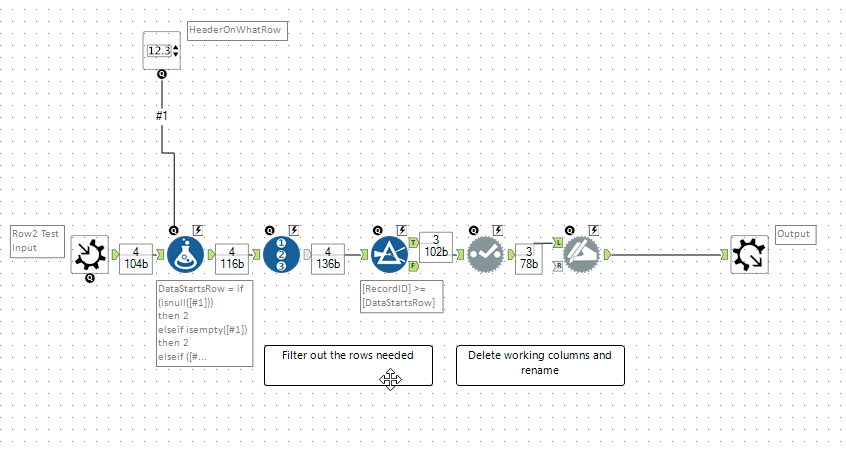Alteryx Designer Desktop Discussions
Find answers, ask questions, and share expertise about Alteryx Designer Desktop and Intelligence Suite.- Community
- :
- Community
- :
- Participate
- :
- Discussions
- :
- Designer Desktop
- :
- Re: Using Numeric up down with Select Record
Using Numeric up down with Select Record
- Subscribe to RSS Feed
- Mark Topic as New
- Mark Topic as Read
- Float this Topic for Current User
- Bookmark
- Subscribe
- Mute
- Printer Friendly Page
- Mark as New
- Bookmark
- Subscribe
- Mute
- Subscribe to RSS Feed
- Permalink
- Notify Moderator
I am extremely new so I appologize if this is an easy question. I want to have the user select which row the Headers begin in.
I put the number up/down tool in and it created the lightning bolt, but when I run the app and pick a number it doesn't change the value.
On the Select Record tool do I need to put a formula to tell it to grab the user input?
Solved! Go to Solution.
- Labels:
-
Apps
-
Preparation
- Mark as New
- Bookmark
- Subscribe
- Mute
- Subscribe to RSS Feed
- Permalink
- Notify Moderator
Hey @z-one - welcome to the community and congratulations on your first post!
This one requires you to use a few tools - I've provided notes; screenshot; and mocked up flow below:
- Take the input into the macro
- Use a formula to convert the up/down box into a field that you can use
- Filter out the rows that you don't need using a record ID and a filter
- Then take out the working fields (the header row ID; and the record ID) using a dynamic select. It's useful to use a dynamic select because that means that you don't need to know every field that this will be used for
- Then use a dynamic rename to rename the fields
Hope this helps - if it does, woudl you mind marking as solved - or if not, then let's iterate together to get you to a solution.
Happy weekend
Sean
- Mark as New
- Bookmark
- Subscribe
- Mute
- Subscribe to RSS Feed
- Permalink
- Notify Moderator
@SeanAdams wrote:Hey @z-one - welcome to the community and congratulations on your first post!
This one requires you to use a few tools - I've provided notes; screenshot; and mocked up flow below:
- Take the input into the macro
- Use a formula to convert the up/down box into a field that you can use
- Filter out the rows that you don't need using a record ID and a filter
- Then take out the working fields (the header row ID; and the record ID) using a dynamic select. It's useful to use a dynamic select because that means that you don't need to know every field that this will be used for
- Then use a dynamic rename to rename the fields
Hope this helps - if it does, woudl you mind marking as solved - or if not, then let's iterate together to get you to a solution.
Happy weekend
Sean
Thank you for putting that together. So does the input tool not work with a record select tool or sample tool on its own? I thought that was the point of those tools (my thought is based on one week of playing around!).
- Mark as New
- Bookmark
- Subscribe
- Mute
- Subscribe to RSS Feed
- Permalink
- Notify Moderator
Hey @z-one,
the issue is more of how the tools work:
- Select is used to pick which columns you want, not which rows (so it would not have worked in this case)
- Sample has an option for first X or last X rows, but it doesn't have an option to "start from row 3 onwards" - which is the reason why i used a row-ID and a filter.
Now you could use the up-down, integrated into a filter - I just find this a little more fiddly (my personal preference) because you are replacing a formula and it's not as easy to test this.
Hopefully that helps?
Cheers
Sean
- Mark as New
- Bookmark
- Subscribe
- Mute
- Subscribe to RSS Feed
- Permalink
- Notify Moderator
@SeanAdams wrote:Hey @z-one,
the issue is more of how the tools work:
- Select is used to pick which columns you want, not which rows (so it would not have worked in this case)
- Sample has an option for first X or last X rows, but it doesn't have an option to "start from row 3 onwards" - which is the reason why i used a row-ID and a filter.
Now you could use the up-down, integrated into a filter - I just find this a little more fiddly (my personal preference) because you are replacing a formula and it's not as easy to test this.
Hopefully that helps?
Cheers
Sean
Sean,
Thanks originally I was just trying to pull out one row so was going to use the Select Record field to just have the user select the one row I wanted. If I am understanding correctly you can't use the input tools to put just a single number in the select record box? So lets say I wanted row 3 to be pulled out I would normally just type row 3 in the select record box, was hoping the user can put something in an input screen and that would just fill in the select record box.
Your workaround definitely works! Just trying to understand if the input tool can work like I thought it would or if it isn't that simple!
- Mark as New
- Bookmark
- Subscribe
- Mute
- Subscribe to RSS Feed
- Permalink
- Notify Moderator
Hey @z-one,
Sorry - I munderstood your brief - you absolutely can use the "Select Records" tool to just pull 1 row.
I've updated the macro and the test macro to show this - it's very easy to connect an input up/down selector to a select record tool (apologies - when you said select in your first reply, i wrongly assumed that you meant the Select tool as opposed to the Select Records tool)
You're right - if you're not looking to use the headers to attach to the data, but only looking for one row - this becomes much much simpler
Let me know if this gets you where you need to be?
cheers
Sean
- Mark as New
- Bookmark
- Subscribe
- Mute
- Subscribe to RSS Feed
- Permalink
- Notify Moderator
@SeanAdams wrote:Hey @z-one,
Sorry - I munderstood your brief - you absolutely can use the "Select Records" tool to just pull 1 row.
I've updated the macro and the test macro to show this - it's very easy to connect an input up/down selector to a select record tool (apologies - when you said select in your first reply, i wrongly assumed that you meant the Select tool as opposed to the Select Records tool)
You're right - if you're not looking to use the headers to attach to the data, but only looking for one row - this becomes much much simpler
Let me know if this gets you where you need to be?
cheers
Sean
Sean thanks for the reply I appologize I am just learning the right terms to use!
I get this message when trying to import.
- Mark as New
- Bookmark
- Subscribe
- Mute
- Subscribe to RSS Feed
- Permalink
- Notify Moderator
Hey @z-one,
Sorry for the confusion - uploaded the files again - this time I've uploaded the package; and the individual macro too so that you can either use the package version or the underlying pieces.
The macro itself is very very simple - have a try, and if you have any issues I can post screenshots instead.
Hope this gets you to a solution
Sean
- Mark as New
- Bookmark
- Subscribe
- Mute
- Subscribe to RSS Feed
- Permalink
- Notify Moderator
Thank you
-
Academy
6 -
ADAPT
2 -
Adobe
203 -
Advent of Code
3 -
Alias Manager
77 -
Alteryx Copilot
23 -
Alteryx Designer
7 -
Alteryx Editions
85 -
Alteryx Practice
20 -
Amazon S3
149 -
AMP Engine
250 -
Announcement
1 -
API
1,205 -
App Builder
115 -
Apps
1,358 -
Assets | Wealth Management
1 -
Basic Creator
13 -
Batch Macro
1,550 -
Behavior Analysis
244 -
Best Practices
2,689 -
Bug
719 -
Bugs & Issues
1 -
Calgary
67 -
CASS
53 -
Chained App
267 -
Common Use Cases
3,817 -
Community
26 -
Computer Vision
85 -
Connectors
1,422 -
Conversation Starter
3 -
COVID-19
1 -
Custom Formula Function
1 -
Custom Tools
1,933 -
Data
1 -
Data Challenge
10 -
Data Investigation
3,484 -
Data Science
3 -
Database Connection
2,215 -
Datasets
5,212 -
Date Time
3,226 -
Demographic Analysis
185 -
Designer Cloud
736 -
Developer
4,356 -
Developer Tools
3,523 -
Documentation
525 -
Download
1,036 -
Dynamic Processing
2,932 -
Email
925 -
Engine
145 -
Enterprise (Edition)
1 -
Error Message
2,251 -
Events
196 -
Expression
1,867 -
Financial Services
1 -
Full Creator
2 -
Fun
2 -
Fuzzy Match
711 -
Gallery
666 -
GenAI Tools
2 -
General
2 -
Google Analytics
155 -
Help
4,702 -
In Database
965 -
Input
4,288 -
Installation
359 -
Interface Tools
1,895 -
Iterative Macro
1,090 -
Join
1,954 -
Licensing
250 -
Location Optimizer
60 -
Machine Learning
259 -
Macros
2,854 -
Marketo
12 -
Marketplace
23 -
MongoDB
82 -
Off-Topic
5 -
Optimization
749 -
Output
5,240 -
Parse
2,323 -
Power BI
227 -
Predictive Analysis
936 -
Preparation
5,157 -
Prescriptive Analytics
205 -
Professional (Edition)
4 -
Publish
257 -
Python
850 -
Qlik
39 -
Question
1 -
Questions
2 -
R Tool
476 -
Regex
2,338 -
Reporting
2,428 -
Resource
1 -
Run Command
572 -
Salesforce
276 -
Scheduler
410 -
Search Feedback
3 -
Server
627 -
Settings
932 -
Setup & Configuration
3 -
Sharepoint
624 -
Spatial Analysis
598 -
Starter (Edition)
1 -
Tableau
511 -
Tax & Audit
1 -
Text Mining
468 -
Thursday Thought
4 -
Time Series
430 -
Tips and Tricks
4,178 -
Topic of Interest
1,123 -
Transformation
3,719 -
Twitter
23 -
Udacity
84 -
Updates
1 -
Viewer
3 -
Workflow
9,956
- « Previous
- Next »