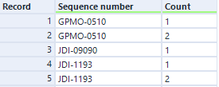Alteryx Designer Desktop Discussions
Find answers, ask questions, and share expertise about Alteryx Designer Desktop and Intelligence Suite.- Community
- :
- Community
- :
- Participate
- :
- Discussions
- :
- Designer Desktop
- :
- Unique tool - strange results
Unique tool - strange results
- Subscribe to RSS Feed
- Mark Topic as New
- Mark Topic as Read
- Float this Topic for Current User
- Bookmark
- Subscribe
- Mute
- Printer Friendly Page
- Mark as New
- Bookmark
- Subscribe
- Mute
- Subscribe to RSS Feed
- Permalink
- Notify Moderator
Hi,
I have unique tool set up on two columns sequence number and count.
Few steps earlier there is a summarize tool with all (many) columns set up as 'group by' and additionally column sequence number again as 'count'. This was just to calculate the number of unique rows through all the columns.
Final result is to say 'the number of unique rows with this sequence number is [count]'.
I have so many columns that making the manual concatenation would be a nightmare.
Then I put select to have only these two columns and put unique on them.
Can anyone explain me the logic why GPMO-0510 is in two rows with 1 and 2 count instead of just appearing once with count = 2 ?
Solved! Go to Solution.
- Mark as New
- Bookmark
- Subscribe
- Mute
- Subscribe to RSS Feed
- Permalink
- Notify Moderator
Hi Grzegorz,
The unique tool is going to look for all unique combination of columns Sequence number and Count if you have both tick boxes checked in the configuration window. If you uncheck one of them (say Count) then you will get all unique values for Sequence number.
When you have two Sequence numbers with different counts, the unique tool is going to return only the first value and neglect the rest.
If you only want to keep the Sequence number with the highest number, you can use a Summarize tool, Group on Sequence Number and get the Max of Count. Please find attached a mock workflow.
Hope that helps, let me know if anything is still unclear
- Mark as New
- Bookmark
- Subscribe
- Mute
- Subscribe to RSS Feed
- Permalink
- Notify Moderator
Hi @Grzegorz,
Can you attach the output you're getting so we can take a look? It could be caused by leading/trailing whitespace or even perhaps non-printable characters?
Regards,
Jonathan
- Mark as New
- Bookmark
- Subscribe
- Mute
- Subscribe to RSS Feed
- Permalink
- Notify Moderator
This is correct @AngelosPachis. @Grzegorz Hope you understand now?
- Mark as New
- Bookmark
- Subscribe
- Mute
- Subscribe to RSS Feed
- Permalink
- Notify Moderator
Hi @Grzegorz , I guess when you used summarize tool and group by there is a possibility that the sequence number GPMO-0510 have different values in other column that is why you are getting two different rows with GPMO-0510 and different count. In order to append it to single row either remove the group by from the column that has different value or remove the count column then apply unique tool. I hope this will work.
-
Academy
5 -
ADAPT
2 -
Adobe
192 -
Advent of Code
2 -
Alias Manager
75 -
Alteryx Designer
7 -
Alteryx Practice
19 -
Amazon S3
145 -
AMP Engine
222 -
Announcement
1 -
API
1,139 -
App Builder
91 -
Apps
1,308 -
Assets | Wealth Management
1 -
Batch Macro
1,438 -
Behavior Analysis
232 -
Best Practices
2,598 -
Bug
681 -
Bugs & Issues
1 -
Calgary
64 -
CASS
51 -
Chained App
257 -
Common Use Cases
3,685 -
Community
19 -
Computer Vision
71 -
Connectors
1,345 -
Conversation Starter
3 -
COVID-19
1 -
Custom Tools
1,872 -
Data
1 -
Data Challenge
9 -
Data Investigation
3,344 -
Data Science
1 -
Database Connection
2,117 -
Datasets
4,992 -
Date Time
3,128 -
Demographic Analysis
179 -
Designer Cloud
634 -
Developer
4,087 -
Developer Tools
3,315 -
Documentation
507 -
Download
977 -
Dynamic Processing
2,788 -
Email
858 -
Engine
143 -
Error Message
2,159 -
Events
185 -
Expression
1,827 -
Financial Services
1 -
Fun
2 -
Fuzzy Match
680 -
Gallery
638 -
General
1 -
Google Analytics
151 -
Help
4,510 -
In Database
930 -
Input
4,076 -
Installation
331 -
Interface Tools
1,798 -
Iterative Macro
1,038 -
Join
1,887 -
Licensing
228 -
Location Optimizer
57 -
Machine Learning
245 -
Macros
2,721 -
Marketo
12 -
Marketplace
15 -
MongoDB
77 -
Off-Topic
4 -
Optimization
714 -
Output
4,973 -
Parse
2,232 -
Power BI
214 -
Predictive Analysis
910 -
Preparation
4,979 -
Prescriptive Analytics
194 -
Publish
249 -
Python
801 -
Qlik
38 -
Question
1 -
Questions
1 -
R Tool
471 -
Regex
2,258 -
Reporting
2,345 -
Resource
1 -
Run Command
540 -
Salesforce
268 -
Scheduler
398 -
Search Feedback
3 -
Server
577 -
Settings
900 -
Setup & Configuration
3 -
Sharepoint
540 -
Spatial Analysis
584 -
Tableau
501 -
Tax & Audit
1 -
Text Mining
452 -
Thursday Thought
4 -
Time Series
421 -
Tips and Tricks
4,062 -
Topic of Interest
1,100 -
Transformation
3,557 -
Twitter
23 -
Udacity
84 -
Updates
1 -
Workflow
9,449
- « Previous
- Next »