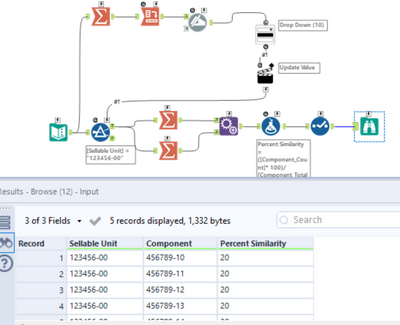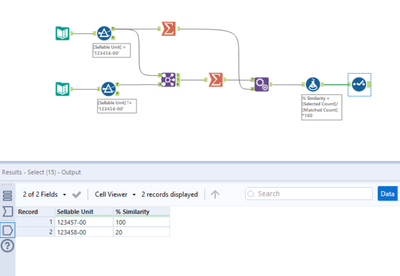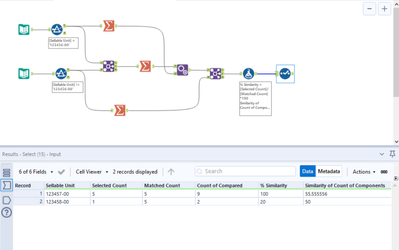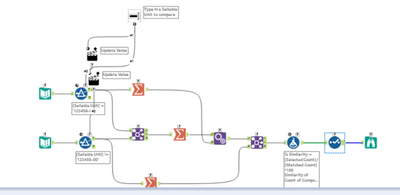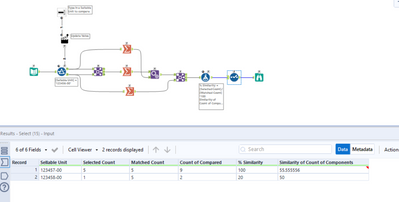Alteryx Designer Desktop Discussions
Find answers, ask questions, and share expertise about Alteryx Designer Desktop and Intelligence Suite.- Community
- :
- Community
- :
- Participate
- :
- Discussions
- :
- Designer Desktop
- :
- Re: Tableau Induced Alteryx Workflow - Percent Sim...
Tableau Induced Alteryx Workflow - Percent Similarity
- RSS フィードを購読する
- トピックを新着としてマーク
- トピックを既読としてマーク
- このトピックを現在のユーザーにフロートします
- ブックマーク
- 購読
- ミュート
- 印刷用ページ
- 新着としてマーク
- ブックマーク
- 購読
- ミュート
- RSS フィードを購読する
- ハイライト
- 印刷
- モデレーターに通知する
Hello - I am trying to figure out a way that using a Tableau dashboard, I could induce an alteryx workflow to compare the components of a sellable unit to the components of every other sellable unit in the same file to output a "% similarity" column in Tableau. For example: Below I have three distinct sellable units in an excel file where every row is a unique OR shared component. In the same row is the sellable unit that the component is mapped to. In my tableau dashboard, if I inputted or filtered for 123456-00, I would want to know "what percent of the components tied to 123456-00 are ALSO tied to 123457-00 and 123458-00. Is this possible?
| Sellable Unit | Component |
| 123456-00 | 456789-10 |
| 123456-00 | 456789-11 |
| 123456-00 | 456789-12 |
| 123456-00 | 456789-13 |
| 123456-00 | 456789-14 |
| 123457-00 | 456789-10 |
| 123457-00 | 456789-11 |
| 123457-00 | 456789-12 |
| 123457-00 | 456789-13 |
| 123457-00 | 456789-14 |
| 123457-00 | 456789-15 |
| 123457-00 | 456789-16 |
| 123457-00 | 456789-17 |
| 123457-00 | 456789-18 |
| 123458-00 | 456789-10 |
| 123458-00 | 987654-00 |
解決済! 解決策の投稿を見る。
- ラベル:
-
Tableau
- 新着としてマーク
- ブックマーク
- 購読
- ミュート
- RSS フィードを購読する
- ハイライト
- 印刷
- モデレーターに通知する
@muddobber26 I am not sure the attached workflow is that something you are looking for. May be you can update the calculation in the formula tool
- 新着としてマーク
- ブックマーク
- 購読
- ミュート
- RSS フィードを購読する
- ハイライト
- 印刷
- モデレーターに通知する
Thanks for the quick response, but not quite what I am looking for. I probably should have been a little more clear. And I think there might have to be a qualifying variable like "count of components" per "sellable unit" because there could be a varying amount of components per sellable unit. In a perfect world the output would be like this below. Would be every sellable unit and then what percent of the components of the sellable unit being compared (in this case 123456-00) are also tied to the other sellable units. So in this case every component tied to 123456-00 is ALSO tied to 123457-00. So the % similarity would be 100%. But only 1 out of 5 components of 123456-00 are tied to 123458 so the % similarity would be 20%. Would be good to add a qualifying variable of "count" eventually to compare sellable units with varying numbers of components, but for now I am just trying to focus on the logic of "% similarity". Does that make sense?
| Sellable Unit | % Similarity |
| 123457-00 | 100% |
| 123458-00 | 20% |
- 新着としてマーク
- ブックマーク
- 購読
- ミュート
- RSS フィードを購読する
- ハイライト
- 印刷
- モデレーターに通知する
How does this look @muddobber26? Depending on which you want to use as the comparison, you just change the 'Sellable Unit' ID in both of the filters (can build this in for you as an app if wanted) and should run the same. Let me know if not/what else needs adding and I'll happily take another look!
- 新着としてマーク
- ブックマーク
- 購読
- ミュート
- RSS フィードを購読する
- ハイライト
- 印刷
- モデレーターに通知する
@DataNath This looks great! Thanks so much. Really appreciate the help. Couple of things. Is there any way to induce this workflow from filtering or "entering" the sellable unit in a Tableau dashboard? Maybe that's not feasible, but wanted to ask.
Also, currently if you put "123456-00" in the workflow, then "123457-00" is 100% similar because it has all of the same components. But in reality 123457-00 has 4 additional components so its actually not 100% similar. Trying to see if there is a way to include "similarity of count of components" as an additional column.
- 新着としてマーク
- ブックマーク
- 購読
- ミュート
- RSS フィードを購読する
- ハイライト
- 印刷
- モデレーターに通知する
To your first point, I'm personally not aware of any way to trigger a workflow run like this. The only (semi-close) alternative I can think of from the top of my head is outputting the workflow to Tableau server, using a live connection to this as one of your dashboard data sources, and then re-running the flow with whichever Sellable Unit you want to use as a comparison in the Alteryx filters.
Regarding your second point, do you mean something like this? Amended flow attached.
- 新着としてマーク
- ブックマーク
- 購読
- ミュート
- RSS フィードを購読する
- ハイライト
- 印刷
- モデレーターに通知する
Thanks @DataNath . Really appreciate it. Holy Grail would be having a Tableau dashboard filter induce the workflow for a particular sellable component. I'll keep looking around. Thank you!
- 新着としてマーク
- ブックマーク
- 購読
- ミュート
- RSS フィードを購読する
- ハイライト
- 印刷
- モデレーターに通知する
@DataNath Regarding building the "sellable unit" filter into an app, what would that look like? Would be awesome to have a way to easily type in a sellable part number.
- 新着としてマーク
- ブックマーク
- 購読
- ミュート
- RSS フィードを購読する
- ハイライト
- 印刷
- モデレーターに通知する
The app is exactly the same - but on running it will ask you to provide a Sellable Unit for comparison. I've attached it and when opening it normally, it will run and only show you the results. If you'd like to see the workflow behind it, just open the app from within Alteryx (File > Open Workflow).
For now, the app is just setup to show you the results on completion, but if you wanted to follow the route I mentioned in my previous post, you could just replace the last browse tool with a 'Publish to Tableau Server' tool.
- 新着としてマーク
- ブックマーク
- 購読
- ミュート
- RSS フィードを購読する
- ハイライト
- 印刷
- モデレーターに通知する
@muddobber26 realised that bringing in the data set twice is totally unnecessary so have attached the amended flow and app.
-
Academy
6 -
ADAPT
2 -
Adobe
204 -
Advent of Code
3 -
Alias Manager
78 -
Alteryx Copilot
26 -
Alteryx Designer
7 -
Alteryx Editions
95 -
Alteryx Practice
20 -
Amazon S3
149 -
AMP Engine
252 -
Announcement
1 -
API
1,208 -
App Builder
116 -
Apps
1,360 -
Assets | Wealth Management
1 -
Basic Creator
15 -
Batch Macro
1,559 -
Behavior Analysis
246 -
Best Practices
2,695 -
Bug
719 -
Bugs & Issues
1 -
Calgary
67 -
CASS
53 -
Chained App
268 -
Common Use Cases
3,825 -
Community
26 -
Computer Vision
86 -
Connectors
1,426 -
Conversation Starter
3 -
COVID-19
1 -
Custom Formula Function
1 -
Custom Tools
1,938 -
Data
1 -
Data Challenge
10 -
Data Investigation
3,487 -
Data Science
3 -
Database Connection
2,220 -
Datasets
5,222 -
Date Time
3,227 -
Demographic Analysis
186 -
Designer Cloud
742 -
Developer
4,372 -
Developer Tools
3,530 -
Documentation
527 -
Download
1,037 -
Dynamic Processing
2,939 -
Email
928 -
Engine
145 -
Enterprise (Edition)
1 -
Error Message
2,258 -
Events
198 -
Expression
1,868 -
Financial Services
1 -
Full Creator
2 -
Fun
2 -
Fuzzy Match
712 -
Gallery
666 -
GenAI Tools
3 -
General
2 -
Google Analytics
155 -
Help
4,708 -
In Database
966 -
Input
4,293 -
Installation
361 -
Interface Tools
1,901 -
Iterative Macro
1,094 -
Join
1,958 -
Licensing
252 -
Location Optimizer
60 -
Machine Learning
260 -
Macros
2,864 -
Marketo
12 -
Marketplace
23 -
MongoDB
82 -
Off-Topic
5 -
Optimization
751 -
Output
5,255 -
Parse
2,328 -
Power BI
228 -
Predictive Analysis
937 -
Preparation
5,169 -
Prescriptive Analytics
206 -
Professional (Edition)
4 -
Publish
257 -
Python
855 -
Qlik
39 -
Question
1 -
Questions
2 -
R Tool
476 -
Regex
2,339 -
Reporting
2,434 -
Resource
1 -
Run Command
575 -
Salesforce
277 -
Scheduler
411 -
Search Feedback
3 -
Server
630 -
Settings
935 -
Setup & Configuration
3 -
Sharepoint
627 -
Spatial Analysis
599 -
Starter (Edition)
1 -
Tableau
512 -
Tax & Audit
1 -
Text Mining
468 -
Thursday Thought
4 -
Time Series
431 -
Tips and Tricks
4,187 -
Topic of Interest
1,126 -
Transformation
3,730 -
Twitter
23 -
Udacity
84 -
Updates
1 -
Viewer
3 -
Workflow
9,980
- « 前へ
- 次へ »