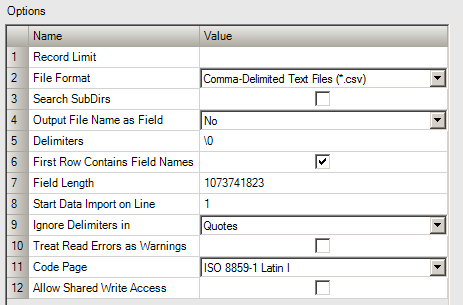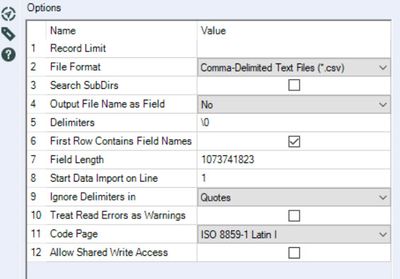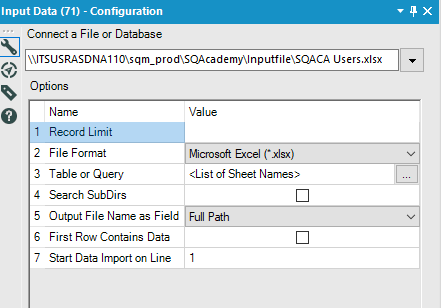Alteryx Designer Desktop Discussions
Find answers, ask questions, and share expertise about Alteryx Designer Desktop and Intelligence Suite.- Community
- :
- Community
- :
- Participate
- :
- Discussions
- :
- Designer Desktop
- :
- Re: String being truncated when loading data
String being truncated when loading data
- Subscribe to RSS Feed
- Mark Topic as New
- Mark Topic as Read
- Float this Topic for Current User
- Bookmark
- Subscribe
- Mute
- Printer Friendly Page
- Mark as New
- Bookmark
- Subscribe
- Mute
- Subscribe to RSS Feed
- Permalink
- Notify Moderator
Hi All,
I'm having a problem with a String field being truncated when loaded into Alteryx.
My input is a CSV file, and I have a field that goes up to ~1000 characters.
Despite changing the Field Lenght setting in the Input tool I'm still not getting the full field, but only the first 254 characters.
Can someone help me with that?
Thanks,
Andre
Solved! Go to Solution.
- Labels:
-
Input
- Mark as New
- Bookmark
- Subscribe
- Mute
- Subscribe to RSS Feed
- Permalink
- Notify Moderator
Can you post a screen shot of your Input Data tool Options?
Here is an example of what I set mine to when I have records with long values:
- Mark as New
- Bookmark
- Subscribe
- Mute
- Subscribe to RSS Feed
- Permalink
- Notify Moderator
So what if your input is from a database directly using an sql query in oracle database and i am having the truncation problem too, whats your tick on it and how may i work around it. The above solution you provided is correct provided if your are inputting a saved file.
Thanks.
- Mark as New
- Bookmark
- Subscribe
- Mute
- Subscribe to RSS Feed
- Permalink
- Notify Moderator
@Joe_Mako Hi, if you get the chance please take a look at my tool configuration below. The input file is a .csv file with a single field and url record. What am I doing wrong and why do I still have truncated data in the cell?
- Mark as New
- Bookmark
- Subscribe
- Mute
- Subscribe to RSS Feed
- Permalink
- Notify Moderator
- Mark as New
- Bookmark
- Subscribe
- Mute
- Subscribe to RSS Feed
- Permalink
- Notify Moderator
@davidhenington The original poster asked a question, and the reply they marked as a solution helped them in their situation. What do you feel is not solved?
Maybe your situation slightly different. Generally posting a new thread will get better results than posting a slightly different question in an existing thread.
Can you provide screen shot or sample data file and workflow that has the issue you are having?
I would also be happy to jump on a Webex call with you, if you would to discuss. You are welcome to message me.
- Mark as New
- Bookmark
- Subscribe
- Mute
- Subscribe to RSS Feed
- Permalink
- Notify Moderator
Hello @davidhenington!
Joe is correct, the option to mark a response as a solution is reserved to the original poster. The answer could have been a simple setup issue for them which the marked response could have been the solution.
Accepted solutions are not managed by the Moderation team as there are many different ways to solve each problem.
Please don't hesitate to reach out if you have any questions or concerns!
Thanks,
TrevorS
Community Specialist
- Mark as New
- Bookmark
- Subscribe
- Mute
- Subscribe to RSS Feed
- Permalink
- Notify Moderator
@Joe_Mako @TrevorS Thanks so much for replying! I really appreciate it.
I understand the rationale behind that thought process, but IMO it results in threads being marked as solved prematurely.
I have seen this time and time again, both with Tableau and Alteryx.
My latest two examples may have not been the best, as I missed the solution on the other thread.
On this thread, it's simply not clear how the response answers the question. Then, subsequent replies indicate the same confusion over the topic.
A higher level of review and vetting would go a long way to ensuring that users are getting value out of the threads.
In regards to your point about posting new threads: totally get it and I will try to focus on asking new questions in these instances.
Again, thanks so much for the follow up. It's this iterative conversation that helps make these types of resources so fantastic.
Best -
David
- Mark as New
- Bookmark
- Subscribe
- Mute
- Subscribe to RSS Feed
- Permalink
- Notify Moderator
@Joe_Mako thanks so much for the offer! I may take you up on that at some point!
Thankfully you solved for me via the other thread.
- Mark as New
- Bookmark
- Subscribe
- Mute
- Subscribe to RSS Feed
- Permalink
- Notify Moderator
Hi Joe,
Here is my input tool, I don't have any opiton to increase the size of my fields. I'm haveing data trancuation issue where my cell is only showing 256 charachters while I have increased the size of field V_WString to 1000.
I see its an old thread, just wondering if you would be able tyo assist me.
Thansk,
Rana
I don't have option where I can increase the Field size. Here is how my input tool looks like:
-
Academy
6 -
ADAPT
2 -
Adobe
204 -
Advent of Code
3 -
Alias Manager
78 -
Alteryx Copilot
27 -
Alteryx Designer
7 -
Alteryx Editions
96 -
Alteryx Practice
20 -
Amazon S3
149 -
AMP Engine
252 -
Announcement
1 -
API
1,210 -
App Builder
116 -
Apps
1,360 -
Assets | Wealth Management
1 -
Basic Creator
15 -
Batch Macro
1,559 -
Behavior Analysis
246 -
Best Practices
2,696 -
Bug
720 -
Bugs & Issues
1 -
Calgary
67 -
CASS
53 -
Chained App
268 -
Common Use Cases
3,825 -
Community
26 -
Computer Vision
86 -
Connectors
1,426 -
Conversation Starter
3 -
COVID-19
1 -
Custom Formula Function
1 -
Custom Tools
1,939 -
Data
1 -
Data Challenge
10 -
Data Investigation
3,489 -
Data Science
3 -
Database Connection
2,221 -
Datasets
5,223 -
Date Time
3,229 -
Demographic Analysis
186 -
Designer Cloud
743 -
Developer
4,377 -
Developer Tools
3,534 -
Documentation
528 -
Download
1,038 -
Dynamic Processing
2,941 -
Email
929 -
Engine
145 -
Enterprise (Edition)
1 -
Error Message
2,262 -
Events
198 -
Expression
1,868 -
Financial Services
1 -
Full Creator
2 -
Fun
2 -
Fuzzy Match
714 -
Gallery
666 -
GenAI Tools
3 -
General
2 -
Google Analytics
155 -
Help
4,711 -
In Database
966 -
Input
4,296 -
Installation
361 -
Interface Tools
1,902 -
Iterative Macro
1,095 -
Join
1,960 -
Licensing
252 -
Location Optimizer
60 -
Machine Learning
260 -
Macros
2,866 -
Marketo
12 -
Marketplace
23 -
MongoDB
82 -
Off-Topic
5 -
Optimization
751 -
Output
5,260 -
Parse
2,328 -
Power BI
228 -
Predictive Analysis
937 -
Preparation
5,171 -
Prescriptive Analytics
206 -
Professional (Edition)
4 -
Publish
257 -
Python
855 -
Qlik
39 -
Question
1 -
Questions
2 -
R Tool
476 -
Regex
2,339 -
Reporting
2,434 -
Resource
1 -
Run Command
576 -
Salesforce
277 -
Scheduler
411 -
Search Feedback
3 -
Server
631 -
Settings
936 -
Setup & Configuration
3 -
Sharepoint
628 -
Spatial Analysis
599 -
Starter (Edition)
1 -
Tableau
512 -
Tax & Audit
1 -
Text Mining
468 -
Thursday Thought
4 -
Time Series
432 -
Tips and Tricks
4,188 -
Topic of Interest
1,126 -
Transformation
3,733 -
Twitter
23 -
Udacity
84 -
Updates
1 -
Viewer
3 -
Workflow
9,983
- « Previous
- Next »