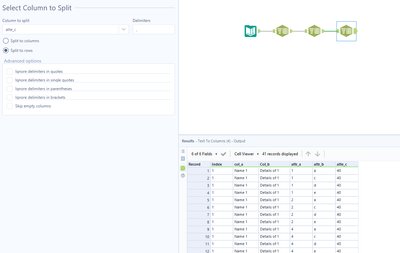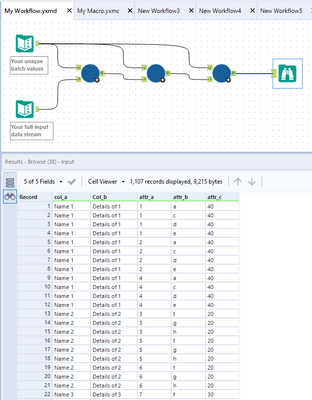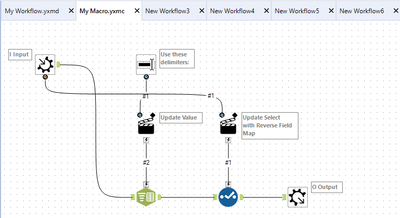Alteryx Designer Desktop Discussions
Find answers, ask questions, and share expertise about Alteryx Designer Desktop and Intelligence Suite.- Community
- :
- Community
- :
- Participate
- :
- Discussions
- :
- Designer Desktop
- :
- Splitting column data to multiple rows (without us...
Splitting column data to multiple rows (without using transpose)
- Subscribe to RSS Feed
- Mark Topic as New
- Mark Topic as Read
- Float this Topic for Current User
- Bookmark
- Subscribe
- Mute
- Printer Friendly Page
- Mark as New
- Bookmark
- Subscribe
- Mute
- Subscribe to RSS Feed
- Permalink
- Notify Moderator
Sample data:
| Index | col_a | Col_b | attr_a | attr_b | atte_c |
| 1 | Name 1 | Details of 1 | 1,2,4 | a|c|d|e | 40 |
| 2 | Name 2 | Details of 2 | 3,5,6 | t|g|h | 20 |
| 3 | Name 3 | Details of 3 | 7,8 | f|b|h | 30 |
| 4 | Name 4 | Details of 4 | 9,10 | k|l | 15,12 |
| 5 | Name 5 | Details of 5 | 11 | h | 22 |
| 6 | Name 6 | Details of 6 | 22 | j | 42 |
| 7 | Name 7 | Details of 7 | 12,14 | j | 50,22 |
Resultant output:
| Index | col_a | Col_b | attr_a | attr_b | atte_c |
| 1 | Name 1 | Details of 1 | 1 | a | 40 |
| 1 | Name 1 | Details of 1 | 1 | c | 40 |
| 1 | Name 1 | Details of 1 | 1 | d | 40 |
| 1 | Name 1 | Details of 1 | 1 | e | 40 |
| 1 | Name 1 | Details of 1 | 2 | a | 40 |
| 1 | Name 1 | Details of 1 | 2 | c | 40 |
| 1 | Name 1 | Details of 1 | 2 | d | 40 |
| 1 | Name 1 | Details of 1 | 2 | e | 40 |
| 1 | Name 1 | Details of 1 | 4 | a | 40 |
| 1 | Name 1 | Details of 1 | 4 | c | 40 |
| 1 | Name 1 | Details of 1 | 4 | d | 40 |
| 1 | Name 1 | Details of 1 | 4 | e | 40 |
| 2 | Name 2 | Details of 2 | 3 | t | 20 |
| 2 | Name 2 | Details of 2 | 3 | g | 20 |
| 2 | Name 2 | Details of 2 | 3 | h | 20 |
| 2 | Name 2 | Details of 2 | 5 | t | 20 |
| 2 | Name 2 | Details of 2 | 5 | g | 20 |
| 2 | Name 2 | Details of 2 | 5 | h | 20 |
| 2 | Name 2 | Details of 2 | 6 | t | 20 |
| 2 | Name 2 | Details of 2 | 6 | g | 20 |
| 2 | Name 2 | Details of 2 | 6 | h | 20 |
| 3 | Name 3 | Details of 3 | 7 | f | 30 |
| 3 | Name 3 | Details of 3 | 7 | b | 30 |
| 3 | Name 3 | Details of 3 | 7 | h | 30 |
| 3 | Name 3 | Details of 3 | 8 | f | 30 |
| 3 | Name 3 | Details of 3 | 8 | b | 30 |
| 3 | Name 3 | Details of 3 | 8 | h | 30 |
| 4 | Name 4 | Details of 4 | 9 | k | 15 |
| 4 | Name 4 | Details of 4 | 9 | k | 12 |
| 4 | Name 4 | Details of 4 | 9 | lh | 15 |
| 4 | Name 4 | Details of 4 | 9 | lh | 12 |
| 4 | Name 4 | Details of 4 | 10 | k | 15 |
| 4 | Name 4 | Details of 4 | 10 | k | 12 |
| 4 | Name 4 | Details of 4 | 10 | l | 15 |
| 4 | Name 4 | Details of 4 | 10 | l | 12 |
| 5 | Name 5 | Details of 5 | 11 | h | 22 |
| 6 | Name 6 | Details of 6 | 22 | j | 42 |
| 7 | Name 7 | Details of 7 | 12 | j | 50 |
| 7 | Name 7 | Details of 7 | 12 | j | 22 |
| 7 | Name 7 | Details of 7 | 14 | j | 50 |
| 7 | Name 7 | Details of 7 | 14 | j | 22 |
Usinmg three Text to columns tool one each for the attribute field. Is there is more optimum way?
Solved! Go to Solution.
- Labels:
-
Text Mining
- Mark as New
- Bookmark
- Subscribe
- Mute
- Subscribe to RSS Feed
- Permalink
- Notify Moderator
You could create a batch macro and pass in the 3 fields to use as the source for the Text To Columns tool (split to rows). But if you only have 3 columns, your current method without a batch macro is probably the easiest.
Chris
- Mark as New
- Bookmark
- Subscribe
- Mute
- Subscribe to RSS Feed
- Permalink
- Notify Moderator
- Mark as New
- Bookmark
- Subscribe
- Mute
- Subscribe to RSS Feed
- Permalink
- Notify Moderator
- Mark as New
- Bookmark
- Subscribe
- Mute
- Subscribe to RSS Feed
- Permalink
- Notify Moderator
Thanks @ChrisTX Chris. Looking for a batch macro kind of solution.. but new to this so not sure how to build this.
Also the data I am working has 5 such field out of 33 fields. Would batch macro make sense here?
- Mark as New
- Bookmark
- Subscribe
- Mute
- Subscribe to RSS Feed
- Permalink
- Notify Moderator
@Sakshi_M see attached workflow and macro.
I avoided learning macros for a long time because they are definitely challenging.
Under Learn > Academy, try Learning Paths and Interactive Lessons and Videos.
The best advice I can offer for batch macros, which isn't stressed enough anywhere, is to feed your full data stream into the bottom input anchor, then feed your unique values (to define a batch) into the top input anchor. In your main workflow click the icon for your macro and under the Group By tab, for the Control GroupBy Field drop-down, choose the field name that has your unique values (to define a batch). For the field Input GroupBy Field drop-down, leave that value as [None].
To debug a macro, open your macro then use menu option View > Interface Designer, then click the magic wand icon, populate any parameter values, then click the Open Debug window. A debug workflow will open as a new tab in your current Alteryx session. Run the debug workflow to make sure it is creating your desired results.
This also helps to debug:
Community > Blogs > Engine Works Blog > The X-Ray Browse: Macro Debugging Made Easier
https://community.alteryx.com/t5/Engine-Works-Blog/The-X-Ray-Browse-Macro-Debugging-Made-Easier/ba-p...
Chris
- Mark as New
- Bookmark
- Subscribe
- Mute
- Subscribe to RSS Feed
- Permalink
- Notify Moderator
Thanks @ChrisTX This is very informative. ! (y)
-
Academy
6 -
ADAPT
2 -
Adobe
203 -
Advent of Code
3 -
Alias Manager
77 -
Alteryx Copilot
24 -
Alteryx Designer
7 -
Alteryx Editions
91 -
Alteryx Practice
20 -
Amazon S3
149 -
AMP Engine
251 -
Announcement
1 -
API
1,207 -
App Builder
116 -
Apps
1,359 -
Assets | Wealth Management
1 -
Basic Creator
14 -
Batch Macro
1,555 -
Behavior Analysis
245 -
Best Practices
2,691 -
Bug
719 -
Bugs & Issues
1 -
Calgary
67 -
CASS
53 -
Chained App
267 -
Common Use Cases
3,820 -
Community
26 -
Computer Vision
85 -
Connectors
1,425 -
Conversation Starter
3 -
COVID-19
1 -
Custom Formula Function
1 -
Custom Tools
1,935 -
Data
1 -
Data Challenge
10 -
Data Investigation
3,486 -
Data Science
3 -
Database Connection
2,217 -
Datasets
5,216 -
Date Time
3,226 -
Demographic Analysis
186 -
Designer Cloud
739 -
Developer
4,364 -
Developer Tools
3,526 -
Documentation
526 -
Download
1,036 -
Dynamic Processing
2,935 -
Email
927 -
Engine
145 -
Enterprise (Edition)
1 -
Error Message
2,254 -
Events
197 -
Expression
1,867 -
Financial Services
1 -
Full Creator
2 -
Fun
2 -
Fuzzy Match
711 -
Gallery
666 -
GenAI Tools
3 -
General
2 -
Google Analytics
155 -
Help
4,704 -
In Database
965 -
Input
4,290 -
Installation
360 -
Interface Tools
1,900 -
Iterative Macro
1,092 -
Join
1,956 -
Licensing
252 -
Location Optimizer
60 -
Machine Learning
259 -
Macros
2,859 -
Marketo
12 -
Marketplace
23 -
MongoDB
82 -
Off-Topic
5 -
Optimization
750 -
Output
5,247 -
Parse
2,325 -
Power BI
228 -
Predictive Analysis
936 -
Preparation
5,162 -
Prescriptive Analytics
205 -
Professional (Edition)
4 -
Publish
257 -
Python
853 -
Qlik
39 -
Question
1 -
Questions
2 -
R Tool
476 -
Regex
2,339 -
Reporting
2,429 -
Resource
1 -
Run Command
573 -
Salesforce
276 -
Scheduler
411 -
Search Feedback
3 -
Server
628 -
Settings
933 -
Setup & Configuration
3 -
Sharepoint
624 -
Spatial Analysis
599 -
Starter (Edition)
1 -
Tableau
512 -
Tax & Audit
1 -
Text Mining
468 -
Thursday Thought
4 -
Time Series
430 -
Tips and Tricks
4,185 -
Topic of Interest
1,126 -
Transformation
3,722 -
Twitter
23 -
Udacity
84 -
Updates
1 -
Viewer
3 -
Workflow
9,969
- « Previous
- Next »