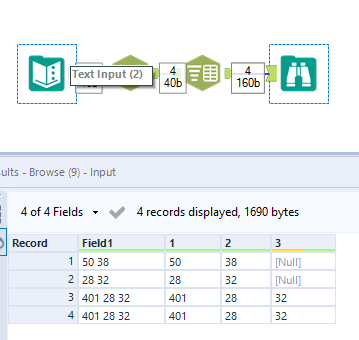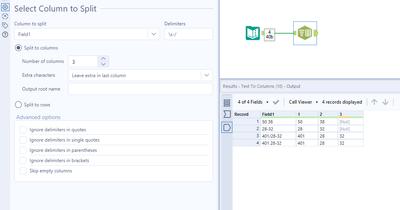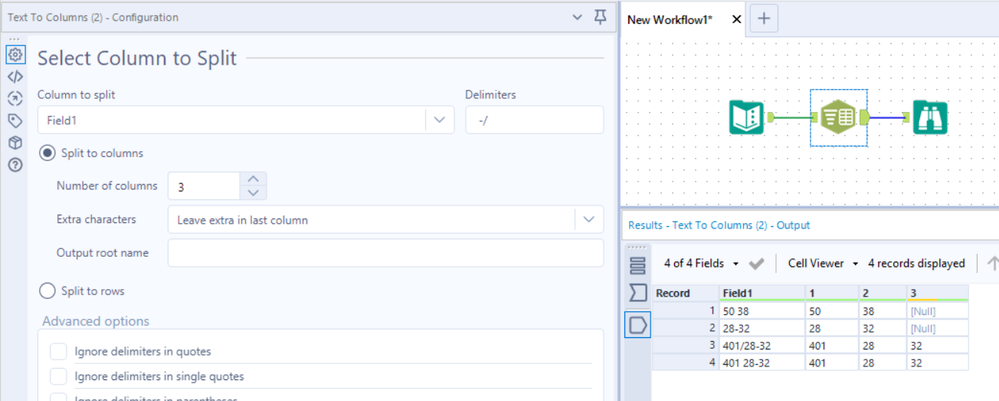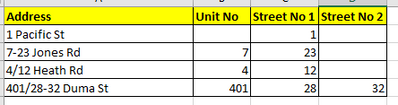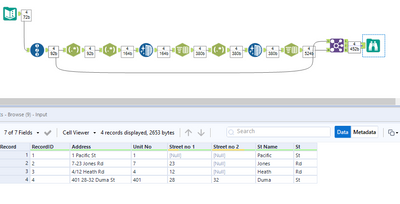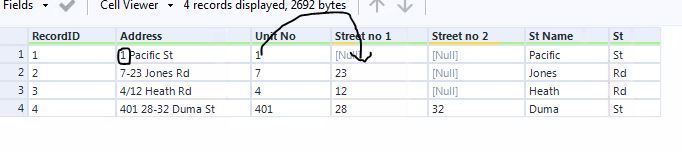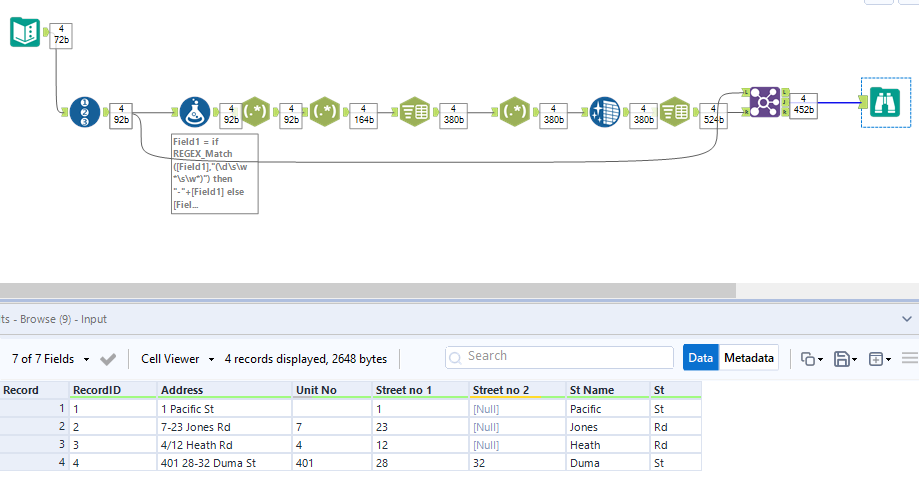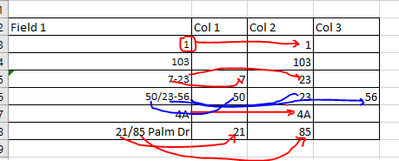Alteryx Designer Desktop Discussions
Find answers, ask questions, and share expertise about Alteryx Designer Desktop and Intelligence Suite.- Community
- :
- Community
- :
- Participate
- :
- Discussions
- :
- Designer Desktop
- :
- Re: Split string using regex
Split string using regex
- Subscribe to RSS Feed
- Mark Topic as New
- Mark Topic as Read
- Float this Topic for Current User
- Bookmark
- Subscribe
- Mute
- Printer Friendly Page
- Mark as New
- Bookmark
- Subscribe
- Mute
- Subscribe to RSS Feed
- Permalink
- Notify Moderator
Hi,
Is there a method to split below strings to 3 columns ?
50 38
28-32
401/28-32
401 28-32
Thanks,
Solved! Go to Solution.
- Mark as New
- Bookmark
- Subscribe
- Mute
- Subscribe to RSS Feed
- Permalink
- Notify Moderator
Hi @hkanp , the simplest way would be to replace characters such as / and - with a space and then use text to column using space as delimiter and it will work. Please follow the screenshoat and workflow for understanding.
I hope it helps!
Thanks.
- Mark as New
- Bookmark
- Subscribe
- Mute
- Subscribe to RSS Feed
- Permalink
- Notify Moderator
You can also use multiple delimiters in a single Text to columns tool, so putting \s-/ in the delimiter field would split the split the field by all 3 (\s represents a space)
- Mark as New
- Bookmark
- Subscribe
- Mute
- Subscribe to RSS Feed
- Permalink
- Notify Moderator
You can do this directly in the Text to Columns tool and list all 3 valid delimiters in the input like:
- Mark as New
- Bookmark
- Subscribe
- Mute
- Subscribe to RSS Feed
- Permalink
- Notify Moderator
Hi all
Thank you so much for all the quick responses.
One more thing,
How do i split the addresses as below into different columns ?
Thanks,
- Mark as New
- Bookmark
- Subscribe
- Mute
- Subscribe to RSS Feed
- Permalink
- Notify Moderator
- Mark as New
- Bookmark
- Subscribe
- Mute
- Subscribe to RSS Feed
- Permalink
- Notify Moderator
Hi @ grazitti_sapna,
This is perfect, only one thing,
if there are any addresses like "RecordID= 1" (ex: 1 Pacific hwy")
I want to move number to "Street No 1" column instead "Unit No" column.
All the other addresses are split correctly.
Much appreciated your support
Thanks,
- Mark as New
- Bookmark
- Subscribe
- Mute
- Subscribe to RSS Feed
- Permalink
- Notify Moderator
- Mark as New
- Bookmark
- Subscribe
- Mute
- Subscribe to RSS Feed
- Permalink
- Notify Moderator
Hello @grazitti_sapna
Much appreciated your help so far,
Im still struggling to split the below patterns to appropriate columns.
Could you please help me ?
Thanks
- Mark as New
- Bookmark
- Subscribe
- Mute
- Subscribe to RSS Feed
- Permalink
- Notify Moderator
I was able to fixed the issue.
Thank you so much your help
Much appreciated
Thanks !
-
Academy
3 -
ADAPT
2 -
Adobe
191 -
Advent of Code
2 -
Alias Manager
75 -
Alteryx Designer
7 -
Alteryx Practice
18 -
Amazon S3
144 -
AMP Engine
220 -
Announcement
1 -
API
1,133 -
App Builder
87 -
Apps
1,302 -
Assets | Wealth Management
1 -
Batch Macro
1,430 -
Behavior Analysis
232 -
Best Practices
2,587 -
Bug
676 -
Bugs & Issues
1 -
Calgary
64 -
CASS
51 -
Chained App
257 -
Common Use Cases
3,671 -
Community
19 -
Computer Vision
70 -
Connectors
1,339 -
Conversation Starter
3 -
COVID-19
1 -
Custom Tools
1,870 -
Data
1 -
Data Challenge
8 -
Data Investigation
3,333 -
Data Science
1 -
Database Connection
2,103 -
Datasets
4,971 -
Date Time
3,119 -
Demographic Analysis
180 -
Designer Cloud
628 -
Developer
4,072 -
Developer Tools
3,306 -
Documentation
506 -
Download
972 -
Dynamic Processing
2,780 -
Email
854 -
Engine
143 -
Error Message
2,150 -
Events
185 -
Expression
1,822 -
Financial Services
1 -
Fun
2 -
Fuzzy Match
677 -
Gallery
635 -
General
1 -
Google Analytics
150 -
Help
4,493 -
In Database
928 -
Input
4,063 -
Installation
328 -
Interface Tools
1,793 -
Iterative Macro
1,036 -
Join
1,882 -
Licensing
228 -
Location Optimizer
56 -
Machine Learning
245 -
Macros
2,711 -
Marketo
12 -
Marketplace
15 -
MongoDB
77 -
Off-Topic
4 -
Optimization
711 -
Output
4,955 -
Parse
2,232 -
Power BI
214 -
Predictive Analysis
908 -
Preparation
4,965 -
Prescriptive Analytics
193 -
Publish
249 -
Python
800 -
Qlik
38 -
Question
1 -
Questions
1 -
R Tool
469 -
Regex
2,252 -
Reporting
2,333 -
Resource
1 -
Run Command
540 -
Salesforce
268 -
Scheduler
398 -
Search Feedback
3 -
Server
571 -
Settings
897 -
Setup & Configuration
3 -
Sharepoint
538 -
Spatial Analysis
584 -
Tableau
500 -
Tax & Audit
1 -
Text Mining
452 -
Thursday Thought
4 -
Time Series
420 -
Tips and Tricks
4,054 -
Topic of Interest
1,098 -
Transformation
3,547 -
Twitter
23 -
Udacity
84 -
Updates
1 -
Workflow
9,412
- « Previous
- Next »