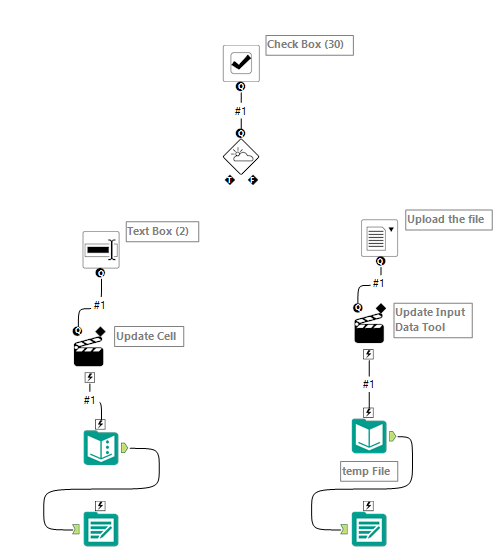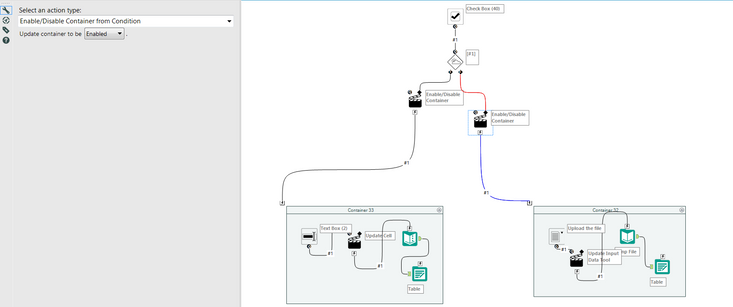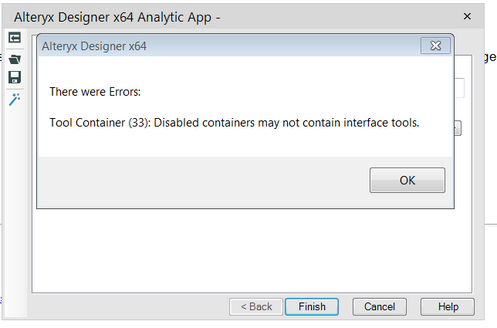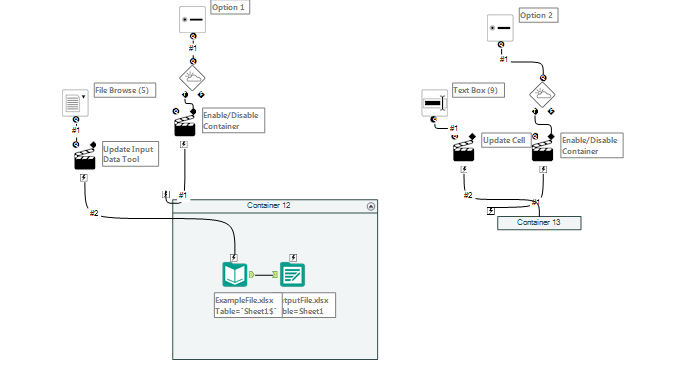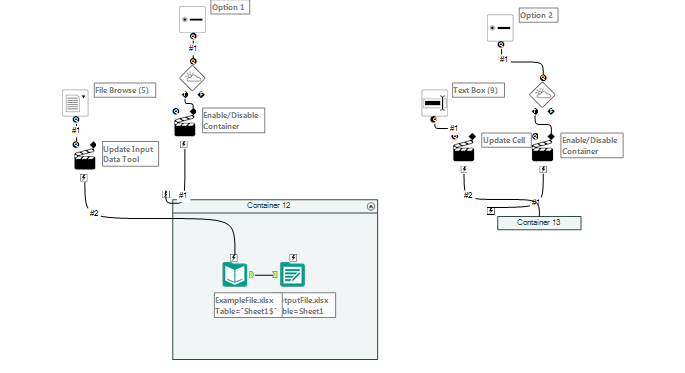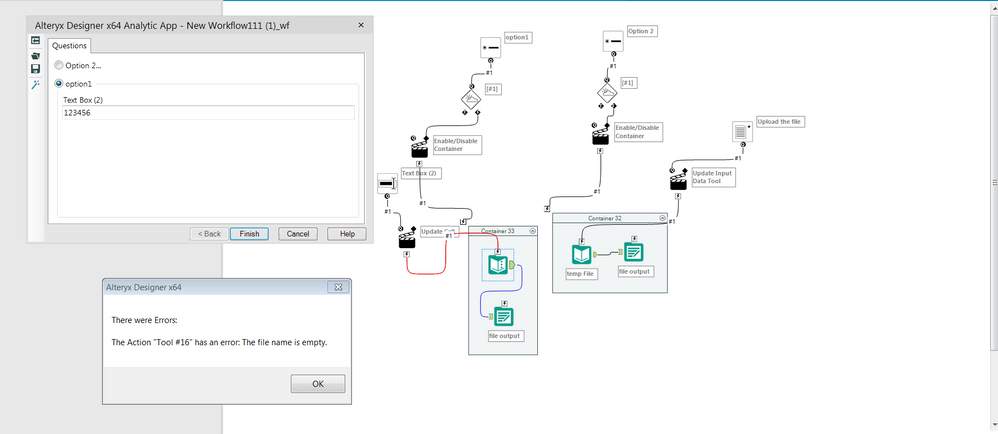Alteryx Designer Desktop Discussions
Find answers, ask questions, and share expertise about Alteryx Designer Desktop and Intelligence Suite.- Community
- :
- Community
- :
- Participate
- :
- Discussions
- :
- Designer Desktop
- :
- Re: Run set of code based on checkbox
Run set of code based on checkbox
- Subscribe to RSS Feed
- Mark Topic as New
- Mark Topic as Read
- Float this Topic for Current User
- Bookmark
- Subscribe
- Mute
- Printer Friendly Page
- Mark as New
- Bookmark
- Subscribe
- Mute
- Subscribe to RSS Feed
- Permalink
- Notify Moderator
Hi All- I have 2 workfloes which take input from User one in the form of text box and other as a file input. Now I want that there should be checkbox based on which one set of code should run. Like if user selected checkbox then set of code 1 should be activated(which mean textbox input) and code 2 should be disbaled(file input).
Kindly help with this. any example would be really helpful.
Thanks
Solved! Go to Solution.
- Labels:
-
Dynamic Processing
-
Input
-
Interface Tools
- Mark as New
- Bookmark
- Subscribe
- Mute
- Subscribe to RSS Feed
- Permalink
- Notify Moderator
If you'd like some more direction/detail on this method, please let me know :)
Cheers!
NJ
- Mark as New
- Bookmark
- Subscribe
- Mute
- Subscribe to RSS Feed
- Permalink
- Notify Moderator
Thanks for the help. I tried using containers with condition and tis not working so what i did you can see below too that if condition is true then disable the container 33 and if condition is false then enable container32.
In condition expression i have stated [#1] but it gives me error disabled containers may not contain interface tools.
Since I am new to alteryx so need your help. Really appreciate it.
- Mark as New
- Bookmark
- Subscribe
- Mute
- Subscribe to RSS Feed
- Permalink
- Notify Moderator
Hi,
So the particular issue here is that the File Browse and Action tools cannot be inside of the tool containers. If you pull them out, while leaving your Input Data and Output Data tools inside the Container that should resolve the error message.
Additionally, if these are truly mutually exclusive, your solution will work, but I recommend using two Radio Buttons instead. I've attached some screenshots of how to configure this, but the benefit of this option is that you can leverage the Interface Designer to make it so that when each Radio Button is selected Alteryx will not only disable the tool container, but will also hide that specific prompt.
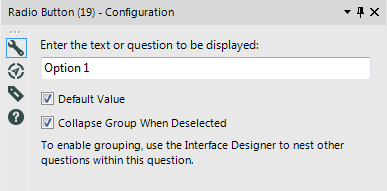
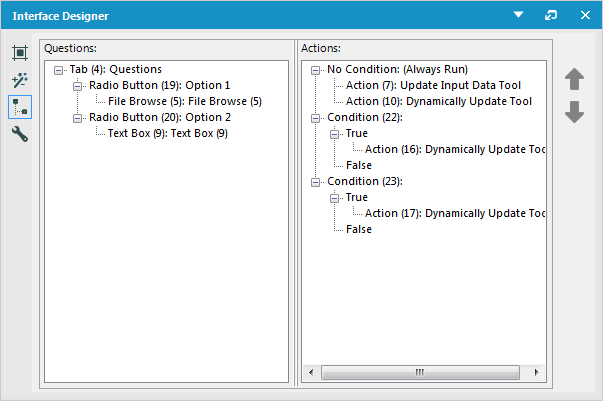
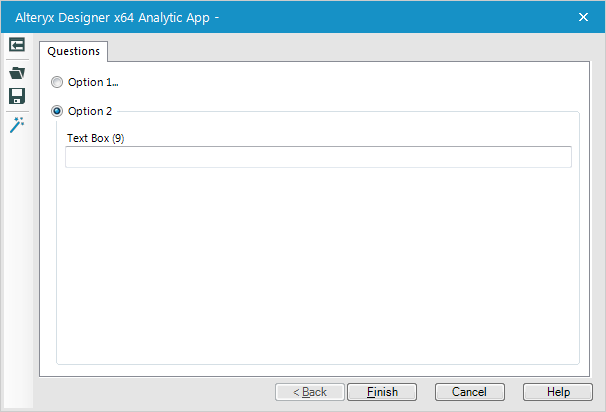
Hope this helps!
- Mark as New
- Bookmark
- Subscribe
- Mute
- Subscribe to RSS Feed
- Permalink
- Notify Moderator
Hi,
So it looks like the issue here is that the File Browse, Text Input, and Action tools have to be outside of the tool containers. If you move them out the error should be resolved.
However, I'm guessing you're looking to have the interface questions show/hide based on the check box? If this is the case, I would recommend using Radio Buttons instead. I've got some screenshots below which should give a decent example of how to implement this.
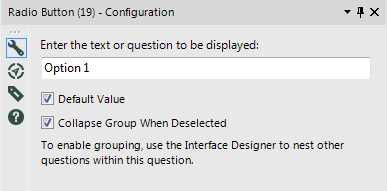
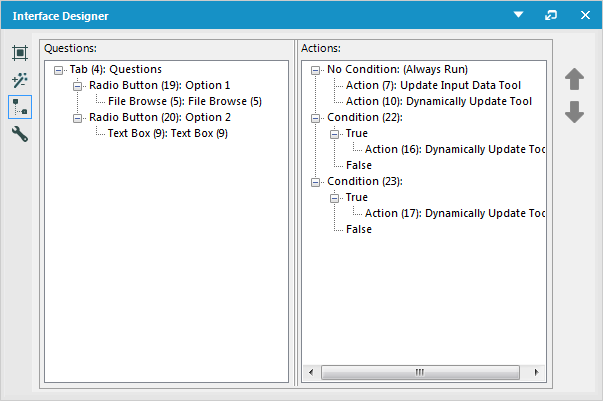
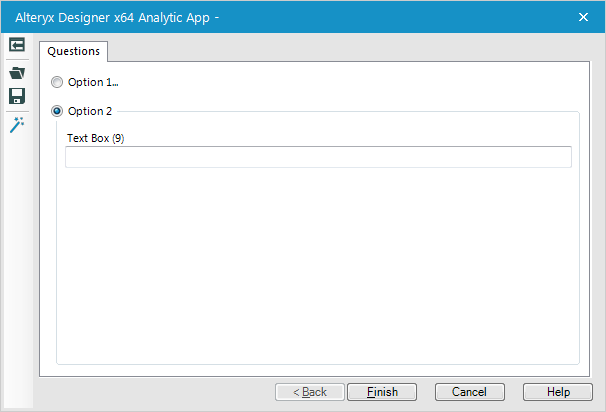
Hope this helps!
- Mark as New
- Bookmark
- Subscribe
- Mute
- Subscribe to RSS Feed
- Permalink
- Notify Moderator
Thank you and I tried the way you mentioned. Although It serves the purpose of giving selection process but while writing it to final destination it fails. I am sending you my workflow hope u might be able to find something which I am missing but the way u mentioned that helped me selecting one option at interface level. Lets say if I selected Text box and will process it, will give error. and when i give filename and then select text box it will run fine. Which means it need inputs for both the options irrespective to if one is disabled.
If you want u can change ur output files although i m sending as an attachments
- Mark as New
- Bookmark
- Subscribe
- Mute
- Subscribe to RSS Feed
- Permalink
- Notify Moderator
tl;dr: Take out your condition tools and attach Q-Q, as when a radio button is false, nothing changes in the workflow
The problem you have is that you have one connection on each of the containers and both containers are enabled as default.
Although, you should be able to set it up with minimal connections like this, it offers the opportunity for error. Go through each use case:
- Option 1 is True.
- This infers that Option 2 Radio Button will be False
- The condition will only output through the False side
- Hence nothing happens to the Condition 2 side of things and both Containers stay Active.
- Same thing happens (but in Reverse) for Option 2 being True.
There are a couple of ways out of this.
- The way that exposes the though process, has an action coming off both of the Condition outputs and use formulas to update the container.
- However, the radio button returns a Boolean response and so connect that to an action tool and then the Container.
Kane
- Mark as New
- Bookmark
- Subscribe
- Mute
- Subscribe to RSS Feed
- Permalink
- Notify Moderator
if You dont mind Could you please share an example.
Regards
Taran
- Mark as New
- Bookmark
- Subscribe
- Mute
- Subscribe to RSS Feed
- Permalink
- Notify Moderator
Hi,
I've attached an updated example - all I did was swap the action tools to update off of the "false" condition, and changed it to disable the container. This is probably the easiest way to set your workflow up for ease of editing as well as ease of use in the app.
If this still gives you errors let me know!
- Mark as New
- Bookmark
- Subscribe
- Mute
- Subscribe to RSS Feed
- Permalink
- Notify Moderator
I tried using this but it gives error on Option1 . Screenshot shown below.
-
Academy
6 -
ADAPT
2 -
Adobe
203 -
Advent of Code
3 -
Alias Manager
77 -
Alteryx Copilot
23 -
Alteryx Designer
7 -
Alteryx Editions
81 -
Alteryx Practice
20 -
Amazon S3
149 -
AMP Engine
250 -
Announcement
1 -
API
1,205 -
App Builder
115 -
Apps
1,358 -
Assets | Wealth Management
1 -
Basic Creator
13 -
Batch Macro
1,548 -
Behavior Analysis
244 -
Best Practices
2,689 -
Bug
719 -
Bugs & Issues
1 -
Calgary
67 -
CASS
53 -
Chained App
267 -
Common Use Cases
3,815 -
Community
26 -
Computer Vision
85 -
Connectors
1,422 -
Conversation Starter
3 -
COVID-19
1 -
Custom Formula Function
1 -
Custom Tools
1,933 -
Data
1 -
Data Challenge
10 -
Data Investigation
3,483 -
Data Science
3 -
Database Connection
2,214 -
Datasets
5,211 -
Date Time
3,225 -
Demographic Analysis
185 -
Designer Cloud
735 -
Developer
4,352 -
Developer Tools
3,521 -
Documentation
525 -
Download
1,034 -
Dynamic Processing
2,928 -
Email
925 -
Engine
145 -
Enterprise (Edition)
1 -
Error Message
2,250 -
Events
196 -
Expression
1,867 -
Financial Services
1 -
Full Creator
2 -
Fun
2 -
Fuzzy Match
710 -
Gallery
666 -
GenAI Tools
2 -
General
2 -
Google Analytics
155 -
Help
4,698 -
In Database
964 -
Input
4,287 -
Installation
358 -
Interface Tools
1,895 -
Iterative Macro
1,090 -
Join
1,953 -
Licensing
249 -
Location Optimizer
60 -
Machine Learning
259 -
Macros
2,853 -
Marketo
12 -
Marketplace
23 -
MongoDB
82 -
Off-Topic
5 -
Optimization
749 -
Output
5,237 -
Parse
2,323 -
Power BI
227 -
Predictive Analysis
936 -
Preparation
5,156 -
Prescriptive Analytics
205 -
Professional (Edition)
4 -
Publish
257 -
Python
850 -
Qlik
39 -
Question
1 -
Questions
2 -
R Tool
476 -
Regex
2,338 -
Reporting
2,428 -
Resource
1 -
Run Command
572 -
Salesforce
276 -
Scheduler
410 -
Search Feedback
3 -
Server
626 -
Settings
931 -
Setup & Configuration
3 -
Sharepoint
624 -
Spatial Analysis
597 -
Starter (Edition)
1 -
Tableau
511 -
Tax & Audit
1 -
Text Mining
468 -
Thursday Thought
4 -
Time Series
430 -
Tips and Tricks
4,177 -
Topic of Interest
1,123 -
Transformation
3,715 -
Twitter
23 -
Udacity
84 -
Updates
1 -
Viewer
3 -
Workflow
9,949
- « Previous
- Next »