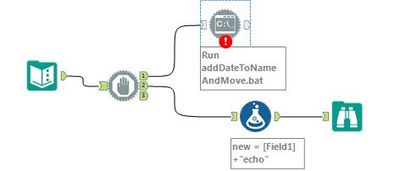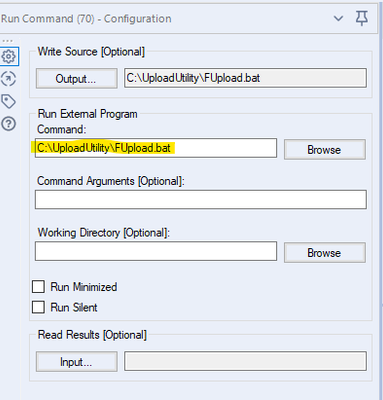Alteryx Designer Desktop Discussions
Find answers, ask questions, and share expertise about Alteryx Designer Desktop and Intelligence Suite.- Community
- :
- Community
- :
- Participate
- :
- Discussions
- :
- Designer Desktop
- :
- Re: Run a batch file from Run Command tool
Run a batch file from Run Command tool
- Subscribe to RSS Feed
- Mark Topic as New
- Mark Topic as Read
- Float this Topic for Current User
- Bookmark
- Subscribe
- Mute
- Printer Friendly Page
- Mark as New
- Bookmark
- Subscribe
- Mute
- Subscribe to RSS Feed
- Permalink
- Notify Moderator
Ok, so because the email tool doesn't include authentication I've been forced to write my own email workaround
- I have a workflow that spits out a report in HTML
- I wrote an EXE that takes in the HTML (with inline images) and processes it to be the body of the email, and finally sends the message
It looks like the run command can't accept an input string as a command for example:
SMTP_Command.exe "From@email.com" "To@email.com" "subject"
So I have my workflow outputting the appropriate string to a batch file and I'm trying to open that.
But now I'm even confused as to how I can run this batch file. I absolutely can't wrap my head around Write source, read source, etc. I just want to write this string to a command line and be done with it. No matter what I try I get some type of error that and input or output needs to be configured.
Thanks everyone!
Side note: alteryx please fix the email tool, this is a ridiculous amount of side work to be doing just because you didn't include SMTP authentication.
Solved! Go to Solution.
- Labels:
-
Run Command
- Mark as New
- Bookmark
- Subscribe
- Mute
- Subscribe to RSS Feed
- Permalink
- Notify Moderator
Looks like I got it. Since alteryx is running the script from it's own spot on the hard drive (C:\program files\alteryx or whatever) it breaks the batch script.
My string was only
Myprogram.exe "arg1" "arg2" "arg3"
but from outside that directory there is no Myprogram.exe, but when I click the link it runs the file from within the correct directory.
I changed the string I generated to hold the full path of the batch file.
FINALLY THERE! Thanks for the support and quick replies guys!
- Mark as New
- Bookmark
- Subscribe
- Mute
- Subscribe to RSS Feed
- Permalink
- Notify Moderator
Hi Adam,
I want to run a batch right after the input data is read. The batch will simply rename a file (please not that the output of the workflow will create a file with the same name) and move it to a folder, the batch file reads as below
::Batch file for moving the existing cd Desktop\test ::Renames the file by attaching yesterdays date as suffix set /a day=%date:~7,2% - 1 ren date.txt date_%date:~10,4%%day%%date:~4,2%.txt ::Move the renamed file to the archive folder move date_%date:~10,4%%day%%date:~4,2%.txt archive
I am trying to use the 'Block Until Done' and the 'Run Command' tool as below
The run command tool does not have anything to do with the input tool and the batch is independent of it.
Can we have a workflow which will first run a batch file first and then go about working through the rest of the workflow?
Thanks,
Abhinaba
- Mark as New
- Bookmark
- Subscribe
- Mute
- Subscribe to RSS Feed
- Permalink
- Notify Moderator
Aaah! Great! Really saved my day.
This is needed. Otherwise Run Command returns error and execution stops. With this you can handle error states by yourself later on your workflow.
Thanks Adam!
@AdamR_AYX wrote:Your command must not be returning 0.
Just add
exit 0
at the end of the batch file to force a 0 return
- Mark as New
- Bookmark
- Subscribe
- Mute
- Subscribe to RSS Feed
- Permalink
- Notify Moderator
I know it’s tricky!
Block Until Done is not setup to sequence the downstream. It exists only to ensure all upstream records are processed before starting downstream. The fact that they provide 3 downstream forks is merely emperical. Typically designers think about checking, executing and notifying when a complete set of records is processed.
To sequence your tools you merely have to put the first tool then the block until done and then the second tool.
Hope this helps.
- Mark as New
- Bookmark
- Subscribe
- Mute
- Subscribe to RSS Feed
- Permalink
- Notify Moderator
@abhinabaroy09 wrote:Hi Adam,
I want to run a batch right after the input data is read. The batch will simply rename a file (please not that the output of the workflow will create a file with the same name) and move it to a folder, the batch file reads as below
::Batch file for moving the existing cd Desktop\test ::Renames the file by attaching yesterdays date as suffix set /a day=%date:~7,2% - 1 ren date.txt date_%date:~10,4%%day%%date:~4,2%.txt ::Move the renamed file to the archive folder move date_%date:~10,4%%day%%date:~4,2%.txt archiveI am trying to use the 'Block Until Done' and the 'Run Command' tool as below
The run command tool does not have anything to do with the input tool and the batch is independent of it.
Can we have a workflow which will first run a batch file first and then go about working through the rest of the workflow?
Thanks,
Abhinaba
I know it’s tricky!
Block Until Done is not setup to sequence the downstream. It exists only to ensure all upstream records are processed before starting downstream. The fact that they provide 3 downstream forks is merely emperical. Typically designers think about checking, executing and notifying when a complete set of records is processed.
To sequence your tools you merely have to put the first tool then the block until done and then the second tool.
Hope this helps.
- Mark as New
- Bookmark
- Subscribe
- Mute
- Subscribe to RSS Feed
- Permalink
- Notify Moderator
Hi Adam
Im trying to set up a run command to mount a network drive when run by the desktop scheduler, somthing lke this
net use Z: \\computer_name\share_name /PERSISTENT:YES
Do you know if it can be done?
Thanks
- Mark as New
- Bookmark
- Subscribe
- Mute
- Subscribe to RSS Feed
- Permalink
- Notify Moderator
I am having the exact same issue. The bat file is correctly populated and if I manually double click it, it runs as expected. However, Alteryx isn't running it. I think my error is in the yellow highlight. StephenMack, were you able to figure this out for yourself?
- « Previous
-
- 1
- 2
- Next »
-
Academy
6 -
ADAPT
2 -
Adobe
204 -
Advent of Code
3 -
Alias Manager
78 -
Alteryx Copilot
25 -
Alteryx Designer
7 -
Alteryx Editions
94 -
Alteryx Practice
20 -
Amazon S3
149 -
AMP Engine
252 -
Announcement
1 -
API
1,208 -
App Builder
116 -
Apps
1,360 -
Assets | Wealth Management
1 -
Basic Creator
15 -
Batch Macro
1,559 -
Behavior Analysis
246 -
Best Practices
2,695 -
Bug
719 -
Bugs & Issues
1 -
Calgary
67 -
CASS
53 -
Chained App
268 -
Common Use Cases
3,825 -
Community
26 -
Computer Vision
86 -
Connectors
1,426 -
Conversation Starter
3 -
COVID-19
1 -
Custom Formula Function
1 -
Custom Tools
1,938 -
Data
1 -
Data Challenge
10 -
Data Investigation
3,487 -
Data Science
3 -
Database Connection
2,220 -
Datasets
5,222 -
Date Time
3,227 -
Demographic Analysis
186 -
Designer Cloud
741 -
Developer
4,372 -
Developer Tools
3,529 -
Documentation
527 -
Download
1,037 -
Dynamic Processing
2,939 -
Email
927 -
Engine
145 -
Enterprise (Edition)
1 -
Error Message
2,257 -
Events
198 -
Expression
1,868 -
Financial Services
1 -
Full Creator
2 -
Fun
2 -
Fuzzy Match
712 -
Gallery
666 -
GenAI Tools
3 -
General
2 -
Google Analytics
155 -
Help
4,707 -
In Database
966 -
Input
4,293 -
Installation
361 -
Interface Tools
1,901 -
Iterative Macro
1,094 -
Join
1,958 -
Licensing
252 -
Location Optimizer
60 -
Machine Learning
260 -
Macros
2,864 -
Marketo
12 -
Marketplace
23 -
MongoDB
82 -
Off-Topic
5 -
Optimization
751 -
Output
5,255 -
Parse
2,327 -
Power BI
228 -
Predictive Analysis
937 -
Preparation
5,169 -
Prescriptive Analytics
206 -
Professional (Edition)
4 -
Publish
257 -
Python
855 -
Qlik
39 -
Question
1 -
Questions
2 -
R Tool
476 -
Regex
2,339 -
Reporting
2,433 -
Resource
1 -
Run Command
575 -
Salesforce
277 -
Scheduler
411 -
Search Feedback
3 -
Server
630 -
Settings
934 -
Setup & Configuration
3 -
Sharepoint
627 -
Spatial Analysis
599 -
Starter (Edition)
1 -
Tableau
512 -
Tax & Audit
1 -
Text Mining
468 -
Thursday Thought
4 -
Time Series
431 -
Tips and Tricks
4,187 -
Topic of Interest
1,126 -
Transformation
3,728 -
Twitter
23 -
Udacity
84 -
Updates
1 -
Viewer
3 -
Workflow
9,980
- « Previous
- Next »