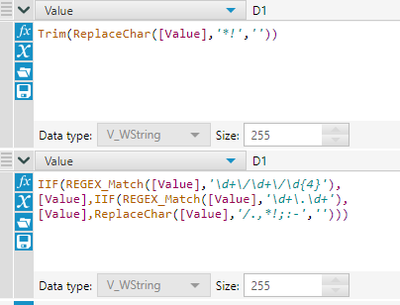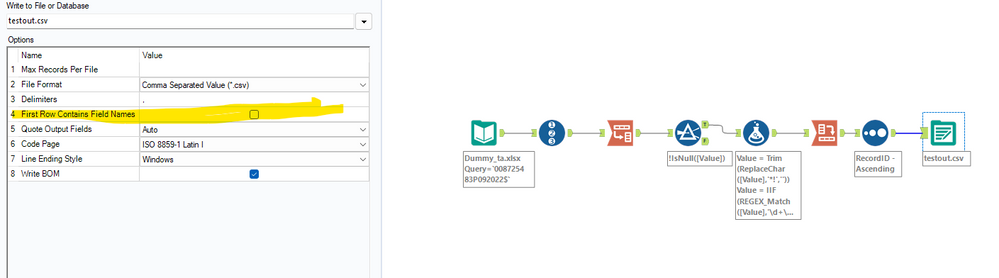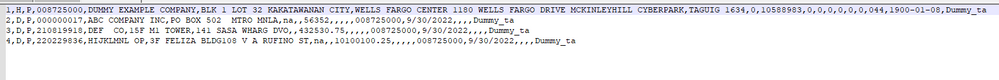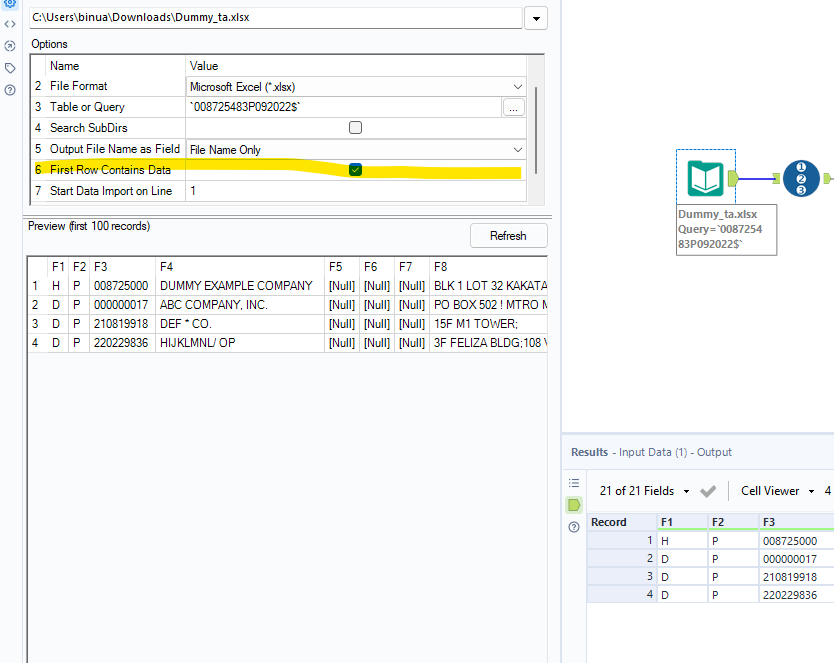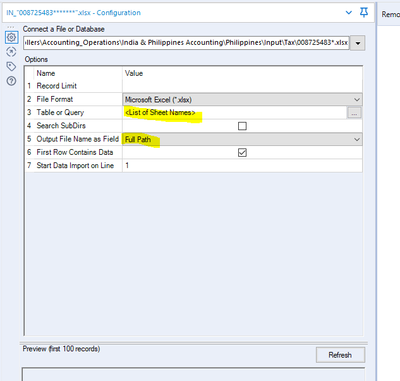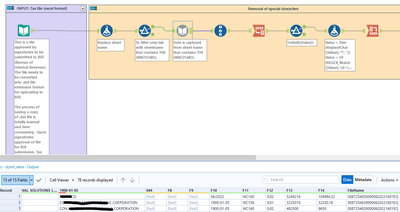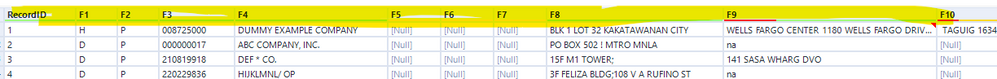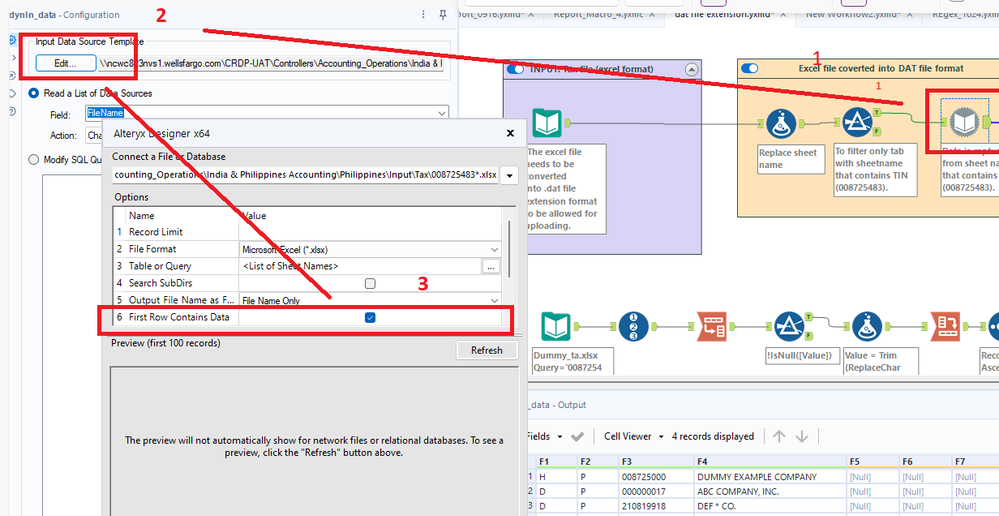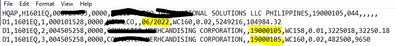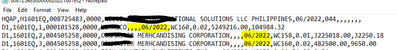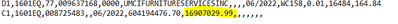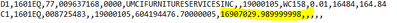Alteryx Designer Desktop Discussions
Find answers, ask questions, and share expertise about Alteryx Designer Desktop and Intelligence Suite.- Community
- :
- Community
- :
- Participate
- :
- Discussions
- :
- Designer Desktop
- :
- Re: Remove special characters - different excel fi...
Remove special characters - different excel files except slash (/) in dates
- Subscribe to RSS Feed
- Mark Topic as New
- Mark Topic as Read
- Float this Topic for Current User
- Bookmark
- Subscribe
- Mute
- Printer Friendly Page
- Mark as New
- Bookmark
- Subscribe
- Mute
- Subscribe to RSS Feed
- Permalink
- Notify Moderator
Hello Alteryx Team,
I have a workflow that converts excel file to .dat extension format using csv. The workflow already generate an output in .dat format however, it does not have yet cleanse the output. I need some help in the cleanse tools or any tool that will remove all special characters except to dates with /slash (date format is 01/01/2000) and except for period inside the amount (ex. 500000.25).
I only use cleanse tool when column headers are there. However, in this case, the excel file has no header that is permanent and the first row contains data that is dynamic, changes every month.
The question is, are there any tools other than cleanse tool that eliminates all special characters captured in excel file whatever data or number of columns/fields the excel file has as long as the slash(/) in all dates are retained? Also, is it possible to use one workflow to various excel files with different number of columns or different data set? We have different files that need to be converted from xlsx to .dat extension file and all these files may have different columns and dates are located in one or 2 of these columns.
Attached is the dummy input (excel) and workflow for your reference. Thank you in advance.
Solved! Go to Solution.
- Mark as New
- Bookmark
- Subscribe
- Mute
- Subscribe to RSS Feed
- Permalink
- Notify Moderator
hello @binu_acs , Thank you. This is what I am looking for. It seems that I will be using only one workflow to run and convert different file with dynamic number of columns. I only have a few questions to ask from the workflow and the output:
First, may you interpret the reg-ex or if condition you put in the formula so I may understood them correctly. I added some special characters in the 2nd formula. For the first formula, not sure why only the ! and * is trimmed.
In the output part, the result is correct. It converted from excel file to .dat extension format and it removes the special characters indicated in the formula. However the only one I noticed is that all blank fields/cells in the first row in the output has F10,F11,F12,etc. This should be in blank cells same with the original file. All excel input files converted to .dat file format have no column headers on it so we will assume that there are blank cells in the first line items and with data on the next line items. Please see snapshot of the output:
Thanks.
- Mark as New
- Bookmark
- Subscribe
- Mute
- Subscribe to RSS Feed
- Permalink
- Notify Moderator
@PassION_es you can ignore the first Replace formula, i already added the same in the second ReplaceChar() formula, also in the output tool can you uncheck the option first name contains fields names
below is my output
- Mark as New
- Bookmark
- Subscribe
- Mute
- Subscribe to RSS Feed
- Permalink
- Notify Moderator
Hello @binu_acs , The output did not captured the first line item when I untick the "First row contains field names" in the output configuration. Please see the attached workflow for your checking .
- Mark as New
- Bookmark
- Subscribe
- Mute
- Subscribe to RSS Feed
- Permalink
- Notify Moderator
- Mark as New
- Bookmark
- Subscribe
- Mute
- Subscribe to RSS Feed
- Permalink
- Notify Moderator
Hello @binu_acs , Yes it has. The only difference with our input tool is that it is full path and the sheet is dynamic (you can refer to the yxmd I attached today).
- Mark as New
- Bookmark
- Subscribe
- Mute
- Subscribe to RSS Feed
- Permalink
- Notify Moderator
@PassION_es Your Dynamic input tool output the records with the field name F1, f2 etc?
- Mark as New
- Bookmark
- Subscribe
- Mute
- Subscribe to RSS Feed
- Permalink
- Notify Moderator
yes it is:
- Mark as New
- Bookmark
- Subscribe
- Mute
- Subscribe to RSS Feed
- Permalink
- Notify Moderator
@PassION_es when you check the input tool First row contains data then the output column names of the dynamic input tool should be shown like below, starting F1, f2 etc but seeing your output heading it is taking first row as heading and assigning F12, F13 for the blank columns. Attaching my workflow
- Mark as New
- Bookmark
- Subscribe
- Mute
- Subscribe to RSS Feed
- Permalink
- Notify Moderator
- Mark as New
- Bookmark
- Subscribe
- Mute
- Subscribe to RSS Feed
- Permalink
- Notify Moderator
Hi @binu_acs, I forgot that there is need to tick mark when clicking the edit of dynamic input tool. And now it solves the issue.
Apologies, I just compared the current manual output of .dat file and the Alteryx output, and I only just noticed that if each of the dates have formulas, it will never be converted as dates:
Alteryx Output:
Current/ Manual - Should be Output:
First question, is there a tool that will remove the formulas in the current input file before removing the special characters. Please be informed that I already added in the formula the regex-'\d+\/\d{4}' for dates with format 06/2022.
Second question is, if you notice in the manual output, the commas before the highlighted date is counted as 4 (commas), but the generated output is only 2 commas, Is this has something to do with the code page used? I switch any code pages and tested the output (CSV) of each from ISO 8859-1 Latin 1 but same number (2) of commas is generated. Although, I haven't confirmed with the process owners if this is ok and accepted by the system for uploading. Just curious if you know the answer why its only generating two commas before dates.
3rd question is, the last line item is the total amount (this is with formula also).. In the Alteryx, it resulted to more than two decimal points but when generating manually, it only resulted to up to two decimals only.
Manual output: Sum total (last line item):
Alteryx output:
Thank you so much .
-
Academy
6 -
ADAPT
2 -
Adobe
203 -
Advent of Code
3 -
Alias Manager
77 -
Alteryx Copilot
23 -
Alteryx Designer
7 -
Alteryx Editions
80 -
Alteryx Practice
20 -
Amazon S3
149 -
AMP Engine
250 -
Announcement
1 -
API
1,205 -
App Builder
114 -
Apps
1,358 -
Assets | Wealth Management
1 -
Basic Creator
13 -
Batch Macro
1,546 -
Behavior Analysis
244 -
Best Practices
2,689 -
Bug
719 -
Bugs & Issues
1 -
Calgary
67 -
CASS
53 -
Chained App
266 -
Common Use Cases
3,815 -
Community
26 -
Computer Vision
85 -
Connectors
1,422 -
Conversation Starter
3 -
COVID-19
1 -
Custom Formula Function
1 -
Custom Tools
1,933 -
Data
1 -
Data Challenge
10 -
Data Investigation
3,482 -
Data Science
3 -
Database Connection
2,214 -
Datasets
5,211 -
Date Time
3,224 -
Demographic Analysis
185 -
Designer Cloud
735 -
Developer
4,351 -
Developer Tools
3,521 -
Documentation
525 -
Download
1,034 -
Dynamic Processing
2,926 -
Email
925 -
Engine
145 -
Enterprise (Edition)
1 -
Error Message
2,249 -
Events
195 -
Expression
1,867 -
Financial Services
1 -
Full Creator
2 -
Fun
2 -
Fuzzy Match
710 -
Gallery
665 -
GenAI Tools
2 -
General
2 -
Google Analytics
155 -
Help
4,698 -
In Database
964 -
Input
4,287 -
Installation
358 -
Interface Tools
1,895 -
Iterative Macro
1,090 -
Join
1,952 -
Licensing
249 -
Location Optimizer
60 -
Machine Learning
259 -
Macros
2,851 -
Marketo
12 -
Marketplace
23 -
MongoDB
82 -
Off-Topic
5 -
Optimization
748 -
Output
5,234 -
Parse
2,320 -
Power BI
227 -
Predictive Analysis
936 -
Preparation
5,154 -
Prescriptive Analytics
205 -
Professional (Edition)
4 -
Publish
256 -
Python
850 -
Qlik
39 -
Question
1 -
Questions
2 -
R Tool
476 -
Regex
2,338 -
Reporting
2,428 -
Resource
1 -
Run Command
571 -
Salesforce
276 -
Scheduler
410 -
Search Feedback
3 -
Server
625 -
Settings
930 -
Setup & Configuration
3 -
Sharepoint
624 -
Spatial Analysis
597 -
Starter (Edition)
1 -
Tableau
511 -
Tax & Audit
1 -
Text Mining
468 -
Thursday Thought
4 -
Time Series
430 -
Tips and Tricks
4,176 -
Topic of Interest
1,122 -
Transformation
3,713 -
Twitter
23 -
Udacity
84 -
Updates
1 -
Viewer
3 -
Workflow
9,945
- « Previous
- Next »