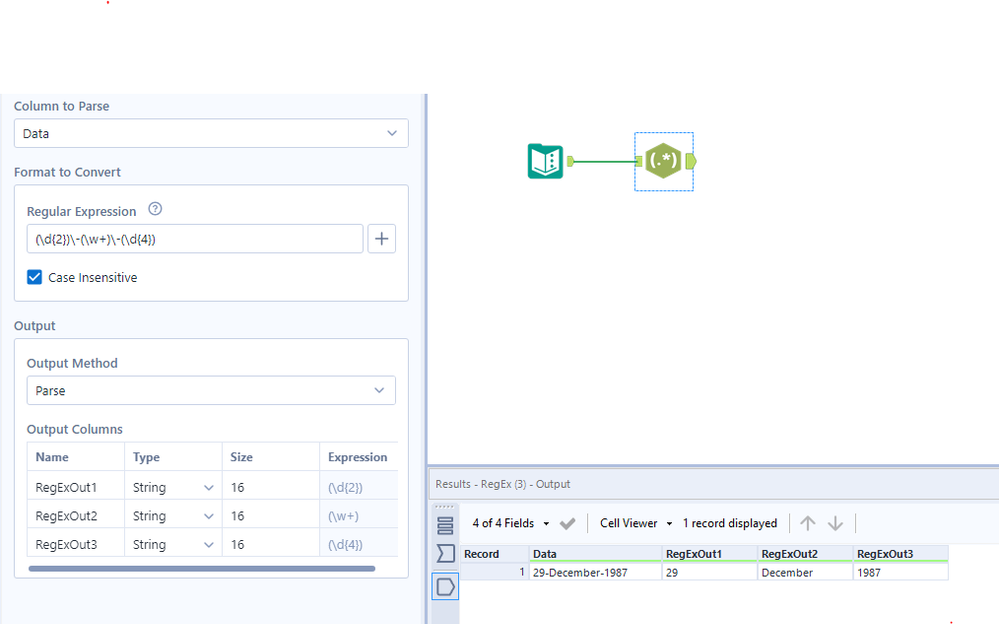Alteryx Designer Desktop Discussions
Find answers, ask questions, and share expertise about Alteryx Designer Desktop and Intelligence Suite.- Community
- :
- Community
- :
- Participate
- :
- Discussions
- :
- Designer Desktop
- :
- Re: Regex
Regex
- Subscribe to RSS Feed
- Mark Topic as New
- Mark Topic as Read
- Float this Topic for Current User
- Bookmark
- Subscribe
- Mute
- Printer Friendly Page
- Mark as New
- Bookmark
- Subscribe
- Mute
- Subscribe to RSS Feed
- Permalink
- Notify Moderator
Hello Team, What the Regex for 29-December-1987. I am trying (\d{2})-(\w{.*})-(\d{4}) but getting False when do a Match. Mostly i am going wrong in Month.
Solved! Go to Solution.
- Labels:
-
Regex
- Mark as New
- Bookmark
- Subscribe
- Mute
- Subscribe to RSS Feed
- Permalink
- Notify Moderator
@rohit782192 If you want to specifically mention the character "-" use "\-" so it will treat as character.
(\d{2})\-(\w+)\-(\d{4})
- Mark as New
- Bookmark
- Subscribe
- Mute
- Subscribe to RSS Feed
- Permalink
- Notify Moderator
I want to know before the "-" sign also we need to put a "\"
- Mark as New
- Bookmark
- Subscribe
- Mute
- Subscribe to RSS Feed
- Permalink
- Notify Moderator
I don't know why you want to use RegEx to parse the date. RegEx is an expensive and complex way to try to solve your need. To separate the text to fields, you should use the - as a delimiter in a text to columns tool. I think that @binu_acs was too focused on the act of getting a solve to understand your challenge or to give you assistance to learn Alteryx.
The reading of dates in formats other than ISO 8601 standard (YYYY-MM-DD) requires the use of a DateTimeParse() function. Date specifiers are used to explain the contents to the function.
https://help.alteryx.com/20214/designer/datetime-functions
%Y is a 4-digit year
%B is a complete month (%b is an abbreviated month)
%d is a day# of the month
DateTimeParse[YourDateField],"%d-%B-%Y")
If the date doesn't work, you'll see conversion errors in the log and the output will be Null()
Cheers,
Mark
Chaos reigns within. Repent, reflect and restart. Order shall return.
Please Subscribe to my youTube channel.
- Mark as New
- Bookmark
- Subscribe
- Mute
- Subscribe to RSS Feed
- Permalink
- Notify Moderator
I echo with you but we have to be mastered in everything.
First come only in mind was regex and then come the other tool.
- Mark as New
- Bookmark
- Subscribe
- Mute
- Subscribe to RSS Feed
- Permalink
- Notify Moderator
Try:
29-February-2022
cheers,
mark
Chaos reigns within. Repent, reflect and restart. Order shall return.
Please Subscribe to my youTube channel.
- Mark as New
- Bookmark
- Subscribe
- Mute
- Subscribe to RSS Feed
- Permalink
- Notify Moderator
| DateFormat | Date | Month | Year |
| 29-Dec-87 | 29 | December | 1987 |
| 29-February-2022 | 29 | February | 2022 |
- Mark as New
- Bookmark
- Subscribe
- Mute
- Subscribe to RSS Feed
- Permalink
- Notify Moderator
IMHO, "mastering everything" involves not only knowing how to use a tool. It also is about forward thinking, taking the best of the tools you have at your disposal.
This post is exactly the representation of it.
BTW, a real master, teaches others how to get to that master state.
- Mark as New
- Bookmark
- Subscribe
- Mute
- Subscribe to RSS Feed
- Permalink
- Notify Moderator
That Awesome, I will try to use most of the Tool available in Alteryx.
Thanks for Support.
- Mark as New
- Bookmark
- Subscribe
- Mute
- Subscribe to RSS Feed
- Permalink
- Notify Moderator
Let's take a close look at your expression to find the cause of the problem:
Regex_Match([Date Field],"(\d{2})-(\w{.*})-(\d{4})")
This should return 0/False on your input string. But if written properly, will return TRUE.
\w{.*} means something entirely different than you think.
Here is what it means (regex101.com):
\w matches any word character (equivalent to [a-zA-Z0-9_])
{ matches the character { with index 12310 (7B16 or 1738) literally (case sensitive)
. matches any character (except for line terminators)
* matches the previous token between zero and unlimited times, as many times as possible, giving back as needed (greedy)
} matches the character } with index 12510 (7D16 or 1758) literally (case sensitive)
if you wanted to match multiple word characters (using PERL form of RegEx) you can still use \w, but that includes numbers. I think that you only want letters. If you're case-insensitive, you'll be fine with \l or \u (lower or uppercase letters). Or you can define the set of characters as an uppercase followed by lowercase letters (you'll turn case-sensitivity on).
Essentially you want to find:
A group of 2 numbers followed by a dash followed by a series of letters (letters only) and let's assume that you only match if it is 3 or more total letters followed by a dash followed by exactly 4 numbers.
Regex_Match([Date Field],"(\d{2})-([a-z]{3,})-(\d{4})")
This is interpreted as (regex101.com):
1st Capturing Group (\d{2})
\d matches a digit (equivalent to [0-9])
{2} matches the previous token exactly 2 times
- matches the character - literally
2nd Capturing Group ([a-z]{3,})
Match a single character present in the list below [a-z]
{3,} matches the previous token between 3 and unlimited times, as many times as
possible, giving back as needed (greedy)
a-z matches a single character in the range between a and z
- matches the character - literally
3rd Capturing Group (\d{4})
\d matches a digit (equivalent to [0-9])
{4} matches the previous token exactly 4 times
That is a more complete RegEx explanation for you.
Cheers,
Mark
Chaos reigns within. Repent, reflect and restart. Order shall return.
Please Subscribe to my youTube channel.
-
Academy
6 -
ADAPT
2 -
Adobe
204 -
Advent of Code
3 -
Alias Manager
78 -
Alteryx Copilot
26 -
Alteryx Designer
7 -
Alteryx Editions
95 -
Alteryx Practice
20 -
Amazon S3
149 -
AMP Engine
252 -
Announcement
1 -
API
1,209 -
App Builder
116 -
Apps
1,360 -
Assets | Wealth Management
1 -
Basic Creator
15 -
Batch Macro
1,559 -
Behavior Analysis
246 -
Best Practices
2,695 -
Bug
719 -
Bugs & Issues
1 -
Calgary
67 -
CASS
53 -
Chained App
268 -
Common Use Cases
3,825 -
Community
26 -
Computer Vision
86 -
Connectors
1,426 -
Conversation Starter
3 -
COVID-19
1 -
Custom Formula Function
1 -
Custom Tools
1,939 -
Data
1 -
Data Challenge
10 -
Data Investigation
3,488 -
Data Science
3 -
Database Connection
2,221 -
Datasets
5,223 -
Date Time
3,229 -
Demographic Analysis
186 -
Designer Cloud
742 -
Developer
4,373 -
Developer Tools
3,531 -
Documentation
528 -
Download
1,037 -
Dynamic Processing
2,940 -
Email
928 -
Engine
145 -
Enterprise (Edition)
1 -
Error Message
2,259 -
Events
198 -
Expression
1,868 -
Financial Services
1 -
Full Creator
2 -
Fun
2 -
Fuzzy Match
713 -
Gallery
666 -
GenAI Tools
3 -
General
2 -
Google Analytics
155 -
Help
4,710 -
In Database
966 -
Input
4,295 -
Installation
361 -
Interface Tools
1,901 -
Iterative Macro
1,095 -
Join
1,959 -
Licensing
252 -
Location Optimizer
60 -
Machine Learning
260 -
Macros
2,864 -
Marketo
12 -
Marketplace
23 -
MongoDB
82 -
Off-Topic
5 -
Optimization
751 -
Output
5,258 -
Parse
2,328 -
Power BI
228 -
Predictive Analysis
937 -
Preparation
5,171 -
Prescriptive Analytics
206 -
Professional (Edition)
4 -
Publish
257 -
Python
855 -
Qlik
39 -
Question
1 -
Questions
2 -
R Tool
476 -
Regex
2,339 -
Reporting
2,434 -
Resource
1 -
Run Command
575 -
Salesforce
277 -
Scheduler
411 -
Search Feedback
3 -
Server
631 -
Settings
936 -
Setup & Configuration
3 -
Sharepoint
628 -
Spatial Analysis
599 -
Starter (Edition)
1 -
Tableau
512 -
Tax & Audit
1 -
Text Mining
468 -
Thursday Thought
4 -
Time Series
432 -
Tips and Tricks
4,187 -
Topic of Interest
1,126 -
Transformation
3,731 -
Twitter
23 -
Udacity
84 -
Updates
1 -
Viewer
3 -
Workflow
9,982
- « Previous
- Next »