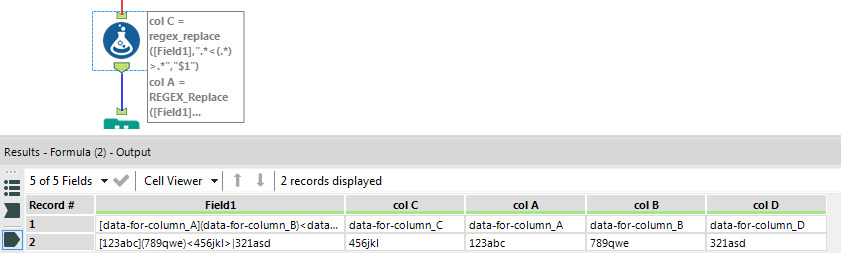Alteryx Designer Desktop Discussions
Find answers, ask questions, and share expertise about Alteryx Designer Desktop and Intelligence Suite.- Community
- :
- Community
- :
- Participate
- :
- Discussions
- :
- Designer Desktop
- :
- Regex parsing help needed with Special Characters ...
Regex parsing help needed with Special Characters "<" and, ">"
- Subscribe to RSS Feed
- Mark Topic as New
- Mark Topic as Read
- Float this Topic for Current User
- Bookmark
- Subscribe
- Mute
- Printer Friendly Page
- Mark as New
- Bookmark
- Subscribe
- Mute
- Subscribe to RSS Feed
- Permalink
- Notify Moderator
Hello Community,
I am new with Alteryx and I am having issue parsing a column that contains the special characters "<" and ">" among other special characters which I am able to parse so far. However, I am stuck with these two "<" and ">"
Here's an example of the expression
[data-for-column_A](data-for-column_B)<data-for-column_C>|data-for-column_D
I am using the Parse function with these expressions
Column A: \[(.*)\]
Column B \((.*)\)
Column C \[x60](.*)\[x62]
But so far no luck field for column C comes empty
Solved! Go to Solution.
- Mark as New
- Bookmark
- Subscribe
- Mute
- Subscribe to RSS Feed
- Permalink
- Notify Moderator
Hey @sdodero!
This may not be the most efficient way to accomplish what you're looking for, but the below expression worked for me in a Formula tool:
regex_replace(Replace(Replace([Field1], "<", ":"),">",":"),".*:(.*):.*","$1")
Basically, it replaces each of the < and > symbols with colon symbols then uses RegEx to get the data for column c (or, the data within the colons).
Hope this helps!
- Mark as New
- Bookmark
- Subscribe
- Mute
- Subscribe to RSS Feed
- Permalink
- Notify Moderator
Hi,
I think that RegEx only qualifies the < and > characters as metacharacters when they are prefixed with a \.
Therefore, I think the following works for column C
<(.*)>
You should be able to use the following to get a b and c all together
\[(.*)\]\((.*)\)<(.*)>
- Mark as New
- Bookmark
- Subscribe
- Mute
- Subscribe to RSS Feed
- Permalink
- Notify Moderator
Another way to think about this, is rather than focusing on the delimiter characters, focus on the column values: If you assume that "-" and "_" are a part of the data, this RegEx can Tokenize your example. This might be a good option if you're more confident in the contents of column values.
[\w-]+
- Mark as New
- Bookmark
- Subscribe
- Mute
- Subscribe to RSS Feed
- Permalink
- Notify Moderator
Thanks all for your prompt responses. The tricky part here is that the data between each special character contains data to be use in a separate column. However, Alteryx's interpretation of \< and \> means word.
So when for column C
<abc123>
If if user the regular expression
\<(.*)\>
The results are Null
What is most frustrating is that when I use the ascii value for <
\x60(.*)\x62
still I get the Null values for column C
- Mark as New
- Bookmark
- Subscribe
- Mute
- Subscribe to RSS Feed
- Permalink
- Notify Moderator
@sdodero Did you try the formula I provided? It is working with some sample data I created. By changing the < and > symbols to : then using RegEx, Alteryx will recognize it as your symbol and only keep what's inside.
See the attached workflow where I separate each of your fields into distinct columns.
- Mark as New
- Bookmark
- Subscribe
- Mute
- Subscribe to RSS Feed
- Permalink
- Notify Moderator
- Mark as New
- Bookmark
- Subscribe
- Mute
- Subscribe to RSS Feed
- Permalink
- Notify Moderator
Thanks a lot it worked !!
-
Academy
5 -
ADAPT
2 -
Adobe
201 -
Advent of Code
2 -
Alias Manager
77 -
Alteryx Copilot
23 -
Alteryx Designer
7 -
Alteryx Editions
74 -
Alteryx Practice
19 -
Amazon S3
149 -
AMP Engine
250 -
Announcement
1 -
API
1,205 -
App Builder
114 -
Apps
1,358 -
Assets | Wealth Management
1 -
Basic Creator
13 -
Batch Macro
1,541 -
Behavior Analysis
244 -
Best Practices
2,687 -
Bug
718 -
Bugs & Issues
1 -
Calgary
67 -
CASS
53 -
Chained App
265 -
Common Use Cases
3,815 -
Community
24 -
Computer Vision
85 -
Connectors
1,421 -
Conversation Starter
3 -
COVID-19
1 -
Custom Formula Function
1 -
Custom Tools
1,932 -
Data
1 -
Data Challenge
9 -
Data Investigation
3,478 -
Data Science
2 -
Database Connection
2,212 -
Datasets
5,209 -
Date Time
3,224 -
Demographic Analysis
185 -
Designer Cloud
730 -
Developer
4,344 -
Developer Tools
3,516 -
Documentation
525 -
Download
1,032 -
Dynamic Processing
2,926 -
Email
925 -
Engine
145 -
Error Message
2,245 -
Events
195 -
Expression
1,866 -
Financial Services
1 -
Full Creator
2 -
Fun
2 -
Fuzzy Match
709 -
Gallery
664 -
GenAI Tools
2 -
General
2 -
Google Analytics
155 -
Help
4,696 -
In Database
964 -
Input
4,282 -
Installation
355 -
Interface Tools
1,895 -
Iterative Macro
1,088 -
Join
1,950 -
Licensing
248 -
Location Optimizer
60 -
Machine Learning
259 -
Macros
2,844 -
Marketo
12 -
Marketplace
23 -
MongoDB
82 -
Off-Topic
4 -
Optimization
747 -
Output
5,233 -
Parse
2,319 -
Power BI
226 -
Predictive Analysis
936 -
Preparation
5,153 -
Prescriptive Analytics
205 -
Professional (Edition)
3 -
Publish
256 -
Python
850 -
Qlik
39 -
Question
1 -
Questions
2 -
R Tool
476 -
Regex
2,336 -
Reporting
2,428 -
Resource
1 -
Run Command
571 -
Salesforce
276 -
Scheduler
410 -
Search Feedback
3 -
Server
624 -
Settings
929 -
Setup & Configuration
3 -
Sharepoint
623 -
Spatial Analysis
597 -
Tableau
511 -
Tax & Audit
1 -
Text Mining
468 -
Thursday Thought
4 -
Time Series
429 -
Tips and Tricks
4,174 -
Topic of Interest
1,122 -
Transformation
3,712 -
Twitter
23 -
Udacity
84 -
Updates
1 -
Viewer
3 -
Workflow
9,934
- « Previous
- Next »