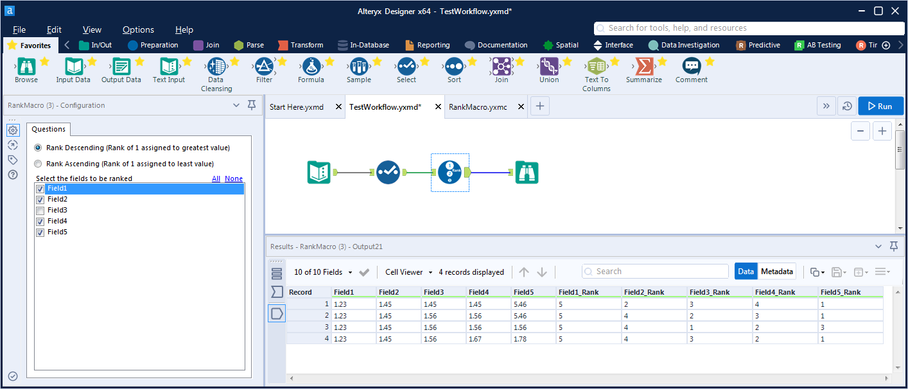Alteryx Designer Desktop Discussions
Find answers, ask questions, and share expertise about Alteryx Designer Desktop and Intelligence Suite.- Community
- :
- Community
- :
- Participate
- :
- Discussions
- :
- Designer Desktop
- :
- Re: Ranking values in multiple fields independentl...
Ranking values in multiple fields independently
- Subscribe to RSS Feed
- Mark Topic as New
- Mark Topic as Read
- Float this Topic for Current User
- Bookmark
- Subscribe
- Mute
- Printer Friendly Page
- Mark as New
- Bookmark
- Subscribe
- Mute
- Subscribe to RSS Feed
- Permalink
- Notify Moderator
Hello,
I have a table that looks something like this:
| a | b | c | |
1 | 4283 | 49 | 295 |
| 2 | 3390 | 506 | 432 |
| 3 | 712 | 246 | 825 |
| 4 | 175 | 49 | 100 |
| 5 | 7 | 0 | 393 |
In the end, I'm looking to rank values in each field to produce the following output:
| a | b | c | a_rank | b_rank | c_rank | |
1 | 4283 | 49 | 295 | 1 | 3 | 4 |
| 2 | 3390 | 506 | 432 | 2 | 1 | 2 |
| 3 | 712 | 246 | 825 | 3 | 2 | 1 |
| 4 | 175 | 49 | 100 | 4 | 3 | 5 |
| 5 | 7 | 0 | 393 | 5 | 4 | 3 |
A couple notes:
The values in one field are ranked independently of values in other fields
Please notice how the ranking applies to duplicate values (49 in column b)
I understand how this approach (http://downloads.alteryx.com/Alteryx/Help/Common_Tasks/RankField.htm) could work if I were only ranking a single field but as you can see above, that's not the case. Ranking multiple fields individually is what I'm struggling with. I could do it iteratively (e.g. sorting and ranking each field individually) but hoping someone can recommend a more efficient approach. Any assistance is greatly appreciated?
Thanks,
Dave
Solved! Go to Solution.
- Labels:
-
Help
- Mark as New
- Bookmark
- Subscribe
- Mute
- Subscribe to RSS Feed
- Permalink
- Notify Moderator
Hi @dgr2017
Attached is a workflow that will help make this process dynamic rather than having to iterate through each field you would like to rank.
The basic idea is to transpose and sort the data so that you can use a multi-row formula to calculate the ranks. I then cross tab the data and the rankings back together so that the ranks are appended to the original data.
Let me know if this helps!
- Mark as New
- Bookmark
- Subscribe
- Mute
- Subscribe to RSS Feed
- Permalink
- Notify Moderator
Thanks for such a quick response Tony! I'm just getting a chance to look at the workflow you provided and it's exactly what I'm looking for with the exception of one nuance. Looking for the largest value in each field to receive a rank of 1. So, in Field 1 of the workflow you provided, RecordID 4 would receive a rank of 1 and RecordID 1 would receive a rank of 4. I'm trying to figure out using the workflow you provided but any ideas are greatly appreciated. Thanks again for all the help!
Regards,
Dave
- Mark as New
- Bookmark
- Subscribe
- Mute
- Subscribe to RSS Feed
- Permalink
- Notify Moderator
Hey @dgr2017
Glad to help!
Slight oversight on my part. I've adjusted the sort and multi-row tool to reflect what results you are expecting.
Best!
- Mark as New
- Bookmark
- Subscribe
- Mute
- Subscribe to RSS Feed
- Permalink
- Notify Moderator
Exactly what I was looking for! The odd thing is Alteryx is producing rankings that differ from what I'm getting in SAS. I'm thinking it might have to do with some additional logic that SAS is using but that's on me to look into. Thanks again for all the help!!
Cheers,
Dave
- Mark as New
- Bookmark
- Subscribe
- Mute
- Subscribe to RSS Feed
- Permalink
- Notify Moderator
Hi Tony,
Thanks again for providing me with the ranking solution! It does exactly what I'm looking for.
The challenge I'm having is I'm not getting the same results SAS is producing. I've attached a sample to illustrate what's going in. The first two columns are associated with Alteryx and the second two SAS. The counts are identical and ranked in descending order. The difference is Alteryx ranks duplicate values incrementally while SAS doesn't.
For example, if you take a look at rows 4 and 5, the count of 19020 is duplicated and both receive a rank of 3. However, Alteryx gives the next count (17692) a ranking of 4 while SAS gives it a ranking of 5. It appears SAS skips ranks based on the number of duplicate counts (1 in this case). As a side note, there are cases where counts are repeated more than once. You can see this with the count of 9057 in the attachment.
If this was a simple ranking exercise, all would be good. Unfortunately, the next step of the process (SAS) I'm trying to replicate involves flagging records with a rank of <51 and so I'm getting different results. Alteryx is flagging more records than SAS as a result of what's laid out above. I've been trying to figure out a solution over the past couple of days but hit a wall and hoping you or someone might be able to suggest a solution. Thanks again!
Regards,
Dave
- Mark as New
- Bookmark
- Subscribe
- Mute
- Subscribe to RSS Feed
- Permalink
- Notify Moderator
Wanted to pass along the solution to the broader community.
Thanks to @scottj for sending this one over!
- Mark as New
- Bookmark
- Subscribe
- Mute
- Subscribe to RSS Feed
- Permalink
- Notify Moderator
Awesome, thanks for passing along Tony!
- Mark as New
- Bookmark
- Subscribe
- Mute
- Subscribe to RSS Feed
- Permalink
- Notify Moderator
Dave,
I have often run into the same scenario, so I created a Rank Macro called RankMacro.yxmc that you can use. You use it like any other Preparation Tool and just choose which fields you want to create ranks for.
Here are the details:
"RankMacro is a standard macro that will rank fields within a record. The user chooses the fields he wants to Rank and the direction of the Rank (Descending or Ascending). The macro creates an additional field for each of the chosen rank fields to store the Rank value. These new fields will have the same name with a "_Rank" suffix."
You can download this from the Gallery. Here is the link:
https://gallery.alteryx.com/#!app/RankMacro/5e12839c8a933710f08216c2
Enjoy!
-cliff
-
Academy
6 -
ADAPT
2 -
Adobe
204 -
Advent of Code
3 -
Alias Manager
78 -
Alteryx Copilot
26 -
Alteryx Designer
7 -
Alteryx Editions
95 -
Alteryx Practice
20 -
Amazon S3
149 -
AMP Engine
252 -
Announcement
1 -
API
1,208 -
App Builder
116 -
Apps
1,360 -
Assets | Wealth Management
1 -
Basic Creator
15 -
Batch Macro
1,559 -
Behavior Analysis
246 -
Best Practices
2,695 -
Bug
719 -
Bugs & Issues
1 -
Calgary
67 -
CASS
53 -
Chained App
268 -
Common Use Cases
3,825 -
Community
26 -
Computer Vision
86 -
Connectors
1,426 -
Conversation Starter
3 -
COVID-19
1 -
Custom Formula Function
1 -
Custom Tools
1,938 -
Data
1 -
Data Challenge
10 -
Data Investigation
3,487 -
Data Science
3 -
Database Connection
2,220 -
Datasets
5,222 -
Date Time
3,227 -
Demographic Analysis
186 -
Designer Cloud
742 -
Developer
4,372 -
Developer Tools
3,530 -
Documentation
527 -
Download
1,037 -
Dynamic Processing
2,939 -
Email
928 -
Engine
145 -
Enterprise (Edition)
1 -
Error Message
2,258 -
Events
198 -
Expression
1,868 -
Financial Services
1 -
Full Creator
2 -
Fun
2 -
Fuzzy Match
712 -
Gallery
666 -
GenAI Tools
3 -
General
2 -
Google Analytics
155 -
Help
4,708 -
In Database
966 -
Input
4,293 -
Installation
361 -
Interface Tools
1,901 -
Iterative Macro
1,094 -
Join
1,958 -
Licensing
252 -
Location Optimizer
60 -
Machine Learning
260 -
Macros
2,864 -
Marketo
12 -
Marketplace
23 -
MongoDB
82 -
Off-Topic
5 -
Optimization
751 -
Output
5,255 -
Parse
2,328 -
Power BI
228 -
Predictive Analysis
937 -
Preparation
5,169 -
Prescriptive Analytics
206 -
Professional (Edition)
4 -
Publish
257 -
Python
855 -
Qlik
39 -
Question
1 -
Questions
2 -
R Tool
476 -
Regex
2,339 -
Reporting
2,434 -
Resource
1 -
Run Command
575 -
Salesforce
277 -
Scheduler
411 -
Search Feedback
3 -
Server
630 -
Settings
935 -
Setup & Configuration
3 -
Sharepoint
627 -
Spatial Analysis
599 -
Starter (Edition)
1 -
Tableau
512 -
Tax & Audit
1 -
Text Mining
468 -
Thursday Thought
4 -
Time Series
431 -
Tips and Tricks
4,187 -
Topic of Interest
1,126 -
Transformation
3,730 -
Twitter
23 -
Udacity
84 -
Updates
1 -
Viewer
3 -
Workflow
9,980
- « Previous
- Next »