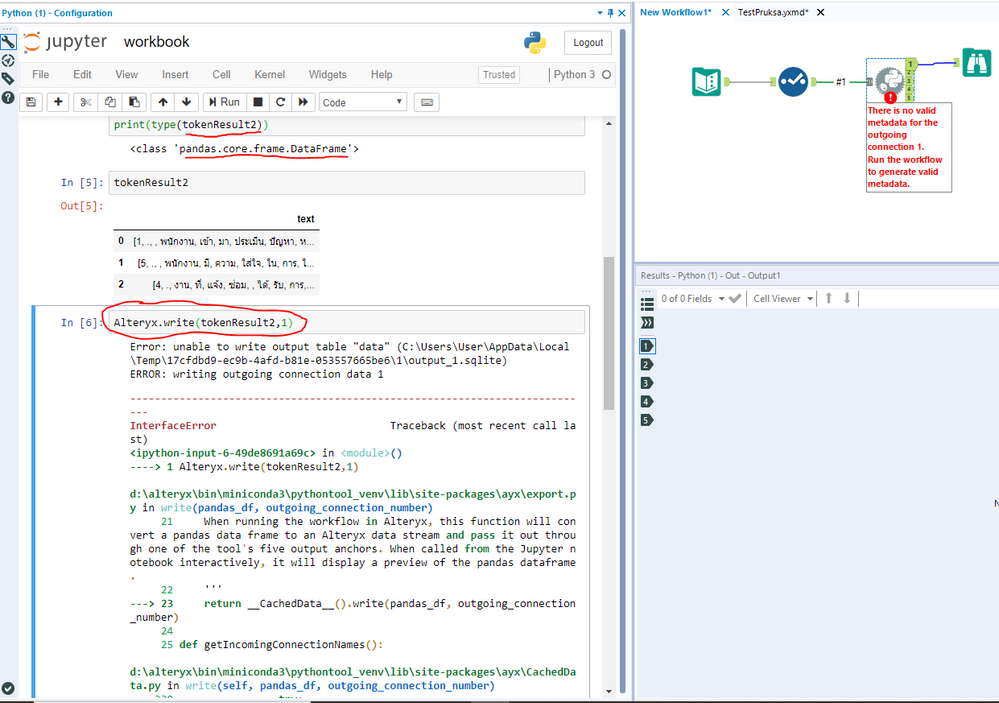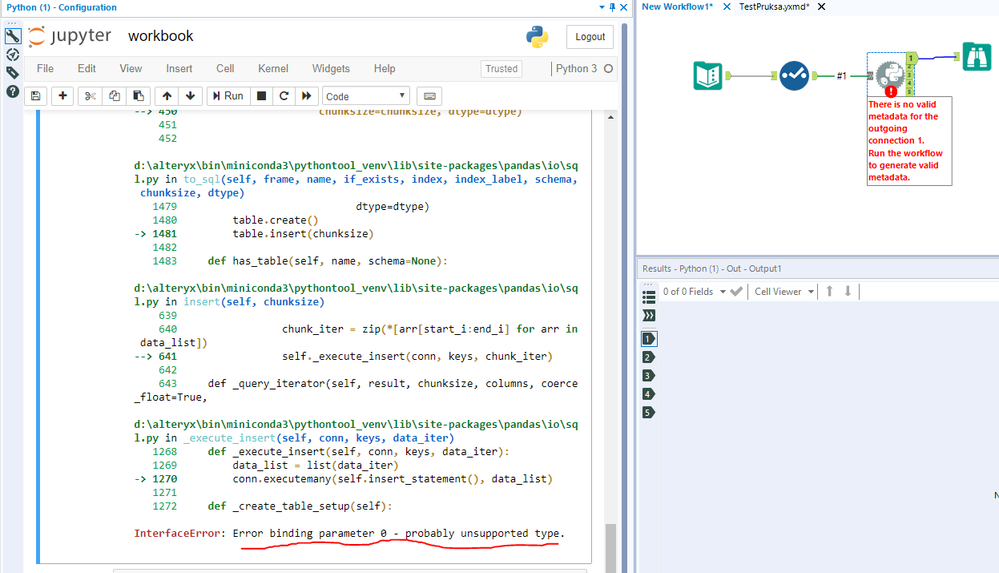Alteryx Designer Desktop Discussions
Find answers, ask questions, and share expertise about Alteryx Designer Desktop and Intelligence Suite.- Community
- :
- Community
- :
- Participate
- :
- Discussions
- :
- Designer Desktop
- :
- Question&Problem -> Python Tool : Cannot write Out...
Question&Problem -> Python Tool : Cannot write Output data from tool
- Subscribe to RSS Feed
- Mark Topic as New
- Mark Topic as Read
- Float this Topic for Current User
- Bookmark
- Subscribe
- Mute
- Printer Friendly Page
- Mark as New
- Bookmark
- Subscribe
- Mute
- Subscribe to RSS Feed
- Permalink
- Notify Moderator
Python Tool : I cannot write Output data from tool.
My Variable type is pandas data frames, but cannot write output? !!!
How to config this problem? please, help T^T
Error MSG
""
Error: Python (1): [NbConvertApp] Converting notebook C:\Users\User\AppData\Local\Temp\17cfdbd9-ec9b-4afd-b81e-053557665be6\1\workbook.ipynb to html
[NbConvertApp] Executing notebook with kernel: python3
2018-09-18 15:30:26.755508: I C:\tf_jenkins\workspace\rel-win\M\windows\PY\36\tensorflow\core\platform\cpu_feature_guard.cc:137] Your CPU supports instructions that this TensorFlow binary was not compiled to use: AVX AVX2
[NbConvertApp] ERROR | Error while converting 'C:\Users\User\AppData\Local\Temp\17cfdbd9-ec9b-4afd-b81e-053557665be6\1\workbook.ipynb'
Traceback (most recent call last):
File "d:\alteryx\bin\miniconda3\pythontool_venv\lib\site-packages\nbconvert\nbconvertapp.py", line 393, in export_single_notebook
output, resources = self.exporter.from_filename(notebook_filename, resources=resources)
File "d:\alteryx\bin\miniconda3\pythontool_venv\lib\site-packages\nbconvert\exporters\exporter.py", line 174, in from_filename
return self.from_file(f, resources=resources, **kw)
File "d:\alteryx\bin\miniconda3\pythontool_venv\lib\site-packages\nbconvert\exporters\exporter.py", line 192, in from_file
return self.from_notebook_node(nbformat.read(file_stream, as_version=4), resources=resources, **kw)
File "d:\alteryx\bin\miniconda3\pythontool_venv\lib\site-packages\nbconvert\exporters\html.py", line 85, in from_notebook_node
return super(HTMLExporter, self).from_notebook_node(nb, resources, **kw)
File "d:\alteryx\bin\miniconda3\pythontool_venv\lib\site-packages\nbconvert\exporters\templateexporter.py", line 280, in from_notebook_node
nb_copy, resources = super(TemplateExporter, self).from_notebook_node(nb, resources, **kw)
File "d:\alteryx\bin\miniconda3\pythontool_venv\lib\site-packages\nbconvert\exporters\exporter.py", line 134, in from_notebook_node
nb_copy, resources = self._preprocess(nb_copy, resources)
File "d:\alteryx\bin\miniconda3\pythontool_venv\lib\site-packages\nbconvert\exporters\exporter.py", line 311, in _preprocess
nbc, resc = preprocessor(nbc, resc)
File "d:\alteryx\bin\miniconda3\pythontool_venv\lib\site-packages\nbconvert\preprocessors\base.py", line 47, in __call__
return self.preprocess(nb, resources)
File "d:\alteryx\bin\miniconda3\pythontool_venv\lib\site-packages\nbconvert\preprocessors\execute.py", line 262, in preprocess
nb, resources = super(ExecutePreprocessor, self).preprocess(nb, resources)
File "d:\alteryx\bin\miniconda3\pythontool_venv\lib\site-packages\nbconvert\preprocessors\base.py", line 69, in preprocess
nb.cells[index], resources = self.preprocess_cell(cell, resources, index)
File "d:\alteryx\bin\miniconda3\pythontool_venv\lib\site-packages\nbconvert\preprocessors\execute.py", line 286, in preprocess_cell
raise CellExecutionError.from_cell_and_msg(cell, out)
nbconvert.preprocessors.execute.CellExecutionError: An error occurred while executing the following cell:
------------------
Alteryx.write(tokenResult2,1)
------------------
---------------------------------------------------------------------------
InterfaceError Traceback (most recent call last)
<ipython-input-4-49de8691a69c> in <module>()
----> 1 Alteryx.write(tokenResult2,1)
d:\alteryx\bin\miniconda3\pythontool_venv\lib\site-packages\ayx\export.py in write(pandas_df, outgoing_connection_number)
21 When running the workflow in Alteryx, this function will convert a pandas data frame to an Alteryx data stream and pass it out through one of the tool's five output anchors. When called from the Jupyter notebook interactively, it will display a preview of the pandas dataframe.
22 '''
---> 23 return __CachedData__().write(pandas_df, outgoing_connection_number)
24
25 def getIncomingConnectionNames():
d:\alteryx\bin\miniconda3\pythontool_venv\lib\site-packages\ayx\CachedData.py in write(self, pandas_df, outgoing_connection_number)
330 try:
331 # get the data from the sql db (if only one table exists, no need to specify the table name)
--> 332 data = db.writeData(pandas_df, 'data')
333 # print success message
334 print(''.join(['SUCCESS: ', msg_action]))
d:\alteryx\bin\miniconda3\pythontool_venv\lib\site-packages\ayx\CachedData.py in writeData(self, pandas_df, table)
170 print('Attempting to write data to table "{}"'.format(table))
171 try:
--> 172 pandas_df.to_sql(table, self.connection, if_exists='replace', index=False)
173 if self.debug:
174 print(fileErrorMsg(
d:\alteryx\bin\miniconda3\pythontool_venv\lib\site-packages\pandas\core\generic.py in to_sql(self, name, con, schema, if_exists, index, index_label, chunksize, dtype)
2128 sql.to_sql(self, name, con, schema=schema, if_exists=if_exists,
2129 index=index, index_label=index_label, chunksize=chunksize,
-> 2130 dtype=dtype)
2131
2132 def to_pickle(self, path, compression='infer',
d:\alteryx\bin\miniconda3\pythontool_venv\lib\site-packages\pandas\io\sql.py in to_sql(frame, name, con, schema, if_exists, index, index_label, chunksize, dtype)
448 pandas_sql.to_sql(frame, name, if_exists=if_exists, index=index,
449 index_label=index_label, schema=schema,
--> 450 chunksize=chunksize, dtype=dtype)
451
452
d:\alteryx\bin\miniconda3\pythontool_venv\lib\site-packages\pandas\io\sql.py in to_sql(self, frame, name, if_exists, index, index_label, schema, chunksize, dtype)
1479 dtype=dtype)
1480 table.create()
-> 1481 table.insert(chunksize)
1482
1483 def has_table(self, name, schema=None):
d:\alteryx\bin\miniconda3\pythontool_venv\lib\site-packages\pandas\io\sql.py in insert(self, chunksize)
639
640 chunk_iter = zip(*[arr[start_i:end_i] for arr in data_list])
--> 641 self._execute_insert(conn, keys, chunk_iter)
642
643 def _query_iterator(self, result, chunksize, columns, coerce_float=True,
d:\alteryx\bin\miniconda3\pythontool_venv\lib\site-packages\pandas\io\sql.py in _execute_insert(self, conn, keys, data_iter)
1268 def _execute_insert(self, conn, keys, data_iter):
1269 data_list = list(data_iter)
-> 1270 conn.executemany(self.insert_statement(), data_list)
1271
1272 def _create_table_setup(self):
InterfaceError: Error binding parameter 0 - probably unsupported type.
InterfaceError: Error binding parameter 0 - probably unsupported type.
""
Solved! Go to Solution.
- Mark as New
- Bookmark
- Subscribe
- Mute
- Subscribe to RSS Feed
- Permalink
- Notify Moderator
- Mark as New
- Bookmark
- Subscribe
- Mute
- Subscribe to RSS Feed
- Permalink
- Notify Moderator
I just encountered this issue and it turns out that somehow my column names are numeric instead of strings, when changed to string, I can write to output again.
- « Previous
- Next »
-
Academy
6 -
ADAPT
2 -
Adobe
204 -
Advent of Code
3 -
Alias Manager
78 -
Alteryx Copilot
25 -
Alteryx Designer
7 -
Alteryx Editions
94 -
Alteryx Practice
20 -
Amazon S3
149 -
AMP Engine
252 -
Announcement
1 -
API
1,208 -
App Builder
116 -
Apps
1,360 -
Assets | Wealth Management
1 -
Basic Creator
14 -
Batch Macro
1,558 -
Behavior Analysis
246 -
Best Practices
2,693 -
Bug
719 -
Bugs & Issues
1 -
Calgary
67 -
CASS
53 -
Chained App
267 -
Common Use Cases
3,822 -
Community
26 -
Computer Vision
85 -
Connectors
1,425 -
Conversation Starter
3 -
COVID-19
1 -
Custom Formula Function
1 -
Custom Tools
1,936 -
Data
1 -
Data Challenge
10 -
Data Investigation
3,486 -
Data Science
3 -
Database Connection
2,220 -
Datasets
5,220 -
Date Time
3,227 -
Demographic Analysis
186 -
Designer Cloud
740 -
Developer
4,367 -
Developer Tools
3,528 -
Documentation
526 -
Download
1,036 -
Dynamic Processing
2,937 -
Email
927 -
Engine
145 -
Enterprise (Edition)
1 -
Error Message
2,256 -
Events
198 -
Expression
1,868 -
Financial Services
1 -
Full Creator
2 -
Fun
2 -
Fuzzy Match
711 -
Gallery
666 -
GenAI Tools
3 -
General
2 -
Google Analytics
155 -
Help
4,705 -
In Database
966 -
Input
4,291 -
Installation
360 -
Interface Tools
1,900 -
Iterative Macro
1,094 -
Join
1,957 -
Licensing
252 -
Location Optimizer
60 -
Machine Learning
259 -
Macros
2,862 -
Marketo
12 -
Marketplace
23 -
MongoDB
82 -
Off-Topic
5 -
Optimization
750 -
Output
5,252 -
Parse
2,327 -
Power BI
228 -
Predictive Analysis
936 -
Preparation
5,166 -
Prescriptive Analytics
205 -
Professional (Edition)
4 -
Publish
257 -
Python
854 -
Qlik
39 -
Question
1 -
Questions
2 -
R Tool
476 -
Regex
2,339 -
Reporting
2,430 -
Resource
1 -
Run Command
575 -
Salesforce
276 -
Scheduler
411 -
Search Feedback
3 -
Server
629 -
Settings
933 -
Setup & Configuration
3 -
Sharepoint
626 -
Spatial Analysis
599 -
Starter (Edition)
1 -
Tableau
512 -
Tax & Audit
1 -
Text Mining
468 -
Thursday Thought
4 -
Time Series
431 -
Tips and Tricks
4,187 -
Topic of Interest
1,126 -
Transformation
3,726 -
Twitter
23 -
Udacity
84 -
Updates
1 -
Viewer
3 -
Workflow
9,973
- « Previous
- Next »