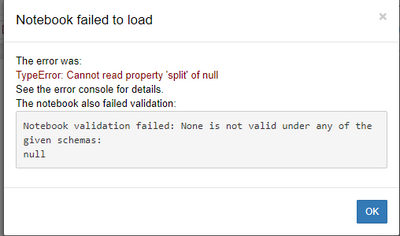Alteryx Designer Desktop Discussions
Find answers, ask questions, and share expertise about Alteryx Designer Desktop and Intelligence Suite.- Community
- :
- Community
- :
- Participate
- :
- Discussions
- :
- Designer Desktop
- :
- Python tool logging error
Python tool logging error
- Subscribe to RSS Feed
- Mark Topic as New
- Mark Topic as Read
- Float this Topic for Current User
- Bookmark
- Subscribe
- Mute
- Printer Friendly Page
- Mark as New
- Bookmark
- Subscribe
- Mute
- Subscribe to RSS Feed
- Permalink
- Notify Moderator
Hi all,
Facing an issue with the Python tool if anyone could help please. Running Alteryx Designer admin version 2020.3.5.30242
On first opening the workflow and trying to run I get the following error:
Error: Python (2): --- Logging error ---
Traceback (most recent call last):
File "c:\program files\alteryx\bin\miniconda3\envs\jupytertool_venv\lib\site-packages\nbformat\validator.py", line 258, in validate
return validator.validate(nbjson)
File "c:\program files\alteryx\bin\miniconda3\envs\jupytertool_venv\lib\site-packages\jsonschema\validators.py", line 348, in validate
raise error
jsonschema.exceptions.ValidationError: {'cell_type': 'code', 'execution_count': None, 'metadata': {}, 'outputs': [], 'source': None} is not valid under any of the given schemas
Failed validating 'oneOf' in schema['properties']['cells']['items']:
{'oneOf': [{'$ref': '#/definitions/raw_cell'},
{'$ref': '#/definitions/markdown_cell'},
{'$ref': '#/definitions/code_cell'}],
'type': 'object'}
On instance['cells'][2]['source']:
{'cell_type': 'code',
'execution_count': None,
'metadata': {},
'outputs': [],
'source': None}
During handling of the above exception, another exception occurred:
Traceback (most recent call last):
File "c:\program files\alteryx\bin\miniconda3\envs\jupytertool_venv\lib\site-packages\nbconvert\exporters\exporter.py", line 318, in _preprocess
nbformat.validate(nbc, relax_add_props=True)
File "c:\program files\alteryx\bin\miniconda3\envs\jupytertool_venv\lib\site-packages\nbformat\validator.py", line 260, in validate
raise better_validation_error(e, version, version_minor)
nbformat.validator.NotebookValidationError: None is not valid under any of the given schemas
Failed validating 'oneOf' in code_cell['properties']['source']:
On instance['cells'][2]['source']:
None
During handling of the above exception, another exception occurred:
Traceback (most recent call last):
File "c:\program files\alteryx\bin\miniconda3\envs\jupytertool_venv\lib\logging\__init__.py", line 994, in emit
msg = self.format(record)
File "c:\program files\alteryx\bin\miniconda3\envs\jupytertool_venv\lib\logging\__init__.py", line 840, in format
return fmt.format(record)
File "c:\program files\alteryx\bin\miniconda3\envs\jupytertool_venv\lib\site-packages\traitlets\config\application.py", line 117, in format
return super(LevelFormatter, self).format(record)
File "c:\program files\alteryx\bin\miniconda3\envs\jupytertool_venv\lib\logging\__init__.py", line 577, in format
record.message = record.getMessage()
File "c:\program files\alteryx\bin\miniconda3\envs\jupytertool_venv\lib\logging\__init__.py", line 338, in getMessage
msg = msg % self.args
TypeError: not all arguments converted during string formatting
Call stack:
File "c:\program files\alteryx\bin\miniconda3\envs\jupytertool_venv\lib\runpy.py", line 193, in _run_module_as_main
"__main__", mod_spec)
File "c:\program files\alteryx\bin\miniconda3\envs\jupytertool_venv\lib\runpy.py", line 85, in _run_code
exec(code, run_globals)
File "C:\Program Files\Alteryx\bin\Miniconda3\envs\JupyterTool_vEnv\Scripts\jupyter-nbconvert.EXE\__main__.py", line 7, in <module>
sys.exit(main())
File "c:\program files\alteryx\bin\miniconda3\envs\jupytertool_venv\lib\site-packages\jupyter_core\application.py", line 266, in launch_instance
return super(JupyterApp, cls).launch_instance(argv=argv, **kwargs)
File "c:\program files\alteryx\bin\miniconda3\envs\jupytertool_venv\lib\site-packages\traitlets\config\application.py", line 658, in launch_instance
app.start()
File "c:\program files\alteryx\bin\miniconda3\envs\jupytertool_venv\lib\site-packages\nbconvert\nbconvertapp.py", line 338, in start
self.convert_notebooks()
File "c:\program files\alteryx\bin\miniconda3\envs\jupytertool_venv\lib\site-packages\nbconvert\nbconvertapp.py", line 508, in convert_notebooks
self.convert_single_notebook(notebook_filename)
File "c:\program files\alteryx\bin\miniconda3\envs\jupytertool_venv\lib\site-packages\nbconvert\nbconvertapp.py", line 479, in convert_single_notebook
output, resources = self.export_single_notebook(notebook_filename, resources, input_buffer=input_buffer)
File "c:\program files\alteryx\bin\miniconda3\envs\jupytertool_venv\lib\site-packages\nbconvert\nbconvertapp.py", line 408, in export_single_notebook
output, resources = self.exporter.from_filename(notebook_filename, resources=resources)
File "c:\program files\alteryx\bin\miniconda3\envs\jupytertool_venv\lib\site-packages\nbconvert\exporters\exporter.py", line 179, in from_filename
return self.from_file(f, resources=resources, **kw)
File "c:\program files\alteryx\bin\miniconda3\envs\jupytertool_venv\lib\site-packages\nbconvert\exporters\exporter.py", line 197, in from_file
return self.from_notebook_node(nbformat.read(file_stream, as_version=4), resources=resources, **kw)
File "c:\program files\alteryx\bin\miniconda3\envs\jupytertool_venv\lib\site-packages\nbconvert\exporters\notebook.py", line 32, in from_notebook_node
nb_copy, resources = super(NotebookExporter, self).from_notebook_node(nb, resources, **kw)
File "c:\program files\alteryx\bin\miniconda3\envs\jupytertool_venv\lib\site-packages\nbconvert\exporters\exporter.py", line 139, in from_notebook_node
nb_copy, resources = self._preprocess(nb_copy, resources)
File "c:\program files\alteryx\bin\miniconda3\envs\jupytertool_venv\lib\site-packages\nbconvert\exporters\exporter.py", line 321, in _preprocess
preprocessor)
Message: 'Notebook is invalid after preprocessor {}'
Arguments: (<nbconvert.preprocessors.tagremove.TagRemovePreprocessor object at 0x00000205F8C61198>,)
Traceback (most recent call last):
File "c:\program files\alteryx\bin\miniconda3\envs\jupytertool_venv\lib\site-packages\nbformat\validator.py", line 258, in validate
return validator.validate(nbjson)
File "c:\program files\alteryx\bin\miniconda3\envs\jupytertool_venv\lib\site-packages\jsonschema\validators.py", line 348, in validate
raise error
jsonschema.exceptions.ValidationError: {'cell_type': 'code', 'execution_count': None, 'metadata': {}, 'outputs': [], 'source': None} is not valid under any of the given schemas
Failed validating 'oneOf' in schema['properties']['cells']['items']:
{'oneOf': [{'$ref': '#/definitions/raw_cell'},
{'$ref': '#/definitions/markdown_cell'},
{'$ref': '#/definitions/code_cell'}],
'type': 'object'}
On instance['cells'][2]['source']:
{'cell_type': 'code',
'execution_count': None,
'metadata': {},
'outputs': [],
'source': None}
During handling of the above exception, another exception occurred:
Traceback (most recent call last):
File "c:\program files\alteryx\bin\miniconda3\envs\jupytertool_venv\lib\runpy.py", line 193, in _run_module_as_main
"__main__", mod_spec)
File "c:\program files\alteryx\bin\miniconda3\envs\jupytertool_venv\lib\runpy.py", line 85, in _run_code
exec(code, run_globals)
File "C:\Program Files\Alteryx\bin\Miniconda3\envs\JupyterTool_vEnv\Scripts\jupyter-nbconvert.EXE\__main__.py", line 7, in <module>
File "c:\program files\alteryx\bin\miniconda3\envs\jupytertool_venv\lib\site-packages\jupyter_core\application.py", line 266, in launch_instance
return super(JupyterApp, cls).launch_instance(argv=argv, **kwargs)
File "c:\program files\alteryx\bin\miniconda3\envs\jupytertool_venv\lib\site-packages\traitlets\config\application.py", line 658, in launch_instance
app.start()
File "c:\program files\alteryx\bin\miniconda3\envs\jupytertool_venv\lib\site-packages\nbconvert\nbconvertapp.py", line 338, in start
self.convert_notebooks()
File "c:\program files\alteryx\bin\miniconda3\envs\jupytertool_venv\lib\site-packages\nbconvert\nbconvertapp.py", line 508, in convert_notebooks
self.convert_single_notebook(notebook_filename)
File "c:\program files\alteryx\bin\miniconda3\envs\jupytertool_venv\lib\site-packages\nbconvert\nbconvertapp.py", line 479, in convert_single_notebook
output, resources = self.export_single_notebook(notebook_filename, resources, input_buffer=input_buffer)
File "c:\program files\alteryx\bin\miniconda3\envs\jupytertool_venv\lib\site-packages\nbconvert\nbconvertapp.py", line 408, in export_single_notebook
I then click on the Python tool and see the following:
If I click OK and manually run the jupyter workbook, then the run completes successfully and the entire Alteryx workflow can be run afterwards.
I can of course run it manually this way but I was hoping to schedule the workflow.
Would anyone be able to help please?
Thanks
Anton
Solved! Go to Solution.
- Labels:
-
Python
- Mark as New
- Bookmark
- Subscribe
- Mute
- Subscribe to RSS Feed
- Permalink
- Notify Moderator
Hi @Navigator
This line of code is the issue.
jsonschema.exceptions.ValidationError: {'cell_type': 'code', 'execution_count': None, 'metadata': {}, 'outputs': [], 'source': None}
This is creating all other issues.
- Mark as New
- Bookmark
- Subscribe
- Mute
- Subscribe to RSS Feed
- Permalink
- Notify Moderator
Thanks @atcodedog05
I'm not sure what that line means as it's not a line in my code.
The code is below if it helps:
from ayx import Alteryx
import pandas as pd
import requests
from bs4 import BeautifulSoup
url = "XXX"
page = requests.get(url)
soup = BeautifulSoup(page.text, 'html.parser')
table1 = soup.find('table', id=YYY")
table2 = soup.find('table', id="ZZZ")
tbl1 = pd.read_html(table1.prettify(), header = 0, flavor='bs4')[0]
tbl1 = tbl1.iloc[1:].reset_index(drop = True)
tbl2 = pd.read_html(table2.prettify(), header = 0, flavor='bs4')[0]
tbl2 = tbl2.iloc[[1], [0,1,2]].reset_index(drop = True)
upd = soup.findAll('div', attrs={"class":"weekly-table"})
for x in upd:
upd = x.find('p').text
upd = upd.split(':')
upd = pd.DataFrame(upd, columns = ['Last updated'])
upd = upd.iloc[1:].reset_index(drop = True)
upd['Last updated'] = upd['Last updated'].str.strip()
upd['Last updated'] = pd.to_datetime(upd['Last updated'])
Alteryx.write(tbl1,1)
Alteryx.write(tbl2,2)
Alteryx.write(upd,3)
- Mark as New
- Bookmark
- Subscribe
- Mute
- Subscribe to RSS Feed
- Permalink
- Notify Moderator
Hi @Navigator
This error could be due to split function it throws error on None so you need replace None with null before split.
before this line replace None with ""
upd = upd.split(':')
- Mark as New
- Bookmark
- Subscribe
- Mute
- Subscribe to RSS Feed
- Permalink
- Notify Moderator
Hi @atcodedog05 ,
Thank you for your suggestion.
I've been playing with it and i'm not sure i can replace null there as it's a string so it either returns data or returns null in which case the workflow fails.
I guess the question is more why it returns null on just running the alteryx workflow and returns data if i physically run the jupyter workbook from within the python tool. Feels like some service or similar not starting unless i run from within the python tool manually first?
- Mark as New
- Bookmark
- Subscribe
- Mute
- Subscribe to RSS Feed
- Permalink
- Notify Moderator
Hi @Navigator
Truth being said its always a best practice to run the code on embedded jupyter, check for expected output and then run the workflow.😅
- Mark as New
- Bookmark
- Subscribe
- Mute
- Subscribe to RSS Feed
- Permalink
- Notify Moderator
The python tool was switched from Interactive to Production and it solved the problem. Just in case anybody else has this issue.
- Mark as New
- Bookmark
- Subscribe
- Mute
- Subscribe to RSS Feed
- Permalink
- Notify Moderator
Changing to production worked. Thanks!
-
Academy
6 -
ADAPT
2 -
Adobe
204 -
Advent of Code
3 -
Alias Manager
78 -
Alteryx Copilot
25 -
Alteryx Designer
7 -
Alteryx Editions
94 -
Alteryx Practice
20 -
Amazon S3
149 -
AMP Engine
252 -
Announcement
1 -
API
1,208 -
App Builder
116 -
Apps
1,360 -
Assets | Wealth Management
1 -
Basic Creator
14 -
Batch Macro
1,558 -
Behavior Analysis
246 -
Best Practices
2,693 -
Bug
719 -
Bugs & Issues
1 -
Calgary
67 -
CASS
53 -
Chained App
267 -
Common Use Cases
3,822 -
Community
26 -
Computer Vision
85 -
Connectors
1,425 -
Conversation Starter
3 -
COVID-19
1 -
Custom Formula Function
1 -
Custom Tools
1,936 -
Data
1 -
Data Challenge
10 -
Data Investigation
3,486 -
Data Science
3 -
Database Connection
2,220 -
Datasets
5,220 -
Date Time
3,227 -
Demographic Analysis
186 -
Designer Cloud
740 -
Developer
4,367 -
Developer Tools
3,528 -
Documentation
526 -
Download
1,036 -
Dynamic Processing
2,937 -
Email
927 -
Engine
145 -
Enterprise (Edition)
1 -
Error Message
2,256 -
Events
198 -
Expression
1,868 -
Financial Services
1 -
Full Creator
2 -
Fun
2 -
Fuzzy Match
711 -
Gallery
666 -
GenAI Tools
3 -
General
2 -
Google Analytics
155 -
Help
4,705 -
In Database
966 -
Input
4,291 -
Installation
360 -
Interface Tools
1,900 -
Iterative Macro
1,094 -
Join
1,957 -
Licensing
252 -
Location Optimizer
60 -
Machine Learning
259 -
Macros
2,862 -
Marketo
12 -
Marketplace
23 -
MongoDB
82 -
Off-Topic
5 -
Optimization
750 -
Output
5,252 -
Parse
2,327 -
Power BI
228 -
Predictive Analysis
936 -
Preparation
5,166 -
Prescriptive Analytics
205 -
Professional (Edition)
4 -
Publish
257 -
Python
854 -
Qlik
39 -
Question
1 -
Questions
2 -
R Tool
476 -
Regex
2,339 -
Reporting
2,430 -
Resource
1 -
Run Command
575 -
Salesforce
276 -
Scheduler
411 -
Search Feedback
3 -
Server
629 -
Settings
933 -
Setup & Configuration
3 -
Sharepoint
626 -
Spatial Analysis
599 -
Starter (Edition)
1 -
Tableau
512 -
Tax & Audit
1 -
Text Mining
468 -
Thursday Thought
4 -
Time Series
431 -
Tips and Tricks
4,187 -
Topic of Interest
1,126 -
Transformation
3,726 -
Twitter
23 -
Udacity
84 -
Updates
1 -
Viewer
3 -
Workflow
9,973
- « Previous
- Next »