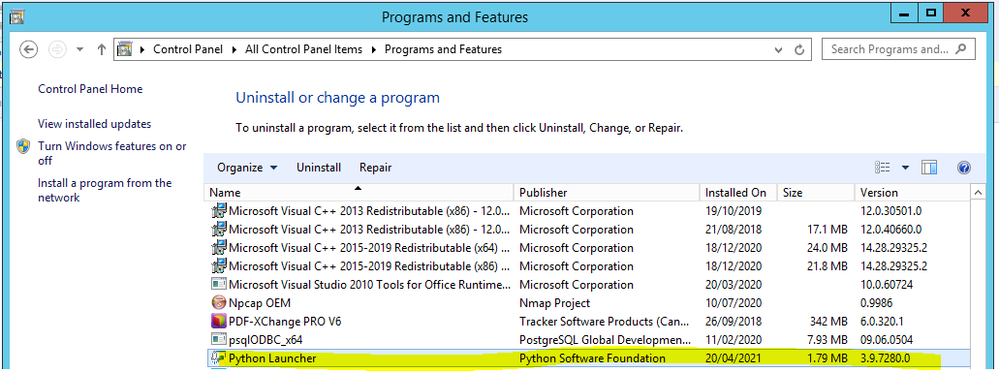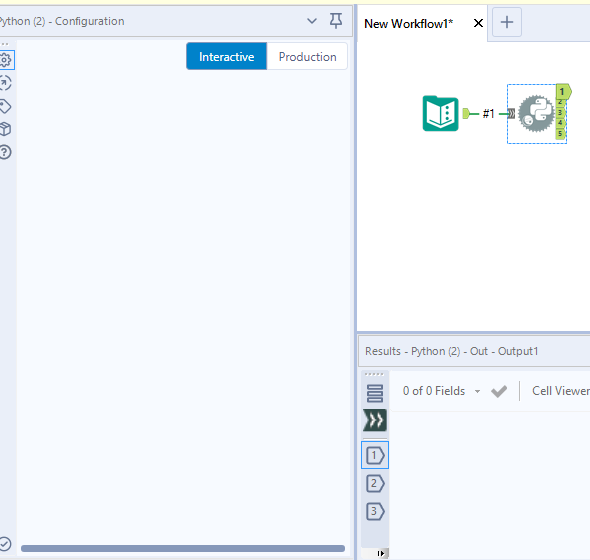Alteryx Designer Desktop Discussions
Find answers, ask questions, and share expertise about Alteryx Designer Desktop and Intelligence Suite.- Community
- :
- Community
- :
- Participate
- :
- Discussions
- :
- Designer Desktop
- :
- Python tool Interactive module not working
Python tool Interactive module not working
- Subscribe to RSS Feed
- Mark Topic as New
- Mark Topic as Read
- Float this Topic for Current User
- Bookmark
- Subscribe
- Mute
- Printer Friendly Page
- Mark as New
- Bookmark
- Subscribe
- Mute
- Subscribe to RSS Feed
- Permalink
- Notify Moderator
Hello everyone,
An user wants to run a Python code in Alteryx and we figured out he could do it in a Python tool. Python is installed on the machine, but when I click on Interactive module I see a grey area where I cannot write a code. When I click on Production I have a blank sheet but I cannot input any text.
What am I doing wrong?
Thanks.
Solved! Go to Solution.
- Labels:
-
Python
- Mark as New
- Bookmark
- Subscribe
- Mute
- Subscribe to RSS Feed
- Permalink
- Notify Moderator
Hello @lk81
Thank you for posting to the Community!
I think the issue is the blank sheet you have connected to the Python tool itself.
Please refer to the Python Help documents and the Tool Mastery | Python to get started.
Thanks!
TrevorS
- Mark as New
- Bookmark
- Subscribe
- Mute
- Subscribe to RSS Feed
- Permalink
- Notify Moderator
I'm having the same issue. Both instruction sets @TrevorS provided assume you are already connected, which is the problem. If I try to run the example I get the following error:
Error: Python (69): Traceback (most recent call last):
File "C:\Users\jlabado1\AppData\Roaming\Python\Python36\site-packages\nbconvert\preprocessors\execute.py", line 249, in _kernel_manager_class_default
from jupyter_client import KernelManager
File "C:\Users\jlabado1\AppData\Roaming\Python\Python36\site-packages\jupyter_client\__init__.py", line 4, in <module>
from .connect import *
File "C:\Users\jlabado1\AppData\Roaming\Python\Python36\site-packages\jupyter_client\connect.py", line 21, in <module>
import zmq
File "C:\Users\jlabado1\AppData\Roaming\Python\Python36\site-packages\zmq\__init__.py", line 50, in <module>
from zmq import backend
File "C:\Users\jlabado1\AppData\Roaming\Python\Python36\site-packages\zmq\backend\__init__.py", line 40, in <module>
reraise(*exc_info)
File "C:\Users\jlabado1\AppData\Roaming\Python\Python36\site-packages\zmq\utils\sixcerpt.py", line 34, in reraise
raise value
File "C:\Users\jlabado1\AppData\Roaming\Python\Python36\site-packages\zmq\backend\__init__.py", line 27, in <module>
_ns = select_backend(first)
File "C:\Users\jlabado1\AppData\Roaming\Python\Python36\site-packages\zmq\backend\select.py", line 28, in select_backend
mod = __import__(name, fromlist=public_api)
File "C:\Users\jlabado1\AppData\Roaming\Python\Python36\site-packages\zmq\backend\cython\__init__.py", line 6, in <module>
from . import (constants, error, message, context,
ImportError: cannot import name 'constants'
During handling of the above exception, another exception occurred:
Traceback (most recent call last):
File "c:\program files\alteryx\bin\miniconda3\envs\jupytertool_venv\lib\runpy.py", line 193, in _run_module_as_main
"__main__", mod_spec)
File "c:\program files\alteryx\bin\miniconda3\envs\jupytertool_venv\lib\runpy.py", line 85, in _run_code
exec(code, run_globals)
File "C:\Program Files\Alteryx\bin\Miniconda3\envs\JupyterTool_vEnv\Scripts\jupyter-nbconvert.EXE\__main__.py", line 7, in <module>
File "C:\Users\jlabado1\AppData\Roaming\Python\Python36\site-packages\jupyter_core\application.py", line 270, in launch_instance
return super(JupyterApp, cls).launch_instance(argv=argv, **kwargs)
File "C:\Users\jlabado1\AppData\Roaming\Python\Python36\site-packages\traitlets\config\application.py", line 664, in launch_instance
app.start()
File "C:\Users\jlabado1\AppData\Roaming\Python\Python36\site-packages\nbconvert\nbconvertapp.py", line 340, in start
self.convert_notebooks()
File "C:\Users\jlabado1\AppData\Roaming\Python\Python36\site-packages\nbconvert\nbconvertapp.py", line 510, in convert_notebooks
self.convert_single_notebook(notebook_filename)
File "C:\Users\jlabado1\AppData\Roaming\Python\Python36\site-packages\nbconvert\nbconvertapp.py", line 481, in convert_single_notebook
output, resources = self.export_single_notebook(notebook_filename, resources, input_buffer=input_buffer)
File "C:\Users\jlabado1\AppData\Roaming\Python\Python36\site-packages\nbconvert\nbconvertapp.py", line 410, in export_single_notebook
output, resources = self.exporter.from_filename(notebook_filename, resources=resources)
File "C:\Users\jlabado1\AppData\Roaming\Python\Python36\site-packages\nbconvert\exporters\exporter.py", line 179, in from_filename
return self.from_file(f, resources=resources, **kw)
File "C:\Users\jlabado1\AppData\Roaming\Python\Python36\site-packages\nbconvert\exporters\exporter.py", line 197, in from_file
return self.from_notebook_node(nbformat.read(file_stream, as_version=4), resources=resources, **kw)
File "C:\Users\jlabado1\AppData\Roaming\Python\Python36\site-packages\nbconvert\exporters\notebook.py", line 32, in from_notebook_node
nb_copy, resources = super(NotebookExporter, self).from_notebook_node(nb, resources, **kw)
File "C:\Users\jlabado1\AppData\Roaming\Python\Python36\site-packages\nbconvert\exporters\exporter.py", line 139, in from_notebook_node
nb_copy, resources = self._preprocess(nb_copy, resources)
File "C:\Users\jlabado1\AppData\Roaming\Python\Python36\site-packages\nbconvert\exporters\exporter.py", line 316, in _preprocess
nbc, resc = preprocessor(nbc, resc)
File "C:\Users\jlabado1\AppData\Roaming\Python\Python36\site-packages\nbconvert\preprocessors\base.py", line 47, in __call__
return self.preprocess(nb, resources)
File "C:\Users\jlabado1\AppData\Roaming\Python\Python36\site-packages\nbconvert\preprocessors\execute.py", line 403, in preprocess
with self.setup_preprocessor(nb, resources, km=km):
File "c:\program files\alteryx\bin\miniconda3\envs\jupytertool_venv\lib\contextlib.py", line 81, in __enter__
return next(self.gen)
File "C:\Users\jlabado1\AppData\Roaming\Python\Python36\site-packages\nbconvert\preprocessors\execute.py", line 345, in setup_preprocessor
self.km, self.kc = self.start_new_kernel(**kwargs)
File "C:\Users\jlabado1\AppData\Roaming\Python\Python36\site-packages\nbconvert\preprocessors\execute.py", line 287, in start_new_kernel
km = self.kernel_manager_class(kernel_name=self.kernel_name,
File "C:\Users\jlabado1\AppData\Roaming\Python\Python36\site-packages\traitlets\traitlets.py", line 556, in __get__
return self.get(obj, cls)
File "C:\Users\jlabado1\AppData\Roaming\Python\Python36\site-packages\traitlets\traitlets.py", line 535, in get
value = self._validate(obj, dynamic_default())
File "C:\Users\jlabado1\AppData\Roaming\Python\Python36\site-packages\nbconvert\preprocessors\execute.py", line 251, in _kernel_manager_class_default
raise ImportError("`nbconvert --execute` requires the jupyter_client package: `pip install jupyter_client`")
ImportError: `nbconvert --execute` requires the jupyter_client package: `pip install jupyter_client`
Jupyter_client is already installed on my machine.
- Mark as New
- Bookmark
- Subscribe
- Mute
- Subscribe to RSS Feed
- Permalink
- Notify Moderator
We had to alter the pac file for Alteryx so that requests could go through to our server rather than being forwarded to our proxy server.
A Proxy Auto-Configuration (PAC) file is a JavaScript function that determines whether web browser requests (HTTP, HTTPS, and FTP) go directly to the destination or are forwarded to a web proxy server.
Hope this helps.
- Mark as New
- Bookmark
- Subscribe
- Mute
- Subscribe to RSS Feed
- Permalink
- Notify Moderator
Thanks! I was able to get it working by installing a admin copy.
-
Academy
6 -
ADAPT
2 -
Adobe
204 -
Advent of Code
3 -
Alias Manager
78 -
Alteryx Copilot
25 -
Alteryx Designer
7 -
Alteryx Editions
94 -
Alteryx Practice
20 -
Amazon S3
149 -
AMP Engine
252 -
Announcement
1 -
API
1,208 -
App Builder
116 -
Apps
1,360 -
Assets | Wealth Management
1 -
Basic Creator
15 -
Batch Macro
1,558 -
Behavior Analysis
246 -
Best Practices
2,693 -
Bug
719 -
Bugs & Issues
1 -
Calgary
67 -
CASS
53 -
Chained App
268 -
Common Use Cases
3,823 -
Community
26 -
Computer Vision
85 -
Connectors
1,426 -
Conversation Starter
3 -
COVID-19
1 -
Custom Formula Function
1 -
Custom Tools
1,936 -
Data
1 -
Data Challenge
10 -
Data Investigation
3,486 -
Data Science
3 -
Database Connection
2,220 -
Datasets
5,221 -
Date Time
3,227 -
Demographic Analysis
186 -
Designer Cloud
740 -
Developer
4,369 -
Developer Tools
3,528 -
Documentation
526 -
Download
1,037 -
Dynamic Processing
2,937 -
Email
927 -
Engine
145 -
Enterprise (Edition)
1 -
Error Message
2,256 -
Events
198 -
Expression
1,868 -
Financial Services
1 -
Full Creator
2 -
Fun
2 -
Fuzzy Match
711 -
Gallery
666 -
GenAI Tools
3 -
General
2 -
Google Analytics
155 -
Help
4,706 -
In Database
966 -
Input
4,291 -
Installation
360 -
Interface Tools
1,900 -
Iterative Macro
1,094 -
Join
1,957 -
Licensing
252 -
Location Optimizer
60 -
Machine Learning
259 -
Macros
2,862 -
Marketo
12 -
Marketplace
23 -
MongoDB
82 -
Off-Topic
5 -
Optimization
750 -
Output
5,252 -
Parse
2,327 -
Power BI
228 -
Predictive Analysis
936 -
Preparation
5,167 -
Prescriptive Analytics
205 -
Professional (Edition)
4 -
Publish
257 -
Python
855 -
Qlik
39 -
Question
1 -
Questions
2 -
R Tool
476 -
Regex
2,339 -
Reporting
2,431 -
Resource
1 -
Run Command
575 -
Salesforce
277 -
Scheduler
411 -
Search Feedback
3 -
Server
629 -
Settings
933 -
Setup & Configuration
3 -
Sharepoint
626 -
Spatial Analysis
599 -
Starter (Edition)
1 -
Tableau
512 -
Tax & Audit
1 -
Text Mining
468 -
Thursday Thought
4 -
Time Series
431 -
Tips and Tricks
4,187 -
Topic of Interest
1,126 -
Transformation
3,726 -
Twitter
23 -
Udacity
84 -
Updates
1 -
Viewer
3 -
Workflow
9,976
- « Previous
- Next »